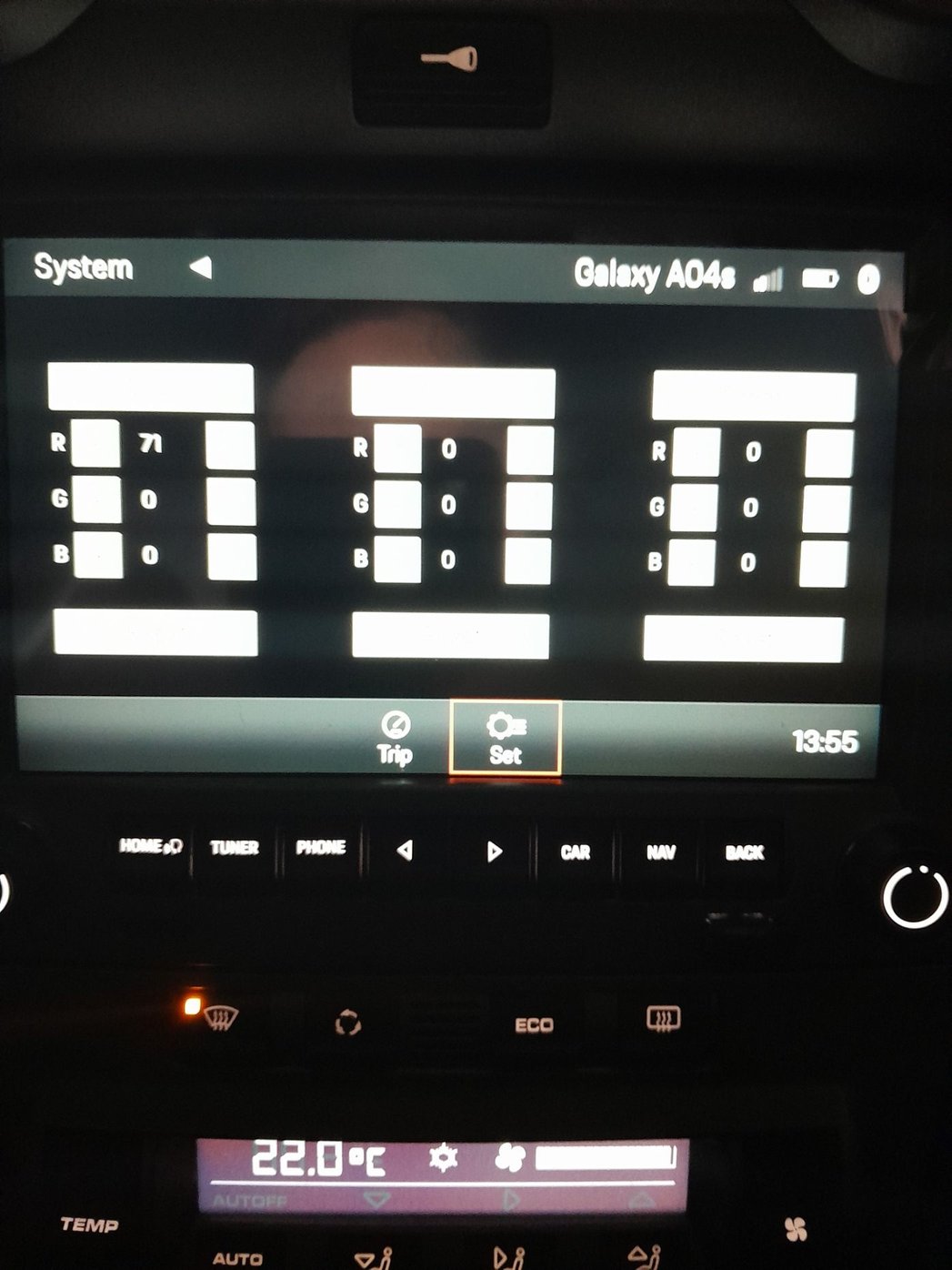Note to Porsche classic - 997 PCCM plus request
#931
Nordschleife Master
this is a skinApp, for the native android 'element' app that controls the colors of the LED lights on the buttons - im going to assume the pccm+ skin software has disabled it via some hidden setting.
#932
My preferred audio option is random play of MP3s off a USB stick. So, a few questions for those kind enough to post their investigations into playing music off USB sticks. And thanks to everyone posting their early experiences with these units.
Is the random play random by song, or random by album / folder? Does it pick a random album / folder and then randomly play it’s contents before randomly picking another folder? Or does it seem to create a list of all files in all folders and then randomly play off that list?
How “random” is the random play? One of my complaints with the original unit was that random playing a CD of MP3 files played the same files in the same order every time.
When you shut the car off and then on again, does it pick back off where it left off? Some factory implementations will start over every time the car is started, forcing you to select “play off USB” and “use random play” every time. How does this unit do?
Does it use ID3v1.1 or ID3v2 for it’s metadata on MP3s?
Thanks again to those posting their experiences.
Is the random play random by song, or random by album / folder? Does it pick a random album / folder and then randomly play it’s contents before randomly picking another folder? Or does it seem to create a list of all files in all folders and then randomly play off that list?
How “random” is the random play? One of my complaints with the original unit was that random playing a CD of MP3 files played the same files in the same order every time.
When you shut the car off and then on again, does it pick back off where it left off? Some factory implementations will start over every time the car is started, forcing you to select “play off USB” and “use random play” every time. How does this unit do?
Does it use ID3v1.1 or ID3v2 for it’s metadata on MP3s?
Thanks again to those posting their experiences.
#933
Check the size of your USB stick. Somebody mentioned above that it will only read up to 64GB sticks. For some reason a 64GB max size seems to be pretty common on car stereos.
#934
Instructor
I've found the directory structure - I didn't think to hit back when browsing! thanks svandamme!
Last edited by funcars; 01-26-2023 at 11:06 PM.
The following users liked this post:
Woodsprite (01-27-2023)
#935
Instructor
Is the random play random by song, or random by album / folder? Does it pick a random album / folder and then randomly play it’s contents before randomly picking another folder? Or does it seem to create a list of all files in all folders and then randomly play off that list?
I tag all my music with a custom app using taglibsharp library. It seems to put in both id3v1 and id3v2 tags. The only annoying thing is that the unit displays the filename as the track title instead of the track name in the tag, ie "05 the fifth song.mp3" instead of "The Fifth Song". Does anyone get the tag track name to display?
Last edited by funcars; 01-26-2023 at 11:07 PM.
The following users liked this post:
Woodsprite (01-27-2023)
#936
Rennlist Member
As mentioned before, by my experience, the play list plays all tracks with same album name, even across directories.
If you have 4 files with same album,, it wil cycle those 4
pick any file, and it will cycle all the files that have same album name in the tag
So unless you have tags and folders in sync, it can get confusing or annoying...
funcars says he has all his tags in place, so he doesn't see a pattern, he probably sees what he has set in the tags, that makes sense to him, and thus not a logic or pattern to detect
EDIT
found that setting now, but its kinda weird at times.
I think
With Shuffle enabled,
A it will random jump around across all directories
folder, will shuffle around all almbums with the same album name
It really is hit and miss and confusing if the album names do not match the directory
If you have 4 files with same album,, it wil cycle those 4
pick any file, and it will cycle all the files that have same album name in the tag
So unless you have tags and folders in sync, it can get confusing or annoying...
funcars says he has all his tags in place, so he doesn't see a pattern, he probably sees what he has set in the tags, that makes sense to him, and thus not a logic or pattern to detect
EDIT
I think
With Shuffle enabled,
A it will random jump around across all directories
folder, will shuffle around all almbums with the same album name
It really is hit and miss and confusing if the album names do not match the directory
Last edited by svandamme; 01-27-2023 at 11:57 AM.
The following users liked this post:
Woodsprite (01-27-2023)
#937
Instructor
The following users liked this post:
Woodsprite (01-27-2023)
#938
Rennlist Member
just ordered a 18 euro reverse camera and 10 for the fakra to cinch ..
the pccm+ detects my reverse gear during self config, so will see if it does any reverse camera as well
28 euro worth of R&D , for science!
the pccm+ detects my reverse gear during self config, so will see if it does any reverse camera as well
28 euro worth of R&D , for science!
The following 2 users liked this post by svandamme:
Goonfather (01-27-2023),
Spastblast (01-28-2023)
#939
Thanks funcars and svandamme. I'm pretty fanatical about my tags so that shouldn't be a problem. The ID3v1 vs ID3v2 isn't often a problem anymore, but the use of an older version of Android raised some red flags. Used to be a big deal because iTunes would only create v2 tags and Windows (prior to Windows 10) could only see v1 tags. Depending on the age of your collection and how the files were created it still pops up as an issue from time to time. In the past I've used id3-tagit to sync the tags between versions.
#940
Rennlist Member
Another dumb question. How do you remove the PCCM+ after install? It looks like I'm supposed to push down on something but not sure exactly how to release it.
The following users liked this post:
Summerjack (03-04-2023)
#941
Pro
Been following this tread for years now. My wife and I picked up a 07 base Boxster for her as second car to kick around in. It has the Bose stereo and the crr24 but with out the remote CD player. Having a hard time justifying $1,300 for her just to listen to her music from her IPhone. I have seen Bluetooth can be easily be added to the CRD24 head units that came with the factory remote CD player. Any one planning on selling their factory radio with the remote CD player? cheers
#942
Been following this tread for years now. My wife and I picked up a 07 base Boxster for her as second car to kick around in. It has the Bose stereo and the crr24 but with out the remote CD player. Having a hard time justifying $1,300 for her just to listen to her music from her IPhone. I have seen Bluetooth can be easily be added to the CRD24 head units that came with the factory remote CD player. Any one planning on selling their factory radio with the remote CD player? cheers
#943
Instructor
You must turn them (apply little force!) and now I am not quite sure, CW or CCW.
Regards
Hans

#944
Rennlist Member
The top clip is visible in your picture
I never tightned any hex screws on install, it sits snug, and doesn't move?