Note to Porsche classic - 997 PCCM plus request
#961
Rennlist Member
do you have RDS signal in the USA?? it synced fine for me on RDS
as for album art and sorting.
It is still very much confused if you edit the tags after a file was already read by the PCCM
Suspect the onboard android adds the tags to a catalog for the usb stick, which then fails to update or gets confused if the file data updates, it won't reread.
Solution, rename the volume name of the USB Stick so it forces a reread of the usb stick as if it was another stick
Last edited by svandamme; 01-29-2023 at 01:12 PM.
#963
Rennlist Member
Here's the link that I have. The Navigation manuals aren't avallable in any location as all links in all languages for all areas are dead at this time... Reason given: "The resource you are looking for has been removed, had its name changed, or is temporarily unavailable."
PCCM Plus Operating and Navigation Manuals
#964
Rennlist Member
I just noticed that my right door no longer opens with the remote.
That was not the case before, So the PCCM+ did something.
But it does not seem to work to change the setting without the engine running, not even with the ignition on..
that may be the important part : that engine needs to run for those memory settings to catch..
And I think the setting only works if you change the state while engine is running.. so the setting in PCCM won't catch if you don't turn it off and on again whilst engine runs.
Will confirm tomorrow morning (I don't cold start the car unless I will have a good warm up drive after starting)
Hopefully that will make the DRL work as well.
Can confirm however that changing USB volume name
resets all the album art, it does a full fresh read and it stops being confused
I'll just increment the name each time I update the usb stick
PORSCHE101
PORSCHE102
PORSCHE103
etc
That was not the case before, So the PCCM+ did something.
But it does not seem to work to change the setting without the engine running, not even with the ignition on..
that may be the important part : that engine needs to run for those memory settings to catch..
And I think the setting only works if you change the state while engine is running.. so the setting in PCCM won't catch if you don't turn it off and on again whilst engine runs.
Will confirm tomorrow morning (I don't cold start the car unless I will have a good warm up drive after starting)
Hopefully that will make the DRL work as well.
Can confirm however that changing USB volume name
resets all the album art, it does a full fresh read and it stops being confused
I'll just increment the name each time I update the usb stick
PORSCHE101
PORSCHE102
PORSCHE103
etc
Last edited by svandamme; 01-29-2023 at 03:47 PM.
#965
Rennlist Member
The PCCM Plus operating manual states that the Navigation system is covered in a separate "Navigation Manual". I searched for it (unsuccessfully). This issue may be addressed in said manual.
Here's the link that I have. The Navigation manuals aren't avallable in any location as all links in all languages for all areas are dead at this time... Reason given: "The resource you are looking for has been removed, had its name changed, or is temporarily unavailable."
PCCM Plus Operating and Navigation Manuals
Here's the link that I have. The Navigation manuals aren't avallable in any location as all links in all languages for all areas are dead at this time... Reason given: "The resource you are looking for has been removed, had its name changed, or is temporarily unavailable."
PCCM Plus Operating and Navigation Manuals
I can download nav manual just fine from that page, europe or US
Manual EU
https://prod.pcom.porsche.com/int/-/...C42129A2B.ashx
NAV EU
https://prod.pcom.porsche.com/int/-/...C26E0D70E.ashx
Manual US
https://prod.pcom.porsche.com/int/-/...40E6F7F5D.ashx
NAV US
https://prod.pcom.porsche.com/int/-/...EF36652CF.ashx
Sirius XM
https://prod.pcom.porsche.com/int/-/...835F14724.ashx
FAQ
https://prod.pcom.porsche.com/int/-/...4597A83F0.ashx
#967
I think there was some discussion around removing unnecessary states from their card, maybe saving them onto a folder onto their computer, and then trying the SD card. Has anyone tried that and did it work? I won't be installing my unit for another two months so I can't test it. Thanks!
#969
#970
Unfortunately, no, to get the PCCM+ out you need to depress the 4 leavers, 2 on each side and simultaneously pull (used a 2nd pair of hands), which is impossible with the side panels fitted.
#971
Rennlist Member
I just noticed that my right door no longer opens with the remote.
That was not the case before, So the PCCM+ did something.
But it does not seem to work to change the setting without the engine running, not even with the ignition on..
that may be the important part : that engine needs to run for those memory settings to catch..
And I think the setting only works if you change the state while engine is running.. so the setting in PCCM won't catch if you don't turn it off and on again whilst engine runs.
Will confirm tomorrow morning (I don't cold start the car unless I will have a good warm up drive after starting)
Hopefully that will make the DRL work as well.
Can confirm however that changing USB volume name
resets all the album art, it does a full fresh read and it stops being confused
I'll just increment the name each time I update the usb stick
PORSCHE101
PORSCHE102
PORSCHE103
etc
That was not the case before, So the PCCM+ did something.
But it does not seem to work to change the setting without the engine running, not even with the ignition on..
that may be the important part : that engine needs to run for those memory settings to catch..
And I think the setting only works if you change the state while engine is running.. so the setting in PCCM won't catch if you don't turn it off and on again whilst engine runs.
Will confirm tomorrow morning (I don't cold start the car unless I will have a good warm up drive after starting)
Hopefully that will make the DRL work as well.
Can confirm however that changing USB volume name
resets all the album art, it does a full fresh read and it stops being confused
I'll just increment the name each time I update the usb stick
PORSCHE101
PORSCHE102
PORSCHE103
etc
#972
Rennlist Member
I don't understand this removal question? The new unit got rid of the plastic allen head depressors and substituted phillips head bolts. Just screw all 4 of these clockwise and the tabs will be pulled inward and the unit will slide out. If you didn't loosen all 4 before putting it in the console it is locked in. I played with these to understand them before my install. A better system than the old unit!
The following 3 users liked this post by Steven C.:
#973
I don't understand this removal question? The new unit got rid of the plastic allen head depressors and substituted phillips head bolts. Just screw all 4 of these clockwise and the tabs will be pulled inward and the unit will slide out. If you didn't loosen all 4 before putting it in the console it is locked in. I played with these to understand them before my install. A better system than the old unit!
#974
Rennlist Member
I can download nav manual just fine from that page, europe or US
Manual EU
https://prod.pcom.porsche.com/int/-/...C42129A2B.ashx
NAV EU
https://prod.pcom.porsche.com/int/-/...C26E0D70E.ashx
Manual US
https://prod.pcom.porsche.com/int/-/...40E6F7F5D.ashx
NAV US
https://prod.pcom.porsche.com/int/-/...EF36652CF.ashx
Sirius XM
https://prod.pcom.porsche.com/int/-/...835F14724.ashx
FAQ
https://prod.pcom.porsche.com/int/-/...4597A83F0.ashx
Manual EU
https://prod.pcom.porsche.com/int/-/...C42129A2B.ashx
NAV EU
https://prod.pcom.porsche.com/int/-/...C26E0D70E.ashx
Manual US
https://prod.pcom.porsche.com/int/-/...40E6F7F5D.ashx
NAV US
https://prod.pcom.porsche.com/int/-/...EF36652CF.ashx
Sirius XM
https://prod.pcom.porsche.com/int/-/...835F14724.ashx
FAQ
https://prod.pcom.porsche.com/int/-/...4597A83F0.ashx
Last edited by babylonboots; 01-30-2023 at 12:44 AM.
#975
The camera installed was a redeen lip cam. I'll have to get a picture up later. It's very discrete and hardly noticeable from the back of the car. I do a lot of work on my car, but I am not skilled with electronic installations. I asked the shop owner what he did and he said it was complicated. They worked on the car for an entire day before they figured it out. He said that he had to find another pin connection for the back of the unit since it didn't have one. I realize this is probably not very helpful and can try getting more information.
The camera works perfectly. It interrupts whatever is playing on the PCCM when the car is put into reverse. Music is muted but still audible when you're reversing.
The camera works perfectly. It interrupts whatever is playing on the PCCM when the car is put into reverse. Music is muted but still audible when you're reversing.
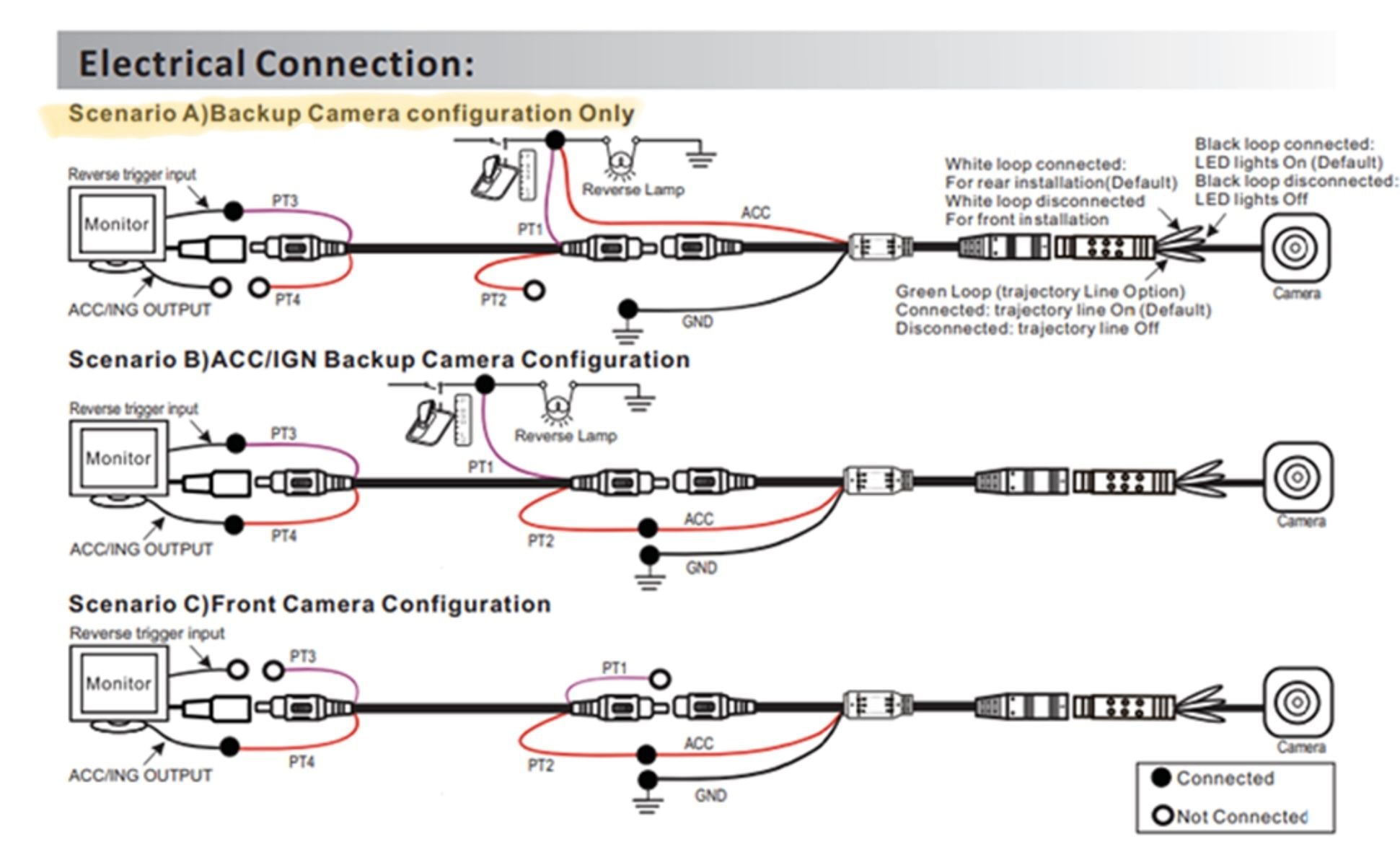
Last edited by nikandriko; 01-30-2023 at 01:12 AM.


