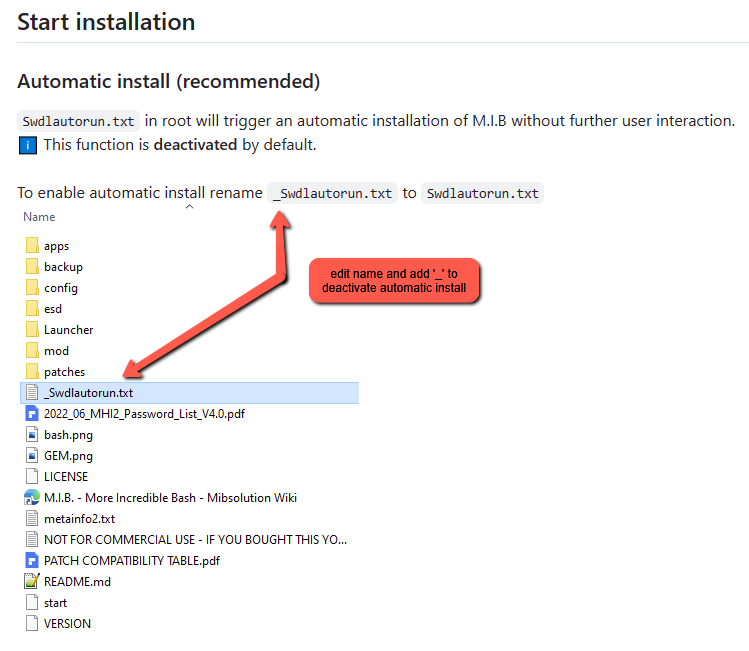OEM Navigation Retrofit DIY
#661
Check GPS Menu in M.I.B GEM.
It can take a couple of minutes before a SAT fix is established.
I have seen issues from time to time with these cheap antennas. For me they always worked.
It can take a couple of minutes before a SAT fix is established.
I have seen issues from time to time with these cheap antennas. For me they always worked.
#662
It says, "open" in MIB. Does it need to acquire a signal first before it shows as installed in MIB? I've only tried it while in my garage and without the engine cranked.
#663
RL Community Team
Rennlist Member
Rennlist Member
Try again outside with a clear view of the sky...
Last edited by Westcoast; 06-12-2023 at 11:15 AM.
#664
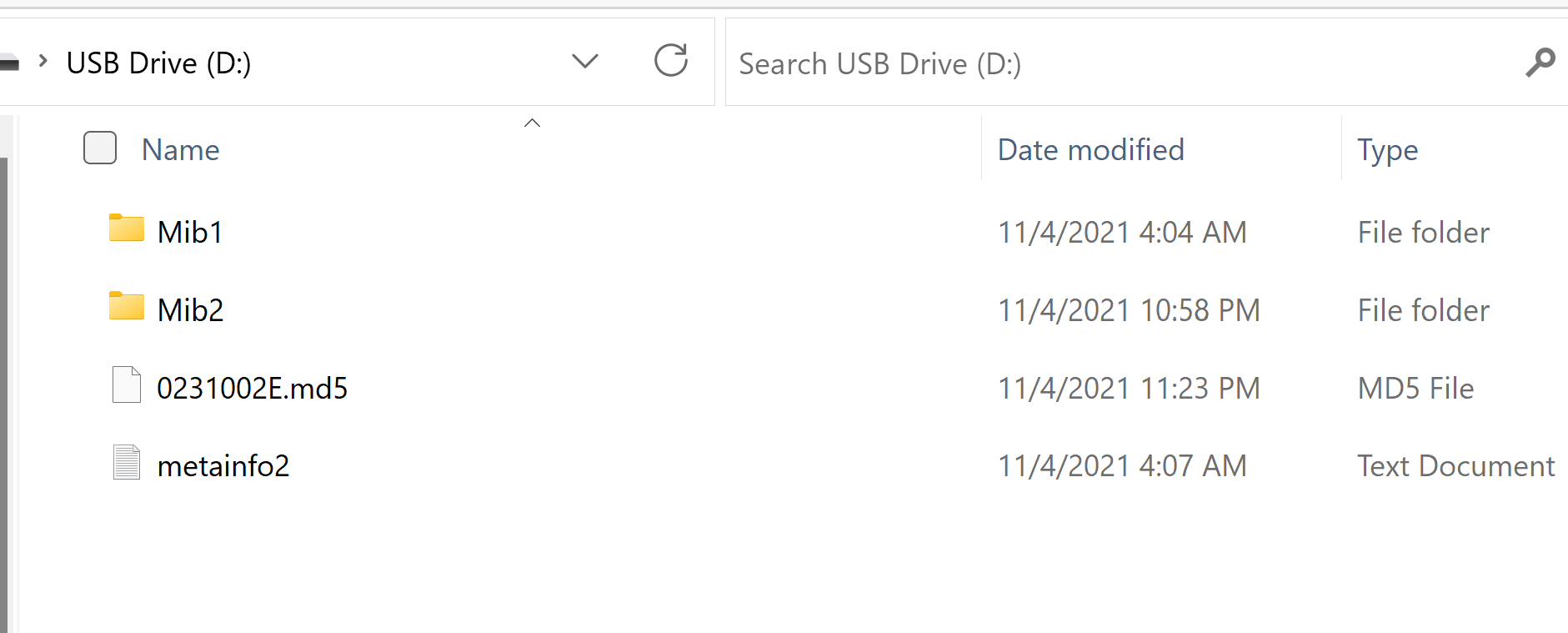
#665
I did notice that even after doing the install several times the swdlautorun did not have an underscore in front of it. Isn't the car supposed to put that in automatically?
#666
Decided to try this out. Bought a 64gb SD card. Put in my windows computer. Went to format but it's only giving my exFAT as an option. Not FAT32. Will exFat work or should I find an older laptop and try to find Fat32. Someone at work may have one.
The following users liked this post:
CaneTLOTW (07-05-2023)
#667
RL Community Team
Rennlist Member
Rennlist Member
#669
RL Community Team
Rennlist Member
Rennlist Member
#670
RL Community Team
Rennlist Member
Rennlist Member

- Your picture above shows a USB memory device, we are talking about SD cards for the map update, correct?
- Now assuming a SD card, is it formatted in FAT32?

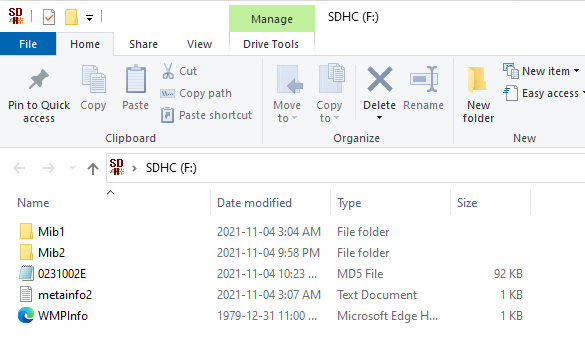
#671
Because SD card format and size was recently mentioned... I thought I would ask/mention a couple of things. 

- Your picture above shows a USB memory device, we are talking about SD cards for the map update, correct?
- Now assuming a SD card, is it formatted in FAT32?
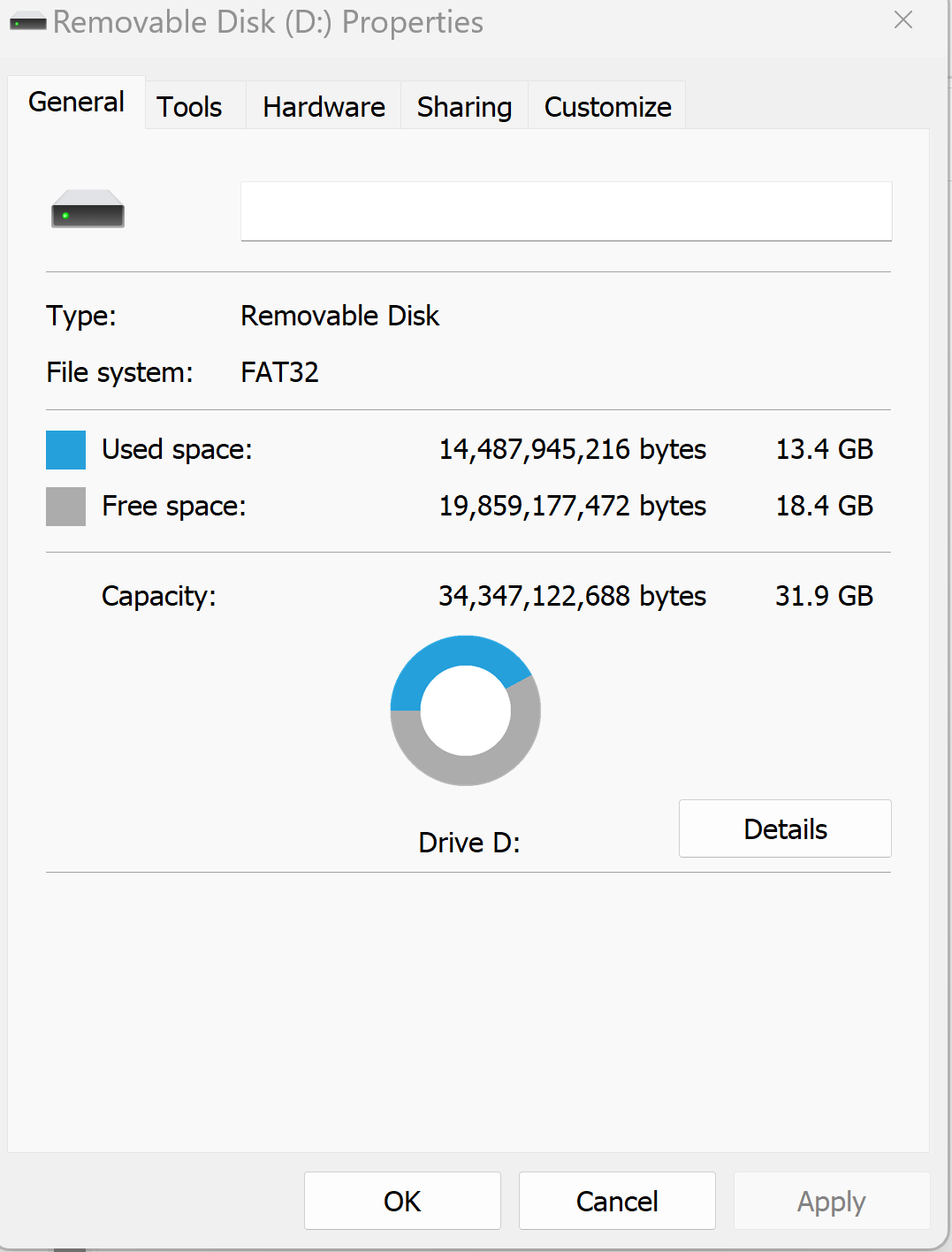
#672
RL Community Team
Rennlist Member
Rennlist Member
Just another heads up, although I have been successful using a micro SDHC card in an adapter for the map update, I also have had a lot of grief with poor quality microSD to SD adapters failing during the update, so if you are using one, try a different adapter.
#673
Hmmm, So it saw that there was a SD card in Slot 1 but when you selected it, it didn't find the update?
Just another heads up, although I have been successful using a micro SDHC card in an adapter for the map update, I also have had a lot of grief with poor quality microSD to SD adapters failing during the update, so if you are using one, try a different adapter.
Just another heads up, although I have been successful using a micro SDHC card in an adapter for the map update, I also have had a lot of grief with poor quality microSD to SD adapters failing during the update, so if you are using one, try a different adapter.
#674
It is not going to help to find a different computer, it is because of the size of the SD card, here is a program tool to allow you to format the SD card or even a USB stick to FAT32. How to Format 64GB SD Card to FAT32 Free Windows 10: 3 Ways (minitool.com)
The following users liked this post:
Westcoast (07-06-2023)