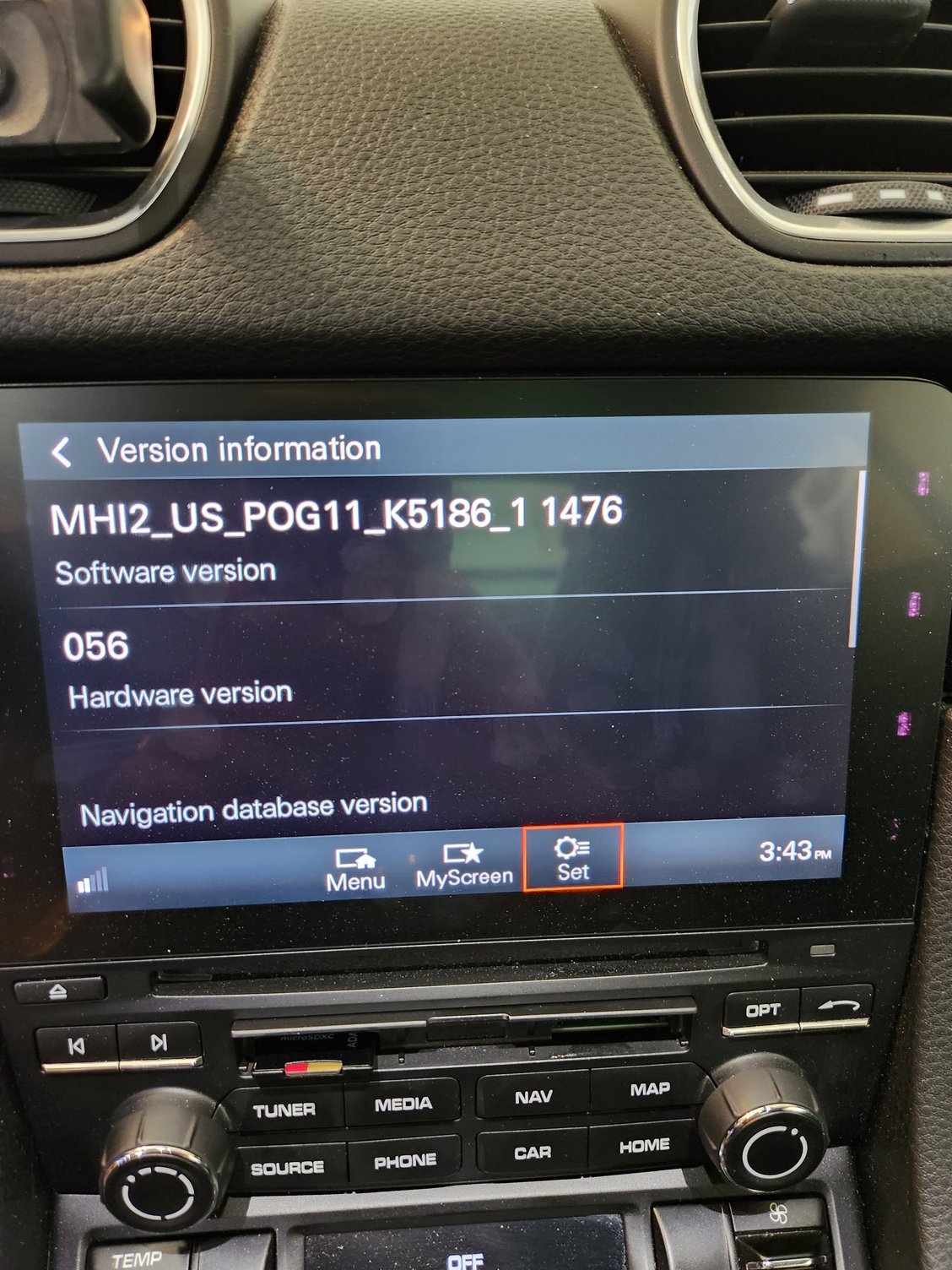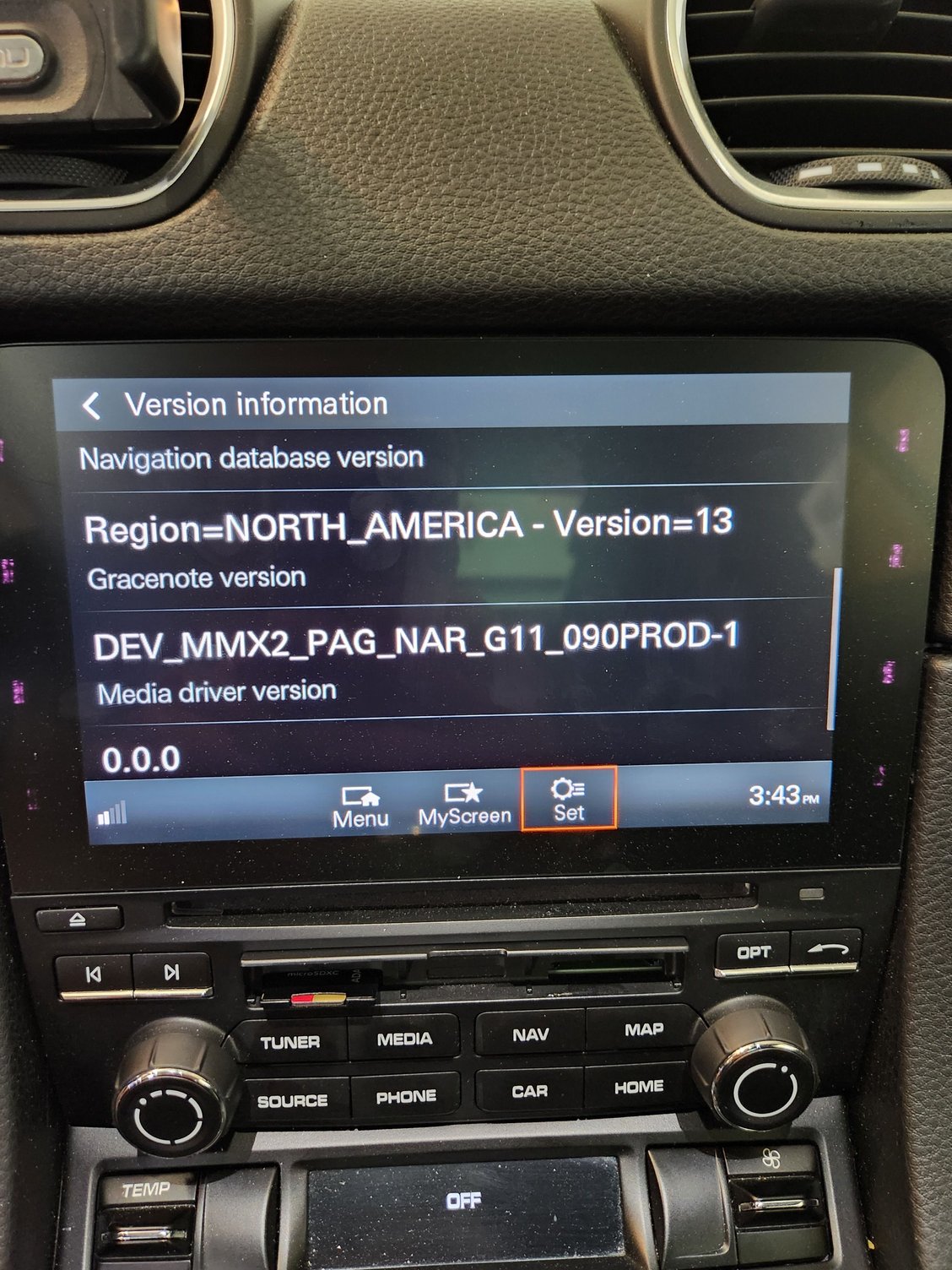OEM Navigation Retrofit DIY
#646
When it's finished loading the software, and its time to go into Gem, try going into a different screen, like source, or car, or input. I forgot which one it was. I had a similar issue like yours, it wouldn't go into gem, but after changing to a different screen, it worked. Give it a try
Today when I went through the process and tried pressing car + tuner, nothing happened, tried switching screens, still nothing, then it went through to do the update again, after which I still couldn't get into the green menu. Any advice would be much appreciated.
#647
Rennlist Member
Thread Starter
Just tried that with my freshly downloaded file and still no luck. Has anyone else had any luck doing this lately? Wondering if something happened to the file.
Today when I went through the process and tried pressing car + tuner, nothing happened, tried switching screens, still nothing, then it went through to do the update again, after which I still couldn't get into the green menu. Any advice would be much appreciated.
Today when I went through the process and tried pressing car + tuner, nothing happened, tried switching screens, still nothing, then it went through to do the update again, after which I still couldn't get into the green menu. Any advice would be much appreciated.
#648
RL Community Team
Rennlist Member
Rennlist Member
Just tried that with my freshly downloaded file and still no luck. Has anyone else had any luck doing this lately? Wondering if something happened to the file.
Today when I went through the process and tried pressing car + tuner, nothing happened, tried switching screens, still nothing, then it went through to do the update again, after which I still couldn't get into the green menu. Any advice would be much appreciated.
Today when I went through the process and tried pressing car + tuner, nothing happened, tried switching screens, still nothing, then it went through to do the update again, after which I still couldn't get into the green menu. Any advice would be much appreciated.
#649
Yes, I am pressing the physical car and tuner buttons. Just tried from the home screen too, but no luck and now the unit is running the update again. Seems there is either something wrong with the file or with my particular pcm.
I think I have now installed this update around 10 times and have never gotten into the green menu.
I think I have now installed this update around 10 times and have never gotten into the green menu.
#650
Rennlist Member
Thread Starter
Yes, I am pressing the physical car and tuner buttons. Just tried from the home screen too, but no luck and now the unit is running the update again. Seems there is either something wrong with the file or with my particular pcm.
I think I have now installed this update around 10 times and have never gotten into the green menu.
I think I have now installed this update around 10 times and have never gotten into the green menu.
#652
Rennlist Member
Thread Starter
#654
Rennlist Member
Thread Starter
#655
Should android auto be working at this time? Doesn't seem to be anywhere.
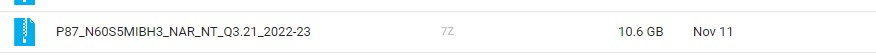
Last edited by jba1; 06-08-2023 at 09:47 PM.
#656
Rennlist Member
Thread Starter
#657
#658
RL Community Team
Rennlist Member
Rennlist Member
#659
RL Community Team
Rennlist Member
Rennlist Member
Yes, I am pressing the physical car and tuner buttons. Just tried from the home screen too, but no luck and now the unit is running the update again. Seems there is either something wrong with the file or with my particular pcm.
I think I have now installed this update around 10 times and have never gotten into the green menu.
I think I have now installed this update around 10 times and have never gotten into the green menu.
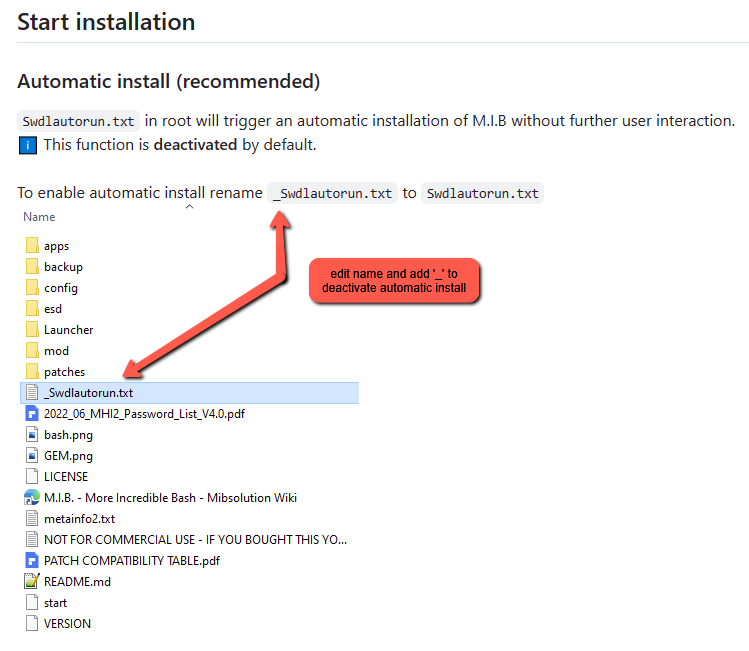
#660
For those who have installed the GPS antenna, I've tried two of these, but it's still not detected. Do I have to enable some setting after plugging it into my PCM?
Eightwood Waterproof Active...
Eightwood Waterproof Active...