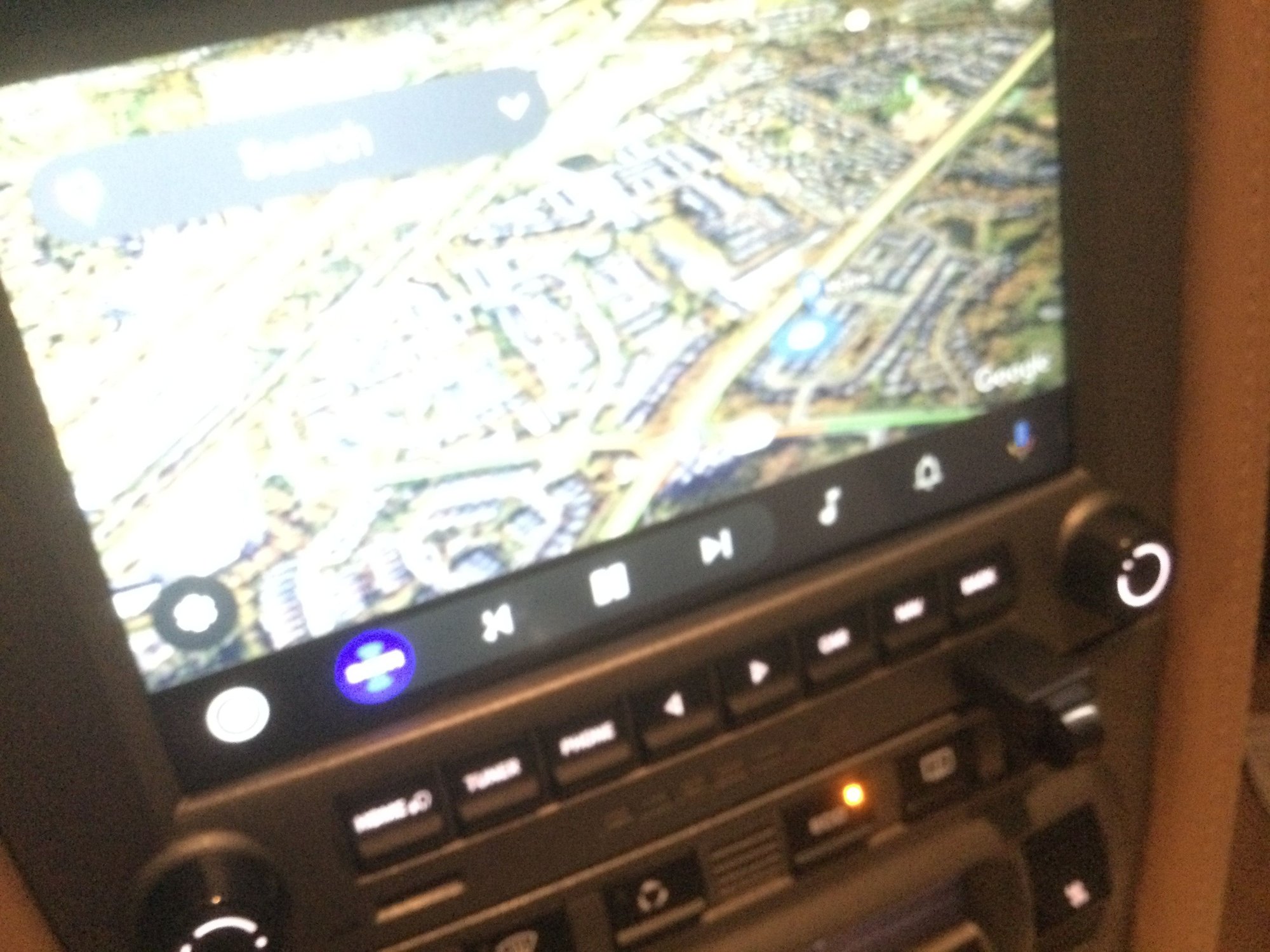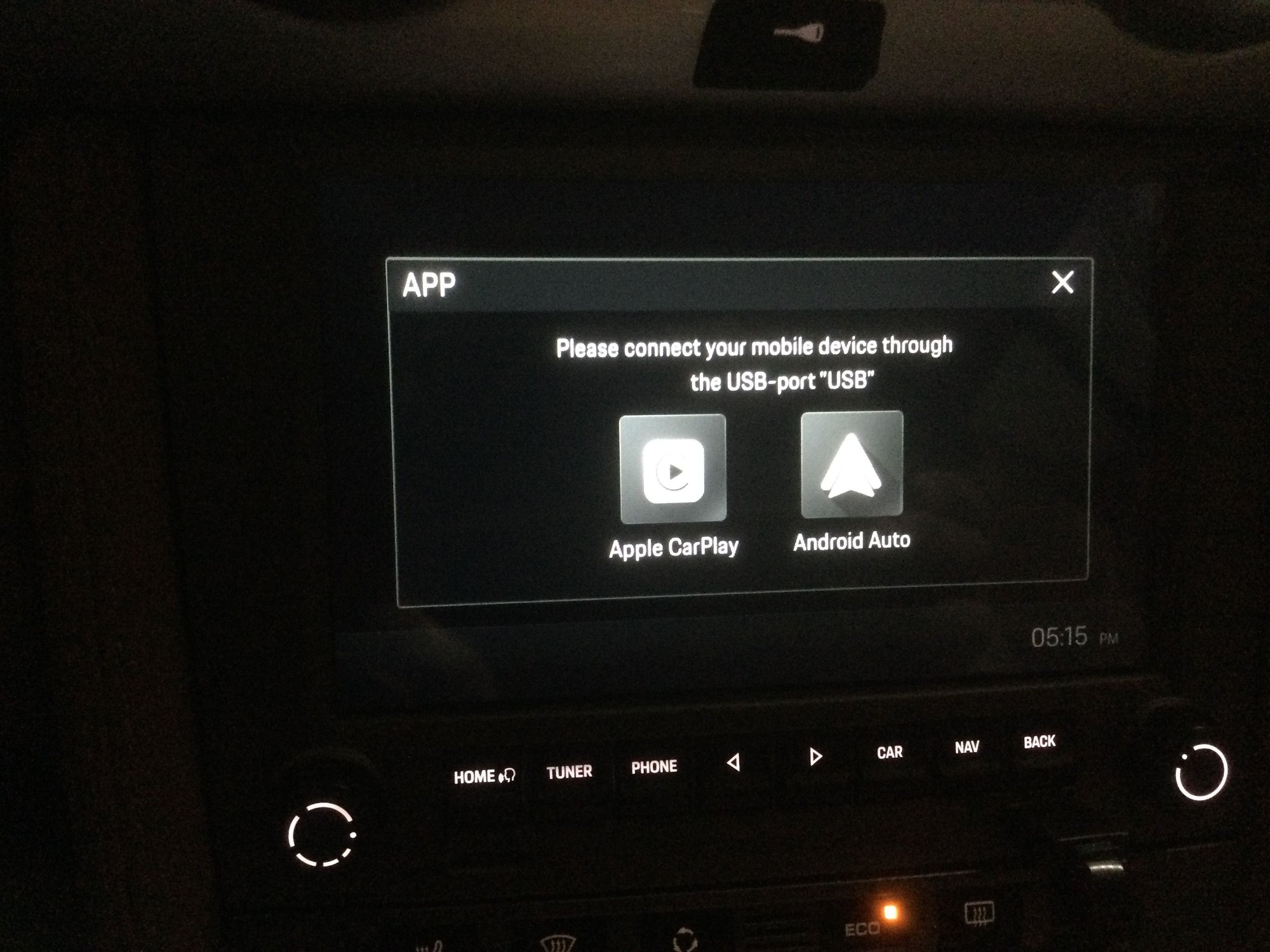Note to Porsche classic - 997 PCCM plus request
The following users liked this post:
myw (01-21-2023)
#738
@ryanla997 that is awesome to at least have confirmation that a backup camera will work with PCCM+ including with a manual when you go into reverse. For the rest of us, can you shed any light on what we need to do to accomplish the same? How is the backup camera wired and triggered? Are there any additional parts or adapter cables needed to connect the camera to the unit? I realize you had the pros do it, but a lot of DIY folks on here would benefit from this knowledge.
The following 3 users liked this post by onnastick:
#739
Rennlist Member
Make sure your area is on the SD card. I have heard a few people say theirs is not, and I just found out this morning that the entire state of South Dakota doesnt appear to be in the data. Wonder if there is as spot to see what is/isnt included? Kind of annoying they are missing states...this isnt 2004 where I would have to put in different disks so our Cayenne nav would work in different parts of the country....
The following users liked this post:
Hootsama (01-20-2023)
#741
Rennlist Member
Fritz and I just had lunch and tried his Nav card in my unit and yes, every state after New York is not on the card. Bad copies out there. As for my mounting the GPS antenna on top of the unit on the shelf, I was getting 7 of 10 satellites and high reception. So my experiment worked.
For those that do not have one of these yet the radio sound quality IMHO is worse than the original. Still too much base but the mid and highs with this new unit are muddied together and really expose the Bose system. The muddy mess also turns tinty with certain songs/stations and is very unappealing. With only two equalizer adjustments, surround and loudness I have not found a solution yet. I was hoping this unit would be HD radio but it is not. Will spend time with streaming music blue tooth this weekend. Disappointing for now.
Thanks for lunch Fritz!!
For those that do not have one of these yet the radio sound quality IMHO is worse than the original. Still too much base but the mid and highs with this new unit are muddied together and really expose the Bose system. The muddy mess also turns tinty with certain songs/stations and is very unappealing. With only two equalizer adjustments, surround and loudness I have not found a solution yet. I was hoping this unit would be HD radio but it is not. Will spend time with streaming music blue tooth this weekend. Disappointing for now.
Thanks for lunch Fritz!!
Last edited by Steven C.; 01-20-2023 at 06:40 PM.
The following 2 users liked this post by Steven C.:
kimchee411 (01-20-2023),
myw (01-21-2023)
#743
@ryanla997 that is awesome to at least have confirmation that a backup camera will work with PCCM+ including with a manual when you go into reverse. For the rest of us, can you shed any light on what we need to do to accomplish the same? How is the backup camera wired and triggered? Are there any additional parts or adapter cables needed to connect the camera to the unit? I realize you had the pros do it, but a lot of DIY folks on here would benefit from this knowledge.
If it's not too much trouble, if you could call and ask them for an explanation and share it here, it would be greatly appreciated! I was about to return the backup camera I purchased a couple of weeks ago but may hang onto it a bit longer in case I can learn about the solution and still install it.
Fritz and I just had lunch and tried his Nav card in my unit and yes, every state after New York is not on the card. Bad copies out there. As for my mounting the GPS antenna on top of the unit on the shelf, I was getting 7 of 10 satellites and high reception. So my experiment worked.
For those that do not have one of these yet the radio sound quality IMHO is worse than the original. Still too much base but the mid and highs with this new unit are muddied together and really expose the Bose system. The muddy mess also turns tinty and is very unappealing. With only two equalizer adjustments, surround and loudness I have not found a solution yet. I was hoping this unit would be HD radio but it is not. Will spend time with streaming music blue tooth this weekend. Disappointing for now.
Thanks for lunch Fritz!!
For those that do not have one of these yet the radio sound quality IMHO is worse than the original. Still too much base but the mid and highs with this new unit are muddied together and really expose the Bose system. The muddy mess also turns tinty and is very unappealing. With only two equalizer adjustments, surround and loudness I have not found a solution yet. I was hoping this unit would be HD radio but it is not. Will spend time with streaming music blue tooth this weekend. Disappointing for now.
Thanks for lunch Fritz!!
Also, where did you find the GPS antenna signal information? I tried looking for it under the Car menu, but maybe I wasn't looking hard enough or it's in another menu?
Regarding the sound quality, I tend to agree. I was primarily using the TranzitBlu bluetooth transceiver with my old PCM, which taps into the FM input and was decent at best. So my overall clarity has improved quite a bit with the new PCCM+, but only having bass and treble to adjust on the Bose units was a huge miss. Considering the fact that the non-Bose cars have a 6-band EQ (I saw it myself until my PCCM+ recognized Bose and configured itself accordingly), it tells me it could be a Bose compatibility issue. That has always been my complaint about Bose: They think they've figured everything out themselves and do not give their customers much flexibility. There is way too much bass for the type of music I listen to, and not enough mid-range. There is a reason why I don't own any Bose home audio equipment. With all that said, I'm still happy with the PCCM+ and the improved clarity of being able to connect directly to the PCCM+ via bluetooth.
Side note: this thread and everyone contributing has been awesome. Even though I installed my PCCM+ a couple weeks ago, I'm still learning things and may need to revisit a couple of things (i.e. backup camera, GPS antenna location, etc.) based on everyone else's experience and recent contributions. Thank you!
#744
I ordered a flat USB cable -- USB A to USB C from MicroCenter. I did this because the PCCM plus only has a front USB port. I didn't want the hanging cord. So I had them place the flat one in between the PCCM plus and the HVAC so that I could plug a AA Wireless dongle out of site on one end and into the USB A port in the front. And contrary to naysayers who said the PCCM Plus would crush the cable and prevent it from working, I can say that it seems to work perfectly.
#745
Instructor
Fritz and I just had lunch and tried his Nav card in my unit and yes, every state after New York is not on the card. Bad copies out there. As for my mounting the GPS antenna on top of the unit on the shelf, I was getting 7 of 10 satellites and high reception. So my experiment worked.
#746
Rennlist Member
@ryanla997 , I'll second this. Did they provide an explanation as to how they got it to work and us mere mortals could not? I'm assuming they spliced into the reverse trigger wire coming somewhere around the shifter in the main wire bundle? I thought my test could duplicate powering the camera up as if it were spliced into the reverse lights, but perhaps I didn't conduct the test with an extra 12v battery properly.
If it's not too much trouble, if you could call and ask them for an explanation and share it here, it would be greatly appreciated! I was about to return the backup camera I purchased a couple of weeks ago but may hang onto it a bit longer in case I can learn about the solution and still install it.
Interesting. How were you able to look at those additional states and determine half were missing? I haven't played around with the Nav feature yet, but I did pull up the Maps feature to confirm that my GPS antenna placement worked and Colorado (where I'm located) is there. Assuming it's alphabetical by state, that would make sense why Texas and South Dakota (after New York) are not on the SD card, but Colorado is. Did you just try to enter directions to different states or is there a list of states to select from?
Also, where did you find the GPS antenna signal information? I tried looking for it under the Car menu, but maybe I wasn't looking hard enough or it's in another menu?
Regarding the sound quality, I tend to agree. I was primarily using the TranzitBlu bluetooth transceiver with my old PCM, which taps into the FM input and was decent at best. So my overall clarity has improved quite a bit with the new PCCM+, but only having bass and treble to adjust on the Bose units was a huge miss. Considering the fact that the non-Bose cars have a 6-band EQ (I saw it myself until my PCCM+ recognized Bose and configured itself accordingly), it tells me it could be a Bose compatibility issue. That has always been my complaint about Bose: They think they've figured everything out themselves and do not give their customers much flexibility. There is way too much bass for the type of music I listen to, and not enough mid-range. There is a reason why I don't own any Bose home audio equipment. With all that said, I'm still happy with the PCCM+ and the improved clarity of being able to connect directly to the PCCM+ via bluetooth.
Side note: this thread and everyone contributing has been awesome. Even though I installed my PCCM+ a couple weeks ago, I'm still learning things and may need to revisit a couple of things (i.e. backup camera, GPS antenna location, etc.) based on everyone else's experience and recent contributions. Thank you!
If it's not too much trouble, if you could call and ask them for an explanation and share it here, it would be greatly appreciated! I was about to return the backup camera I purchased a couple of weeks ago but may hang onto it a bit longer in case I can learn about the solution and still install it.
Interesting. How were you able to look at those additional states and determine half were missing? I haven't played around with the Nav feature yet, but I did pull up the Maps feature to confirm that my GPS antenna placement worked and Colorado (where I'm located) is there. Assuming it's alphabetical by state, that would make sense why Texas and South Dakota (after New York) are not on the SD card, but Colorado is. Did you just try to enter directions to different states or is there a list of states to select from?
Also, where did you find the GPS antenna signal information? I tried looking for it under the Car menu, but maybe I wasn't looking hard enough or it's in another menu?
Regarding the sound quality, I tend to agree. I was primarily using the TranzitBlu bluetooth transceiver with my old PCM, which taps into the FM input and was decent at best. So my overall clarity has improved quite a bit with the new PCCM+, but only having bass and treble to adjust on the Bose units was a huge miss. Considering the fact that the non-Bose cars have a 6-band EQ (I saw it myself until my PCCM+ recognized Bose and configured itself accordingly), it tells me it could be a Bose compatibility issue. That has always been my complaint about Bose: They think they've figured everything out themselves and do not give their customers much flexibility. There is way too much bass for the type of music I listen to, and not enough mid-range. There is a reason why I don't own any Bose home audio equipment. With all that said, I'm still happy with the PCCM+ and the improved clarity of being able to connect directly to the PCCM+ via bluetooth.
Side note: this thread and everyone contributing has been awesome. Even though I installed my PCCM+ a couple weeks ago, I'm still learning things and may need to revisit a couple of things (i.e. backup camera, GPS antenna location, etc.) based on everyone else's experience and recent contributions. Thank you!
#748
Sorry I canít add any technical info to this thread. I added an alpine unit to my 997 last year. Kicking myself because Iíll be swapping it out with this as soon as readily available. Porsche dealer here in Atlanta told me Q2 or Q3 before they become availableÖ
Just wanted to share that I went to Porsche experience center for lunch today (booked last minute so unfortunately didnít get to drive anything). There were a number of 997s in the Heritage Gallery and one on the lower level had this installed. Looks great in person.
Just wanted to share that I went to Porsche experience center for lunch today (booked last minute so unfortunately didnít get to drive anything). There were a number of 997s in the Heritage Gallery and one on the lower level had this installed. Looks great in person.
#750
Advanced
The following 4 users liked this post by Carfan1: