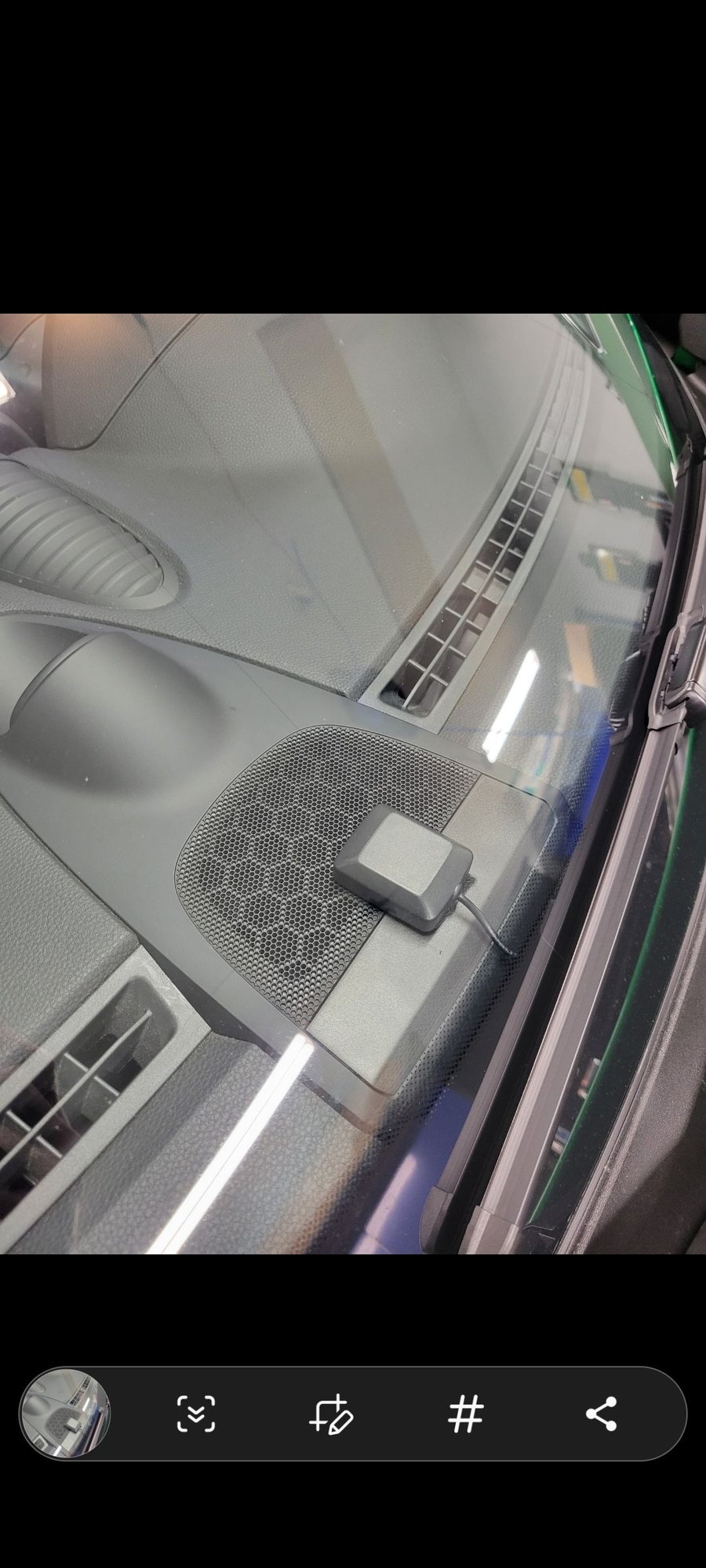OEM Navigation Retrofit DIY
#797
Answers in RED
Quote:
Originally Posted by jmbowling
I'd like to enable navigation on a 2018 Cayman GTS that has Apple CarPlay. My understanding is that this car will therefore already have the GPS antenna. My questions are:
1. What's the difference (benefit and drawbacks) of using AIO vs PIWIS? With PIWIS, I know software is required, but I see where there is an option of someone with PIWIS performing the work remotely.
*** the PIWIS is not required to enable NAV, AIO does this... however if you want the NAV display in the cluster... read on! ***
2. Any advice on how to route the required cable from the PCM to the instrument cluster?
*** routing the cable behind the cluster to the PCM is more of an exercise in process, you find a way to get the cable though and the route in not overly important. however, coding to add the 4.5" TFT does require a PIWIS or someone willing to do this for you.***
3. With AIO, the instructions say to extract a file onto an SD card. The link for the file opens a page that shows 3 files. Do you use the one that has AIO in the filename?
*** The beginning of the thread has the process for AIO all of the steps are listed there***
4. The name of the required AIO file also contains a date to indicate its version. The one currently in the linked folder has a date of 20220723. Looking further up the folder hierarchy in the Porsche folder, I see two that say 20230318; one for POG11 and one for POG24. This brings up two questions.
*** The 20220723 is the one of the latest files and will work just fine for your application.***
4.1 What's the difference between POG11 and POG24?
***You have a POG11 in the 718, that is the file you must use, POG24 is for a different PCM***
4.2 Should this newer (20230318) file be used for the AIO process?
***this is the latest AIO file, it too can be used, I will see if I can get a list of how it differs***
Thanks so much for your help. And where did you guys learn all this stuff?
From a very wise gentleman in a land far, far away... really!
Quote:
Originally Posted by jmbowling
I'd like to enable navigation on a 2018 Cayman GTS that has Apple CarPlay. My understanding is that this car will therefore already have the GPS antenna. My questions are:
1. What's the difference (benefit and drawbacks) of using AIO vs PIWIS? With PIWIS, I know software is required, but I see where there is an option of someone with PIWIS performing the work remotely.
*** the PIWIS is not required to enable NAV, AIO does this... however if you want the NAV display in the cluster... read on! ***
2. Any advice on how to route the required cable from the PCM to the instrument cluster?
*** routing the cable behind the cluster to the PCM is more of an exercise in process, you find a way to get the cable though and the route in not overly important. however, coding to add the 4.5" TFT does require a PIWIS or someone willing to do this for you.***
3. With AIO, the instructions say to extract a file onto an SD card. The link for the file opens a page that shows 3 files. Do you use the one that has AIO in the filename?
*** The beginning of the thread has the process for AIO all of the steps are listed there***
4. The name of the required AIO file also contains a date to indicate its version. The one currently in the linked folder has a date of 20220723. Looking further up the folder hierarchy in the Porsche folder, I see two that say 20230318; one for POG11 and one for POG24. This brings up two questions.
*** The 20220723 is the one of the latest files and will work just fine for your application.***
4.1 What's the difference between POG11 and POG24?
***You have a POG11 in the 718, that is the file you must use, POG24 is for a different PCM***
4.2 Should this newer (20230318) file be used for the AIO process?
***this is the latest AIO file, it too can be used, I will see if I can get a list of how it differs***
Thanks so much for your help. And where did you guys learn all this stuff?
From a very wise gentleman in a land far, far away... really!
#798
I poked around the github repos for this and didn't really find any earth-shattering differences, so I'll probably proceed with the widely approved one from July 2022 unless anyone says otherwise. I'll be curious to see if the dev updates the main branch with the new MY2024 firmware, assuming it's more than just code to keep the PCM from getting side-loaded haha.
#799
RL Community Team
Rennlist Member
Rennlist Member
Joined: Dec 2019
Posts: 9,333
Likes: 4,830
From: Victoria, BC, Canada
I poked around the github repos for this and didn't really find any earth-shattering differences, so I'll probably proceed with the widely approved one from July 2022 unless anyone says otherwise. I'll be curious to see if the dev updates the main branch with the new MY2024 firmware, assuming it's more than just code to keep the PCM from getting side-loaded haha.
I don’t think that there will be any new versions released based on any 2024 PCM firmware, at least no functional changes or updates.
What version are you starting with?
The following users liked this post:
TubaFreak (02-05-2024)
#800
As you determined, not a lot has changed, yes the July 2022 version still works just fine, even a few recent vehicles have been done, and the March 2023 version is stable as well.
I don’t think that there will be any new versions released based on any 2024 PCM firmware, at least no functional changes or updates.
What version are you starting with?
I don’t think that there will be any new versions released based on any 2024 PCM firmware, at least no functional changes or updates.
What version are you starting with?
The following users liked this post:
Westcoast (02-05-2024)
#801
Last edited by 718socal; 02-05-2024 at 01:26 PM.
The following users liked this post:
TubaFreak (02-05-2024)
#803
RL Community Team
Rennlist Member
Rennlist Member
Joined: Dec 2019
Posts: 9,333
Likes: 4,830
From: Victoria, BC, Canada

The following users liked this post:
718socal (02-05-2024)
#804
I put my GPS antenna directly under the speaker grill in the ronbauer picture. In particular, I put a little nano tape on the top of the antenna you see in the picture and stuck it to the underside of the grill. That way you will not see it. The speaker grill is plastic and will not impact the rf. So far it is working well.
Last edited by planolemans; 02-05-2024 at 11:55 PM.
#805
Got around to doing this today on my late MY2023 BGTS successfully and without issue. My unit came with the 21/22 maps already, but I'll probably update those tomorrow anyway for good measure. Huge thanks to those who work on this, as well as for making the process so simple!
As an aside, does anyone have the factory settings for the Burmester? The AIO update reset all the settings to 0's across the board, and I don't remember what I had them set to before. Factory would at least give me a starting point.
As an aside, does anyone have the factory settings for the Burmester? The AIO update reset all the settings to 0's across the board, and I don't remember what I had them set to before. Factory would at least give me a starting point.
#806
RL Community Team
Rennlist Member
Rennlist Member
Joined: Dec 2019
Posts: 9,333
Likes: 4,830
From: Victoria, BC, Canada
Got around to doing this today on my late MY2023 BGTS successfully and without issue. My unit came with the 21/22 maps already, but I'll probably update those tomorrow anyway for good measure. Huge thanks to those who work on this, as well as for making the process so simple!
As an aside, does anyone have the factory settings for the Burmester? The AIO update reset all the settings to 0's across the board, and I don't remember what I had them set to before. Factory would at least give me a starting point.
As an aside, does anyone have the factory settings for the Burmester? The AIO update reset all the settings to 0's across the board, and I don't remember what I had them set to before. Factory would at least give me a starting point.
#807
Got around to doing this today on my late MY2023 BGTS successfully and without issue. My unit came with the 21/22 maps already, but I'll probably update those tomorrow anyway for good measure. Huge thanks to those who work on this, as well as for making the process so simple!
As an aside, does anyone have the factory settings for the Burmester? The AIO update reset all the settings to 0's across the board, and I don't remember what I had them set to before. Factory would at least give me a starting point.
As an aside, does anyone have the factory settings for the Burmester? The AIO update reset all the settings to 0's across the board, and I don't remember what I had them set to before. Factory would at least give me a starting point.
#808
Well I finally got the chance to activate AA on my wife's [newly acquired] 2019 718 today.
It was marginally nerve wracking and I kinda do mobile app development as my business! That said messing up a mobile app is a very long way from messing up the PCM in the wife's pride and joy.... especially as she doesn't know I've done it
But ultimately all good and works great!
(having the youtube video playing in slow motion on my phone while the install was going on definitely helped although it could probably do with being updated a bit)
What I don't really understand is why people bother to update the built in nav maps when there's Google Maps and Waze available with carplay/AA ?!
It was marginally nerve wracking and I kinda do mobile app development as my business! That said messing up a mobile app is a very long way from messing up the PCM in the wife's pride and joy.... especially as she doesn't know I've done it

But ultimately all good and works great!
(having the youtube video playing in slow motion on my phone while the install was going on definitely helped although it could probably do with being updated a bit)
What I don't really understand is why people bother to update the built in nav maps when there's Google Maps and Waze available with carplay/AA ?!
Last edited by Metal-Chicken; 02-22-2024 at 10:32 AM.
#809
RL Community Team
Rennlist Member
Rennlist Member
Joined: Dec 2019
Posts: 9,333
Likes: 4,830
From: Victoria, BC, Canada
Well I finally got the chance to activate AA on my wife's [newly acquired] 2019 718 today.
It was marginally nerve wracking and I kinda do mobile app development as my business! That said messing up a mobile app is a very long way from messing up the PCM in the wife's pride and joy.... especially as she doesn't know I've done it
But ultimately all good and works great!
(having the youtube video playing in slow motion on my phone while the install was going on definitely helped although it could probably do with being updated a bit)
What I don't really understand is why people bother to update the built in nav maps when there's Google Maps and Waze available with carplay/AA ?!
It was marginally nerve wracking and I kinda do mobile app development as my business! That said messing up a mobile app is a very long way from messing up the PCM in the wife's pride and joy.... especially as she doesn't know I've done it

But ultimately all good and works great!
(having the youtube video playing in slow motion on my phone while the install was going on definitely helped although it could probably do with being updated a bit)
What I don't really understand is why people bother to update the built in nav maps when there's Google Maps and Waze available with carplay/AA ?!

The following users liked this post:
718socal (02-22-2024)
#810
Or AT&T goes down across several major cities in the US? Oh wait...
I will agree that the built in nav is not great, it looks severely outdated and it doesn't like to re-route once you've started your trip, but at least it works, and like Westcoast says, it's a built-in feature that's good to have as a backup (and frankly should have been free from the factory).
As an aside, I like the hidden features that are now available through GEM, like the ability to rip discs straight to the internal storage, although I haven't tried it myself yet. The AIO method enables most features already, but are there any other little features that people would recommend using/enabling?
I will agree that the built in nav is not great, it looks severely outdated and it doesn't like to re-route once you've started your trip, but at least it works, and like Westcoast says, it's a built-in feature that's good to have as a backup (and frankly should have been free from the factory).
As an aside, I like the hidden features that are now available through GEM, like the ability to rip discs straight to the internal storage, although I haven't tried it myself yet. The AIO method enables most features already, but are there any other little features that people would recommend using/enabling?
Last edited by TubaFreak; 02-22-2024 at 02:56 PM.