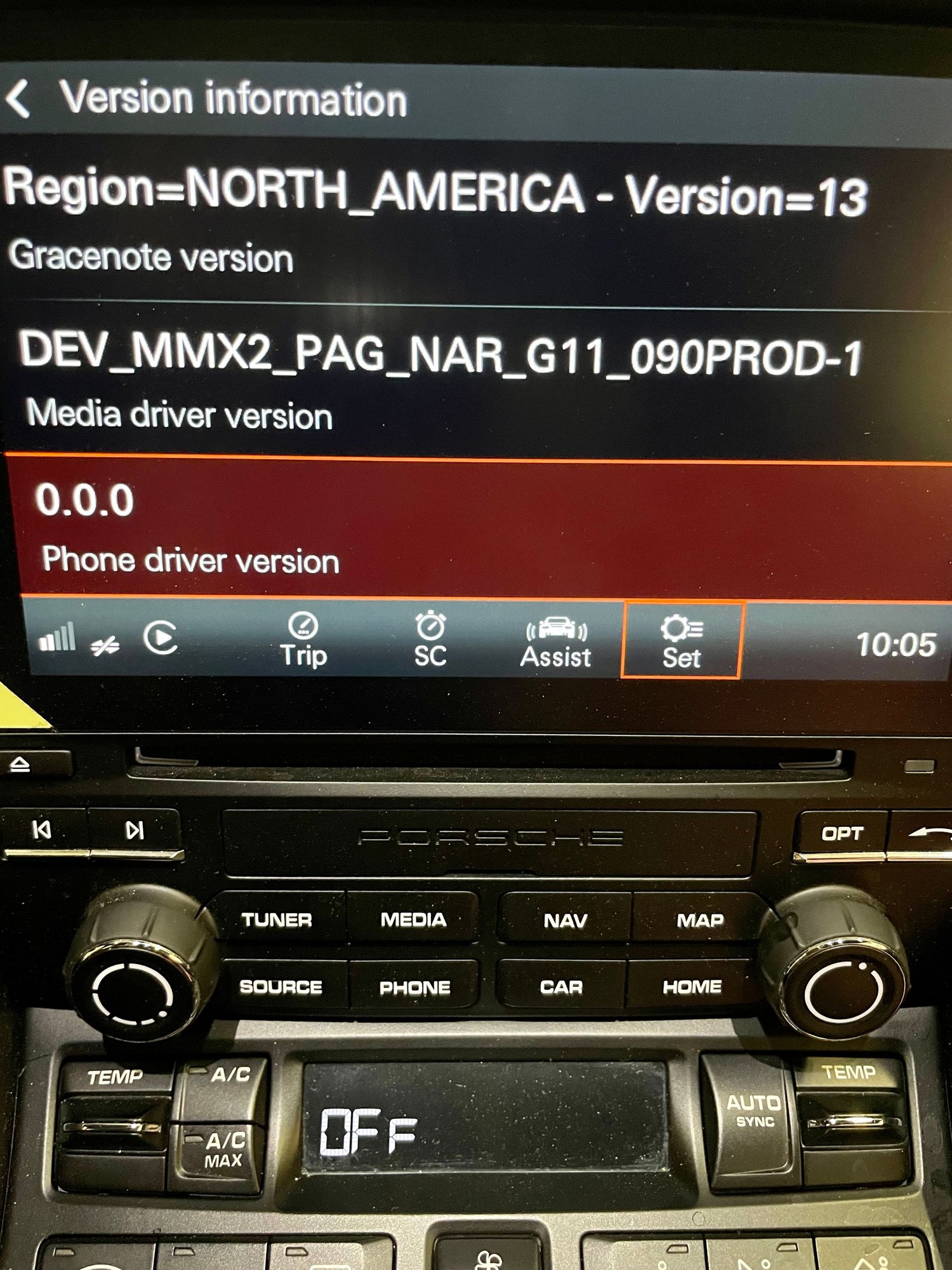OEM Navigation Retrofit DIY
#556
Another successful update here using the MIB AIO option: MHI2_US_POG11_K5186_1_MU1476_AIO_20220723. I now have CarPlay and AA enabled (already had Nav). Took about 30 minutes and followed @Westcoast advice to not touch anything, and then wait, and still don't touch anything.
Next step is to try the map updates via SD card. Which map of the 2 map update files should I use for North American Region (NAR)? Do I need to install both, or just the latest version? As the later version is smaller, I'm thinking I need both ???
1) P85_N60S5MIBH3_NAR_NT_Q1.21 (21.0GB dated 9/30/2021)
2) P87_N60S5MIBH3_NAR_NT_Q3.21_2022-23 (10.6GB dated 11/11/2022)
If I understand correctly, you unpack these archives to the root of an SD card, then use the software update function on PCM to do the map upgrade ???
Thanks in advance
Next step is to try the map updates via SD card. Which map of the 2 map update files should I use for North American Region (NAR)? Do I need to install both, or just the latest version? As the later version is smaller, I'm thinking I need both ???
1) P85_N60S5MIBH3_NAR_NT_Q1.21 (21.0GB dated 9/30/2021)
2) P87_N60S5MIBH3_NAR_NT_Q3.21_2022-23 (10.6GB dated 11/11/2022)
If I understand correctly, you unpack these archives to the root of an SD card, then use the software update function on PCM to do the map upgrade ???
Thanks in advance
The following 3 users liked this post by Fast-Eddie:
The following 2 users liked this post by CaneTLOTW:
718socal (05-01-2023),
Fast-Eddie (05-01-2023)
#558
RL Community Team
Rennlist Member
Rennlist Member
Another successful update here using the MIB AIO option: MHI2_US_POG11_K5186_1_MU1476_AIO_20220723. I now have CarPlay and AA enabled (already had Nav). Took about 30 minutes and followed @Westcoast advice to not touch anything, and then wait, and still don't touch anything.
Next step is to try the map updates via SD card. Which map of the 2 map update files should I use for North American Region (NAR)? Do I need to install both, or just the latest version? As the later version is smaller, I'm thinking I need both ???
1) P85_N60S5MIBH3_NAR_NT_Q1.21 (21.0GB dated 9/30/2021)
2) P87_N60S5MIBH3_NAR_NT_Q3.21_2022-23 (10.6GB dated 11/11/2022)
If I understand correctly, you unpack these archives to the root of an SD card, then use the software update function on PCM to do the map upgrade ???
Thanks in advance
Next step is to try the map updates via SD card. Which map of the 2 map update files should I use for North American Region (NAR)? Do I need to install both, or just the latest version? As the later version is smaller, I'm thinking I need both ???
1) P85_N60S5MIBH3_NAR_NT_Q1.21 (21.0GB dated 9/30/2021)
2) P87_N60S5MIBH3_NAR_NT_Q3.21_2022-23 (10.6GB dated 11/11/2022)
If I understand correctly, you unpack these archives to the root of an SD card, then use the software update function on PCM to do the map upgrade ???
Thanks in advance

Yes, you have the process right for the maps, and I see that @CaneTLOTW has already chimed in about the versions.
The following 2 users liked this post by Westcoast:
718socal (05-01-2023),
Fast-Eddie (05-01-2023)
#559
Use the bolded file shown above.
There are two ways to do the upgrade, option 1 and Option 2, Option 1 is the best way to proceed.
It would be best to have a small charger on the battery when doing this, the ignition will be on and the engine off so the battery will be draining. The map update can be done the same way, or only in the case of the map database update, the engine can be running.
Your owner's manual will show where the battery charger should be hooked up.
Any other question, fire away.
There are two ways to do the upgrade, option 1 and Option 2, Option 1 is the best way to proceed.
It would be best to have a small charger on the battery when doing this, the ignition will be on and the engine off so the battery will be draining. The map update can be done the same way, or only in the case of the map database update, the engine can be running.
Your owner's manual will show where the battery charger should be hooked up.
Any other question, fire away.
I did it. Everything was updated successfully. All thx to the nice and most helpful people on this forum.
Only thing I noticed when looking at the software version is the phone driver shows 0.0.0.0 for the version, is this normal or did I miss something?
#560
RL Community Team
Rennlist Member
Rennlist Member

Where did you see the info about the phone driver, I went looking but didn't see that. Is it working?
#561
Under version info
most things are working, though sometimes when people call me that are already in my address book it shows up as unknown caller. Not sure if that's related to this.

#562
Rennlist Member
Thread Starter
#563
RL Community Team
Rennlist Member
Rennlist Member

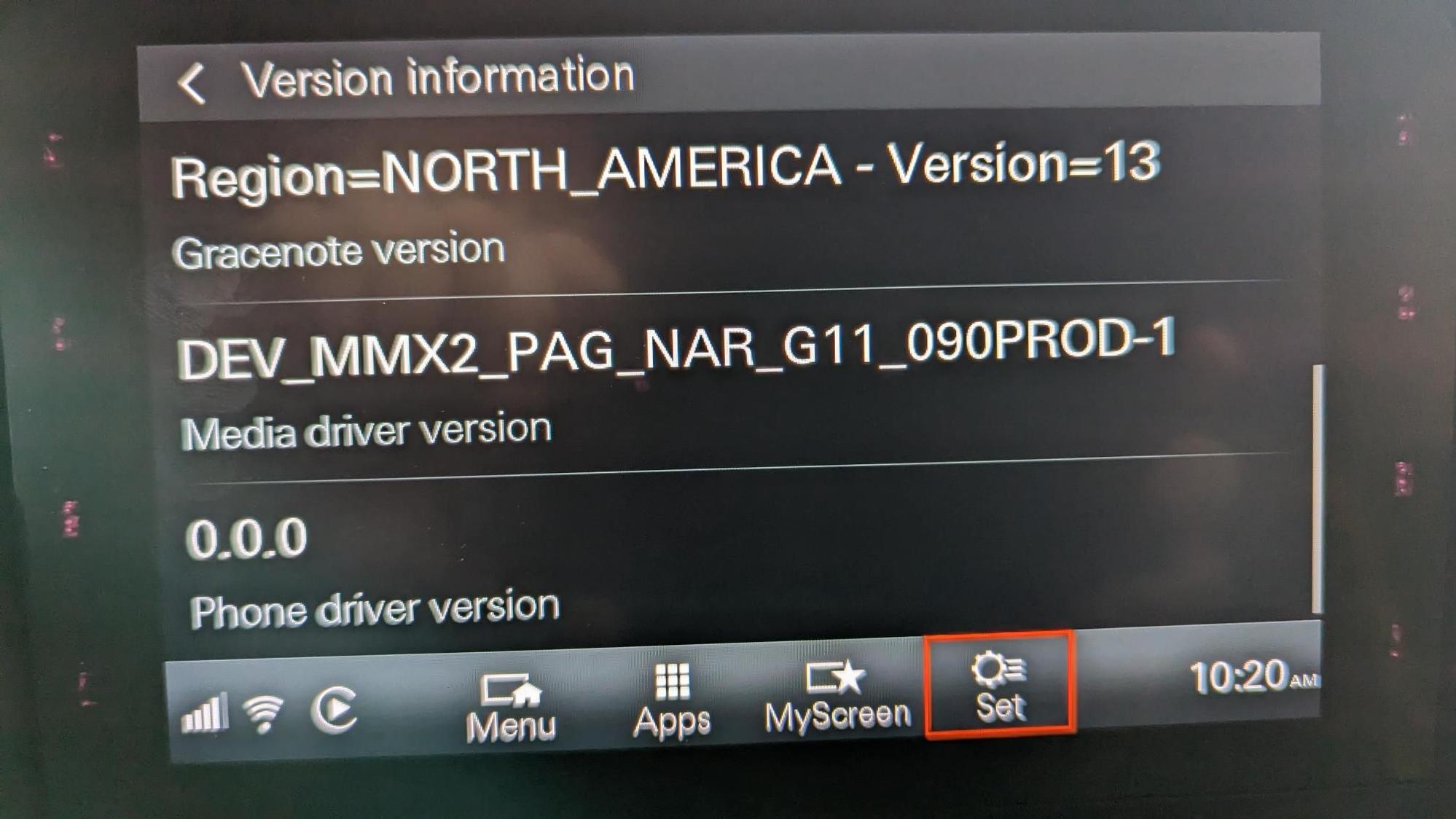
The following users liked this post:
718socal (05-03-2023)
#565
Also, my original PCM version was MHI2_US_POG11_P5177(1453). It now shows MHI2_US_POG11_K5186_1 (1476).
QUESTION: Is there any significance in the "P" versus "K" ??? i.e. P5177 versus K5186???
Before and after photos are below:
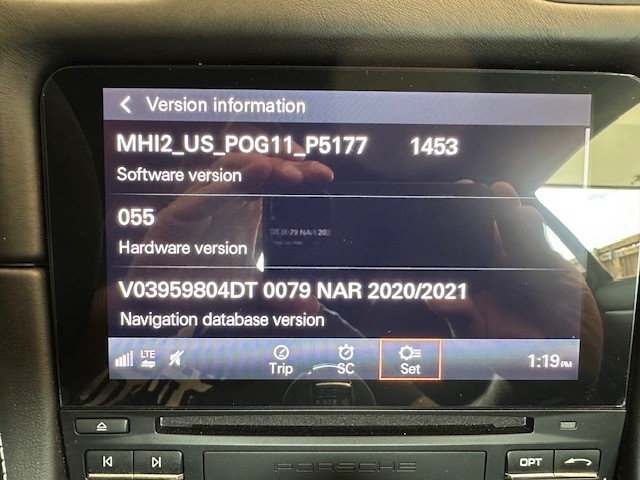
Original PCM Version (from factory)
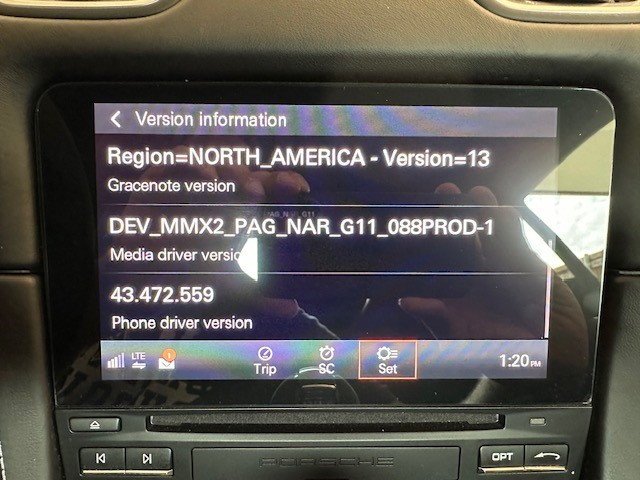
Original Phone driver version (from factory)

Updated PCM Version (after MIB AIO)
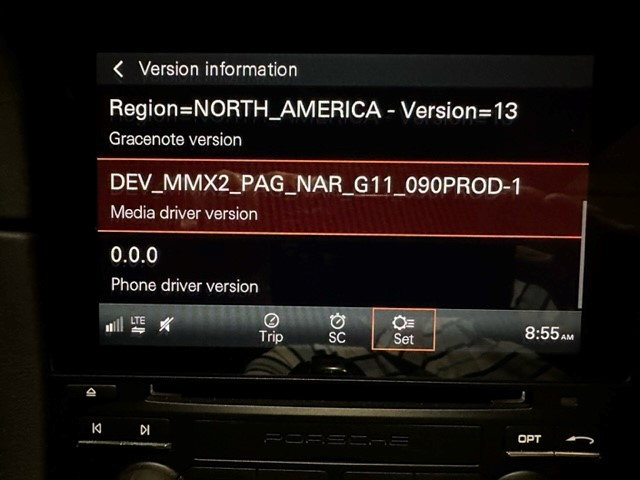
Updated Phone driver version (after MIB AIO)
#566
RL Community Team
Rennlist Member
Rennlist Member
@Fast-Eddie Looking into the Phone Driver version and Software version... as you know the rest of us are running the same versions.
#567
@Fast-Eddie
Have not noiticed this phone driver thing so far.
Could be some display issue, have not heard about any issues from any of the AIO users.
P = Production
K = Kunde (german for customer)
P FW are normally coming from stock/factory
K FW is installed for the customer (by dealer)
In reality we have access to P and K FW, quite mixed.
Train changed for you, as the AIO is based on the latest publically available FW version, which is newer than the FW you had from factory on your car.
Have not noiticed this phone driver thing so far.
Could be some display issue, have not heard about any issues from any of the AIO users.
P = Production
K = Kunde (german for customer)
P FW are normally coming from stock/factory
K FW is installed for the customer (by dealer)
In reality we have access to P and K FW, quite mixed.
Train changed for you, as the AIO is based on the latest publically available FW version, which is newer than the FW you had from factory on your car.
Last edited by CaneTLOTW; 05-04-2023 at 05:41 PM.
The following 2 users liked this post by CaneTLOTW:
718socal (05-04-2023),
Fast-Eddie (05-05-2023)
#569
RL Community Team
Rennlist Member
Rennlist Member
***edit*** Just a thought, as Waze runs on your phone, what about deleting the app and re-installing it?
Last edited by Westcoast; 05-05-2023 at 12:52 PM.
#570