Isudar Carplay for PCM 3.1
#1246
RL Community Team
Rennlist Member
Rennlist Member
Here is the response from "Kimi":
Hi!
Thanks for your waiting.
Pls download the upgrade FW from: https://we.tl/t-CgL6XMlSlW
PCM upgrade method:
1. Copy the upgrade file (see the below picture) to an empty SD card ( Noted : Must be 2.0 SD card and which memory should not be larger than 6GB). The file must be copied correctly, otherwise the upgrade will not be successful.
2. In Settings - Version Information - Click Upgrade (the system will recognize the file content).
3. After clicking upgrade, the screen will be black, and it will take about 15 minutes to wait. Please be patient and wait for the device to restart.
4. Be careful not to power off during the upgrade process!

Hi!
Thanks for your waiting.
Pls download the upgrade FW from: https://we.tl/t-CgL6XMlSlW
PCM upgrade method:
1. Copy the upgrade file (see the below picture) to an empty SD card ( Noted : Must be 2.0 SD card and which memory should not be larger than 6GB). The file must be copied correctly, otherwise the upgrade will not be successful.
2. In Settings - Version Information - Click Upgrade (the system will recognize the file content).
3. After clicking upgrade, the screen will be black, and it will take about 15 minutes to wait. Please be patient and wait for the device to restart.
4. Be careful not to power off during the upgrade process!

#1247
Yes I suspect they meant to say use a 16GB or less thumb drive to copy the firmware to, and connect it via the ISUDAR board USB tether, but I cannot get to the ISUDAR interface via hitting the "info" button on the PCM. I'll post if there is any resolution from ISUDAR/Kimi.
Last edited by NY997; 04-22-2023 at 03:25 PM.
#1248
RL Community Team
Rennlist Member
Rennlist Member
Likewise, as soon I hear back, I will update the thread...
#1250
Here is the response from "Kimi":
Hi!
Thanks for your waiting.
Pls download the upgrade FW from: https://we.tl/t-CgL6XMlSlW
PCM upgrade method:
1. Copy the upgrade file (see the below picture) to an empty SD card ( Noted : Must be 2.0 SD card and which memory should not be larger than 6GB). The file must be copied correctly, otherwise the upgrade will not be successful.
2. In Settings - Version Information - Click Upgrade (the system will recognize the file content).
3. After clicking upgrade, the screen will be black, and it will take about 15 minutes to wait. Please be patient and wait for the device to restart.
4. Be careful not to power off during the upgrade process!

Hi!
Thanks for your waiting.
Pls download the upgrade FW from: https://we.tl/t-CgL6XMlSlW
PCM upgrade method:
1. Copy the upgrade file (see the below picture) to an empty SD card ( Noted : Must be 2.0 SD card and which memory should not be larger than 6GB). The file must be copied correctly, otherwise the upgrade will not be successful.
2. In Settings - Version Information - Click Upgrade (the system will recognize the file content).
3. After clicking upgrade, the screen will be black, and it will take about 15 minutes to wait. Please be patient and wait for the device to restart.
4. Be careful not to power off during the upgrade process!
can I use this file for board revision 2.0 with current firmware as seen on this pic?
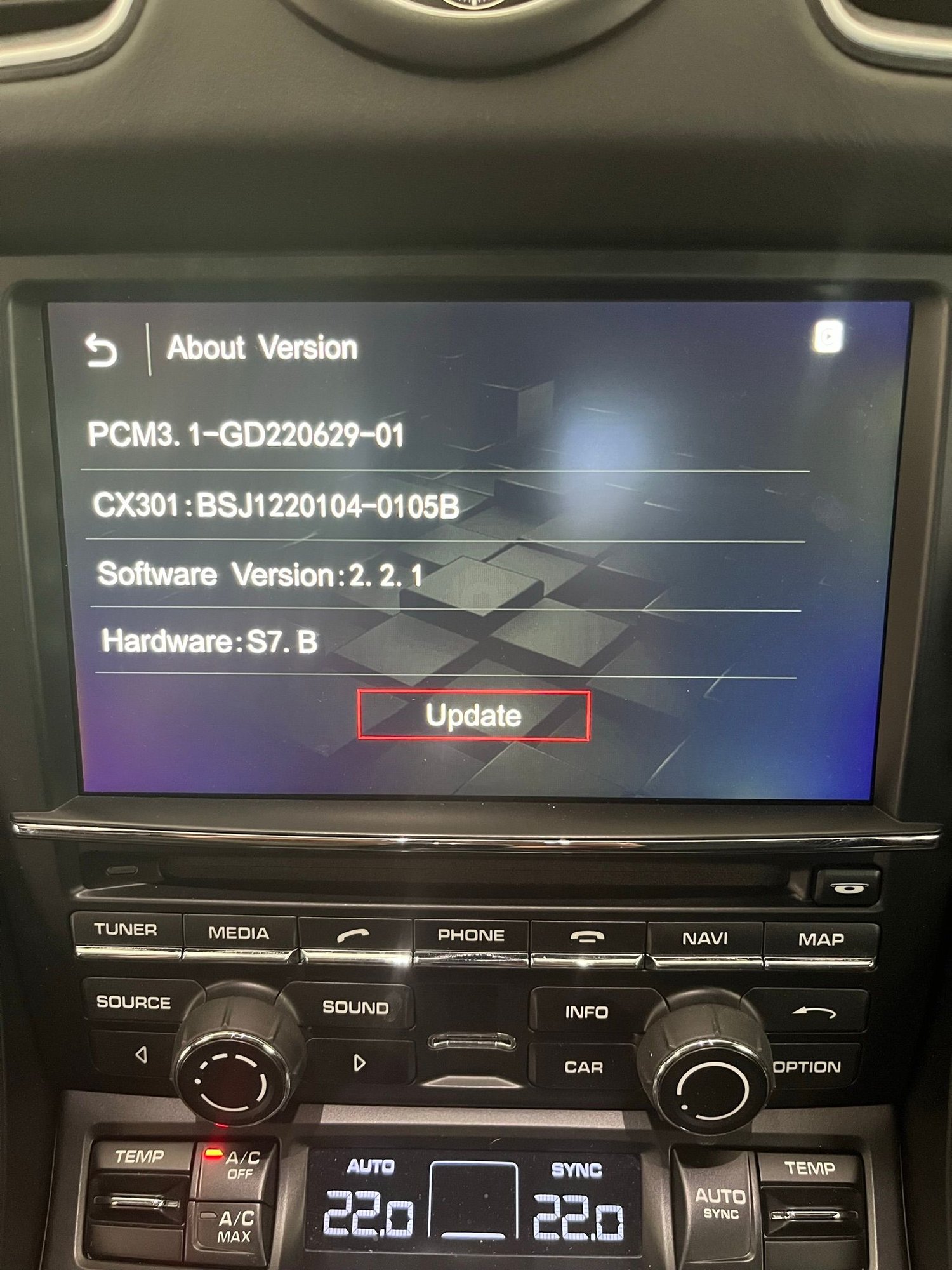
#1251
Rennlist Member
#1252
#1255
Rennlist Member
#1256
RL Community Team
Rennlist Member
Rennlist Member
#1257
RL Community Team
Rennlist Member
Rennlist Member
We are not even sure what this update is for?
#1258
I have two problems with my board.
After powering off the machine and closing the car, Wi-Fi is still on for a long time. Garage and kitchen are close together so my phone ist still connecting.
It’s still not possible to adjust one volume for music, voice assistent, navigation etc. All has different volumes and I’ve to adjust with master volume.
After powering off the machine and closing the car, Wi-Fi is still on for a long time. Garage and kitchen are close together so my phone ist still connecting.
It’s still not possible to adjust one volume for music, voice assistent, navigation etc. All has different volumes and I’ve to adjust with master volume.
#1259
RL Community Team
Rennlist Member
Rennlist Member
I have two problems with my board.
After powering off the machine and closing the car, Wi-Fi is still on for a long time. Garage and kitchen are close together so my phone ist still connecting.
It’s still not possible to adjust one volume for music, voice assistent, navigation etc. All has different volumes and I’ve to adjust with master volume.
After powering off the machine and closing the car, Wi-Fi is still on for a long time. Garage and kitchen are close together so my phone ist still connecting.
It’s still not possible to adjust one volume for music, voice assistent, navigation etc. All has different volumes and I’ve to adjust with master volume.
#1260
Instructor
Subscribing....
I was having a battery drain issue and sent pcm 3.1 and the amp off to Becker in NJ... had a bad amp, but while fixing, I had them install the Isudar board, and only 3 days in after the install, I've noticed the same as what appears to be happening to others... the board never shuts off, so it's going to eventually kill the battery. Last night I locked the car up and when I came into my kitchen this morning, I watched my phone open Android auto and hook up to the car.... so, even after about 7 hours, it's still active.
I was having a battery drain issue and sent pcm 3.1 and the amp off to Becker in NJ... had a bad amp, but while fixing, I had them install the Isudar board, and only 3 days in after the install, I've noticed the same as what appears to be happening to others... the board never shuts off, so it's going to eventually kill the battery. Last night I locked the car up and when I came into my kitchen this morning, I watched my phone open Android auto and hook up to the car.... so, even after about 7 hours, it's still active.

