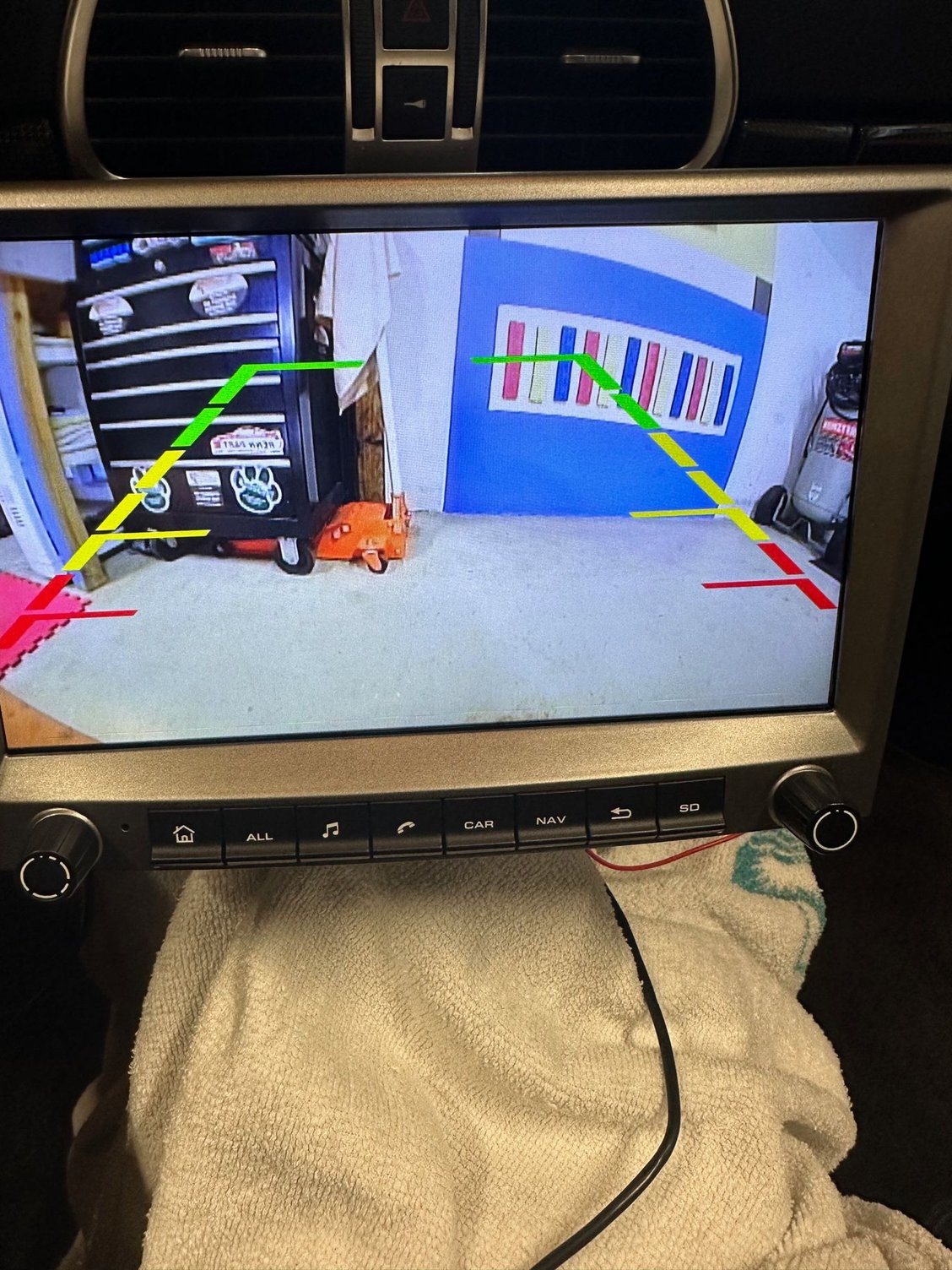Cheap Android Head Unit Review!
#1096
on the harnesses I've used, it's an orange wire with a black stripe labeled "AUTO ANT"
The following users liked this post:
ZedZed (10-27-2023)
#1097
Rennlist Member
Thank you again, I'll check it all out shortly.
#1098
Rennlist Member

This is my Owtosin harness, and the thin blue wire is referenced as an antenna wire and that is the wire that is pinned to the thin white amp on wire in my factory harness.
#1099
Rennlist Member
Ok gentlemen, I 'm happy to report the switching of the power wire corrected all my problems. Thank you sincerely for your guidance. All i need to do is wire up my back up camera and i can put the whole thing back together.
The following 4 users liked this post by Michaelc:
#1100
See my posts earlier in this thread for that -- you definitely need to add the camera +12v power wire to the plug, it's missing from the factory.
The following 5 users liked this post by Michaelc:
BruceH (10-29-2023),
Graufuchs (10-30-2023),
MattDevoCustoms (10-30-2023),
myw (11-21-2023),
ZedZed (10-29-2023)
#1102
#1103
@MattDevoCustoms is there a black version of the headunit that you recommend?
#1104
i got my unit installed today and amazingly with the help of this thread it worked on the first try. The sound quality is really good. I have a few follow up questions
A few observations
1. I remembered to turn the volume up as loud as I could handle it before removing the PCM. The new radio has good volume control and is bordering on uncomfortably loud at 16~20.
2. I soldered the blue antenna wire from the dual fakra connectors, the antenna wire from the main harness and the ACC wire from the most adapter
3. i reused the microphone from a previously installed tooki bluetooh adapter which is located up in the top of the windshield and tested it with a call to my wife and using it to do text to speech in apple car play and both cases worked great.
now for my questions
1. where do i plug in the front camera? I have the camera RCA adapter and it has a "rock cam" adapter is that the right one? Is there a trigger wire to turn on the camera?
2. the set screw that you loosen with the 7mm had been previously removed and I don't have the one for either side, is that the only way to lock the radio in place? I used the 3d printed rails and they worked fine and center the radio nicely but there is nothing that prevents it from sliding in/out.
3. is there anyway to change the buttons on the default launcher to more useful buttons? i.e. i don't need "music" and would prefer that button to be carplay
4. can I map specific apps to the buttons on the bottom? I.E. could I map carplay or google maps to the hard buttons on the bottom?
5. i did all of the work in my garage and the GPS signal never updated the clock, where is the best place to locate the GPS antenna?
A few observations
1. I remembered to turn the volume up as loud as I could handle it before removing the PCM. The new radio has good volume control and is bordering on uncomfortably loud at 16~20.
2. I soldered the blue antenna wire from the dual fakra connectors, the antenna wire from the main harness and the ACC wire from the most adapter
3. i reused the microphone from a previously installed tooki bluetooh adapter which is located up in the top of the windshield and tested it with a call to my wife and using it to do text to speech in apple car play and both cases worked great.
now for my questions
1. where do i plug in the front camera? I have the camera RCA adapter and it has a "rock cam" adapter is that the right one? Is there a trigger wire to turn on the camera?
2. the set screw that you loosen with the 7mm had been previously removed and I don't have the one for either side, is that the only way to lock the radio in place? I used the 3d printed rails and they worked fine and center the radio nicely but there is nothing that prevents it from sliding in/out.
3. is there anyway to change the buttons on the default launcher to more useful buttons? i.e. i don't need "music" and would prefer that button to be carplay
4. can I map specific apps to the buttons on the bottom? I.E. could I map carplay or google maps to the hard buttons on the bottom?
5. i did all of the work in my garage and the GPS signal never updated the clock, where is the best place to locate the GPS antenna?
#1105
i got my unit installed today and amazingly with the help of this thread it worked on the first try. The sound quality is really good. I have a few follow up questions
A few observations
1. I remembered to turn the volume up as loud as I could handle it before removing the PCM. The new radio has good volume control and is bordering on uncomfortably loud at 16~20.
2. I soldered the blue antenna wire from the dual fakra connectors, the antenna wire from the main harness and the ACC wire from the most adapter
3. i reused the microphone from a previously installed tooki bluetooh adapter which is located up in the top of the windshield and tested it with a call to my wife and using it to do text to speech in apple car play and both cases worked great.
now for my questions
1. where do i plug in the front camera? I have the camera RCA adapter and it has a "rock cam" adapter is that the right one? Is there a trigger wire to turn on the camera?
2. the set screw that you loosen with the 7mm had been previously removed and I don't have the one for either side, is that the only way to lock the radio in place? I used the 3d printed rails and they worked fine and center the radio nicely but there is nothing that prevents it from sliding in/out.
3. is there anyway to change the buttons on the default launcher to more useful buttons? i.e. i don't need "music" and would prefer that button to be carplay
4. can I map specific apps to the buttons on the bottom? I.E. could I map carplay or google maps to the hard buttons on the bottom?
5. i did all of the work in my garage and the GPS signal never updated the clock, where is the best place to locate the GPS antenna?
A few observations
1. I remembered to turn the volume up as loud as I could handle it before removing the PCM. The new radio has good volume control and is bordering on uncomfortably loud at 16~20.
2. I soldered the blue antenna wire from the dual fakra connectors, the antenna wire from the main harness and the ACC wire from the most adapter
3. i reused the microphone from a previously installed tooki bluetooh adapter which is located up in the top of the windshield and tested it with a call to my wife and using it to do text to speech in apple car play and both cases worked great.
now for my questions
1. where do i plug in the front camera? I have the camera RCA adapter and it has a "rock cam" adapter is that the right one? Is there a trigger wire to turn on the camera?
2. the set screw that you loosen with the 7mm had been previously removed and I don't have the one for either side, is that the only way to lock the radio in place? I used the 3d printed rails and they worked fine and center the radio nicely but there is nothing that prevents it from sliding in/out.
3. is there anyway to change the buttons on the default launcher to more useful buttons? i.e. i don't need "music" and would prefer that button to be carplay
4. can I map specific apps to the buttons on the bottom? I.E. could I map carplay or google maps to the hard buttons on the bottom?
5. i did all of the work in my garage and the GPS signal never updated the clock, where is the best place to locate the GPS antenna?
#1106
I just installed one of these units and am generally happy with the performance and still need to spend some time familiarizing myself with the unit and customizing.
one question has come forward, and that is the volume level. It is reasonably loud at the highest volume (30 on the 0-30 scale) but not as loud as it was with the old PCM unit. I see in one of the responses to this thread that they recommend setting the PCM to the highest volume prior to removal….I didn’t do that….am I stuck now with the current range or is there a way to increase the volume without reinstalling the PCM?
one question has come forward, and that is the volume level. It is reasonably loud at the highest volume (30 on the 0-30 scale) but not as loud as it was with the old PCM unit. I see in one of the responses to this thread that they recommend setting the PCM to the highest volume prior to removal….I didn’t do that….am I stuck now with the current range or is there a way to increase the volume without reinstalling the PCM?
#1107
I just installed one of these units and am generally happy with the performance and still need to spend some time familiarizing myself with the unit and customizing.
one question has come forward, and that is the volume level. It is reasonably loud at the highest volume (30 on the 0-30 scale) but not as loud as it was with the old PCM unit. I see in one of the responses to this thread that they recommend setting the PCM to the highest volume prior to removal….I didn’t do that….am I stuck now with the current range or is there a way to increase the volume without reinstalling the PCM?
one question has come forward, and that is the volume level. It is reasonably loud at the highest volume (30 on the 0-30 scale) but not as loud as it was with the old PCM unit. I see in one of the responses to this thread that they recommend setting the PCM to the highest volume prior to removal….I didn’t do that….am I stuck now with the current range or is there a way to increase the volume without reinstalling the PCM?
Sorry to jump on this topic, but it is associated, but I have the opposite problem….. my installation has resulted in the volume being TOO LOUD even at the lowest setting.
Any ideas folks?
#1108
I just installed one of these units and am generally happy with the performance and still need to spend some time familiarizing myself with the unit and customizing.
one question has come forward, and that is the volume level. It is reasonably loud at the highest volume (30 on the 0-30 scale) but not as loud as it was with the old PCM unit. I see in one of the responses to this thread that they recommend setting the PCM to the highest volume prior to removal….I didn’t do that….am I stuck now with the current range or is there a way to increase the volume without reinstalling the PCM?
one question has come forward, and that is the volume level. It is reasonably loud at the highest volume (30 on the 0-30 scale) but not as loud as it was with the old PCM unit. I see in one of the responses to this thread that they recommend setting the PCM to the highest volume prior to removal….I didn’t do that….am I stuck now with the current range or is there a way to increase the volume without reinstalling the PCM?
#1109
check out these two posts (they are posts from earlier in this thread that speaks directly to your problem)
https://rennlist.com/forums/997-foru...l#post18734318
https://rennlist.com/forums/997-foru...l#post18737135
#1110
Burning Brakes
I just installed one of these units and am generally happy with the performance and still need to spend some time familiarizing myself with the unit and customizing.
one question has come forward, and that is the volume level. It is reasonably loud at the highest volume (30 on the 0-30 scale) but not as loud as it was with the old PCM unit. I see in one of the responses to this thread that they recommend setting the PCM to the highest volume prior to removal….I didn’t do that….am I stuck now with the current range or is there a way to increase the volume without reinstalling the PCM?
one question has come forward, and that is the volume level. It is reasonably loud at the highest volume (30 on the 0-30 scale) but not as loud as it was with the old PCM unit. I see in one of the responses to this thread that they recommend setting the PCM to the highest volume prior to removal….I didn’t do that….am I stuck now with the current range or is there a way to increase the volume without reinstalling the PCM?
Sorry to jump on this topic, but it is associated, but I have the opposite problem….. my installation has resulted in the volume being TOO LOUD even at the lowest setting.
Any ideas folks?
Any ideas folks?
Setting > Sound > Power Conditioning.
You can change the 'loudness' through the Power Conditioning settings