PCCM+ install woes--NO SOUND
#31
Race Car
I spliced the red/black wire into the white wire and wrapped the connection with electrical tape.
I NOW HAVE SOUND through the speakers. However, I am getting quite a bit of feedback (car on, engine off) and the volume is quite loud even when set to a very low volume level. Do I need a ground loop isolator, or do I need to make a new ground? I tried to attach a video of the sound to this post, but am having difficulty.
I saw this after I spliced the wires, unfortunately. I will get a picture of the connectors and update.
I NOW HAVE SOUND through the speakers. However, I am getting quite a bit of feedback (car on, engine off) and the volume is quite loud even when set to a very low volume level. Do I need a ground loop isolator, or do I need to make a new ground? I tried to attach a video of the sound to this post, but am having difficulty.
I saw this after I spliced the wires, unfortunately. I will get a picture of the connectors and update.
You need to go back through this thread and reset the PCCM+ to LINE LEVEL outputs. It was in here, somewhere. You have it set for SPEAKER LEVEL outputs and it's overdirving the amp inputs & causing that distortion.
#32
Rennlist Member
Thread Starter
Iím not immediately recalling where this happened in the thread... I remember the setting for switching to Amp via holding the volume buttonóare you referring to that? It seems like just setting it to amp like I did is incomplete/incorrect.
#33
Race Car
You are going to have to figure out how to set the thing for the proper output levels, I don't have one and cannot help you. Poke around in the setup menus and see what you can find.
If all else fails you can buy a speaker level to line level converter, look on Amazon or at Crutchfield.
If all else fails you can buy a speaker level to line level converter, look on Amazon or at Crutchfield.
#34
Rennlist Member
Thread Starter
You are going to have to figure out how to set the thing for the proper output levels, I don't have one and cannot help you. Poke around in the setup menus and see what you can find.
If all else fails you can buy a speaker level to line level converter, look on Amazon or at Crutchfield.
If all else fails you can buy a speaker level to line level converter, look on Amazon or at Crutchfield.
#35
Rennlist Member
Thread Starter
You are going to have to figure out how to set the thing for the proper output levels, I don't have one and cannot help you. Poke around in the setup menus and see what you can find.
If all else fails you can buy a speaker level to line level converter, look on Amazon or at Crutchfield.
If all else fails you can buy a speaker level to line level converter, look on Amazon or at Crutchfield.
I started perusing line level to speaker level converters, but am unsure how they would exactly fit into my setup. Would I need RCA cables? https://www.crutchfield.com/S-oa2vCf...UaArQ9EALw_wcB
As you can tell, speakers are not my forte...
#38
Rennlist Member
Thread Starter
@T3C What several of us are assuming is that changing the sound setting to ďAmpĒ changes the outputs to line level. Go back and make sure the head unit is set to Amp mode as you described in the first post.
What if I try a new ground wire? Splice a new ground into the existing ground wire from the A plug via a self-tapping screw into the metal frame sitting behind the head unit? The other guy who installed a PCCM+ had get an ISO adapter, but Iím not sure how that would fit into my setup.
#39
Nordschleife Master
Join Date: Oct 2015
Location: Zuffenhausen, Georgia
Posts: 5,285
Received 1,844 Likes
on
1,009 Posts
Ah ok. Yes, I did that. Also performed a hard reset via disconnecting the negative battery lead, and then made sure it was still set to Amp. Still getting feedback, though.
What if I try a new ground wire? Splice a new ground into the existing ground wire from the A plug via a self-tapping screw into the metal frame sitting behind the head unit? The other guy who installed a PCCM+ had get an ISO adapter, but Iím not sure how that would fit into my setup.
What if I try a new ground wire? Splice a new ground into the existing ground wire from the A plug via a self-tapping screw into the metal frame sitting behind the head unit? The other guy who installed a PCCM+ had get an ISO adapter, but Iím not sure how that would fit into my setup.
#40
Rennlist Member
Thread Starter
The SPEAKER-LEVEL ONLY outputs from that PCCM connector that you're using doesn't surprise me. And, based on the 4-5 Porsche units I've dealt with (including a PCM), I wouldn't be surprised that you can't change the speaker level outputs to LIVE LEVEL on that specific output connector either. The LINE LEVEL outputs usually came from a different connector such as the YELLOW C1 connector on past models such as the CR/CDR-220. But looks like you haven't taken my advice to rethink how you installing this unit and are going in a different direction. WIth that, I wish you all the best OP on finding a solution.
#41
Nordschleife Master
Join Date: Oct 2015
Location: Zuffenhausen, Georgia
Posts: 5,285
Received 1,844 Likes
on
1,009 Posts
Once you remove the amp for the mount, you'll notice you have two connectors (as shown in the image in my previous post).
The large white connector is the SPEAKER LEVEL outputs from the amp; PLUS, the 12V+ and - that come from the car's fuse box. The smaller black connector on the amp, is for the LINE LEVEL inputs, and 12V remote from the head unit.
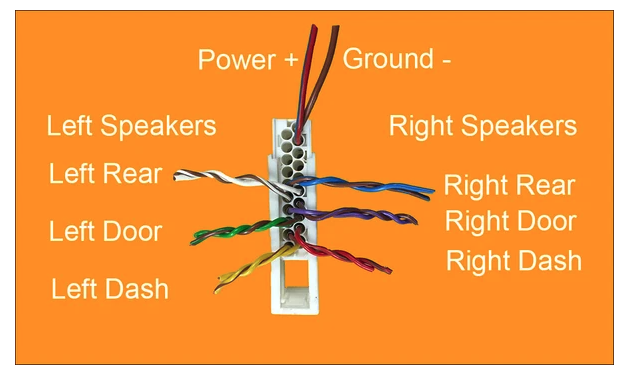
#42
@b3freak If you look above, youíll see that I had the same advice as you initially. Iím used to hooking up line level outs to the Yellow connector on the car.
However, after reading a few other posts from owners of PCCM+ units, it appears the unit doesnít have typical RCA pre-amp outputs and does not come with a wiring harness that matches up to the yellow connector. So Iím not sure how you access the line level output from the head unit. If you have suggestions on that particular point, Iím sure the OP would appreciate it.
However, after reading a few other posts from owners of PCCM+ units, it appears the unit doesnít have typical RCA pre-amp outputs and does not come with a wiring harness that matches up to the yellow connector. So Iím not sure how you access the line level output from the head unit. If you have suggestions on that particular point, Iím sure the OP would appreciate it.
#43
Nordschleife Master
Join Date: Oct 2015
Location: Zuffenhausen, Georgia
Posts: 5,285
Received 1,844 Likes
on
1,009 Posts
@b3freak If you look above, youíll see that I had the same advice as you initially. Iím used to hooking up line level outs to the Yellow connector on the car.
However, after reading a few other posts from owners of PCCM+ units, it appears the unit doesnít have typical RCA pre-amp outputs and does not come with a wiring harness that matches up to the yellow connector. So Iím not sure how you access the line level output from the head unit. If you have suggestions on that particular point, Iím sure the OP would appreciate it.
However, after reading a few other posts from owners of PCCM+ units, it appears the unit doesnít have typical RCA pre-amp outputs and does not come with a wiring harness that matches up to the yellow connector. So Iím not sure how you access the line level output from the head unit. If you have suggestions on that particular point, Iím sure the OP would appreciate it.
Now, as I've mentioned before, I don't have access to the newest PCCM installation instructions or wiring diagrams. The OP should post if available in pdf form. Maybe even post a photograph of the wiring diagrams? That would help.
Here is a clearer image of the back of an original Porsche/Becker CR220. Notice the stock connectors. This system in the image obviously has the optional CD changer which uses the GREEN and BLUE plugs.
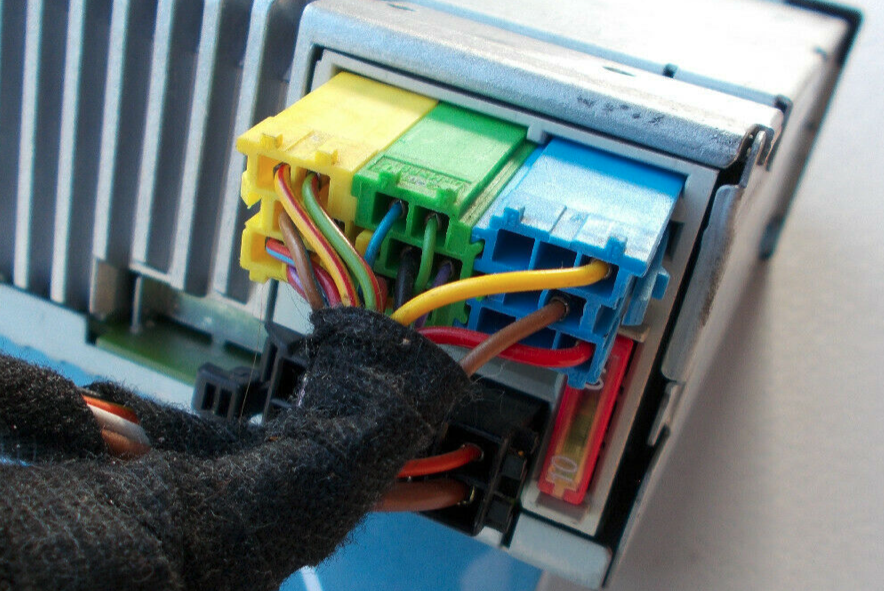
#44
Nordschleife Master
Join Date: Oct 2015
Location: Zuffenhausen, Georgia
Posts: 5,285
Received 1,844 Likes
on
1,009 Posts
@b3freak If you look above, youíll see that I had the same advice as you initially. Iím used to hooking up line level outs to the Yellow connector on the car.
#45
Rennlist Member
Thread Starter
I will provide a picture of the Amp later this afternoon.

