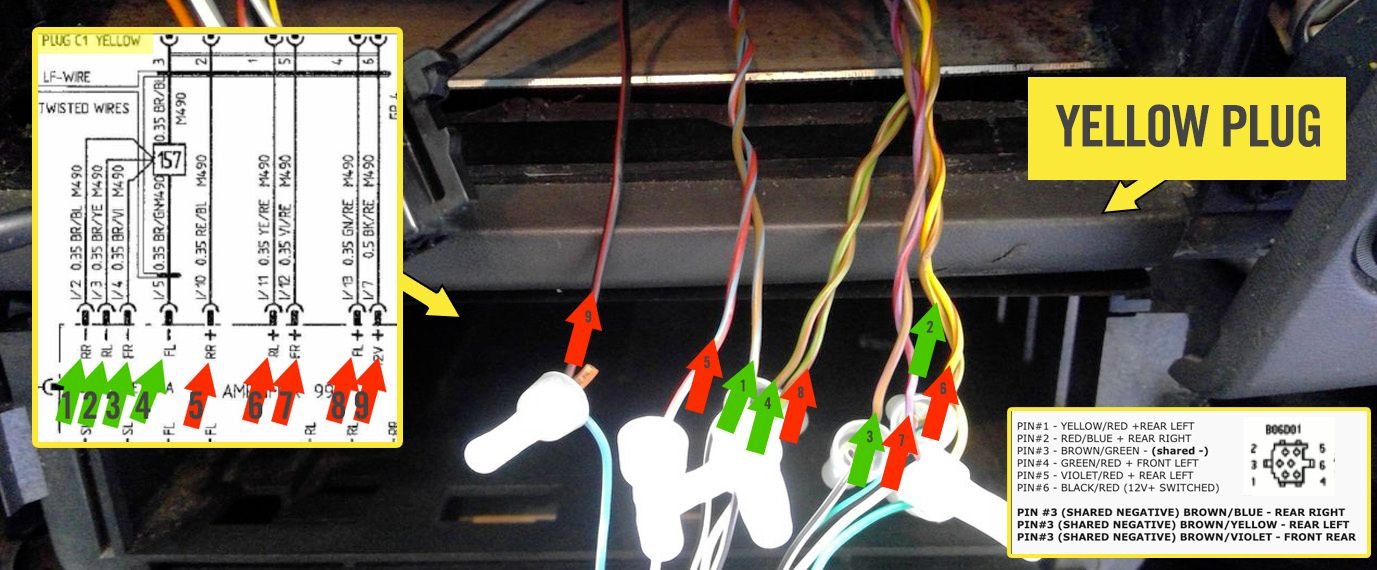PCCM+ install woes--NO SOUND
#61
Rennlist Member
Thread Starter
#62
Nordschleife Master
Join Date: Oct 2015
Location: Zuffenhausen, Georgia
Posts: 5,285
Received 1,844 Likes
on
1,009 Posts
Wow--thank you! I think this will be really helpful. I see that there are a couple wiring diagrams above, but I am a complete novice when it comes to understanding them. Which of the 9 wires above need to be crimped to the yellow C1 connector? As I recall, there are 6 pinned connection in C1. What do I do with the other 3 wires? Can I keep the red/black spliced into the white wire from the black connector?
In the center illustration, the RED arrows are for the + lines and the green arrows are for the - lines that correspond to the schematic on the left. If you follow the lines in the schematic upwards, you'll notice the corresponding PIN alignment for the YELLOW C1 plug.
It's important to note, that PIN#3 shares ALL negative lines. That means, four lines are sharing the same negative based on the Porsche schematic.
If you get the OEM Yellow C1 PLUG from ebay, all you'll need to do is MATCH colors. Make sense?
Here's the link again...
https://www.ebay.com/itm/97-02-Porsc...53.m1438.l2649
Last edited by ZuffenZeus; 10-07-2020 at 09:31 PM.
#63
Nordschleife Master
Join Date: Oct 2015
Location: Zuffenhausen, Georgia
Posts: 5,285
Received 1,844 Likes
on
1,009 Posts
Look closely at the diagram on the lower right. All four lines are connected to PIN#3
No, the RED/BLACK line must be re-connected to PIN#6 on the YELLOW CONNECTOR. I believe that is the REMOTE signal to turn the M490 amplifer on and off with the radio.
#64
Rennlist Member
Thread Starter
Ah ok--I think I totally understand now that I know one pin receives 4 lines (I thought it was 3 shared lines per that diagram). I will have to figure out how to bring 4 wires into 1, but hopefully I can figure it out based on the harness I receive. I should be able to pull a harness tomorrow in person. Luckily, there is a 996/986 dismantler in town that I frequent pretty often. I'll update as soon as I get things crimped and fired up--thank you so much!!
#65
Nordschleife Master
Join Date: Oct 2015
Location: Zuffenhausen, Georgia
Posts: 5,285
Received 1,844 Likes
on
1,009 Posts
Ah ok--I think I totally understand now that I know one pin receives 4 lines (I thought it was 3 shared lines per that diagram). I will have to figure out how to bring 4 wires into 1, but hopefully I can figure it out based on the harness I receive. I should be able to pull a harness tomorrow in person. Luckily, there is a 996/986 dismantler in town that I frequent pretty often. I'll update as soon as I get things crimped and fired up--thank you so much!!
#66
Rennlist Member
Thread Starter
I tried troubleshooting a little by un-crimping the black/red wire. With the ignition on, I touched the bare wires of the black/red connector together and could hear a subtle cue from the speakers. Like when you plug a microphone into an amp. But still no sound from the radio or apple carplay.
Any idea where I went wrong? I went from silence, then to scratchy sounds, and now back to silence again from the speakers.
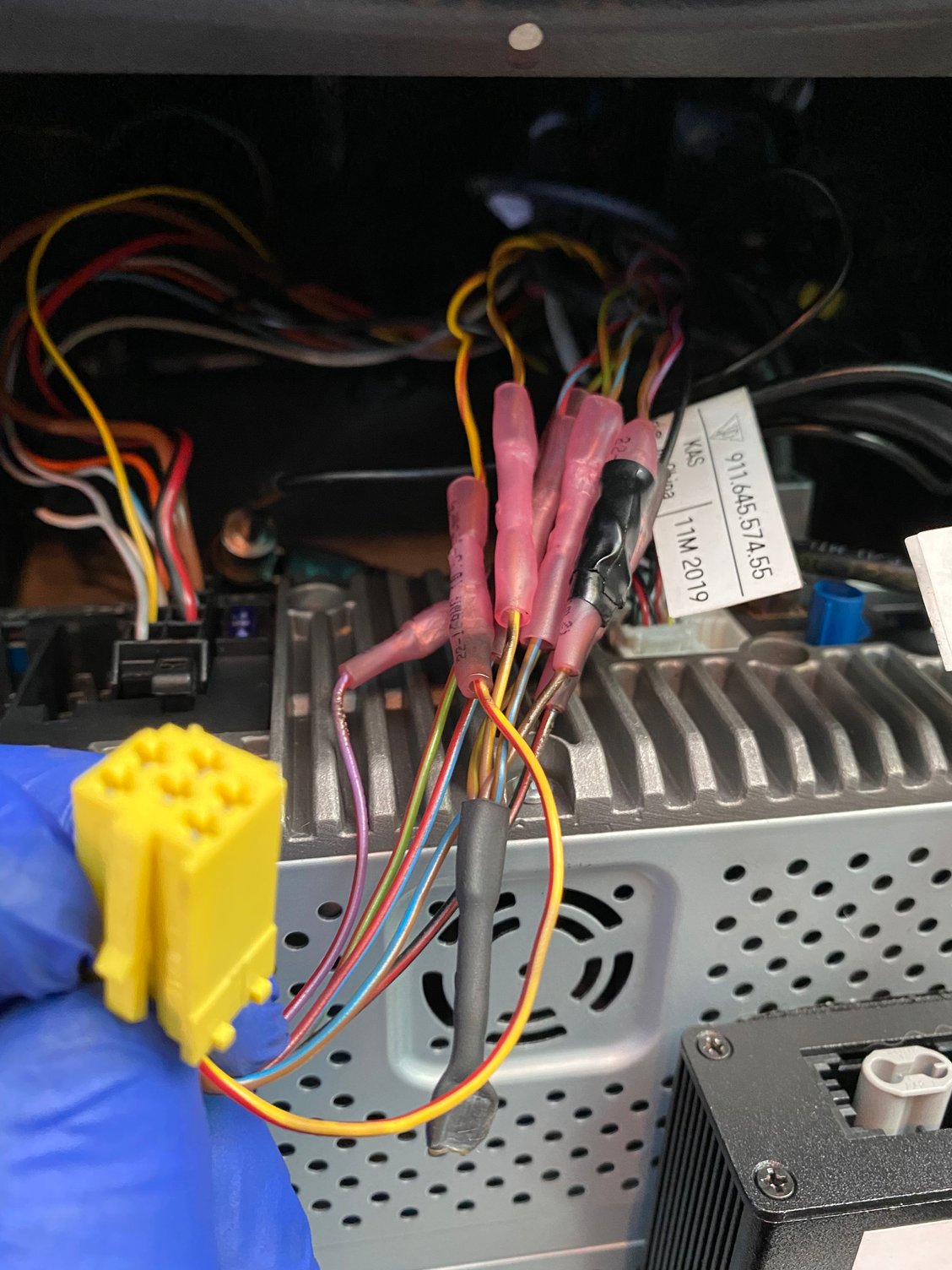
Last edited by T3C; 10-17-2020 at 06:07 PM.
#67
Race Car
Try putting the black/red wire where it was on the black plug.
If that doesn't work, I can't easily troubleshoot further from a distance.
Do you have a multimeter?
OK, I see one thing to check. Where you have attached all the brown/* wires together, do you have a wire from that junction going to the yellow plug? According to B3's chart it ought to go to pin3 on the yellow plug.
If that doesn't work, I can't easily troubleshoot further from a distance.
Do you have a multimeter?
OK, I see one thing to check. Where you have attached all the brown/* wires together, do you have a wire from that junction going to the yellow plug? According to B3's chart it ought to go to pin3 on the yellow plug.
Last edited by theprf; 10-17-2020 at 06:22 PM.
#68
Rennlist Member
Thread Starter
Try putting the black/red wire where it was on the black plug.
If that doesn't work, I can't easily troubleshoot further from a distance.
Do you have a multimeter?
OK, I see one thing to check. Where you have attached all the brown/* wires together, do you have a wire from that junction going to the yellow plug? According to B3's chart it ought to go to pin3 on the yellow plug.
If that doesn't work, I can't easily troubleshoot further from a distance.
Do you have a multimeter?
OK, I see one thing to check. Where you have attached all the brown/* wires together, do you have a wire from that junction going to the yellow plug? According to B3's chart it ought to go to pin3 on the yellow plug.
what do you mean by the “brown/*” wires? There are 4 wires that junction into one wire (brown/blue) that goes to pin 3.
#69
Race Car
what do you mean by the “brown/*” wires? There are 4 wires that junction into one wire (brown/blue) that goes to pin 3.
#70
Nordschleife Master
Join Date: Oct 2015
Location: Zuffenhausen, Georgia
Posts: 5,285
Received 1,844 Likes
on
1,009 Posts
I found the correct yellow C1 connector, snipped the wires that I previously pinned to the brown plug, and un-spliced the black/red wire from the black connector. I then went about splicing the yellow C1 connector making sure that each color wire was being crimped to its matching color. Plugged the C1 connector into its spot in the PCCM+ (it can only be plugged in one slot and in one orientation), turned on the ignition, and... radio silence. Whomp whomp. I, again, have no sound output from the speakers. Made sure PCCM+ is still in Amp mode as well.
I tried troubleshooting a little by un-crimping the black/red wire. With the ignition on, I touched the bare wires of the black/red connector together and could hear a subtle cue from the speakers. Like when you plug a microphone into an amp. But still no sound from the radio or apple carplay.
Any idea where I went wrong? I went from silence, then to scratchy sounds, and now back to silence again from the speakers.
I tried troubleshooting a little by un-crimping the black/red wire. With the ignition on, I touched the bare wires of the black/red connector together and could hear a subtle cue from the speakers. Like when you plug a microphone into an amp. But still no sound from the radio or apple carplay.
Any idea where I went wrong? I went from silence, then to scratchy sounds, and now back to silence again from the speakers.
Question before I leave... did you ever check the amplifier before diving into the project? Did it work correctly with the last stereo? Do you have the original CDR-220?
#71
Rennlist Member
Thread Starter
Hey Man, Don't throw in the towel just yet. I'm having a football dinner at the moment, but I'll try to look at this a little more closely when I have more time. Without factory installation instructions (which are probably reserved for dealerships and authorized installers) we're kind of working blind. There could always be a "hidden" menu that enables LINE-LEVEL output. Just make sure every cable is lined up and connected to the original. Again, gotta run, but I'll look at this later. Cheers!
Question before I leave... did you ever check the amplifier before diving into the project? Did it work correctly with the last stereo? Do you have the original CDR-220?
Question before I leave... did you ever check the amplifier before diving into the project? Did it work correctly with the last stereo? Do you have the original CDR-220?
With regard to the Amp: I believe it worked beforehand, but I am not sure. Is it possible the aftermarket head unit I removed bypassed the factory Amp? I do not have access to the factory CDR-220. The car had the aftermarket unit when I purchased it. I can definitely get access to a correct Amp if necessary.
#72
Nordschleife Master
Join Date: Oct 2015
Location: Zuffenhausen, Georgia
Posts: 5,285
Received 1,844 Likes
on
1,009 Posts
oh, definitely not ready to give up just yet! I’ll do whatever it takes before I break down and go to the dealer. I really appreciate any help I can get. I really thought we had solved it with the C1 connector.
With regard to the Amp: I believe it worked beforehand, but I am not sure. Is it possible the aftermarket head unit I removed bypassed the factory Amp? I do not have access to the factory CDR-220. The car had the aftermarket unit when I purchased it. I can definitely get access to a correct Amp if necessary.
With regard to the Amp: I believe it worked beforehand, but I am not sure. Is it possible the aftermarket head unit I removed bypassed the factory Amp? I do not have access to the factory CDR-220. The car had the aftermarket unit when I purchased it. I can definitely get access to a correct Amp if necessary.
Do you have a multimeter? If you do, you can check the voltage of each pin on the PCCM+ C1 output. While it's on playing music, you can see if it's output anything at all. This would help rule out a problem with the amp.
That being said, we have a few choices left on the table. Since you confirmed that ALL cables are back to the original and you have a good idea that the frunk HAES amp is working, then here are our options...
1. See if you can find anything in the menu(s) or owner manuals about activating the outputs for PCCM+ C1 connector.
2. You can purchase a wire-harness that takes the HI-LEVEL speaker outputs of B connector on the PCCM+ and converts it to LO-LEVEL or line-level through the YELLOW C1 connector for the HAES amp.
Here is the harness:
https://www.discountcarstereo.com/arh-conti.html
3. Route the speaker level outputs from the PCCM+ from the B connector directly to the car's speakers. This will take a special wiring hardness to output the B connector on the PCCM+ to the white multipin connector at the amp level that feeds the speakers.
4. Last option - make sure ALL connections are connected back to factory original and make an appointment with a Porsche dealership that has trained staff to install the new PCCM+ units. They will more than likely have all the necessary installation documentation to make it happen.
It's my opinion, these PCCM+ units were NOT originally sold for DiY installers. Porsche is very clever in keeping money funneling back to their dealerships (IMHO). And, based on what I learned when they released these units, they intended them to be installed by the dealerships or authorized installers. If that's true, then they will have access to diagnostic equipment to test the units as well as online documentation via Porsche VPN. This information obviously is not available for public digest or we would have already heard about it. I think that the majority of owners are going to be installing them in CAN/MOST bus systems, but from everything I've seen, these units are designed for the analog systems too.
p.s. my frustration is that I don't have any schematics or wiring diagrams/ install instructions on the PCCM+ and with that, this is about the best I can offer you. I wish you all the best!
Let me know if I can assist further.
#73
Rennlist Member
Thread Starter
Do you have a multimeter? If you do, you can check the voltage of each pin on the PCCM+ C1 output. While it's on playing music, you can see if it's output anything at all. This would help rule out a problem with the amp.
That being said, we have a few choices left on the table. Since you confirmed that ALL cables are back to the original and you have a good idea that the frunk HAES amp is working, then here are our options...
1. See if you can find anything in the menu(s) or owner manuals about activating the outputs for PCCM+ C1 connector.
2. You can purchase a wire-harness that takes the HI-LEVEL speaker outputs of B connector on the PCCM+ and converts it to LO-LEVEL or line-level through the YELLOW C1 connector for the HAES amp.
Here is the harness:
https://www.discountcarstereo.com/arh-conti.html
3. Route the speaker level outputs from the PCCM+ from the B connector directly to the car's speakers. This will take a special wiring hardness to output the B connector on the PCCM+ to the white multipin connector at the amp level that feeds the speakers.
4. Last option - make sure ALL connections are connected back to factory original and make an appointment with a Porsche dealership that has trained staff to install the new PCCM+ units. They will more than likely have all the necessary installation documentation to make it happen.
It's my opinion, these PCCM+ units were NOT originally sold for DiY installers. Porsche is very clever in keeping money funneling back to their dealerships (IMHO). And, based on what I learned when they released these units, they intended them to be installed by the dealerships or authorized installers.
With regards to the hi-level/lo-level harness, which radio do I select from the drop down menu in that link? I was looking for CDR-220, but it wasn’t an option.
I will do my best searching around the menus, but I think it will be low yield as the real juice is quite well hidden. After all, switching to amp output requires holding down VOLUME for 15secs. Who would guess that?? You are 100% right that Porsche intended these to be installed by the dealer.
Thank you so much for your help! I will get my multimeter out tomorrow and update with results.
#74
Racer
I am sure these problems will be sorted, a very interesting post all together. I am very keen to buy the PCMM+ unit for my 996.2 and i look forward to see more pics and details of these units installed in 996s, i want to see what they look like at night etc.
#75
Race Car
Turn on the PCCM+.
Measure the voltage between PIN 3 on the yellow plug and each of the following: PIN 1, 2, 4 and 5, make four measurements. You will have to get creative here as you have insulated all the splices. Sometimes a pin can be used to pierce the insulation to get at the inner conductor.
With the volume all the way up you should read about 0.300 volts AC, which will jump around. That's a line level output signal.
Since the setup does not work, you will almost certainly read 0.000 volts on all four measurements.
Just some guessing here: I do not think the PCCM+ uses the yellow plug. I think it needs to be coded with PIWIS to output line level signals on the brown plug like all modern VW & Audi radios.
Were it I, I would rig the existing wiring to bypass the front amp (it's not very good anyway) and use the speaker level outputs of the PCCM+ to drive the speakers directly.