Thinkdiag Magic
#391
Rennlist Member
It is possible that I misunderstand what you want but when I am at a stoplight and I press the brake on my 982, the hold light comes on and I can take my foot of the brake without the car moving forward. The car then starts moving when I hit the accelerator. Here is a link to a Porsche video that explains it. According to this link the 991 has this feature.
https://www.porsche.com/usa/accessor...-holdfunction/
https://www.porsche.com/usa/accessor...-holdfunction/
The following users liked this post:
Catharpin (03-06-2024)
#393
#394
Advanced
Thanks very much. I did download your 718 coding guide, but haven't yet looked at it.
Meanwhile, I did modify the Speed Correction Factor as follows:
1 00.00 98.00
2 100.00 98.00
3 200.00 98.00
I've only had a chance to check one speed thus far, but with this 2 percent correction, 80 mph on my speedometer now matches the 80 mph show by Waze/GPS.
SUCCESS!
Meanwhile, I did modify the Speed Correction Factor as follows:
1 00.00 98.00
2 100.00 98.00
3 200.00 98.00
I've only had a chance to check one speed thus far, but with this 2 percent correction, 80 mph on my speedometer now matches the 80 mph show by Waze/GPS.
SUCCESS!

There is near ZERO overhead at 98.23 though. With cruise set to 84 MPH it spends 80% of it's time at 83.8-83.9 MPH with occasional excursions to 84.1 / 83.5. Cruise is surprisingly consistent after turning it off and back on over and over...back to 83.8-83.9 every time. Tires are relatively new Pilot Sport 4S N0's in the stock size.
Also recoded my boost gauge to 1.25 Bar so I can see past 17 psi also. Used to show 17 psi solid (supposed peak stock boost). Now it displays 17-18 and even touches 19 in Sport+ (which was a surprise as that's 1.31 Bar & beyond what I coded it to). Stock engine/tune.
Also did the coolant temp correction and 4-segment oil level. Went looking for the Emergency Brake Display to give that a shot but couldn't find those parameters (Mar 2016 build date).
Last edited by trevorlj; 03-06-2024 at 04:18 PM.
#395
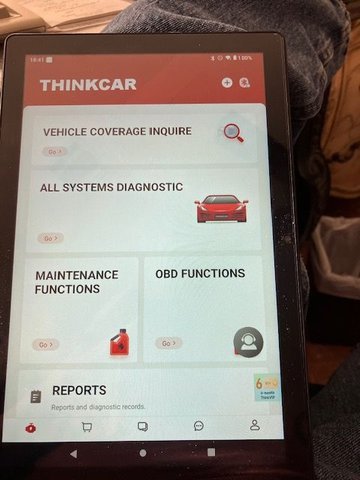
Home Screen
Not having a lot of success with ThinkDiag, just curious if this is the same home screen you see? The only thing that works is when I click on OBD functions, then the module connects and I get some data but darned if I see anything that remotely resembles code change.
Last edited by MaxBlack; 03-06-2024 at 08:26 PM. Reason: All Systems Diagnostic does nothing.
#396
Rennlist Member
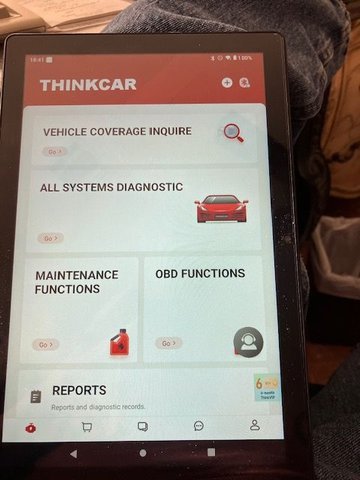
Home Screen
Not having a lot of success with ThinkDiag, just curious if this is the same home screen you see? The only thing that works is when I click on OBD functions, then the module connects and I get some data but darned if I see anything that remotely resembles code change.
#397
Burning Brakes
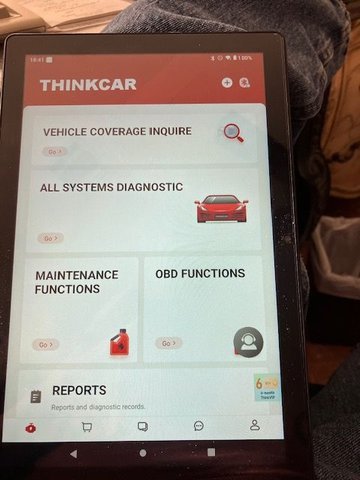
Home Screen
Not having a lot of success with ThinkDiag, just curious if this is the same home screen you see? The only thing that works is when I click on OBD functions, then the module connects and I get some data but darned if I see anything that remotely resembles code change.
When you plug the device into your cars OBD II port, what color does it light up?
#399
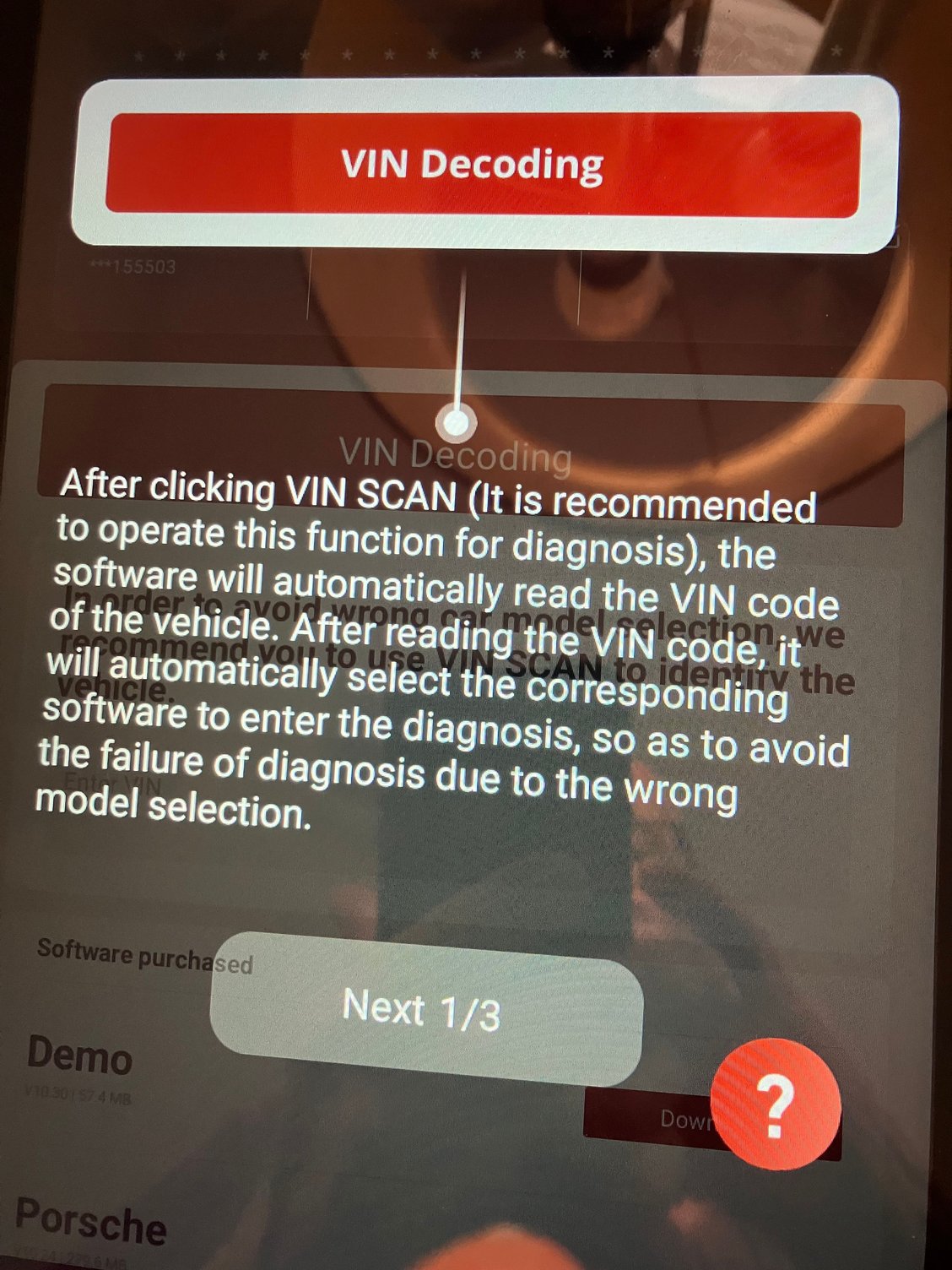
This is what I get on system diagnostics
the module doesn’t seem to connect on system diagnostics only on OBD
#400
If it is not automatically determining your vin I believe you can add it manually. However, since mine was determined automatically I did not really pay attention to this.
If anyone else has any comments to these instructions, I would appreciate any comments.
Ken
The following users liked this post:
981KMAN (03-06-2024)
#401
Burning Brakes
OK, so the issue is getting the unit to discover your VIN.....
Do you have the Ignition turned ON, yet the Engine Off ?
Do you have the Ignition turned ON, yet the Engine Off ?
#402
Rennlist Member
I have a question for you thinkdiag detectives. I'm looking at going from MF 991 steering wheel to 991 Sport wheel and move MF to a stalk on the clock wheel. I see some MF button settting under 'instrument cluster" but after playing around I don't see them doing anything. I was hoping to find something like "MF steering wheel control" and "MF Clock control" that I could switch on/off. Has anyone seen anything that looked promising?
#403
#404
Drove my 991.2 for first time yesterday after using thinkdiag for a couple of changes. The water temperature adjustment is great and runs lower than I expected, 180-195 vs showing the preset temps. I have a tune and had increased the PSI, now showing 20-21 vs the previous cap of 17. Also increased the comfort seat reversal to 50mm (I think...), whatever the amount was, it's noticable. Lastly, increased the blinker lane change to 5 but never used it, as I was in back roads. Overall happy with the changes!
#405
Burning Brakes

