Isudar Carplay for PCM 3.1
#316
Three Wheelin'
I routed one of the display ribbon cables to the bottom slit and the other through the top slit. I put the CD player on top to see how much room I would have, almost no room, and lightly creased the cable. The CD player really presses down on the ribbon connector from the isudar board.
I would double check your ribbon connections. Really push them in before you press down on the connector.
I would double check your ribbon connections. Really push them in before you press down on the connector.
Last edited by 3Series; 01-01-2022 at 05:56 PM.
#317
I routed one of the display ribbon cables to the bottom slit and the other through the top slit. I put the CD player on top to see how much room I would have, almost no room, and lightly creased the cable. The CD player really presses down on the ribbon connector from the isudar board.
I would double check your ribbon connections. Really push them in before you press down on the connector.
I would double check your ribbon connections. Really push them in before you press down on the connector.
#318
Hello. I am new to the forum but reading along already for a while. Thank you all for this info. Great source. Based on these threads I bought the all-in-one wireless board.
Today I installed the board. I have three major issues. Before taking everything apart again I thought it would be wise to ask around here. My CarPlay works. No issues.
However:
1. My regular PCM maps and NAV are not working anymore. It is stuck now on “maps loading”.
2. I can call so the phone is working but I do not hear anything and nobody hears me, seems like the mic is dead.
3. The rear cam is not working. I see that the cam goes on but no screen with rear view picture is appearing.
I have a 911 C4S with PCM 3.1. No factory cam. Factory BT and mic. No Dab (I think it is called xm in the US?)
any help or ideas is appreciated!!!! Thanks in advance.
Today I installed the board. I have three major issues. Before taking everything apart again I thought it would be wise to ask around here. My CarPlay works. No issues.
However:
1. My regular PCM maps and NAV are not working anymore. It is stuck now on “maps loading”.
2. I can call so the phone is working but I do not hear anything and nobody hears me, seems like the mic is dead.
3. The rear cam is not working. I see that the cam goes on but no screen with rear view picture is appearing.
I have a 911 C4S with PCM 3.1. No factory cam. Factory BT and mic. No Dab (I think it is called xm in the US?)
any help or ideas is appreciated!!!! Thanks in advance.
Last edited by arnoud-from-nl; 01-02-2022 at 04:28 PM.
#319
I have the XM board as well and I just stacked the standoffs. Honestly it looks like it won't fit but it will. You don't have to grind off the xm plug or anything like that. I did not use the same setup as the guy in the previous picture. All 3 standoffs were in the 'long' configuration made of both pieces. Literally just look at the picture in the little pdf they provided, as far as I know I used the standard locations without issue.
You do have to run to the 2 connectors a bit oddly since the XM radio antenna plug hole is no longer available. I'm not sure how others have solved this but I ran the 2 antenna through the circular hole to right (and slightly above) of the XM radio antenna connector. I ended up disconnecting the XM antenna external connector screw so that it basically floats in order to run the 2 ribbon cables behind it to the board. I simply couldn't fit everything though the single hole. Hopefully this helps, happy to go into more detail if needed. I'm coming from a 991.1 pcm.
#320
So, quick update also having talked with the seller.
1. solved. Whole thing in and out and first tested again with the original PCM board. Everything worked. Then carefully the extra board in and it worked so I probably first had something not 100% precise in.
2. solved. They suggested to delete the phone from the PCM profile and after that it worked without issue.
3. not solved. I still cannot get the rear cam working. I have it in the Rear input. I used the 12V cam. I see the leds going on when the rear is selected. However, no screen and no input. The screen goed to the standard PCM screen and returns to CarPlay when back in other gear. Annoying. Anybody here any suggestions????
1. solved. Whole thing in and out and first tested again with the original PCM board. Everything worked. Then carefully the extra board in and it worked so I probably first had something not 100% precise in.
2. solved. They suggested to delete the phone from the PCM profile and after that it worked without issue.
3. not solved. I still cannot get the rear cam working. I have it in the Rear input. I used the 12V cam. I see the leds going on when the rear is selected. However, no screen and no input. The screen goed to the standard PCM screen and returns to CarPlay when back in other gear. Annoying. Anybody here any suggestions????
#321
Three Wheelin'
So, quick update also having talked with the seller.
3. not solved. I still cannot get the rear cam working. I have it in the Rear input. I used the 12V cam. I see the leds going on when the rear is selected. However, no screen and no input. The screen goed to the standard PCM screen and returns to CarPlay when back in other gear. Annoying. Anybody here any suggestions????
3. not solved. I still cannot get the rear cam working. I have it in the Rear input. I used the 12V cam. I see the leds going on when the rear is selected. However, no screen and no input. The screen goed to the standard PCM screen and returns to CarPlay when back in other gear. Annoying. Anybody here any suggestions????
#322
Three Wheelin'
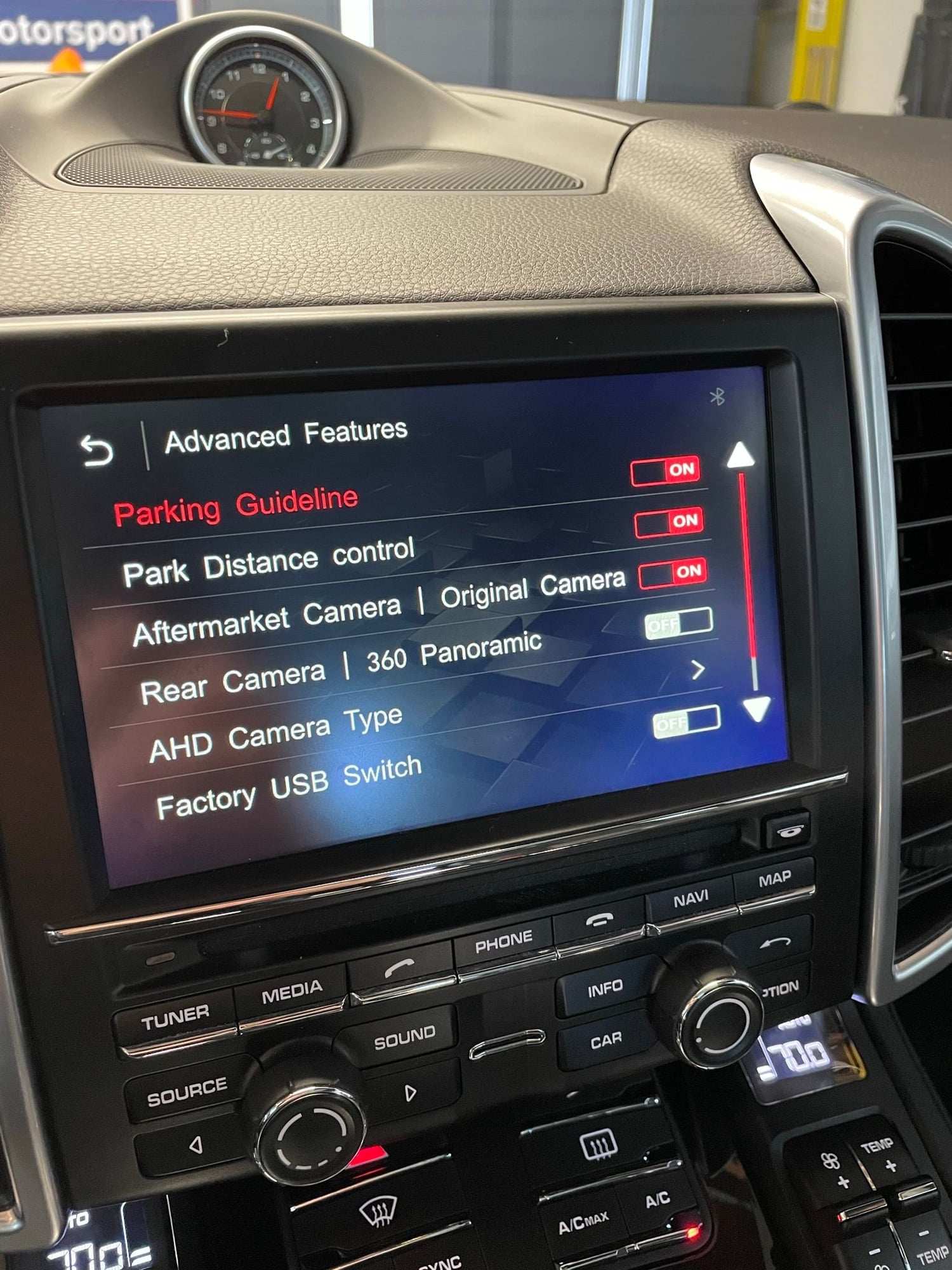
The camera option should be set to "Aftermarket".
On another note, does anyone know what "Factory USB Switch" is for? I have a a factory USB in my armrest. If I switch this on, does it mean it would use that USB for wired Carplay? Instead of the USB cable that came with the isudar kit?
Last edited by 3Series; 01-03-2022 at 12:28 PM.
#323
So, quick update also having talked with the seller.
1. solved. Whole thing in and out and first tested again with the original PCM board. Everything worked. Then carefully the extra board in and it worked so I probably first had something not 100% precise in.
2. solved. They suggested to delete the phone from the PCM profile and after that it worked without issue.
3. not solved. I still cannot get the rear cam working. I have it in the Rear input. I used the 12V cam. I see the leds going on when the rear is selected. However, no screen and no input. The screen goed to the standard PCM screen and returns to CarPlay when back in other gear. Annoying. Anybody here any suggestions????
1. solved. Whole thing in and out and first tested again with the original PCM board. Everything worked. Then carefully the extra board in and it worked so I probably first had something not 100% precise in.
2. solved. They suggested to delete the phone from the PCM profile and after that it worked without issue.
3. not solved. I still cannot get the rear cam working. I have it in the Rear input. I used the 12V cam. I see the leds going on when the rear is selected. However, no screen and no input. The screen goed to the standard PCM screen and returns to CarPlay when back in other gear. Annoying. Anybody here any suggestions????
Last edited by Santirx; 01-03-2022 at 12:29 PM.
#324
For # 2, did you try re-pairing the phone to PCM and see if it works after unpairing it? The issue with this setup they recommended, which I have tried, is that you lose complete visibility of phone in MFD. Not a huge deal, but I like having visibility in MFD. Mine does work well when paired to PCM.
#325
#326
We are now thinking it may be a defective antenna issue. I emailed @Kimiiii to get replacements. In the meantime, I saw a prior user linked antennas found on Amazon. Do those work? Reviews for them don't look great. Anyone know of any other antennas I can try until I receive my replacements?
Thanks.
Thanks.
#327

Not sure what I can have done wrong. I connected the Cam to the Rear Cam output and the red to the Cam 12V. I deliberately bought the camera from the same brand (Ebilean, same as Isudar I think). It might of course also be just dead on arrival. No way to check this.
#328
Cruisin'


Arnoud-from-nl
I was having the same issue than you with the rear aftermarket camera. Try only selecting parking Guide to ON Position. Park distance control to OFF and aftermarket camera to OFF position.
That was the way I fixed mine. Having multiple selections for some reason dint allow for the rear view camera to come on. As far for connection I only grounded mine in rear tru the black wire and connected the red wire to 12V Cam (Blue wire) on the Isudar loom. Yellow Plug into Rear Input.
Hope this help you fix yours.
Last edited by torresfe; 01-03-2022 at 09:29 PM. Reason: update
#329
I just installed the updated PCM3.1 module with 1124 firmware (latest). I disabled the Aux Bluetooth on PCM.
The audio does not always switch to CarPlay. When I press the Info button, the screen switches to CarPlay, but the radio continues to play PCM audio. The Bluetooth and Wifi connects. Wifi connection says LowData mode. I did factory reset a few times. What am I missing guys?
The audio does not always switch to CarPlay. When I press the Info button, the screen switches to CarPlay, but the radio continues to play PCM audio. The Bluetooth and Wifi connects. Wifi connection says LowData mode. I did factory reset a few times. What am I missing guys?
Last edited by Porshatt; 01-03-2022 at 07:14 PM.
#330
I just installed the updated PCM3.1 module with 1124 firmware (latest)
The audio does not always switch to CarPlay. When I press the Info button, the screen switches to CarPlay, but the radio continues to play PCM audio. I did factory reset a few times. What am I missing?
The audio does not always switch to CarPlay. When I press the Info button, the screen switches to CarPlay, but the radio continues to play PCM audio. I did factory reset a few times. What am I missing?

