Cheap Android Head Unit Review!
#151
The following users liked this post:
myw (05-23-2020)
#153
Nordschleife Master
same - after doing a test fit and doing whatever needed to make sure it secures in properly and safely - i will remove the bezel and the rest of the climate control sport panel stuff and get it all painted.
at the same time i can still figure out all the other technical stuff re the deck itself.
at the same time i can still figure out all the other technical stuff re the deck itself.
#154
Rennlist Member
#155
I also ordered the unit from Ali Express at China Car Audio. I have no sound and there are some cables I don't know where to connect to. The system is booting and connects to my phone. So I a happy but the basic sound doesn't work  .
.
From the MOST optic adapter there are 3 cables: Yellow, Red, Black. I think I need to put them somewhere. But where and how?
The MOST also has an opening on the otherside. I don;t know what to put there?
The cable from the harnas with the green holder does not connect to something. Where should it be and where is it for?
There is a round cable with a blue plug I think it's the old GPS but I am not sure should I do something with it?
Can I use the OEM microphone in the steering wheel ?
Is there a video of instruction manual?
should I connect the blue auto ant to ant power?
I am new to the forum and want to upload pictures but it doesn't work from my macbook.
 .
. From the MOST optic adapter there are 3 cables: Yellow, Red, Black. I think I need to put them somewhere. But where and how?
The MOST also has an opening on the otherside. I don;t know what to put there?
The cable from the harnas with the green holder does not connect to something. Where should it be and where is it for?
There is a round cable with a blue plug I think it's the old GPS but I am not sure should I do something with it?
Can I use the OEM microphone in the steering wheel ?
Is there a video of instruction manual?
should I connect the blue auto ant to ant power?
I am new to the forum and want to upload pictures but it doesn't work from my macbook.
Last edited by Cayman987.2; 05-27-2020 at 03:11 PM. Reason: adding stuff
The following users liked this post:
myw (05-28-2020)
#156
You need to splice the MOST cables to the cables of the same colour of the radio harness. These are Ignition 12V, Battery 12V and GND.
On the MOST unit you leave the plug on the opposite side empty. Just the side with the fibre connector is connected (Fibre cables and the white plug)
Unless you supply power to the MOST converter there won't be any sound :-)
Don't forget to set the sound of the PCM to around 75% before disconnecting it, put your balance settings into middle and save all your memory, Sport+, etc settings to your key. You cannot change some of them anymore after removing the PCM.
What do you mean with cable "green holder"?
The blue round plug is a Fakra plug, blue is the coding for GPS. It cannot be used. You have to use the GPS antenna that came with the HU. Put it under the hood somewhere near the OEM antenna, this sits near the inside air filter (right hand side).
You cannot use the OEM microphone. Use the one supplied. Put it under the top steering wheel cover, this is where the OEM mic sits.
If you plan to use the OEM windscreen antenna, just use supplied adaptor to connect the black FAKRA to the converter plug and put the converter plug into the HU. You do not need to supply antenna power through the blue cable (unless you use aftermarket antennas/active splitters/amplifiers) as the OEM amplifiers are supplied with power by the OEM diversity control modul.
On the MOST unit you leave the plug on the opposite side empty. Just the side with the fibre connector is connected (Fibre cables and the white plug)
Unless you supply power to the MOST converter there won't be any sound :-)
Don't forget to set the sound of the PCM to around 75% before disconnecting it, put your balance settings into middle and save all your memory, Sport+, etc settings to your key. You cannot change some of them anymore after removing the PCM.
What do you mean with cable "green holder"?
The blue round plug is a Fakra plug, blue is the coding for GPS. It cannot be used. You have to use the GPS antenna that came with the HU. Put it under the hood somewhere near the OEM antenna, this sits near the inside air filter (right hand side).
You cannot use the OEM microphone. Use the one supplied. Put it under the top steering wheel cover, this is where the OEM mic sits.
If you plan to use the OEM windscreen antenna, just use supplied adaptor to connect the black FAKRA to the converter plug and put the converter plug into the HU. You do not need to supply antenna power through the blue cable (unless you use aftermarket antennas/active splitters/amplifiers) as the OEM amplifiers are supplied with power by the OEM diversity control modul.
The following users liked this post:
myw (05-27-2020)
#157
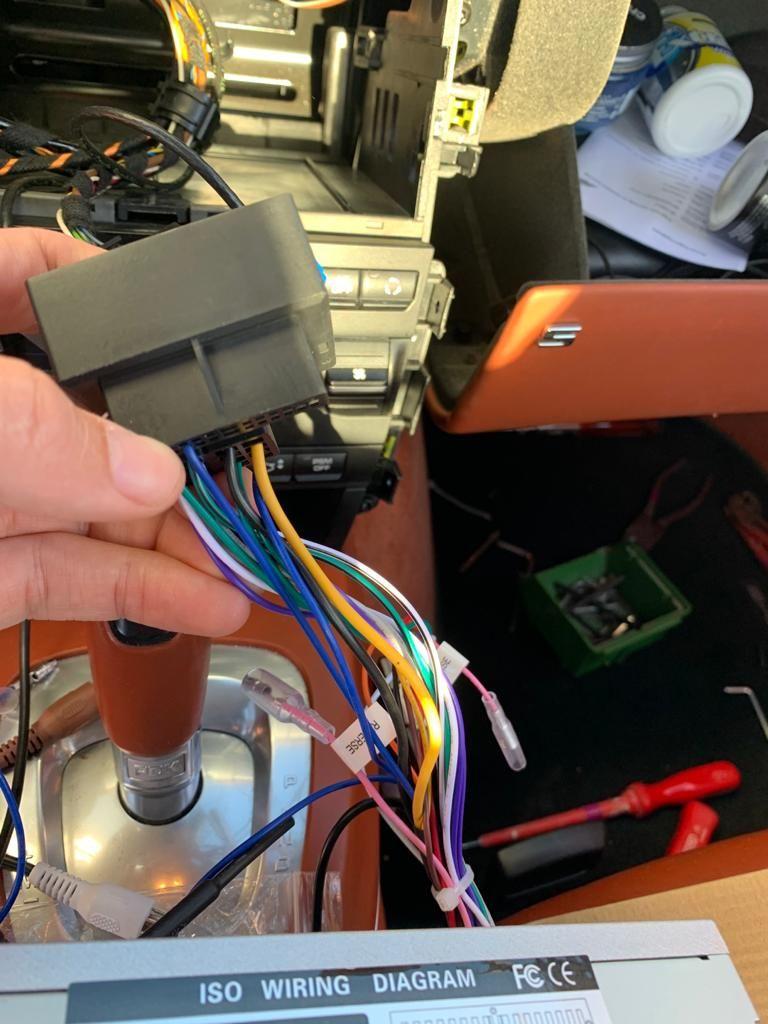
On this harnas there is one blue cable not connected.
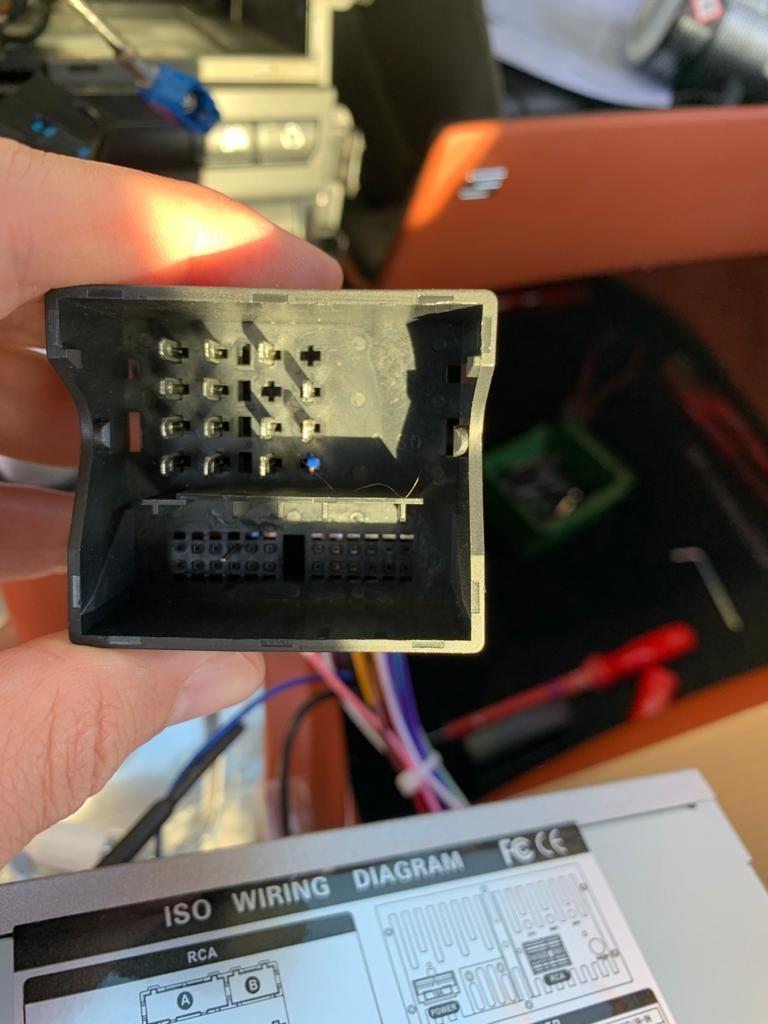
same as before but than from above.

This green cable has no connection. Where is it for an do I need to connect it?
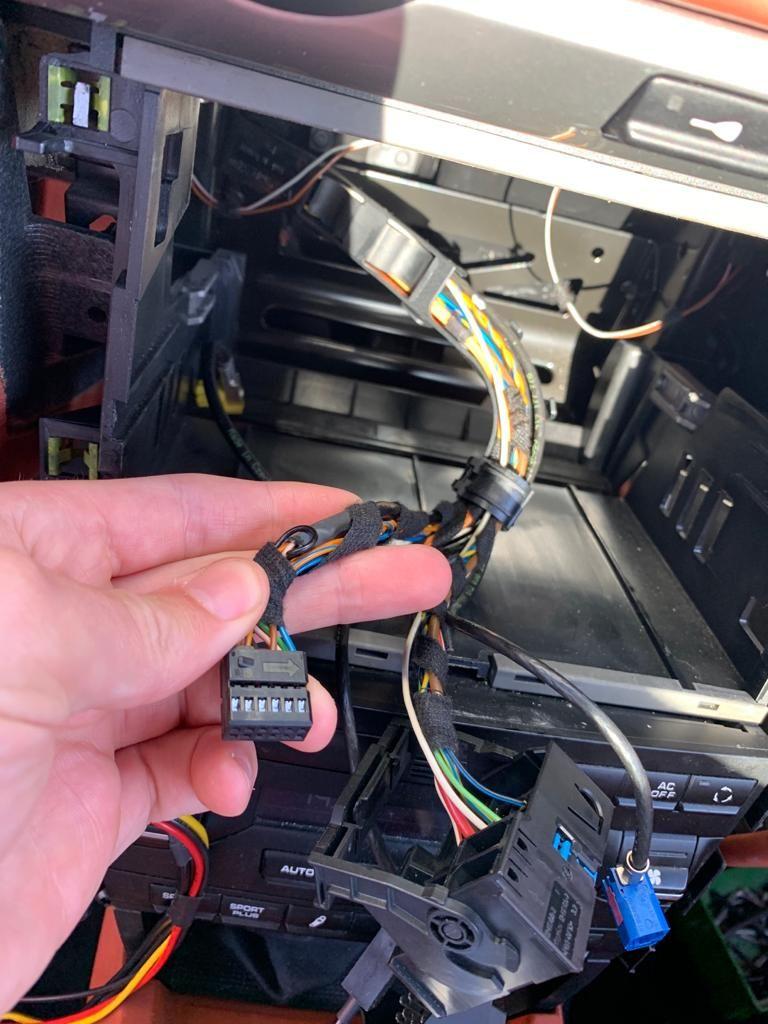
Same as the green but than without the green cover.

Optic fiber adapter: there is a connection on this side. What should be in here ?
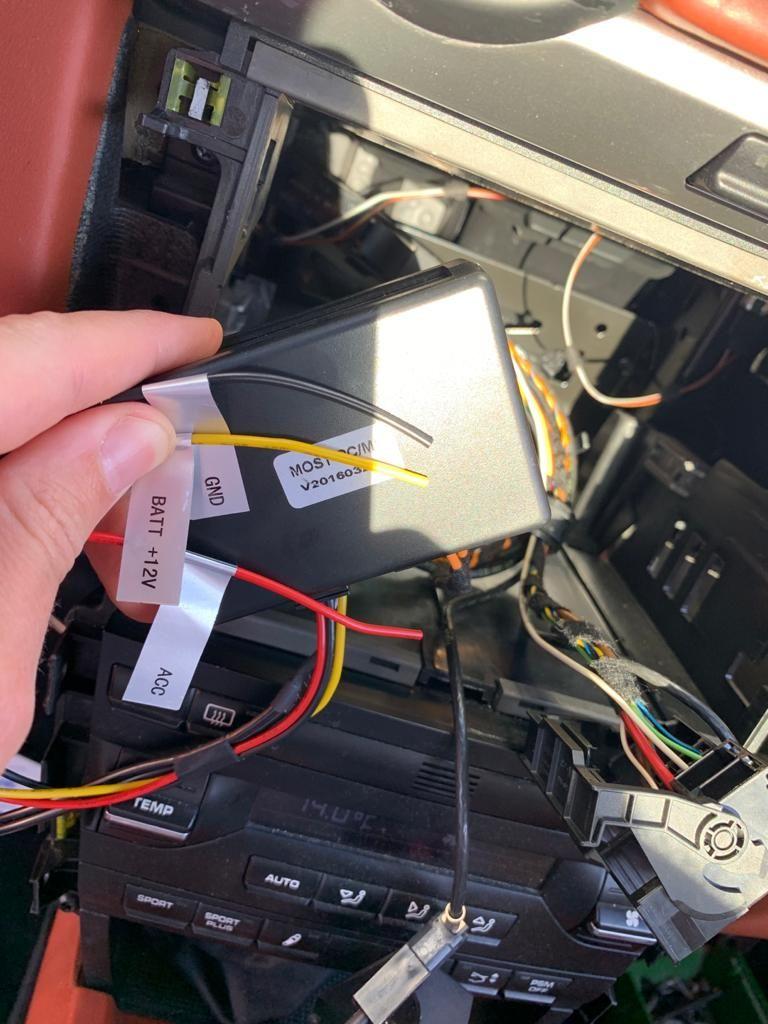
Where should I put these 3? Yellow, Black and red. And how? Can I connect one to the blue radio power? Is this why I don;t have sound?

This is how it looks like installed!
#158
You need to splice the MOST cables to the cables of the same colour of the radio harness. These are Ignition 12V, Battery 12V and GND.
On the MOST unit you leave the plug on the opposite side empty. Just the side with the fibre connector is connected (Fibre cables and the white plug)
Unless you supply power to the MOST converter there won't be any sound :-)
Don't forget to set the sound of the PCM to around 75% before disconnecting it, put your balance settings into middle and save all your memory, Sport+, etc settings to your key. You cannot change some of them anymore after removing the PCM.
What do you mean with cable "green holder"?
The blue round plug is a Fakra plug, blue is the coding for GPS. It cannot be used. You have to use the GPS antenna that came with the HU. Put it under the hood somewhere near the OEM antenna, this sits near the inside air filter (right hand side).
You cannot use the OEM microphone. Use the one supplied. Put it under the top steering wheel cover, this is where the OEM mic sits.
If you plan to use the OEM windscreen antenna, just use supplied adaptor to connect the black FAKRA to the converter plug and put the converter plug into the HU. You do not need to supply antenna power through the blue cable (unless you use aftermarket antennas/active splitters/amplifiers) as the OEM amplifiers are supplied with power by the OEM diversity control modul.
On the MOST unit you leave the plug on the opposite side empty. Just the side with the fibre connector is connected (Fibre cables and the white plug)
Unless you supply power to the MOST converter there won't be any sound :-)
Don't forget to set the sound of the PCM to around 75% before disconnecting it, put your balance settings into middle and save all your memory, Sport+, etc settings to your key. You cannot change some of them anymore after removing the PCM.
What do you mean with cable "green holder"?
The blue round plug is a Fakra plug, blue is the coding for GPS. It cannot be used. You have to use the GPS antenna that came with the HU. Put it under the hood somewhere near the OEM antenna, this sits near the inside air filter (right hand side).
You cannot use the OEM microphone. Use the one supplied. Put it under the top steering wheel cover, this is where the OEM mic sits.
If you plan to use the OEM windscreen antenna, just use supplied adaptor to connect the black FAKRA to the converter plug and put the converter plug into the HU. You do not need to supply antenna power through the blue cable (unless you use aftermarket antennas/active splitters/amplifiers) as the OEM amplifiers are supplied with power by the OEM diversity control modul.
The following users liked this post:
myw (05-27-2020)
#159
The green and black plug look like the belong to the lower row on you car's side quadlock plug (The big square one).
They may have gotten loose during removal or may be connected directly to the PCM. Try if they fit into the car's side quadlock plug. They will only go in if they belong there (try all variations without too much force)
And protect your A/C control and gearstick with painters tape and/or some bubble wrap. You will scratch it otherwise.
They may have gotten loose during removal or may be connected directly to the PCM. Try if they fit into the car's side quadlock plug. They will only go in if they belong there (try all variations without too much force)
And protect your A/C control and gearstick with painters tape and/or some bubble wrap. You will scratch it otherwise.
#160
The green and black plug look like the belong to the lower row on you car's side quadlock plug (The big square one).
They may have gotten loose during removal or may be connected directly to the PCM. Try if they fit into the car's side quadlock plug. They will only go in if they belong there (try all variations without too much force)
They may have gotten loose during removal or may be connected directly to the PCM. Try if they fit into the car's side quadlock plug. They will only go in if they belong there (try all variations without too much force)
#161
Put them back in. Attach Quadlock, Splice Most power. Connect RCA out to MOST in. Connect FX to MOST out -> You will have sound.
Install USB, MIC and GPS Antenna. Done!
And protect your A/C control and gearstick with painters tape and/or some bubble wrap. You will scratch it otherwise.
Install USB, MIC and GPS Antenna. Done!
And protect your A/C control and gearstick with painters tape and/or some bubble wrap. You will scratch it otherwise.
#162
#163
Search on the web for „Abzweigverbinder“

These are sets of two parts that work together. One cuts the isolation of the „giving wire“ and the other one plugs into it to supply the receiving wire. The receiving wire is crimped with a crimp tool into the receiving plug.
#164
The MOST adapter:
yellow is constant positive. Splice it to the yellow wire in the harness that came with the head unit.
black is earth. Splice it to the black wire in the harness
red is switched live. You can splice this to the blue wire coming from the head unit with the aerial. The blue wire also connects to the blue wire in the harness.
I am assuming you have BOSE fitted, hence the MOST connector? If not this adapter is not needed. You will need to close off the optical connector (I think) with a loop - a few pounds/dollars on amazon. Make sure you get the right one - female from memory. If not sure, get a pair.
Other things to note;
if you are using GPS push the two pink wires in the harness together - they tell the HU that the car is reversing.
the blue fakra connector is the aerial, the yellow one is the Porsche GPS. You need the former plugged into the adapter and then into the aerial on the car. The unit will not fit to the Porsche GPS without another adapter - but might be easier than getting under the hood? Mine is just inside the dashboard and works fine.
everything else should be plug and play.
Rich
yellow is constant positive. Splice it to the yellow wire in the harness that came with the head unit.
black is earth. Splice it to the black wire in the harness
red is switched live. You can splice this to the blue wire coming from the head unit with the aerial. The blue wire also connects to the blue wire in the harness.
I am assuming you have BOSE fitted, hence the MOST connector? If not this adapter is not needed. You will need to close off the optical connector (I think) with a loop - a few pounds/dollars on amazon. Make sure you get the right one - female from memory. If not sure, get a pair.
Other things to note;
if you are using GPS push the two pink wires in the harness together - they tell the HU that the car is reversing.
the blue fakra connector is the aerial, the yellow one is the Porsche GPS. You need the former plugged into the adapter and then into the aerial on the car. The unit will not fit to the Porsche GPS without another adapter - but might be easier than getting under the hood? Mine is just inside the dashboard and works fine.
everything else should be plug and play.
Rich
The following users liked this post:
myw (05-27-2020)
#165
@rickpriceuk: If a PCM was fitted OEM: Blue FAKRA is GPS, not Radio. Radio is supposed to be black. The yellow (curry) one is diversity control.
See here: https://www.rosenberger.com/0_docume...auto_fakra.pdf
I had to disconnect the reverse signal since I don't have a reverse camera. Otherwise every time I put reverse gear in, I got a black screen.
See here: https://www.rosenberger.com/0_docume...auto_fakra.pdf
I had to disconnect the reverse signal since I don't have a reverse camera. Otherwise every time I put reverse gear in, I got a black screen.


