Sport Chrono Package incl. Porsche Track Precision App
#136
Nordschleife Master

Make sure you're uploading in HD. My gopro videos look just as good on YouTube as they do on the original files
#137
Since I did not "spec" my particular car, I guess I am wondering if this, the track package, might be a "software" only item that could be retrofitted to the vehicle?
#138
#139
#140
So has anyone gotten this new setup working on a track yet? Any good?
Still on the fence about dropping this and just investing in the whole AiM system instead that is known to work well.
Still on the fence about dropping this and just investing in the whole AiM system instead that is known to work well.
#141
Has anyone with the "precision track app" been able to make it work off track? Although I know there's been discussions of what would be the point of recording off track, I still think it would make it much more versatile of a tool. The GM version, although not the best overlay option out there, is quite a bargain with its abilities. I'm sure everyone has seen or heard about the owner who caught a valet hitting 60 in the parking garage with the Z06 recording in valet mode. But the GM camera even records while driving on regular roads without any complexity (
).
#142
6th Gear
Join Date: Dec 2014
Location: West Coast, Canada
Posts: 6
Likes: 0
Received 0 Likes
on
0 Posts
Has anyone with the "precision track app" been able to make it work off track? Although I know there's been discussions of what would be the point of recording off track, I still think it would make it much more versatile of a tool. The GM version, although not the best overlay option out there, is quite a bargain with its abilities. I'm sure everyone has seen or heard about the owner who caught a valet hitting 60 in the parking garage with the Z06 recording in valet mode. But the GM camera even records while driving on regular roads without any complexity (2015 Chevrolet Corvette C7 Z06 running the Tail of the Dragon in 10 minutes easily - YouTube).
#143
Has anyone with the "precision track app" been able to make it work off track? Although I know there's been discussions of what would be the point of recording off track, I still think it would make it much more versatile of a tool. The GM version, although not the best overlay option out there, is quite a bargain with its abilities. I'm sure everyone has seen or heard about the owner who caught a valet hitting 60 in the parking garage with the Z06 recording in valet mode. But the GM camera even records while driving on regular roads without any complexity (2015 Chevrolet Corvette C7 Z06 running the Tail of the Dragon in 10 minutes easily - YouTube).
1- made new track,
2- chosen number of sections.
3- went back and recorded the track by car GPS.
4- Then started the recording.
It gave me REC as soon as i hit start point, but after end point i didnt stop by it self , which is normal to record many truns. so i stop recording.
Went to record , it was empty, went to analyst . was empty. not sure what is wrong.
here is a pic of the track i recorded.
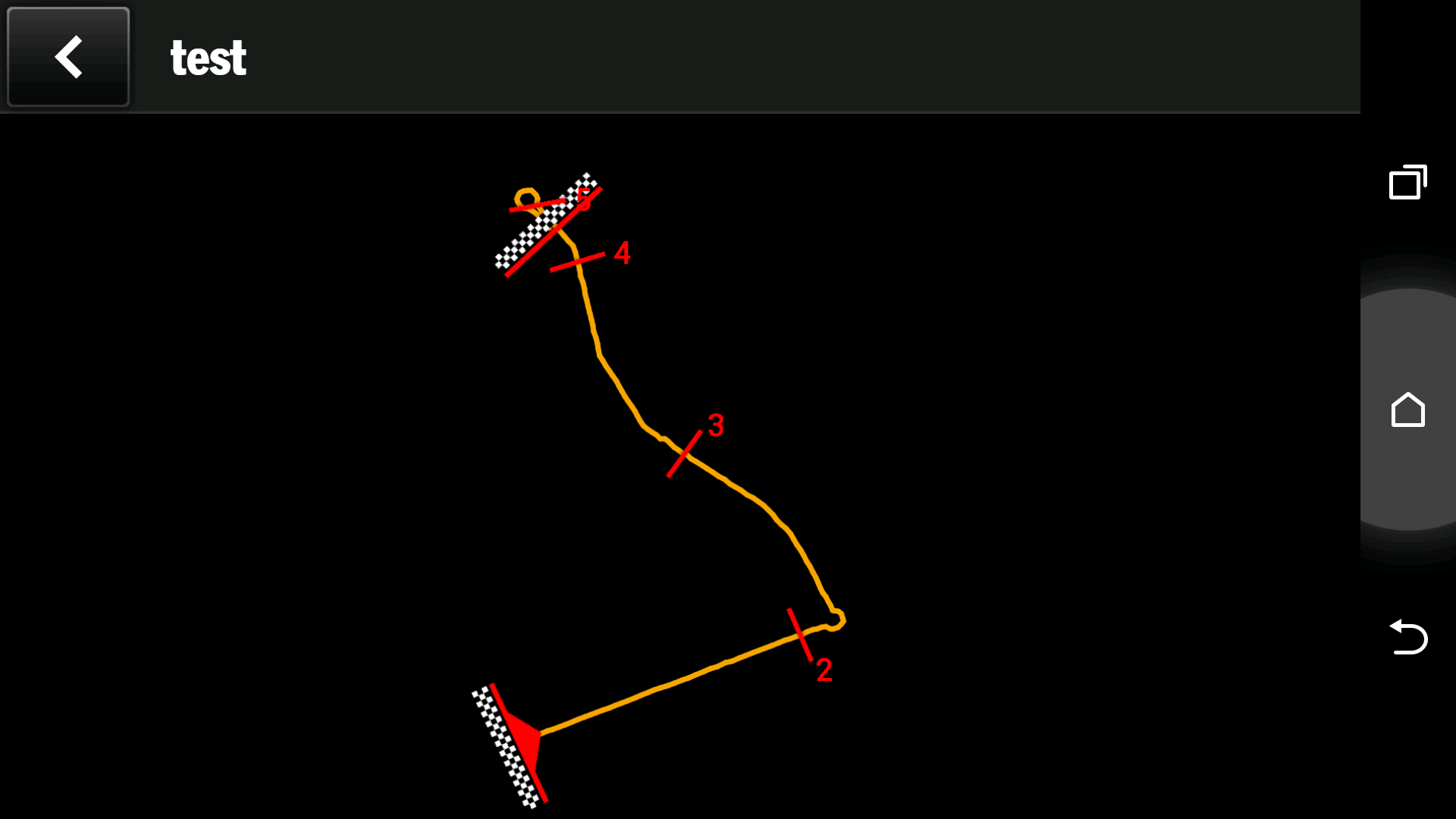
#144
Thanks for the update guys. The app sounds just as finicky as Harry's LT. I completely understand manufacturers building in safety mechanisms (i.e., not being able to play certain media when driving, not being able to use touch screen nav commands when driving, etc.), but I was hoping there would simply be a start/stop record function that didn't rely on a start/finish line (a la HLT app).
#146
6th Gear
Join Date: Dec 2014
Location: West Coast, Canada
Posts: 6
Likes: 0
Received 0 Likes
on
0 Posts
I just tryied it off track.
1- made new track,
2- chosen number of sections.
3- went back and recorded the track by car GPS.
4- Then started the recording.
It gave me REC as soon as i hit start point, but after end point i didnt stop by it self , which is normal to record many truns. so i stop recording.
Went to record , it was empty, went to analyst . was empty. not sure what is wrong.
here is a pic of the track i recorded.
1- made new track,
2- chosen number of sections.
3- went back and recorded the track by car GPS.
4- Then started the recording.
It gave me REC as soon as i hit start point, but after end point i didnt stop by it self , which is normal to record many truns. so i stop recording.
Went to record , it was empty, went to analyst . was empty. not sure what is wrong.
here is a pic of the track i recorded.
If its an iphone check in itunes to see if it recorded any files.
#147
will give it another go. on sunday.
time for desert camping.
#148
6th Gear
Join Date: Dec 2014
Location: West Coast, Canada
Posts: 6
Likes: 0
Received 0 Likes
on
0 Posts
If anyone is interested, here are the data points produced by the app. These were taken from the .csv file that was exported. I don't see anything about temps or fuel load (just consumption) which I found surprising.
brakingPressure
currentGear
distanceCounter
electronicStabilityProgram
engineSpeed
fuelConsumption
gearSelection
lapDistance
laptime
lateralAcceleration
longitudinalAcceleration
longitudinalSlipRR
longitudinalSlipRL
longitudinalSlipFR
longitudinalSlipFL
pedalForce
sectorDistance
sectorTime
speed
steeringWheelAngle
timestamp
tirePressureFR
tirePressureFL
tirePressureRR
tirePressureRL
tripDistance
wpoCharismaDamper
wpoCharismaMotor
wpoCharismaTransmission
wpoOversteer
wpoUndersteer
yawVelocity
latitude
longitude
brakingPressure
currentGear
distanceCounter
electronicStabilityProgram
engineSpeed
fuelConsumption
gearSelection
lapDistance
laptime
lateralAcceleration
longitudinalAcceleration
longitudinalSlipRR
longitudinalSlipRL
longitudinalSlipFR
longitudinalSlipFL
pedalForce
sectorDistance
sectorTime
speed
steeringWheelAngle
timestamp
tirePressureFR
tirePressureFL
tirePressureRR
tirePressureRL
tripDistance
wpoCharismaDamper
wpoCharismaMotor
wpoCharismaTransmission
wpoOversteer
wpoUndersteer
yawVelocity
latitude
longitude
#149
Burning Brakes
Seems like a waste of money for the track precision app. Too bad it couldn't display all the info on the PCM display. That way a gopro could just record the data from the screen.


