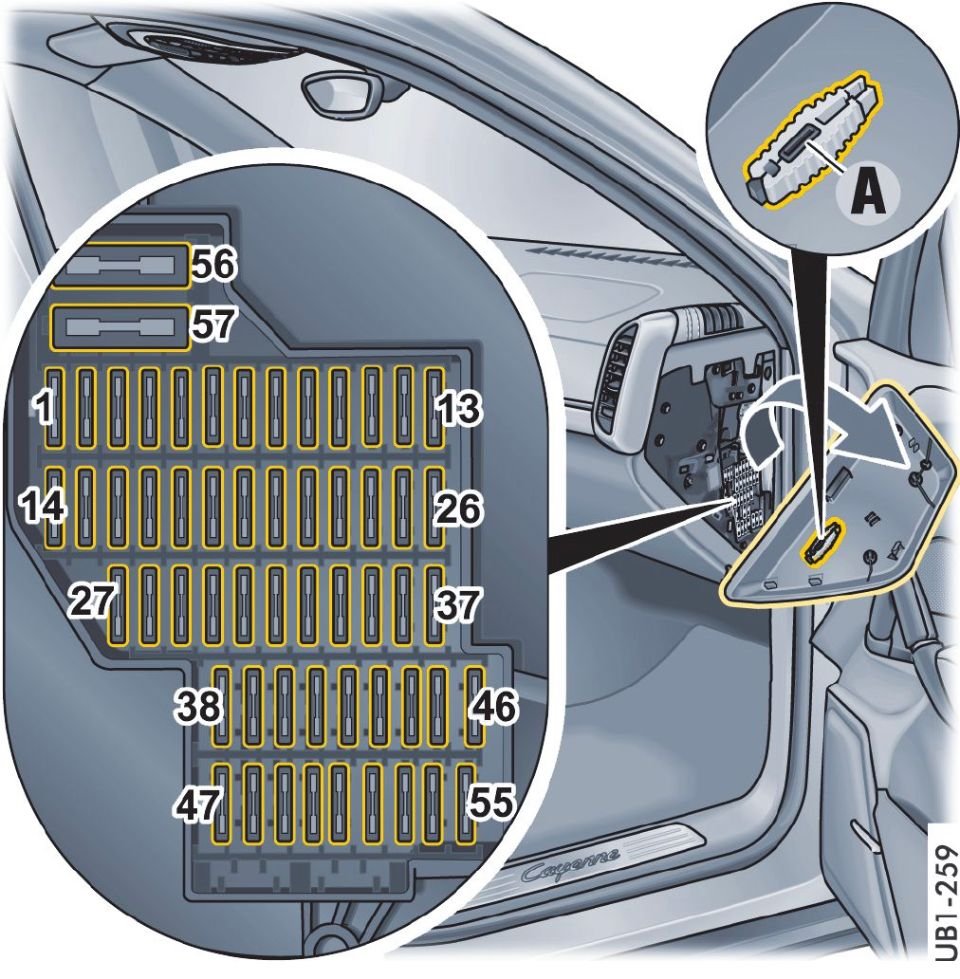Mr12Volt - The solution for Carplay and Android Auto integration
#47
Rennlist Member
I just had the MR12Volt installed by Roman this weekend. He did an amazing job that took him about 1.5 hours. He sent me down the street to eat at a local diner, which I was able to walk to, while he was doing the work. My impressions of the MR12Volt - absolutley amazing device! Made my 2014 CS a modern vehicle with the install of this blue box. Worked pretty much flawlessly. The sound quality is great - no change or degradation at all. Very easy to use. The small cons - 1. you have to lock the car to make the MR12volt stop transmitting bluetooth, and completely shut off. They are working on a fix for this.. 2. I use this with a samsung phone, and it automatically goes into google maps, or waze. Whichever you use - so there is a map on when you turn on. I would rather not have maps auto start. MR12 Volt said that just how apple play devices work., and 3. I was able to get rid of the MR12Volt splash that shows up on the screne upon activation. It is very easy to change the logo using a supplied program, and a usb thumbdrive. Easy accss to the unit with a usb extension that is also supplied and you can hide it it anywhere thats easy to get to. I ended up just blacking out the MR12Volt splash, as I did not like how all the "porsche" ones looked. So the screen is just black while loading.
Roman is a great person to work with, and the support on the website through whatsapp was basically seamless.
I highly recomend this upgrade. I have done so many upgrades, this one really takes the cake.
AA
Roman is a great person to work with, and the support on the website through whatsapp was basically seamless.
I highly recomend this upgrade. I have done so many upgrades, this one really takes the cake.
AA
#48
Rennlist Member
If u need specifics on the files and loading to the blue box let me know. U can pm me and I can walk you through it or try to email what they sent me. Really easy. AA
#49
When it's time to remove the lid from the factory head unit there are two little tabs not mentioned in the mr12volt install video. It took me some fumbling to find them before I could get the lid to slide off as described and for a while I thought I must be comically weak because in the video it looks like the lid just slides off with a little bit of pressure. See the scribbled orange arrows on the attached photo for their location. Once I flipped the two little tabs, the radio opened up exactly like expected.
It's been a week now and I can honestly say that this upgrade saved me $100k easily. The aging radio and lack of Carplay has been my only complaint with my 2015 Cayenne Diesel. I still love how it drives and tows and the extra money spent on the Burmester and natural leather have really been a joy the past 8 years. Now that we've got Carplay and frustration-free music listening I can easily see keeping this truck another decade.
For anyone in Central Texas I'd be happy to assist you with your install at my garage in the hill country near Canyon Lake.
Thanks again, Roman! Highly recommend this upgrade.
It's been a week now and I can honestly say that this upgrade saved me $100k easily. The aging radio and lack of Carplay has been my only complaint with my 2015 Cayenne Diesel. I still love how it drives and tows and the extra money spent on the Burmester and natural leather have really been a joy the past 8 years. Now that we've got Carplay and frustration-free music listening I can easily see keeping this truck another decade.
For anyone in Central Texas I'd be happy to assist you with your install at my garage in the hill country near Canyon Lake.
Thanks again, Roman! Highly recommend this upgrade.
#50
Rennlist Member
#52
@Roman ACS : The (significantly) better half is hoping to confirm:
- Will she be able to listen to the native XM while navigating via CarPlay?
- Also: Same question for fielding calls/texts via Carplay while listening to XM?
The following users liked this post:
Needsdecaf (02-11-2023)
#53
Basic Sponsor
Rennlist
Site Sponsor
Rennlist
Site Sponsor
Thread Starter
@Roman ACS : The (significantly) better half is hoping to confirm:
- Will she be able to listen to the native XM while navigating via CarPlay?
- Also: Same question for fielding calls/texts via Carplay while listening to XM?
Apps like Pandora and Spotify are available.
__________________
Modernize your P-Car w/ Mr12Volt. Apple Carplay and Android Auto with superior audio quality, features, and support. Reach out for specials! Torque.Acs@gmail.com or Roman (267) 317-8229
Our website is now LIVE! please visit us at www.ACSByRoman.com
COUPON CODE "toys" FOR FREE INSTALL KIT!
On site install is available in the Philadelphia PA area as is Global shipping!
CLICK HERE JOIN OUR FACEBOOK GROUP
Our website is now LIVE! please visit us at www.ACSByRoman.com
COUPON CODE "toys" FOR FREE INSTALL KIT!
On site install is available in the Philadelphia PA area as is Global shipping!
CLICK HERE JOIN OUR FACEBOOK GROUP
#54
Thanks, Roman! Afraid that counts us out for now as XM is the better-half's music selection of choice, but feel free to reach out if this should change.
#55
Rennlist Member
https://thedesk.net/2022/10/siriusxm...new-interface/
Last edited by GTCharlie; 02-21-2023 at 08:54 PM.
The following 2 users liked this post by GTCharlie:
FormerRotor (02-27-2023),
JDRCapeCod (11-28-2023)
The following users liked this post:
FormerRotor (02-27-2023)
#58
I would try this myself, except ... my concerns are large fingers trying to remove and reconnect some of the ribbon cables (and risk of damaging them) and re-connecting the cables behind the PCM unit and finding a place for the control box. For someone who has done this on a 991, is this all pretty easy for someone who hasn't done auto stereo install since the 80s? Any other challenges I might be missing, or tools that would make it easier (I have Torx screwdrivers). Thanks for any guidance!
#59
Basic Sponsor
Rennlist
Site Sponsor
Rennlist
Site Sponsor
Thread Starter
I would try this myself, except ... my concerns are large fingers trying to remove and reconnect some of the ribbon cables (and risk of damaging them) and re-connecting the cables behind the PCM unit and finding a place for the control box. For someone who has done this on a 991, is this all pretty easy for someone who hasn't done auto stereo install since the 80s? Any other challenges I might be missing, or tools that would make it easier (I have Torx screwdrivers). Thanks for any guidance!
I've installed a new 991. It's not hard to do the actual pcm work. The cables are easy to install and plenty durable. I carry spare cables if you ever damage any.
Lots of spots to spots the blue box as well. Locations vary depending on the options, year, and were the final destination of the car (different airbags) but you will find a spot.
The hardest thing for the 991 is tucking the cables enough to get the pcm back into the dash, though very doable.
-Roman
The following users liked this post:
BMWtoo (02-25-2023)
#60