PCM 3.1 stuck in emergency update loop
#106
I am here to thank Kari, without him i dont know how i can finish the never-ending rebooting cycle.
I will repeat my whole story here, just in case anyone has similar situations like me and it can be eariler for them to go through.
I got a several minutes rebooting loop in late May. At first, i thought its a software problem and needed a hard reset, it didnt work. So i took my Cayenne to dealer and they gave me a $7900 AU dollars estimate to change the whole unit. I declined of course.
Searching around and i found Kari and his method, which i followed. What i did and the results are as below.
1. Cloned the toshiba disc to an SSD and installed it back, then i found myself stuck in the emergency update loop, which was caused by the dealer's update interrupted by the restart problem.
2. I then , as Kari suggested , burnt a DVD of the update and try to update, which is not working , still in the emergency update loop. Probably because of the origainal Toshiba disc is damaged , so the cloning copied the bad parts as well.
3. I then , tried the method kari suggested to set up a new SSD with Clonezilla, with the exact beginning and ending parameters. After another try, its still not working for unknown reasons.
4. I then, tried the method which kari gave to johannaKarlsson , in post 76. Guess what, it worked!
So, this is the whole progress of my journey.
The linux part of partition is intimidating. For a beginner like me, after learning , i have some knowledge to share with other beginners.
1. The partition 4, is an extended partition which contains partion 5 and 6. After creating partition 4, i found out that i need to make partition 5 immediately, otherwise its not allowed.
2. The beginning cyclinders do not match with what we want at first, then we can go to expert mode to change them.
At last, special thanks to Kari who saved me 8000 dollars !!! I love you man!!!!!!!!!!!!!!!!!!!!!!!
!!! I love you man!!!!!!!!!!!!!!!!!!!!!!!
I will repeat my whole story here, just in case anyone has similar situations like me and it can be eariler for them to go through.
I got a several minutes rebooting loop in late May. At first, i thought its a software problem and needed a hard reset, it didnt work. So i took my Cayenne to dealer and they gave me a $7900 AU dollars estimate to change the whole unit. I declined of course.
Searching around and i found Kari and his method, which i followed. What i did and the results are as below.
1. Cloned the toshiba disc to an SSD and installed it back, then i found myself stuck in the emergency update loop, which was caused by the dealer's update interrupted by the restart problem.
2. I then , as Kari suggested , burnt a DVD of the update and try to update, which is not working , still in the emergency update loop. Probably because of the origainal Toshiba disc is damaged , so the cloning copied the bad parts as well.
3. I then , tried the method kari suggested to set up a new SSD with Clonezilla, with the exact beginning and ending parameters. After another try, its still not working for unknown reasons.
4. I then, tried the method which kari gave to johannaKarlsson , in post 76. Guess what, it worked!
So, this is the whole progress of my journey.
The linux part of partition is intimidating. For a beginner like me, after learning , i have some knowledge to share with other beginners.
1. The partition 4, is an extended partition which contains partion 5 and 6. After creating partition 4, i found out that i need to make partition 5 immediately, otherwise its not allowed.
2. The beginning cyclinders do not match with what we want at first, then we can go to expert mode to change them.
At last, special thanks to Kari who saved me 8000 dollars
 !!! I love you man!!!!!!!!!!!!!!!!!!!!!!!
!!! I love you man!!!!!!!!!!!!!!!!!!!!!!!
#107
Hi Guys,
Booting issue - Firmware update - Stucking in Emergency repair mode is well know by Porsche, please see the following service bulletin: https://f01.justanswer.com/heavy_che...cm_reboots.pdf
If you have the rebooting issue than do not update the firmware because you have a good chanche to stuck into emergency repair mode and the only chanche to get out is to use Kari and the others' information to modify the HDD. Before run the update you should enable the developer mode by Piwis and run a database reset program provided by Porsche. I searched for the Dbase_Reset.zip file on the net but it seems it is not available. If anyone has an access for it than please post it, a lot of headache would be saved.
Booting issue - Firmware update - Stucking in Emergency repair mode is well know by Porsche, please see the following service bulletin: https://f01.justanswer.com/heavy_che...cm_reboots.pdf
If you have the rebooting issue than do not update the firmware because you have a good chanche to stuck into emergency repair mode and the only chanche to get out is to use Kari and the others' information to modify the HDD. Before run the update you should enable the developer mode by Piwis and run a database reset program provided by Porsche. I searched for the Dbase_Reset.zip file on the net but it seems it is not available. If anyone has an access for it than please post it, a lot of headache would be saved.
#108
Hi Guys,
I am coloring this PCM 3.1 rebooting space a bit further:
I have a PCM 3.1 unit rebooting every 10 seconds. The welcome screen displayed than at the end of the period there is a small noise and the unit is booting again. Inserting the update disc has no effect but the disc can not be ejected by the eject button.
What I did so far:
- Disconnecting the HDD the situation is the same, the noise is remained, pointing to corrupted flash
- Got flash images, sourced the flash ICs, programmed and replaced the old ones. Hell of a job. Situation is the same, still rebooting with a small noise at the end of the boot cycle.
My biggest problem is that I can not operate the unit on the bench for further diagnosis, it is not switching on at all. Testing in the car I realize without the CAN connection the unit is not starting at all. It seems a gateway module is needed for bench test but I do not have one.
If you have any notes to share please post it. Need some trigger to figure out where to look for the problem.
I am coloring this PCM 3.1 rebooting space a bit further:
I have a PCM 3.1 unit rebooting every 10 seconds. The welcome screen displayed than at the end of the period there is a small noise and the unit is booting again. Inserting the update disc has no effect but the disc can not be ejected by the eject button.
What I did so far:
- Disconnecting the HDD the situation is the same, the noise is remained, pointing to corrupted flash
- Got flash images, sourced the flash ICs, programmed and replaced the old ones. Hell of a job. Situation is the same, still rebooting with a small noise at the end of the boot cycle.
My biggest problem is that I can not operate the unit on the bench for further diagnosis, it is not switching on at all. Testing in the car I realize without the CAN connection the unit is not starting at all. It seems a gateway module is needed for bench test but I do not have one.
If you have any notes to share please post it. Need some trigger to figure out where to look for the problem.
#109
Instructor
Thread Starter
I am here to thank Kari, without him i dont know how i can finish the never-ending rebooting cycle.
I will repeat my whole story here, just in case anyone has similar situations like me and it can be eariler for them to go through.
I got a several minutes rebooting loop in late May. At first, i thought its a software problem and needed a hard reset, it didnt work. So i took my Cayenne to dealer and they gave me a $7900 AU dollars estimate to change the whole unit. I declined of course.
Searching around and i found Kari and his method, which i followed. What i did and the results are as below.
1. Cloned the toshiba disc to an SSD and installed it back, then i found myself stuck in the emergency update loop, which was caused by the dealer's update interrupted by the restart problem.
2. I then , as Kari suggested , burnt a DVD of the update and try to update, which is not working , still in the emergency update loop. Probably because of the origainal Toshiba disc is damaged , so the cloning copied the bad parts as well.
3. I then , tried the method kari suggested to set up a new SSD with Clonezilla, with the exact beginning and ending parameters. After another try, its still not working for unknown reasons.
4. I then, tried the method which kari gave to johannaKarlsson , in post 76. Guess what, it worked!
So, this is the whole progress of my journey.
The linux part of partition is intimidating. For a beginner like me, after learning , i have some knowledge to share with other beginners.
1. The partition 4, is an extended partition which contains partion 5 and 6. After creating partition 4, i found out that i need to make partition 5 immediately, otherwise its not allowed.
2. The beginning cyclinders do not match with what we want at first, then we can go to expert mode to change them.
At last, special thanks to Kari who saved me 8000 dollars !!! I love you man!!!!!!!!!!!!!!!!!!!!!!!
!!! I love you man!!!!!!!!!!!!!!!!!!!!!!!
I will repeat my whole story here, just in case anyone has similar situations like me and it can be eariler for them to go through.
I got a several minutes rebooting loop in late May. At first, i thought its a software problem and needed a hard reset, it didnt work. So i took my Cayenne to dealer and they gave me a $7900 AU dollars estimate to change the whole unit. I declined of course.
Searching around and i found Kari and his method, which i followed. What i did and the results are as below.
1. Cloned the toshiba disc to an SSD and installed it back, then i found myself stuck in the emergency update loop, which was caused by the dealer's update interrupted by the restart problem.
2. I then , as Kari suggested , burnt a DVD of the update and try to update, which is not working , still in the emergency update loop. Probably because of the origainal Toshiba disc is damaged , so the cloning copied the bad parts as well.
3. I then , tried the method kari suggested to set up a new SSD with Clonezilla, with the exact beginning and ending parameters. After another try, its still not working for unknown reasons.
4. I then, tried the method which kari gave to johannaKarlsson , in post 76. Guess what, it worked!
So, this is the whole progress of my journey.
The linux part of partition is intimidating. For a beginner like me, after learning , i have some knowledge to share with other beginners.
1. The partition 4, is an extended partition which contains partion 5 and 6. After creating partition 4, i found out that i need to make partition 5 immediately, otherwise its not allowed.
2. The beginning cyclinders do not match with what we want at first, then we can go to expert mode to change them.
At last, special thanks to Kari who saved me 8000 dollars
 !!! I love you man!!!!!!!!!!!!!!!!!!!!!!!
!!! I love you man!!!!!!!!!!!!!!!!!!!!!!!Am happy these steps helped you get the system back!
For step 3, you need a fresh SSD/HDD that has not been used previously (atleast in the PCM unit) - once cloning copies a corrupt partition over, just reusing the disk to set the partition parameters will hot help unless one does a low level wipe of the HDD/SSD
#110
Instructor
Thread Starter
Hi Guys,
Booting issue - Firmware update - Stucking in Emergency repair mode is well know by Porsche, please see the following service bulletin: https://f01.justanswer.com/heavy_che...cm_reboots.pdf
If you have the rebooting issue than do not update the firmware because you have a good chanche to stuck into emergency repair mode and the only chanche to get out is to use Kari and the others' information to modify the HDD. Before run the update you should enable the developer mode by Piwis and run a database reset program provided by Porsche. I searched for the Dbase_Reset.zip file on the net but it seems it is not available. If anyone has an access for it than please post it, a lot of headache would be saved.
Booting issue - Firmware update - Stucking in Emergency repair mode is well know by Porsche, please see the following service bulletin: https://f01.justanswer.com/heavy_che...cm_reboots.pdf
If you have the rebooting issue than do not update the firmware because you have a good chanche to stuck into emergency repair mode and the only chanche to get out is to use Kari and the others' information to modify the HDD. Before run the update you should enable the developer mode by Piwis and run a database reset program provided by Porsche. I searched for the Dbase_Reset.zip file on the net but it seems it is not available. If anyone has an access for it than please post it, a lot of headache would be saved.
Hi Guys,
I am coloring this PCM 3.1 rebooting space a bit further:
I have a PCM 3.1 unit rebooting every 10 seconds. The welcome screen displayed than at the end of the period there is a small noise and the unit is booting again. Inserting the update disc has no effect but the disc can not be ejected by the eject button.
What I did so far:
- Disconnecting the HDD the situation is the same, the noise is remained, pointing to corrupted flash
- Got flash images, sourced the flash ICs, programmed and replaced the old ones. Hell of a job. Situation is the same, still rebooting with a small noise at the end of the boot cycle.
My biggest problem is that I can not operate the unit on the bench for further diagnosis, it is not switching on at all. Testing in the car I realize without the CAN connection the unit is not starting at all. It seems a gateway module is needed for bench test but I do not have one.
If you have any notes to share please post it. Need some trigger to figure out where to look for the problem.
I am coloring this PCM 3.1 rebooting space a bit further:
I have a PCM 3.1 unit rebooting every 10 seconds. The welcome screen displayed than at the end of the period there is a small noise and the unit is booting again. Inserting the update disc has no effect but the disc can not be ejected by the eject button.
What I did so far:
- Disconnecting the HDD the situation is the same, the noise is remained, pointing to corrupted flash
- Got flash images, sourced the flash ICs, programmed and replaced the old ones. Hell of a job. Situation is the same, still rebooting with a small noise at the end of the boot cycle.
My biggest problem is that I can not operate the unit on the bench for further diagnosis, it is not switching on at all. Testing in the car I realize without the CAN connection the unit is not starting at all. It seems a gateway module is needed for bench test but I do not have one.
If you have any notes to share please post it. Need some trigger to figure out where to look for the problem.
The USB stick based update is only possible when you are in emergency mode. I suspect PIWIS can help you get to developer/engineering mode where this possible but not sure and I never tried. For others, the update DVD is required to start the process. The easiest way to get to emergency mode if one really wanted to is to just remove the HDD and run the update DVD (provided you can run it).
I don't have much to share with respect to the problem of your system re-booting every 10 seconds. You are right that this is likely firmware/hardware related as the HDD related reboots usually around occur every 3-4mins+ but yours occurs every 10 seconds. However, the problem could be with the IFS or the EFS or even with some of the board devices failing the hardware boot checks. The fact that you are seeing the porsche logo during bootup indicates that the system is getting launched - at this stage you should either get the regular bootloader to kick in or if that fails the emergency bootloader kicks in. If you are getting a blank screen then one or both of these IFS images are messed up/ flashed to the wrong addresses or an interrupt (due to failing hardware or EFS checks) is causing the system to restart even as the bootloader is launching. Difficult to pinpoint without debugging tools and I have not tried this level of debugging - I've seen posts on PCM4 hardware debugging on this forum but not sure those members can help you with PCM3.1 , maybe worth a shot posting on that thread...
As for the noise during the reboot, not sure if its relevant to your problem at hand or not. I get a sound when I force a system restart by pressing the buttons or pulling the fuse - I though it was the dvd spinning down or power supply switching but never investigated further...
Good luck - keep us posted if you resolve the issue... interested to know what part was faulty..
Last edited by kari; 07-21-2020 at 06:55 PM.
The following users liked this post:
Mita11 (07-23-2020)
#111
I tried searching for that file way back when I initially faced the problem but was not successful. Now, having fixed the issues on my system and learnt a lot along the way, I do not think that file can help for the cases of hard disk filesystem corruption anyway. For one, the file name dbase_reset.zip seems to indicate a database reset and I am fairly certain that for cases where the HDD does not have bad sectors, filesystem issues are the cause -not database problems. Secondly, the service bulletin above as was for pre-4.52 PCM3.1 versions and WKD95280015 or subsequent update DVD brings the system to 4.63+ and I observed this issue even with systems that have already been updated to v4.63+ . Not saying that the file wont help - it may help fix that specific issue but a lot more things can cause the emergency mode.
The USB stick based update is only possible when you are in emergency mode. I suspect PIWIS can help you get to developer/engineering mode where this possible but not sure and I never tried. For others, the update DVD is required to start the process. The easiest way to get to emergency mode if one really wanted to is to just remove the HDD and run the update DVD (provided you can run it).
I don't have much to share with respect to the problem of your system re-booting every 10 seconds. You are right that this is likely firmware/hardware related as the HDD related reboots usually around occur every 3-4mins+ but yours occurs every 10 seconds. However, the problem could be with the IFS or the EFS or even with some of the board devices failing the hardware boot checks. The fact that you are seeing the porsche logo during bootup indicates that the system is getting launched - at this stage you should either get the regular bootloader to kick in or if that fails the emergency bootloader kicks in. If you are getting a blank screen then one or both of these IFS images are messed up/ flashed to the wrong addresses or an interrupt (due to failing hardware or EFS checks) is causing the system to restart even as the bootloader is launching. Difficult to pinpoint without debugging tools and I have not tried this level of debugging - I've seen posts on PCM4 hardware debugging on this forum but not sure those members can help you with PCM3.1 , maybe worth a shot posting on that thread...
As for the noise during the reboot, not sure if its relevant to your problem at hand or not. I get a sound when I force a system restart by pressing the buttons or pulling the fuse - I though it was the dvd spinning down or power supply switching but never investigated further...
Good luck - keep us posted if you resolve the issue... interested to know what part was faulty..
The USB stick based update is only possible when you are in emergency mode. I suspect PIWIS can help you get to developer/engineering mode where this possible but not sure and I never tried. For others, the update DVD is required to start the process. The easiest way to get to emergency mode if one really wanted to is to just remove the HDD and run the update DVD (provided you can run it).
I don't have much to share with respect to the problem of your system re-booting every 10 seconds. You are right that this is likely firmware/hardware related as the HDD related reboots usually around occur every 3-4mins+ but yours occurs every 10 seconds. However, the problem could be with the IFS or the EFS or even with some of the board devices failing the hardware boot checks. The fact that you are seeing the porsche logo during bootup indicates that the system is getting launched - at this stage you should either get the regular bootloader to kick in or if that fails the emergency bootloader kicks in. If you are getting a blank screen then one or both of these IFS images are messed up/ flashed to the wrong addresses or an interrupt (due to failing hardware or EFS checks) is causing the system to restart even as the bootloader is launching. Difficult to pinpoint without debugging tools and I have not tried this level of debugging - I've seen posts on PCM4 hardware debugging on this forum but not sure those members can help you with PCM3.1 , maybe worth a shot posting on that thread...
As for the noise during the reboot, not sure if its relevant to your problem at hand or not. I get a sound when I force a system restart by pressing the buttons or pulling the fuse - I though it was the dvd spinning down or power supply switching but never investigated further...
Good luck - keep us posted if you resolve the issue... interested to know what part was faulty..
#112
Instructor
Thread Starter
The following users liked this post:
Mita11 (07-23-2020)
#114
- make the serial connection at the main cable harness
- source the USB to serial adapter and do the connection with a terminal emulator. Figure out where to connect the Rx, Tx on the unit. It seems the main connector has no Rx, Tx pins.
- record the boot process
Do the same on the defected unit. In lucky case the boot process will be terminated at the same place which could help to investigate further comparing with the good boot list. My suspicion is that the boot process hangs at a given point and the watchdog causes a restart. We will see.
Last edited by Mita11; 07-23-2020 at 10:07 AM.
#115
Instructor
Thread Starter
Unfortunately Chris2 is no longer following the PCM threads he contributed to. I have a working PCM 3.1 as well which gives a bit help to repair the defective one. Preparing the following steps:
- make the serial connection at the main cable harness
- source the USB to serial adapter and do the connection with a terminal emulator. Figure out where to connect the Rx, Tx on the unit. It seems the main connector has no Rx, Tx pins.
- record the boot process
Do the same on the defected unit. In lucky case the boot process will be terminated at the same place which could help to investigate further comparing with the good boot list. My suspicion is that the boot process hangs at a given point and the watchdog causes a restart. We will see.
- make the serial connection at the main cable harness
- source the USB to serial adapter and do the connection with a terminal emulator. Figure out where to connect the Rx, Tx on the unit. It seems the main connector has no Rx, Tx pins.
- record the boot process
Do the same on the defected unit. In lucky case the boot process will be terminated at the same place which could help to investigate further comparing with the good boot list. My suspicion is that the boot process hangs at a given point and the watchdog causes a restart. We will see.
I dont think you will find the Tx or Rx on the main harness. The USB in the glovebox/center console is connected to the Fakra connector on the PCM 3.1 unit - so that may be a way to connect but I suspect you may have to get to the developer/engineering mode using PIWIS (I dont have access to PIWIS).
Alternately, you may want to tap into the board like how this user did for the a different car brand. The manufacturer of the hardware is the same, so there may be similarities: https://www.google.ca/url?sa=t&rct=j...JnXqDUky3HqIgz
#116
I dont think you will find the Tx or Rx on the main harness. The USB in the glovebox/center console is connected to the Fakra connector on the PCM 3.1 unit - so that may be a way to connect but I suspect you may have to get to the developer/engineering mode using PIWIS (I dont have access to PIWIS).
Alternately, you may want to tap into the board like how this user did for the a different car brand. The manufacturer of the hardware is the same, so there may be similarities: https://www.google.ca/url?sa=t&rct=j...JnXqDUky3HqIgz
Alternately, you may want to tap into the board like how this user did for the a different car brand. The manufacturer of the hardware is the same, so there may be similarities: https://www.google.ca/url?sa=t&rct=j...JnXqDUky3HqIgz
Thank you the link, I already have this material and I was happy to found it but the author is not following this topic anymore unfortunately.
PIWIS is not able to communicate with the defected unit at all, I had tried it as well.
There is a 2x10 pin IDC card edge connector on one of the panel of the PCM 3.1 motherboard worth to check it. The Audi MMI3G and the PCm 3.1 board is completely different design and the IDC connector wiring is different as well but with luck there is not too much permutation to figure out the Tx, Rx. Even if there is no CAN connection and the unit will not boot there should be something on the serial port to watch. If the serial comm is alive than IPL should be tried. If IPL works than a tough point reached: have to figure out how to bypass the CAN check procedure in order to see the complete boot process on the bench. One question: is it worth to open a new thread for PCM 3.1 debugging not to pollute this thread anymore?
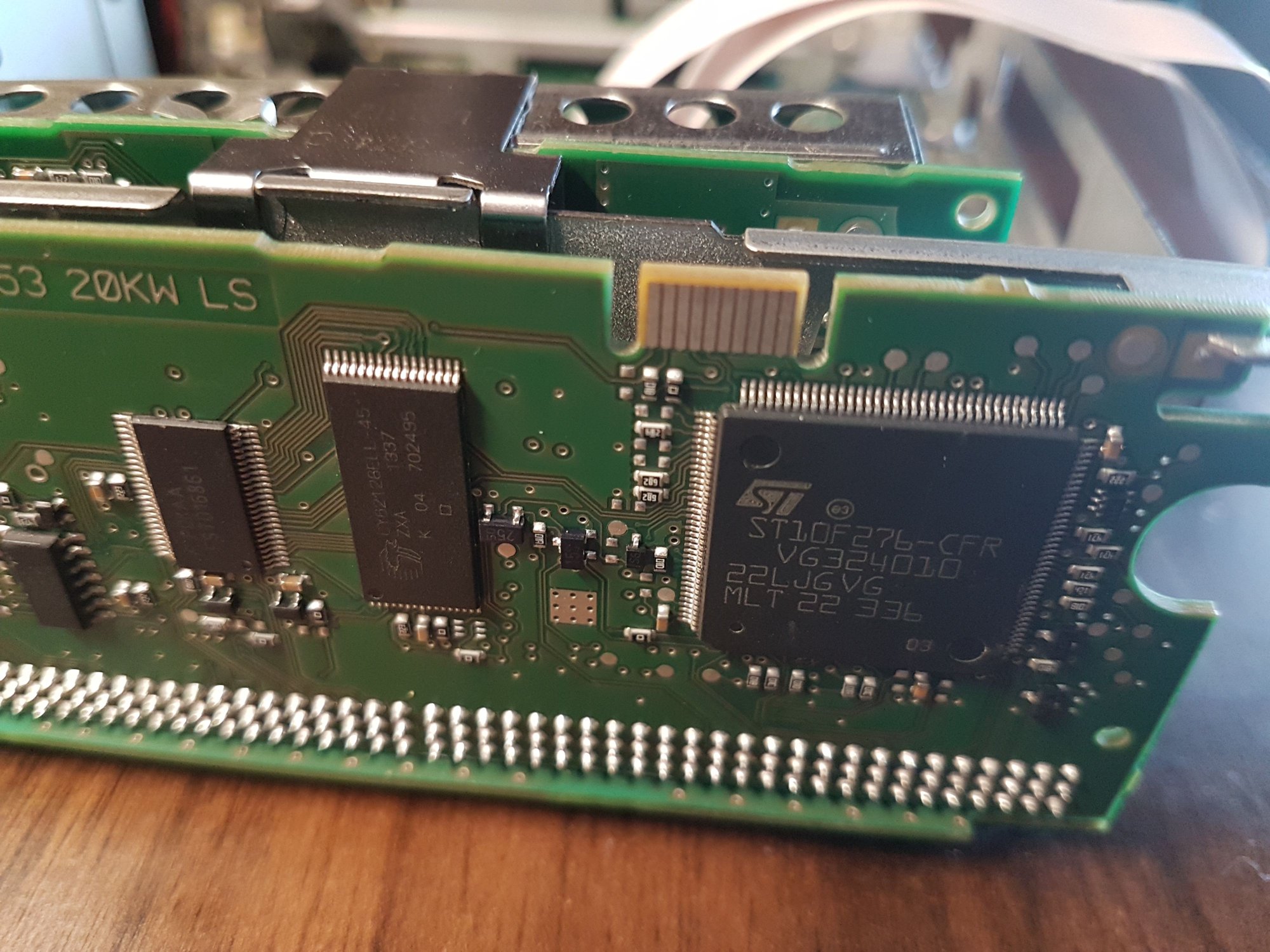
#117
Instructor
Thread Starter
Yes, the main harness has not Rx,Tx, I have checked in the Porsche wiring diagramm of Nav unit.
Thank you the link, I already have this material and I was happy to found it but the author is not following this topic anymore unfortunately.
PIWIS is not able to communicate with the defected unit at all, I had tried it as well.
There is a 2x10 pin IDC card edge connector on one of the panel of the PCM 3.1 motherboard worth to check it. The Audi MMI3G and the PCm 3.1 board is completely different design and the IDC connector wiring is different as well but with luck there is not too much permutation to figure out the Tx, Rx. Even if there is no CAN connection and the unit will not boot there should be something on the serial port to watch. If the serial comm is alive than IPL should be tried. If IPL works than a tough point reached: have to figure out how to bypass the CAN check procedure in order to see the complete boot process on the bench. One question: is it worth to open a new thread for PCM 3.1 debugging not to pollute this thread anymore?
Thank you the link, I already have this material and I was happy to found it but the author is not following this topic anymore unfortunately.
PIWIS is not able to communicate with the defected unit at all, I had tried it as well.
There is a 2x10 pin IDC card edge connector on one of the panel of the PCM 3.1 motherboard worth to check it. The Audi MMI3G and the PCm 3.1 board is completely different design and the IDC connector wiring is different as well but with luck there is not too much permutation to figure out the Tx, Rx. Even if there is no CAN connection and the unit will not boot there should be something on the serial port to watch. If the serial comm is alive than IPL should be tried. If IPL works than a tough point reached: have to figure out how to bypass the CAN check procedure in order to see the complete boot process on the bench. One question: is it worth to open a new thread for PCM 3.1 debugging not to pollute this thread anymore?
#118
FYI for anyone using a Mac who needs to duplicate one of these disks I found dd at the terminal worked. You do have to be super careful about which device you copy from and to but it works.
I'm using a "NexStar NST-D200" Dual bay hard drive dock that allows you to connect two SATA disks (2.5" or 3.5") to USB. The copy took 10+ hours (interface is only USB2.0) but I left it running overnight so I didn't care much.
Before the copy, note /dev/disk3 only has two partitions and is 120GB so is the new drive
$ diskutil list
[removed other disks in output here...]
/dev/disk3 (external, physical):
#: TYPE NAME SIZE IDENTIFIER
0: GUID_partition_scheme *120.0 GB disk3
1: EFI EFI 209.7 MB disk3s1
2: Microsoft Basic Data Untitled 119.8 GB disk3s2
/dev/disk4 (external, physical):
#: TYPE NAME SIZE IDENTIFIER
0: FDisk_partition_scheme *100.0 GB disk4
1: 0x4D 2.2 GB disk4s1
2: 0x4E 1.1 GB disk4s2
3: 0x4F 52.6 GB disk4s3
4: 0x50 1.1 GB disk4s5
5: 0x51 43.1 GB disk4s6
You can see that /dev/disk4 has the 5 partitions so that would be the source or, in dd terms, the IF (input file). So to copy disk4 to disk3, here we go
$ sudo dd if=/dev/disk4 of=/dev/disk3
Password:
195371568+0 records in
195371568+0 records out
100030242816 bytes transferred in 36849.849623 secs (2714536 bytes/sec)
Now you can see the two disks are structured the same so it worked. Put the SSD into the PCM and it's working. I used a "Crucial BX500 120GB 3D NAND SATA 2.5-Inch Internal SSD" and am just going to assume the SSD doesn't have to be a special auto grade drive.
$ diskutil list
/dev/disk3 (external, physical):
#: TYPE NAME SIZE IDENTIFIER
0: FDisk_partition_scheme *120.0 GB disk3
1: 0x4D 2.2 GB disk3s1
2: 0x4E 1.1 GB disk3s2
3: 0x4F 52.6 GB disk3s3
4: 0x50 1.1 GB disk3s5
5: 0x51 43.1 GB disk3s6
(free space) 20.0 GB -
/dev/disk4 (external, physical):
#: TYPE NAME SIZE IDENTIFIER
0: FDisk_partition_scheme *100.0 GB disk4
1: 0x4D 2.2 GB disk4s1
2: 0x4E 1.1 GB disk4s2
3: 0x4F 52.6 GB disk4s3
4: 0x50 1.1 GB disk4s5
5: 0x51 43.1 GB disk4s6
PS. I did this SSD upgrade after reading this post and wanted to avoid the pain and suffering of the HDD failure, so thanks! I had already taken the PCM apart for my CarPlay upgrade so warrantee was void and I was confident I wouldn't break it. Removing the drive is really easy compared to inserting the CarPlay board inside the PCM.
I'm using a "NexStar NST-D200" Dual bay hard drive dock that allows you to connect two SATA disks (2.5" or 3.5") to USB. The copy took 10+ hours (interface is only USB2.0) but I left it running overnight so I didn't care much.
Before the copy, note /dev/disk3 only has two partitions and is 120GB so is the new drive
$ diskutil list
[removed other disks in output here...]
/dev/disk3 (external, physical):
#: TYPE NAME SIZE IDENTIFIER
0: GUID_partition_scheme *120.0 GB disk3
1: EFI EFI 209.7 MB disk3s1
2: Microsoft Basic Data Untitled 119.8 GB disk3s2
/dev/disk4 (external, physical):
#: TYPE NAME SIZE IDENTIFIER
0: FDisk_partition_scheme *100.0 GB disk4
1: 0x4D 2.2 GB disk4s1
2: 0x4E 1.1 GB disk4s2
3: 0x4F 52.6 GB disk4s3
4: 0x50 1.1 GB disk4s5
5: 0x51 43.1 GB disk4s6
You can see that /dev/disk4 has the 5 partitions so that would be the source or, in dd terms, the IF (input file). So to copy disk4 to disk3, here we go
$ sudo dd if=/dev/disk4 of=/dev/disk3
Password:
195371568+0 records in
195371568+0 records out
100030242816 bytes transferred in 36849.849623 secs (2714536 bytes/sec)
Now you can see the two disks are structured the same so it worked. Put the SSD into the PCM and it's working. I used a "Crucial BX500 120GB 3D NAND SATA 2.5-Inch Internal SSD" and am just going to assume the SSD doesn't have to be a special auto grade drive.
$ diskutil list
/dev/disk3 (external, physical):
#: TYPE NAME SIZE IDENTIFIER
0: FDisk_partition_scheme *120.0 GB disk3
1: 0x4D 2.2 GB disk3s1
2: 0x4E 1.1 GB disk3s2
3: 0x4F 52.6 GB disk3s3
4: 0x50 1.1 GB disk3s5
5: 0x51 43.1 GB disk3s6
(free space) 20.0 GB -
/dev/disk4 (external, physical):
#: TYPE NAME SIZE IDENTIFIER
0: FDisk_partition_scheme *100.0 GB disk4
1: 0x4D 2.2 GB disk4s1
2: 0x4E 1.1 GB disk4s2
3: 0x4F 52.6 GB disk4s3
4: 0x50 1.1 GB disk4s5
5: 0x51 43.1 GB disk4s6
PS. I did this SSD upgrade after reading this post and wanted to avoid the pain and suffering of the HDD failure, so thanks! I had already taken the PCM apart for my CarPlay upgrade so warrantee was void and I was confident I wouldn't break it. Removing the drive is really easy compared to inserting the CarPlay board inside the PCM.
The following users liked this post:
clipper (12-09-2023)
#119
Am happy these steps helped you get the system back!
For step 3, you need a fresh SSD/HDD that has not been used previously (atleast in the PCM unit) - once cloning copies a corrupt partition over, just reusing the disk to set the partition parameters will hot help unless one does a low level wipe of the HDD/SSD
For step 3, you need a fresh SSD/HDD that has not been used previously (atleast in the PCM unit) - once cloning copies a corrupt partition over, just reusing the disk to set the partition parameters will hot help unless one does a low level wipe of the HDD/SSD
I was wondering if you could assist me.
I am in the same position as Johanna and when I formatted the 4E file to ext2, all worked well. But when I went to Modify Partition Parameters, and edited the file title to 4E, it didn't give me an option to use the QNX file type, there was no drop down box, and so I am stuck with a ext2 file which the PCM cannot read. Any other way to change the file type to QNX? Thanks
EDIT: Turns out the PCM can read ext2 when you make sure the file title is 4E.
All back together and working!
Last edited by mclennan118; 08-13-2020 at 05:15 AM.
The following users liked this post:
clipper (12-09-2023)
#120
Hi folks!
It's reassuring (maybe not) that I'm not the only one suffering from this issue. I'm currently in a place where I seem to have hit a dead end based on the solutions that were suggested in this topic. Let me recap what I've tried, for clarity.
- I first cloned my HDD onto a PNY 120gb SSD (via clonezilla) that some others were using, so I can move forward with a new drive that I could keep wiping if needed.
- My update failed when I tried to upgrade from 4.73 to 4.76 and rebooted into Emergency update mode, which led me to this thread
- My emergency update fails at .placeholder, similar to johannaKarlsson, and if I do the bypass of the failing 2 tasks (PCMS02XX1221, HDD and CFG), then I'm able to get past the emergency update screen. The PCM is back to crashing every few minutes, which got me back to my starting point
- I installed DiskGenius and I tried clearing partition 2 (4E), hoping that would resolve my issue like it did for johannaKarlsson, but it didn't .
.
- I also zeroed out the whole SSD with DiskGenius, and recreated all of the partitions with fdisk, following the steps of option 3 in post 24. I thought this would do it, as my SSD would be a clean slate again, but surprisingly, my update still failed and got caught up at .placeholder again.
One thing I should mention is that I used DiskGenius to check the original HDD to see if there were any bad sectors, and that didn't seem to be the case either, which I found surprising
Is there anything I'm missing? I'm pretty sure I've gone over all of the posts in this thread, and I feel like I'm out of ideas right now :\
I can definitely attach pictures/videos, but they're basically the same as the photos/videos that we've seen already here
It's reassuring (maybe not) that I'm not the only one suffering from this issue. I'm currently in a place where I seem to have hit a dead end based on the solutions that were suggested in this topic. Let me recap what I've tried, for clarity.
- I first cloned my HDD onto a PNY 120gb SSD (via clonezilla) that some others were using, so I can move forward with a new drive that I could keep wiping if needed.
- My update failed when I tried to upgrade from 4.73 to 4.76 and rebooted into Emergency update mode, which led me to this thread
- My emergency update fails at .placeholder, similar to johannaKarlsson, and if I do the bypass of the failing 2 tasks (PCMS02XX1221, HDD and CFG), then I'm able to get past the emergency update screen. The PCM is back to crashing every few minutes, which got me back to my starting point
- I installed DiskGenius and I tried clearing partition 2 (4E), hoping that would resolve my issue like it did for johannaKarlsson, but it didn't
 .
.- I also zeroed out the whole SSD with DiskGenius, and recreated all of the partitions with fdisk, following the steps of option 3 in post 24. I thought this would do it, as my SSD would be a clean slate again, but surprisingly, my update still failed and got caught up at .placeholder again.
One thing I should mention is that I used DiskGenius to check the original HDD to see if there were any bad sectors, and that didn't seem to be the case either, which I found surprising
Is there anything I'm missing? I'm pretty sure I've gone over all of the posts in this thread, and I feel like I'm out of ideas right now :\
I can definitely attach pictures/videos, but they're basically the same as the photos/videos that we've seen already here
Last edited by wiltord; 08-24-2020 at 03:41 PM.


