Has anyone done a CarPlay retrofit / Headunit replacement for 991.1
#2326
Burning Brakes
3. With the backup camera. I used both the Cam Pwr (green i think) wire and the Green (Bk CAM) RCA input. Now truth be told, i tested it in not the best lighting, however, im wondering if on my camera, i have to tap into a 12 volt source as there are Red/Black wires that are near the camera itself. (Theyre currently not connected to anything, but the camera still works.) Im wondering if there is an internal setting somewhere that could better the quality, or i should run 12v to those two wires maybe via the tail light harness?.
5. No sound out of rear speakers. Now, my assumption with this is that because im using a Left and right ONLY (2 channel) MOST box, that the rear are NOT getting any signal because well, there's nothing plugged into it. (This is NOT the end of the world, but if there was a way to fix this/get a better box, im all ears.)
Agreed! A great way of 'modernising' the car.
Last edited by ZedZed; 04-04-2024 at 07:58 AM.
#2327
Burning Brakes
If you use Waze or Maps for nav, you may have to go into the Settings and tell it which voice assistant you want to use. You will need to select Siri. Also, somewhere in the HU settings, there is a place where you have to tell the HU how to use voice assistant. I recall having to download Google Assistant to the HU to get 'ok Google' to work for me. Maybe you have to do the same with Apple? Just a thought.
The following users liked this post:
RwdConnor (04-04-2024)
#2328
Rennlist Member
@ZedZed
Thanks so much for the reply.
-Ok ill look into the Canbus update here shortly!
-Noted about the camera, i mean it works, im just begging at this point haha.
-Ill check the DSP settings. Again, the sound is still great out of the unit, so thats a plus!
-I tried plugging the cable into the OEM USB in the glove box and nothing happened.. hmmmm
Thanks so much for the reply.
-Ok ill look into the Canbus update here shortly!
-Noted about the camera, i mean it works, im just begging at this point haha.
-Ill check the DSP settings. Again, the sound is still great out of the unit, so thats a plus!
-I tried plugging the cable into the OEM USB in the glove box and nothing happened.. hmmmm
#2329
Burning Brakes
@ZedZed
Thanks so much for the reply.
-Ok ill look into the Canbus update here shortly!
-Noted about the camera, i mean it works, im just begging at this point haha.
-Ill check the DSP settings. Again, the sound is still great out of the unit, so thats a plus!
-I tried plugging the cable into the OEM USB in the glove box and nothing happened.. hmmmm
Thanks so much for the reply.
-Ok ill look into the Canbus update here shortly!
-Noted about the camera, i mean it works, im just begging at this point haha.
-Ill check the DSP settings. Again, the sound is still great out of the unit, so thats a plus!
-I tried plugging the cable into the OEM USB in the glove box and nothing happened.. hmmmm
You're welcome! When my wife brings her Cayman home from work, I'll have a look and give you the settings fo the DSP fader thing.
No idea why plugging in to the OEM doesn't give you wired Carplay. But then I know SFA about Apple stuff and just assumed it would work the same way as Android Auto. What's nice about the way AA does it is that I can plug my phone into my wife's Cayman and get all my own Android Auto stuff instantly, with all my settings, apps, music etc, and she can do the same in my Panamera if she plugs her phone into that car's OEM USB. It makes it real easy to swap cars and still have our own AA setups without all the faff of disabling Bluetooth so the 'wrong' phone doesn't connect or pairing mine or her phone etc each time we swap cars.
Someone who has CarPlay should be able to chime in and explain how to get wired working. If your main reason for not using wireless is that you feel you will get better sound quality with wired, you won't. CarPlay and AA use wifi for music not bluetooth so the SQ is as good as home streaming and if you have a hi-res streaming service, you won't get better by wiring in your phone. Bluetooth with CP and AA is only used to make the initial connection - once connected data is streamed via wifi. I would agree with you if the music was streamed via BT, but it isn't.
The following users liked this post:
RwdConnor (04-04-2024)
#2330
Rennlist Member
You're welcome! When my wife brings her Cayman home from work, I'll have a look and give you the settings fo the DSP fader thing.
No idea why plugging in to the OEM doesn't give you wired Carplay. But then I know SFA about Apple stuff and just assumed it would work the same way as Android Auto. What's nice about the way AA does it is that I can plug my phone into my wife's Cayman and get all my own Android Auto stuff instantly, with all my settings, apps, music etc, and she can do the same in my Panamera if she plugs her phone into that car's OEM USB. It makes it real easy to swap cars and still have our own AA setups without all the faff of disabling Bluetooth so the 'wrong' phone doesn't connect or pairing mine or her phone etc each time we swap cars.
Someone who has CarPlay should be able to chime in and explain how to get wired working. If your main reason for not using wireless is that you feel you will get better sound quality with wired, you won't. CarPlay and AA use wifi for music not bluetooth so the SQ is as good as home streaming and if you have a hi-res streaming service, you won't get better by wiring in your phone. Bluetooth with CP and AA is only used to make the initial connection - once connected data is streamed via wifi. I would agree with you if the music was streamed via BT, but it isn't.
No idea why plugging in to the OEM doesn't give you wired Carplay. But then I know SFA about Apple stuff and just assumed it would work the same way as Android Auto. What's nice about the way AA does it is that I can plug my phone into my wife's Cayman and get all my own Android Auto stuff instantly, with all my settings, apps, music etc, and she can do the same in my Panamera if she plugs her phone into that car's OEM USB. It makes it real easy to swap cars and still have our own AA setups without all the faff of disabling Bluetooth so the 'wrong' phone doesn't connect or pairing mine or her phone etc each time we swap cars.
Someone who has CarPlay should be able to chime in and explain how to get wired working. If your main reason for not using wireless is that you feel you will get better sound quality with wired, you won't. CarPlay and AA use wifi for music not bluetooth so the SQ is as good as home streaming and if you have a hi-res streaming service, you won't get better by wiring in your phone. Bluetooth with CP and AA is only used to make the initial connection - once connected data is streamed via wifi. I would agree with you if the music was streamed via BT, but it isn't.
(Take this lightly, im no engineer)
My assumption is that Wired, no matter WHAT situation, will always provide a better quality. Think analog stereo setups, perhaps using tube amps/DACs, etc. The quality over wireless is limited by whatever wifi module they use. My assumption is that in all my previous cars, wired has always provided me with noticeable sound differences vs wireless. (This is me being extremely nitpicky on the topic lol)
Truth be told, the audio sounded great last night when i was sitting in the car for about 2 hours just playing with the unit (Havent had an android unit since the early mk6 vw days... good ol EONON)
The fun part about having an android is that it brings me back to the iphone jailbreaking days, can do whatever i want and customize it.. fun.
#2331
Burning Brakes
^^^^
If your earlier cars were streaming via BT then the sound would definitely be inferior to wired. But hi-res modern streaming services like Tidal etc are superior to CD quality, and in a car environment that is more than enough IMO.
HST, wired ought to work for you, so hopefully an Apple user can chime in.
If your earlier cars were streaming via BT then the sound would definitely be inferior to wired. But hi-res modern streaming services like Tidal etc are superior to CD quality, and in a car environment that is more than enough IMO.
HST, wired ought to work for you, so hopefully an Apple user can chime in.
#2332
Rennlist Member
^^^^
If your earlier cars were streaming via BT then the sound would definitely be inferior to wired. But hi-res modern streaming services like Tidal etc are superior to CD quality, and in a car environment that is more than enough IMO.
HST, wired ought to work for you, so hopefully an Apple user can chime in.
If your earlier cars were streaming via BT then the sound would definitely be inferior to wired. But hi-res modern streaming services like Tidal etc are superior to CD quality, and in a car environment that is more than enough IMO.
HST, wired ought to work for you, so hopefully an Apple user can chime in.
I did however, go and try to update the Canbus via wifi and it was greyed out. Im assuming maybe my unit came with the newest latest and greatest.
Tried to find the DSP settings (i couldnt) hmmm
#2333
Burning Brakes

Go the Equaliser first.

Then hit the surround tab

Then the sound field tab

Then play around with the controls and see what you get.
#2335
Burning Brakes
No.
EDIT: to elaborate - the multifunction display (MFD) to the right of the tacho continues to work as before. You will still be able to get the TPMS display there. Also, you will be able to see the 'vitals' info for temp, pressure etc, and the trip screens, plus sport chrono if you have it. What you will lose from the MFD are the functions that came from the PCM 3.1 - satnav, radio station info and call info, because the PCM will, of course, no longer be connected!
EDIT: to elaborate - the multifunction display (MFD) to the right of the tacho continues to work as before. You will still be able to get the TPMS display there. Also, you will be able to see the 'vitals' info for temp, pressure etc, and the trip screens, plus sport chrono if you have it. What you will lose from the MFD are the functions that came from the PCM 3.1 - satnav, radio station info and call info, because the PCM will, of course, no longer be connected!
Last edited by ZedZed; 04-05-2024 at 07:13 AM.
#2336
Rennlist Member
Ok well the rear speakers do in fact work haha. Theyre just alot quieter than the fronts (i mean... duh)
Just spent about an hour driving around with the car play and back up camera and it has totally changed the feel of the car, for the better.
I didnt HATE the stock PCM, but the ability to have carplay and a backup camera is such a must for me after leaving my 2018 Audi S4.. still adjusting
I have no regrets with the Unit at this point, truthfully, I do however, still wish i could use wired car play.. Wireless basically stops me from being able to look something up in a parking lot on my phone because its using the wifi signal from the unit.. Grrr
Anyone want a BRAND NEW Isudar 3.1 PCM kit.. its like $60 to send it back haha
Just spent about an hour driving around with the car play and back up camera and it has totally changed the feel of the car, for the better.
I didnt HATE the stock PCM, but the ability to have carplay and a backup camera is such a must for me after leaving my 2018 Audi S4.. still adjusting
I have no regrets with the Unit at this point, truthfully, I do however, still wish i could use wired car play.. Wireless basically stops me from being able to look something up in a parking lot on my phone because its using the wifi signal from the unit.. Grrr
Anyone want a BRAND NEW Isudar 3.1 PCM kit.. its like $60 to send it back haha
#2337
Burning Brakes
Ok well the rear speakers do in fact work haha. Theyre just alot quieter than the fronts (i mean... duh)
Just spent about an hour driving around with the car play and back up camera and it has totally changed the feel of the car, for the better.
I didnt HATE the stock PCM, but the ability to have carplay and a backup camera is such a must for me after leaving my 2018 Audi S4.. still adjusting
I have no regrets with the Unit at this point, truthfully, I do however, still wish i could use wired car play.. Wireless basically stops me from being able to look something up in a parking lot on my phone because its using the wifi signal from the unit.. Grrr
Anyone want a BRAND NEW Isudar 3.1 PCM kit.. its like $60 to send it back haha
Just spent about an hour driving around with the car play and back up camera and it has totally changed the feel of the car, for the better.
I didnt HATE the stock PCM, but the ability to have carplay and a backup camera is such a must for me after leaving my 2018 Audi S4.. still adjusting
I have no regrets with the Unit at this point, truthfully, I do however, still wish i could use wired car play.. Wireless basically stops me from being able to look something up in a parking lot on my phone because its using the wifi signal from the unit.. Grrr
Anyone want a BRAND NEW Isudar 3.1 PCM kit.. its like $60 to send it back haha
Your alternative of course is to use the HU in 'native' format, where you download your apps onto the HU directly from the Google Play store and run everything from your Launcher of choice (CarWebGuru is my favourite, Agama is Andy's - there are others too). This has various benefits: you get the full version of the apps, not the cut-down Carplay versions; you can watch YouTube, Prime, Netflix etc (when you're parked up waiting for someone, obvs); you can run a browser on the HU, along with any apps that you can download from the Play Stire; you can use your phone in the parking lot, as normal.
To use the HU in this way, you will need to turn off CarPlay (or it will try to grab the BT and wifi connections) and then establish a hotspot on your phone for the wifi connection. I have automated this using an automation app like Tasker (there are several others) so that as soon as the phone's BT detects the car's BT, it turns on the hotspot. Establish a connection between your HU and the hotspot the first time, and ever after it will fire up the wifi on the HU every time the hotspot comes near, all automatically. You can set the HU to run your favourite navigation app automatically too, so by the time you have settled into your seat and put your seatbelt on, everything is up and running. Everything will be running directly off the HU if you go this way - no need to wire (or wireless) your phone at all. In fact, no need for a phone if you put a SIM into the HU.
The above is how my wife uses her HU. I was surprised because I would have thought that she would prefer the simplicity of Android Auto, but she prefers the full versions of the app and has no problem with switching between navigation, DAB (satellite) radio and YouTube Music. In my Panamera, I use Android Auto as the widescreen unit in there lends itself nicely to the AA format. Give it a try - you may prefer it.
(Apologies if I am teaching you to suck eggs above - if you are into jailbreaking/rooting phones, I am sure you don't need instructions on how to set up a hotspot LOL! I try to give a full rundown for the benefit of others who may not have your knowledge).
#2338
Rennlist Member
@RwdConnor Does your original USB work e.g. connect to the head unit if you insert something basic like a memory stick? Just to make sure the USB is actually alive and working...
#2339
Burning Brakes
@RwdConnor Does your original USB work e.g. connect to the head unit if you insert something basic like a memory stick? Just to make sure the USB is actually alive and working...
Here's two images that show what I mean.
PCM - see yellow Fakra for USB:
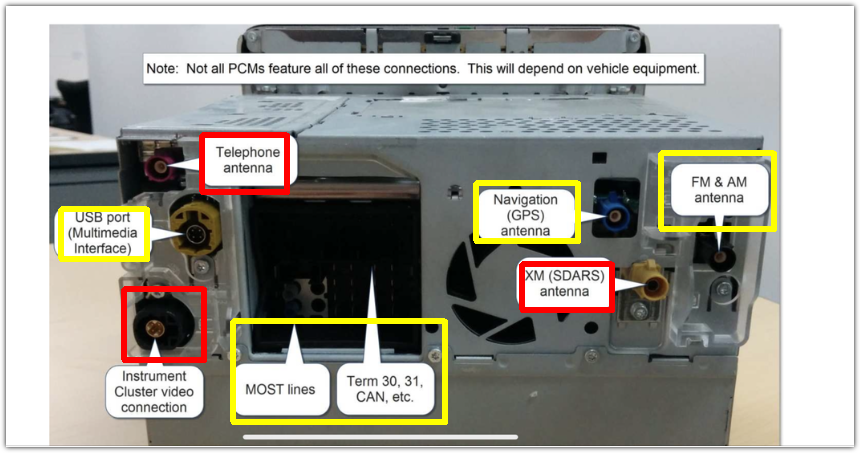
Plug that yellow USB connector from the PCM into the HU where marked:
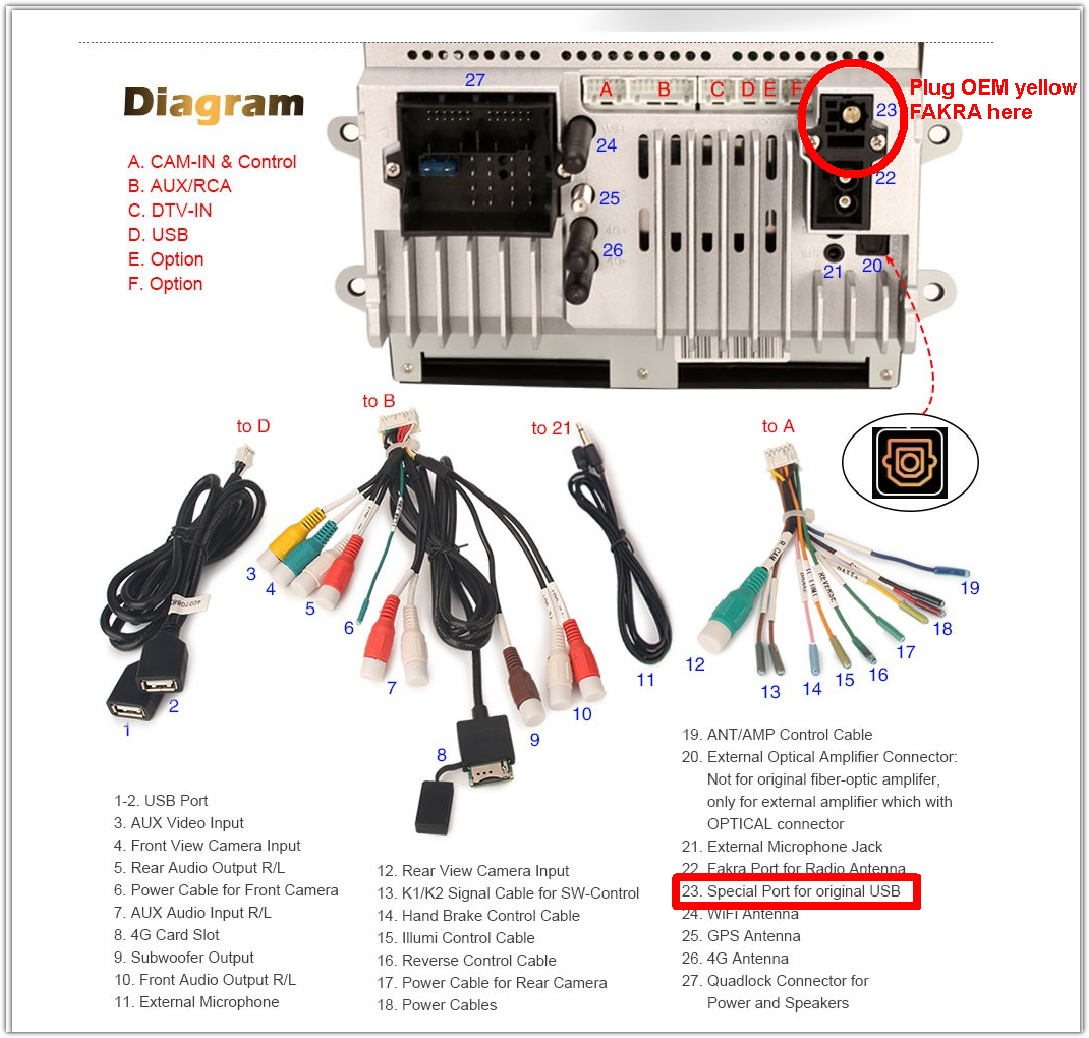
That's an easy one to miss. I don't think it's in any instructions anywhere. No need for an adapter cable - the OEM yellow Fakra plugs right in.
This could explain why wired CP isn't working LOL.


