Chinese PIWIS clone
#46
Three Wheelin'
Thread Starter
Thanks scadams. I was playing around with the "coding adaptations" function for the various systems last night and was pleasantly surprised with how many things can be changed. I didn't actually change any on my car (not that brave yet) but seeing they were there was encouraging. Regarding the software speed it actually seems to run a little faster when hooked to the car when compared to simulation for whatever reason. It's still not very fast though. The software came preset for the VM to use 1.5 GB of RAM and two processors, that can be changed in the VirtualBox settings menu. It might be worth playing around with it.
I'm going to try and capture the PDK solenoid current values in each gear today, I should be able to use that data to construct a solenoid truth table (i.e. maps solenoid positions to gear selection). I'll add that to the PDK post as it's a key missing item needed to t-shoot transmission problems. I'll post some screen shots if it works out. The fact that Porsche makes none of this info available (and has ZF bound to a confidentiality agreement) really stinks to high heaven. It does make me wonder about some of the flack I got when I started this thread. I'll be happy when folks openly laugh and roll their eyes when some dealer claims the car needs a $20k transmission because a $30 part failed.
If you haven't done so, check out the thread from stjoh linked above regarding his 987. He did his own calibration of a 987 PDK which is certainly encouraging and shows how these devices can be used to break dependency on the dealers.
I'm going to try and capture the PDK solenoid current values in each gear today, I should be able to use that data to construct a solenoid truth table (i.e. maps solenoid positions to gear selection). I'll add that to the PDK post as it's a key missing item needed to t-shoot transmission problems. I'll post some screen shots if it works out. The fact that Porsche makes none of this info available (and has ZF bound to a confidentiality agreement) really stinks to high heaven. It does make me wonder about some of the flack I got when I started this thread. I'll be happy when folks openly laugh and roll their eyes when some dealer claims the car needs a $20k transmission because a $30 part failed.
If you haven't done so, check out the thread from stjoh linked above regarding his 987. He did his own calibration of a 987 PDK which is certainly encouraging and shows how these devices can be used to break dependency on the dealers.
The following users liked this post:
subaru335i (05-16-2020)
#47
Thanks scadams. I was playing around with the "coding adaptations" function for the various systems last night and was pleasantly surprised with how many things can be changed. I didn't actually change any on my car (not that brave yet) but seeing they were there was encouraging. Regarding the software speed it actually seems to run a little faster when hooked to the car when compared to simulation for whatever reason. It's still not very fast though. The software came preset for the VM to use 1.5 GB of RAM and two processors, that can be changed in the VirtualBox settings menu. It might be worth playing around with it.
I'm going to try and capture the PDK solenoid current values in each gear today, I should be able to use that data to construct a solenoid truth table (i.e. maps solenoid positions to gear selection). I'll add that to the PDK post as it's a key missing item needed to t-shoot transmission problems. I'll post some screen shots if it works out. The fact that Porsche makes none of this info available (and has ZF bound to a confidentiality agreement) really stinks to high heaven. It does make me wonder about some of the flack I got when I started this thread. I'll be happy when folks openly laugh and roll their eyes when some dealer claims the car needs a $20k transmission because a $30 part failed.
If you haven't done so, check out the thread from stjoh linked above regarding his 987. He did his own calibration of a 987 PDK which is certainly encouraging and shows how these devices can be used to break dependency on the dealers.
I'm going to try and capture the PDK solenoid current values in each gear today, I should be able to use that data to construct a solenoid truth table (i.e. maps solenoid positions to gear selection). I'll add that to the PDK post as it's a key missing item needed to t-shoot transmission problems. I'll post some screen shots if it works out. The fact that Porsche makes none of this info available (and has ZF bound to a confidentiality agreement) really stinks to high heaven. It does make me wonder about some of the flack I got when I started this thread. I'll be happy when folks openly laugh and roll their eyes when some dealer claims the car needs a $20k transmission because a $30 part failed.
If you haven't done so, check out the thread from stjoh linked above regarding his 987. He did his own calibration of a 987 PDK which is certainly encouraging and shows how these devices can be used to break dependency on the dealers.
The following 3 users liked this post by NuttyProfessor:
#48
So just get the hardware and run the virtualbox in Win 10 or Mac OS 10.13? Pretty easy for a fairly experienced Mac user to accomplish? I'm using Durametric on the Win10 partition on my Macbook currently.......
#49
Three Wheelin'
Thread Starter
Thanks my friend, it's pretty amazing the passion these cars bring out on all sides isn't it? I'm apprehensive too FWIW. From the ability to modify settings and the sketchy online module business, it's clear one could do some real damage if not careful.
The following users liked this post:
subaru335i (05-16-2020)
#50
Three Wheelin'
Thread Starter
#51
Rennlist Member
Likely identical to the OEM parts. Great tool to have if you're working on these cars.
The following 5 users liked this post by stjoh:
frederickcook87 (03-02-2022),
gsxrjjordan (07-12-2020),
I am the Walrus (01-25-2020),
SergeSF (04-24-2020),
subaru335i (05-16-2020)
#52
Three Wheelin'
Thread Starter
If you save your settings prior to making changes I think you're pretty safe. I've used these PIWIS clones (a couple different models/sellers) to do a variety of tasks such as PDK calibration, PDK fill, Airbag module reset, Seat belt sensor override, TPMS disable on several models (986, 996, 987, 997, 981) with no issues.
Likely identical to the OEM parts. Great tool to have if you're working on these cars.
Likely identical to the OEM parts. Great tool to have if you're working on these cars.
I agree that these are likely identical to factory but apparently without the program from scratch option enabled. My concern is that someone could brick their ECU by changing things *****-nilly and you can't reflash the ECU like a dealer can. At least I don't think you can. In the maintenance menu under parts replacement there's a step to read your old unit, then write back to the new replacement unit. Can you use this to make a back-up image of the ECU, TCU, etc.?
Had some fun capturing data while I was driving today. Here are the PDK's four shift fork engagements as I manually stepped from gear 1 to gear 7, measured via the shift rod sensors. The legend is on the left of each plot. A negative value means the fork is retracted, positive means it's extended. Zero means that particular gear set is in neutral. You can see how the transmission sets up the next gear in anticipation of an upshift as two gears are always engaged. This is all stuff the dealer could look at to diagnose PDK problems but they don't as it's not called out in their diagnostic flow diagrams.
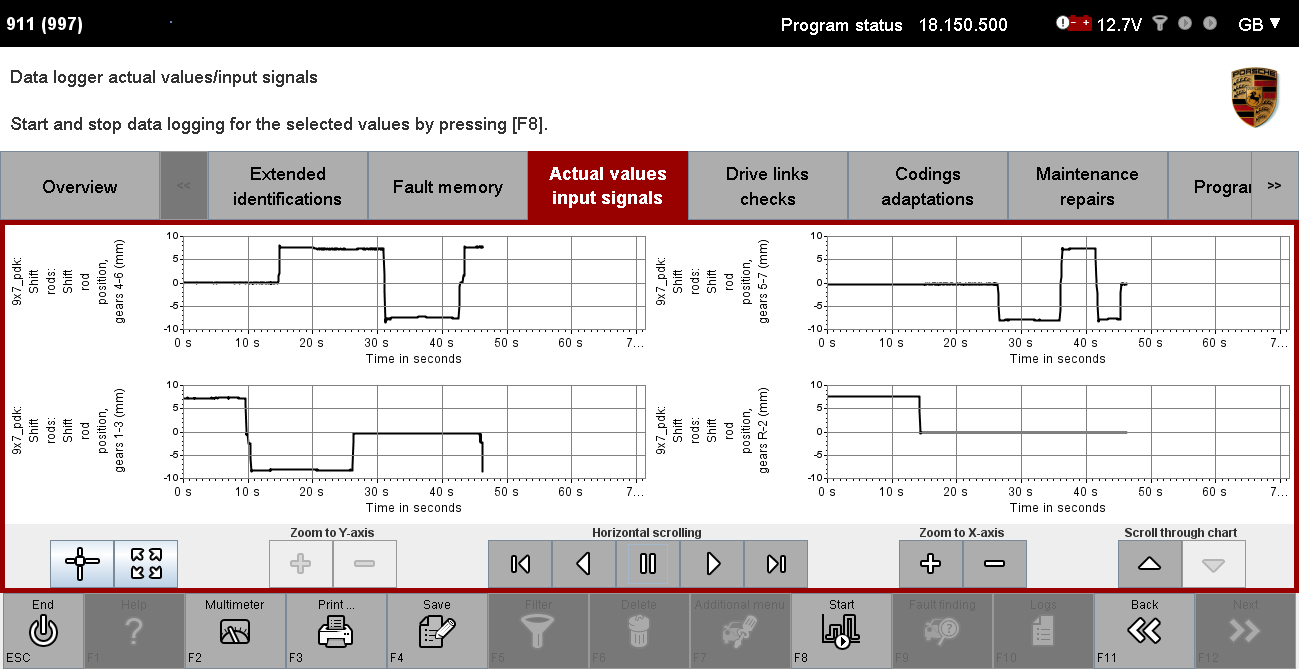
#53
Rennlist Member
I agree that these are likely identical to factory but apparently without the program from scratch option enabled. My concern is that someone could brick their ECU by changing things *****-nilly and you can't reflash the ECU like a dealer can. At least I don't think you can. In the maintenance menu under parts replacement there's a step to read your old unit, then write back to the new replacement unit. Can you use this to make a back-up image of the ECU, TCU, etc.?
BTW, I located the PDK troubleshooting flowchart but have not been able to save it yet, would be a good addition to your PDK thread. It includes things like resistance values for the solenoid coils.
#54
Rennlist Member
If your MB is dual-boot OSX and Win10, it doesnít matter which OS you choose to run the VM on.
The following users liked this post:
PV997 (01-26-2020)
#55
Three Wheelin'
Thread Starter
I think I may know the former owner of your car as he PM'd me a few times regarding his situation. I sent him a list of things to possibly check based on the symptoms and he took the list to the dealer and they told him they couldn't do it because it wasn't in their flow diagrams. This is exactly the problem that hopefully we can all help fix.
#56
Had issues running on the original VM installed. Changing to the Oracle version sorted thing out, and with a little fiddling with the settings am in the simulator. Appreciate all the work in shedding some light on this PV, and super propz to the Planet-9 crew. TY! 

#57
Rennlist Member
PV, have you made any writes to your car yet or are you still just monitoring the values of your PDK?
FWIW, WinXP Pro will only recognize a max of 3.25 GB RAM and 2 vCPUs. Iím thinking I might go thru the VM and see if thereís anything I can remove from the OS to strip it down. I am curious to see how sensitive PIWIS is to an OS upgrade. I probably try that out of sheer curiosity. I still have the original OVA file so itís of no consequence if it isnít compatible.
FWIW, WinXP Pro will only recognize a max of 3.25 GB RAM and 2 vCPUs. Iím thinking I might go thru the VM and see if thereís anything I can remove from the OS to strip it down. I am curious to see how sensitive PIWIS is to an OS upgrade. I probably try that out of sheer curiosity. I still have the original OVA file so itís of no consequence if it isnít compatible.
#58
The VM is OVA format which is natively supported by VirtualBox (free) and VMWare Fusion ($80) on OSX. Just pick which one you want, install it on your MB and import. It’s cake.
If your MB is dual-boot OSX and Win10, it doesn’t matter which OS you choose to run the VM on.
If your MB is dual-boot OSX and Win10, it doesn’t matter which OS you choose to run the VM on.
#59
Rennlist Member
Yes it is dual booting OSX and Win 10 using Bootcamp. Ideally what do you recommend doing so the software runs as it should and wonít fight with Bootcamp? Iím all for not dropping $150 every damn time my car starts talking to me but canít troubleshoot itchy VM softwares....thanking you in advance!
Hereís the link to the download page and pick whichever 6.1.2 platform package for the OS you choose.
https://www.virtualbox.org/wiki/Downloads
To import the VM, select Tools then click on Import and go through the instructions.
After you import the VM click on Settings, select System and set the RAM on it to 3250MB. After that you can start it.
#60
Three Wheelin'
Thread Starter
PV, have you made any writes to your car yet or are you still just monitoring the values of your PDK?
FWIW, WinXP Pro will only recognize a max of 3.25 GB RAM and 2 vCPUs. Iím thinking I might go thru the VM and see if thereís anything I can remove from the OS to strip it down. I am curious to see how sensitive PIWIS is to an OS upgrade. I probably try that out of sheer curiosity. I still have the original OVA file so itís of no consequence if it isnít compatible.
FWIW, WinXP Pro will only recognize a max of 3.25 GB RAM and 2 vCPUs. Iím thinking I might go thru the VM and see if thereís anything I can remove from the OS to strip it down. I am curious to see how sensitive PIWIS is to an OS upgrade. I probably try that out of sheer curiosity. I still have the original OVA file so itís of no consequence if it isnít compatible.
Let us know how it goes with modernizing the OS. I was playing around with the settings in the PIWIS software and somehow managed to lock myself out of the app. As you mention it was simple to delete the VM then reinstall it using the OVA file.
The following users liked this post:
turb0 (03-06-2020)

