Bose Head Unit Replacement in a 997S for under $150 and in 30 minutes or less....
#121

Antenna , OEM plug connected to adapter, yellow plug, then fiber optic MOST(not shown in pic)

This is the second adapter CAI gave to use for yellow plug
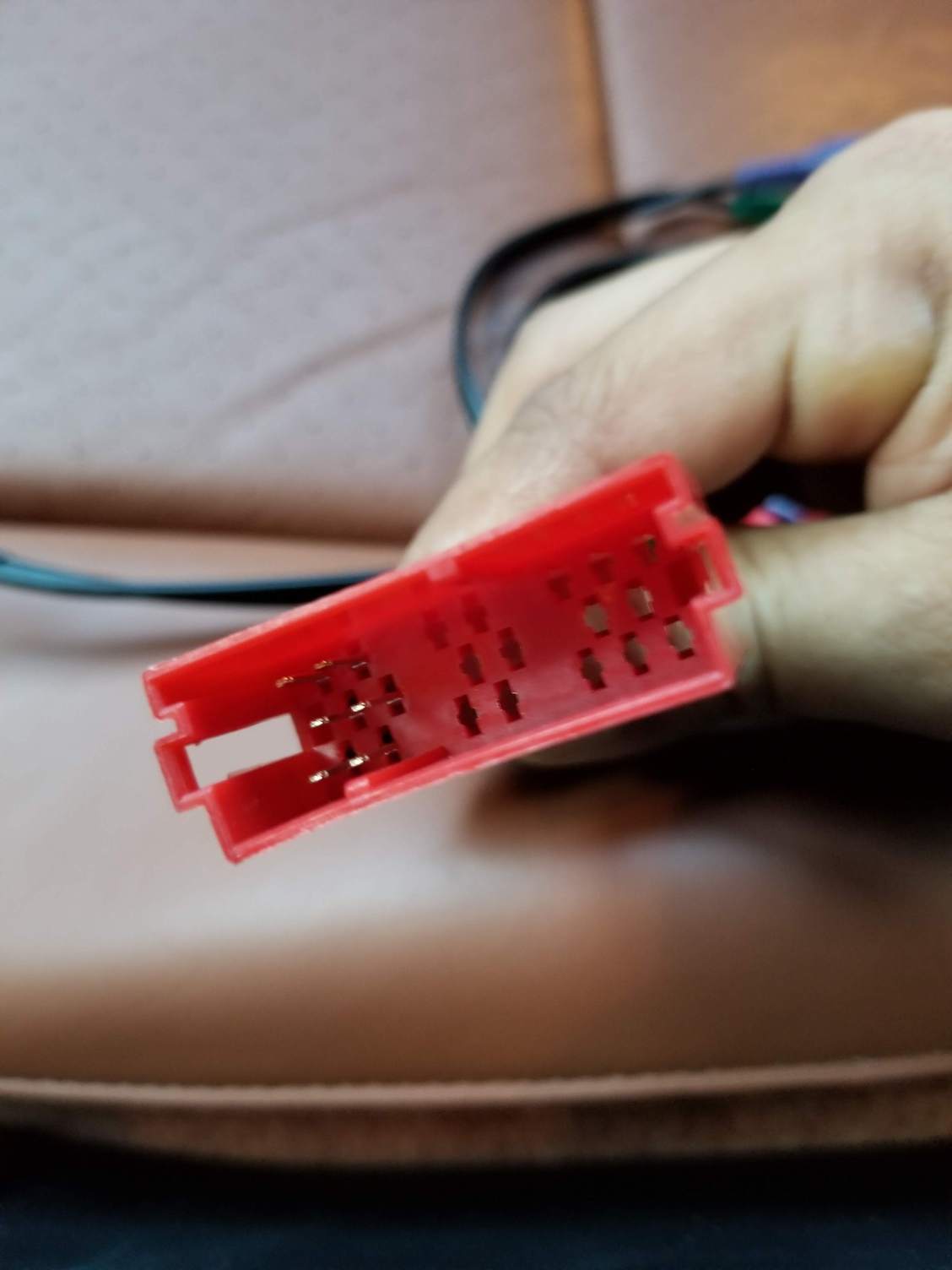
Inside view
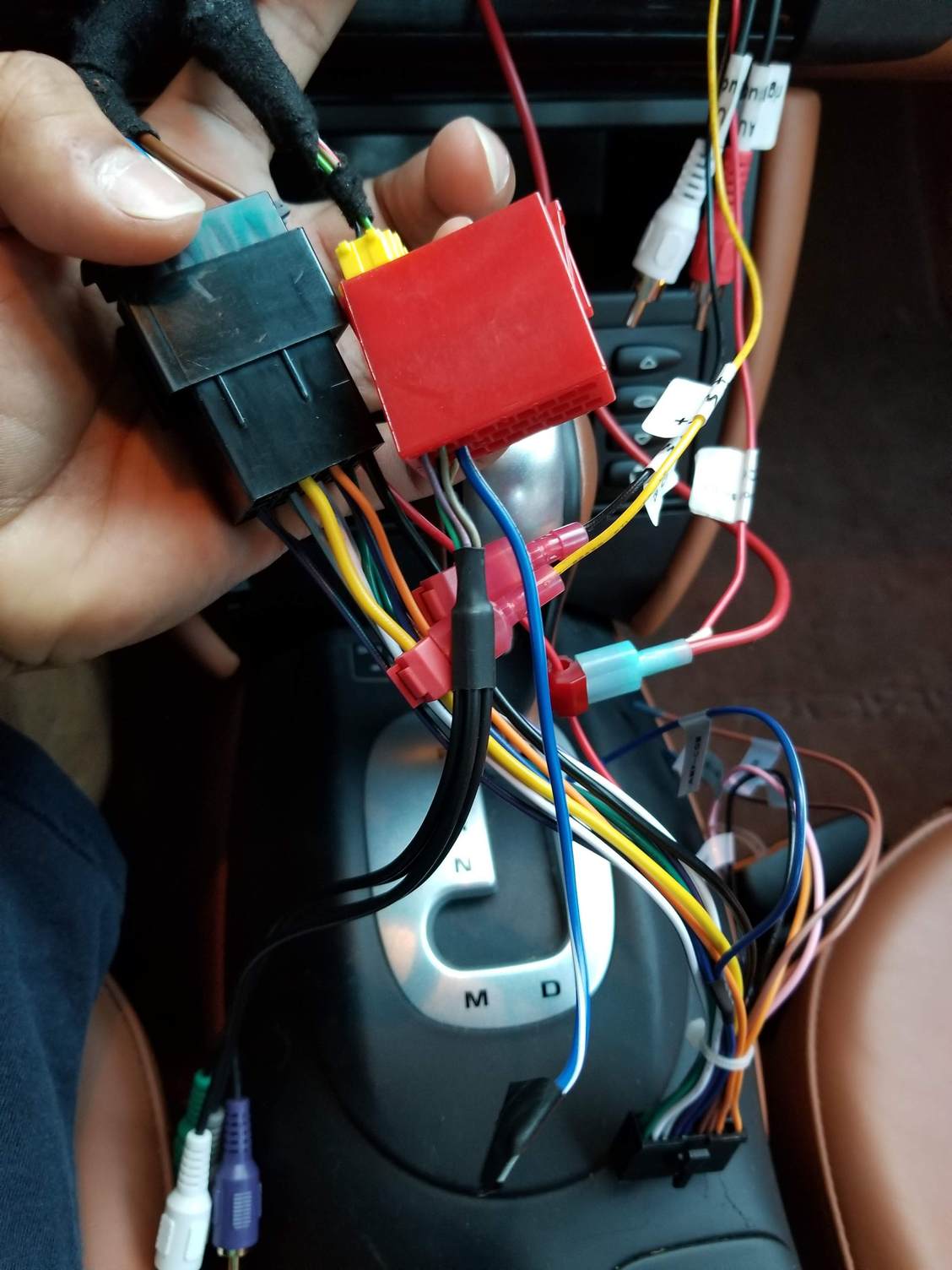
When connected to yellow plug
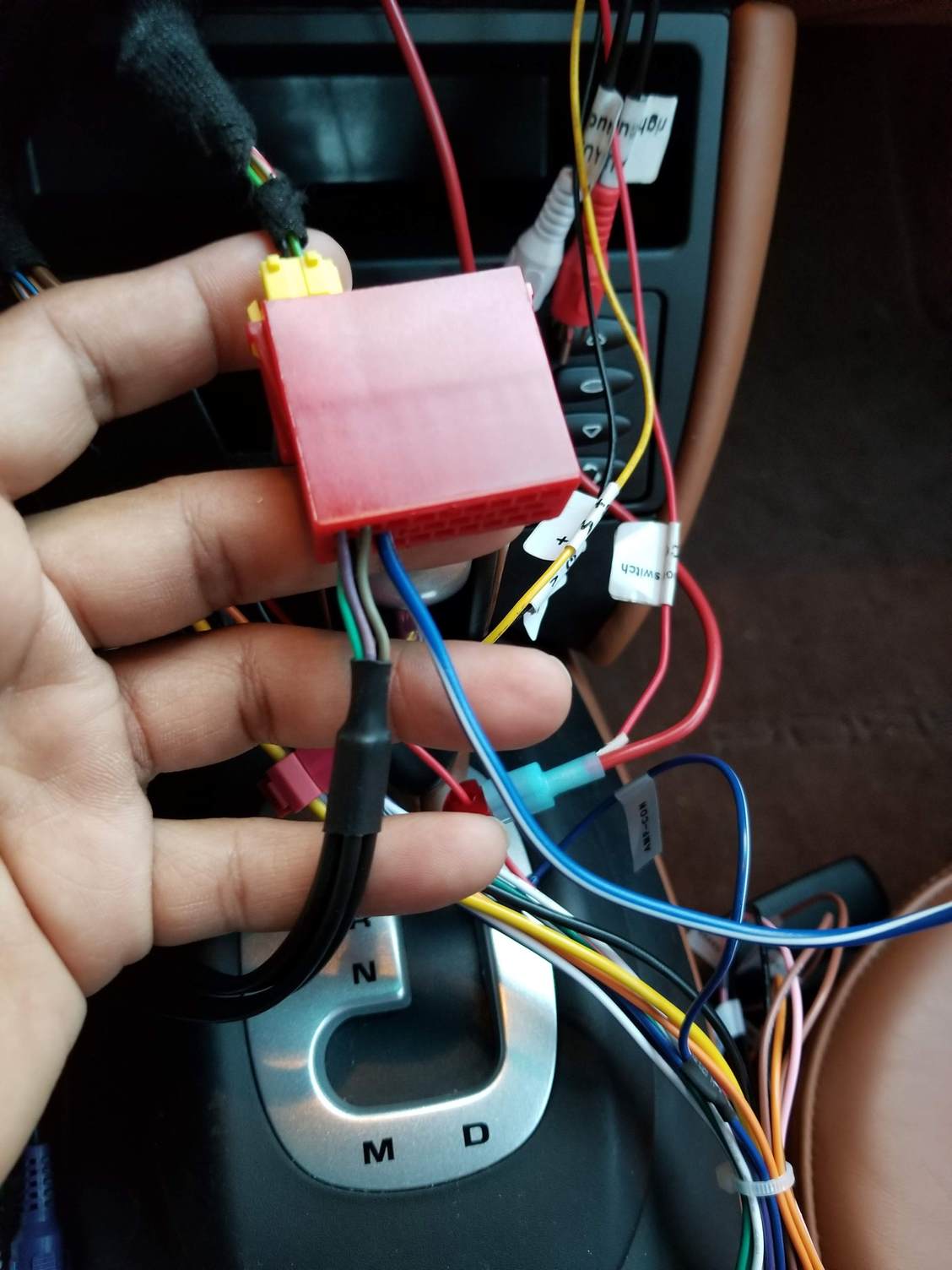
This is the blue/white wire I am talking about and confused where to connect.

This is the blue / white wire coming out of HU plug marked as AMP-CON, I am not sure if I need to connect the blue / white from previous image to this wire.
Yes. The blue/white wire is the one coming from the HU.. this should go to ONLY the MOST box's red wire (one with the white tag)
Curious question: If the metra harness gives you switched power from the vehicle harness itself.. what is the fat wire in the red adapter doing?
I see this wire going into the HU cubby with a blue collar..
If you have a switched power wire coming from the metra harness, then use that itself for the HU.
Your MOST box will anyways get it's red wire from the blue/white.
So looks like you may not even need this red adapter
Also.. I wouldn't recommend the T-splices you are using. Posi-Taps give a much cleaner connection.
I also suggest to use butt connectors (crimp or solder+heat shrink) for wire-end to wire-end connections.
Lastly.. if your HU has AndroidAuto/CarPlay, then it might depend on the parking brake signal.
Most HUs even disable some functions if they don't get this signal.
Depending on the HU you may be able to ground this wire, or have it take switched power.
But the safest thing to do is to get a relay/bypass device to give the proper signal.
Thanks
Shyam
Curious question: If the metra harness gives you switched power from the vehicle harness itself.. what is the fat wire in the red adapter doing?
I see this wire going into the HU cubby with a blue collar..
If you have a switched power wire coming from the metra harness, then use that itself for the HU.
Your MOST box will anyways get it's red wire from the blue/white.
So looks like you may not even need this red adapter

Also.. I wouldn't recommend the T-splices you are using. Posi-Taps give a much cleaner connection.
I also suggest to use butt connectors (crimp or solder+heat shrink) for wire-end to wire-end connections.
Lastly.. if your HU has AndroidAuto/CarPlay, then it might depend on the parking brake signal.
Most HUs even disable some functions if they don't get this signal.
Depending on the HU you may be able to ground this wire, or have it take switched power.
But the safest thing to do is to get a relay/bypass device to give the proper signal.
Thanks
Shyam
Sorry to confuse you with the previous pictures. Here are some clear pictures of what I have and how I have connected them.
I don't have switched power coming out of metra adapter (if you see in first image, the other side of plug is empty). I had to tap into ignition switch to get switched power and that is what the red fat wire inside the chubby is.
But I see what you are saying, get rid of red adapter.
Connect switched power (fat red wire) directly to the red wire of HU adapter.
Disconnect the MOST box red wire from that t-joint
Connect blue/white wire coming out of HU adapter to MOST bus red wire.
Am I on the right track? Please forgive me for my ignorance, I am not that good with electronics.
#122
Burning Brakes
I don't have switched power coming out of metra adapter (if you see in first image, the other side of plug is empty). I had to tap into ignition switch to get switched power and that is what the red fat wire inside the chubby is.
But I see what you are saying, get rid of red adapter.
Connect switched power (fat red wire) directly to the red wire of HU adapter.
Disconnect the MOST box red wire from that t-joint
Connect blue/white wire coming out of HU adapter to MOST bus red wire.
Am I on the right track? Please forgive me for my ignorance, I am not that good with electronics.
If you don't have switched power coming from the vehicle harness through the metra ISO plug, then you definitely need to connect the fat red wire to ignition as per your original plan.
What is important is that your HU receives the fat red wire (connected to ignition) => so that it knows to turn itself off and not kill the battery.
HU blue/white goes to thin red in the MOST box. That should do.
My guess is that you won't be using your yellow plug at all. The orange plug has speaker output (RCAs) and maybe the antenna/amplifier wire for cars without MOST (years 99-02).
CAI might have just made one version of the harness to sell across the range.. Scosche, Connects2 everyone does the same. It makes sense economically.. but without documentation it can be confusing.
Try without using the yellow/orange plugs. Hopefully it should all work fine.
Another reminder for an important tip from this thread: When connecting the RCA's to the new HU, connect to LF and RR (so that you cover both front and rear outputs from the HU).
Whether you end up having or losing fader control, you will at least have the sound singals that correspond to the rear channels.
The following users liked this post:
Michaelc (05-16-2020)
#124
#125
Burning Brakes
You can still use the sport Chrono using the steering wheel stalk. All the PCM functions are gone though.
I don't track my car. And even if I did, there are much better tools to comprehensively collect telemetry than the Chrono. I'm just wondering if there's any way to make it work like a clock.. that's the best use I can think of it.. other than timing my uneventful commute that is
I don't track my car. And even if I did, there are much better tools to comprehensively collect telemetry than the Chrono. I'm just wondering if there's any way to make it work like a clock.. that's the best use I can think of it.. other than timing my uneventful commute that is

#126
Google DelReyCustoms - or look them up in Youtube - I think they have a better option then the Metra - I may actually call them and buy their kit and swap it out for what I have today -
The fitment of the Metra is just OK too -
AND - DO NOT TEST FIT IT --- you have to take the entire dash apart to get it out ---- speaking from experience - UGH!!!!
The fitment of the Metra is just OK too -
AND - DO NOT TEST FIT IT --- you have to take the entire dash apart to get it out ---- speaking from experience - UGH!!!!
I thought the Metra kits were a better colour match than the CT23PO03 ones available from Connects 2. But I think the Connects2 unit has a better frame mounting system. Also the Connects 2 units have four visible moulding protursions on the bezel which also detracts from their looks.
http://www.connects2.co.uk/Product/ProductItem/CT23PO03
#127
I used the Connects 2 CTSPO005.2 and an Alpine ILX-702D head unit. Links below.
Steering wheel interface
With this combination I was able to retain the Bose amplifier and steering wheel functions. The only steering wheel function I lost was the 'back' button the right hand side. So pretty pleased with the steering wheel interface.
MOST interface
The 2 CTSPO005.2 also incoportates a MOST25 interface which accepts two analogue channels (via either the front or rear RCA outputs from the head unit) into two digital fibre optic channels.
Unfortunately the sound quality is rubbish compared to what I get with the original head unit and it's direct fibre optic output. My suspicion is the most likely place for the loss of sound quality is the analogue to digital convertor incorporated into the CTSPO005.2.
Head unit
While the left right balance still functioned via the head unit I no longer had the fade function. For this reason I set the OEM to all the factory standard defaults before removing it in case any of these functions control settings in the Bose amplifier.
The Alpine head unit only has one aerial plug so you loose the aerial diversity and whether it is this or the quality of the receiver in the Alpine unit it was unable to pick up many channels using the auto seek function in my garage that the original unit was able to lock on to.
Of course you get a lot of other functionality including blue tooth connectivity etc with the new Alpine Head unit.
Summary
Unfortunately the loss of sound quality means I can not live with this solution as it stands and may have to explore installing an analogue amplifier to avoid using the analogue to digital converter in the Connects 2 CTSPO005.2. Of course there is also the possibility that I have done something wrong so I am going to visit the guys I bought the Alpine head unit off tomorrow to get the benefit of their expertise. I have also sent an email to Connects 2 to see if they have any comments or suggestions and will update back here if I learn anything.
http://www.connects2.co.uk/Product/P...tem/CTSPO005.2
https://www.alpine.co.uk/p/Products/SingleView/iLX-702D
Steering wheel interface
With this combination I was able to retain the Bose amplifier and steering wheel functions. The only steering wheel function I lost was the 'back' button the right hand side. So pretty pleased with the steering wheel interface.
MOST interface
The 2 CTSPO005.2 also incoportates a MOST25 interface which accepts two analogue channels (via either the front or rear RCA outputs from the head unit) into two digital fibre optic channels.
Unfortunately the sound quality is rubbish compared to what I get with the original head unit and it's direct fibre optic output. My suspicion is the most likely place for the loss of sound quality is the analogue to digital convertor incorporated into the CTSPO005.2.
Head unit
While the left right balance still functioned via the head unit I no longer had the fade function. For this reason I set the OEM to all the factory standard defaults before removing it in case any of these functions control settings in the Bose amplifier.
The Alpine head unit only has one aerial plug so you loose the aerial diversity and whether it is this or the quality of the receiver in the Alpine unit it was unable to pick up many channels using the auto seek function in my garage that the original unit was able to lock on to.
Of course you get a lot of other functionality including blue tooth connectivity etc with the new Alpine Head unit.
Summary
Unfortunately the loss of sound quality means I can not live with this solution as it stands and may have to explore installing an analogue amplifier to avoid using the analogue to digital converter in the Connects 2 CTSPO005.2. Of course there is also the possibility that I have done something wrong so I am going to visit the guys I bought the Alpine head unit off tomorrow to get the benefit of their expertise. I have also sent an email to Connects 2 to see if they have any comments or suggestions and will update back here if I learn anything.
http://www.connects2.co.uk/Product/P...tem/CTSPO005.2
https://www.alpine.co.uk/p/Products/SingleView/iLX-702D
Last edited by Skidly; 08-08-2018 at 07:57 AM.
#128
Burning Brakes
The moment you use a cheap component to convert the digital signal from the HU to analog, then back to digital (MOST box) and then let the BOSE amp do another conversion to analog to the speakers.. your audio quality will be reduced to the weakest link's level - which is the MOST box and the poor RCA cables. Bluetooth itself has some compression and hence loss, so you really need to have a USB or CD to ensure that the source itself is of the best quality. Audio quality is, to a great extent, subjective. I'm not an audiophile, and I set my expectations at the right level for this mod. I find it much better than any other method I used on PCM to play my own music.
As for the fader control.. To my surprise, I was able to control F/R balance with my Pioneer HU. What I did with the RCA cables was to connect LF and RR from the HU.
I don't know if this is what did it, or if having the CANBus decoder box from Connects2 also played a role.
But I definitely have fader control (I hope what we're referring to here is the ability to control front/rear balance.. right??).
Thanks
Shyam
As for the fader control.. To my surprise, I was able to control F/R balance with my Pioneer HU. What I did with the RCA cables was to connect LF and RR from the HU.
I don't know if this is what did it, or if having the CANBus decoder box from Connects2 also played a role.
But I definitely have fader control (I hope what we're referring to here is the ability to control front/rear balance.. right??).
Thanks
Shyam
#129
Rennlist Member
For those that have done this already, did you connect the illumination wire from the HU to the car? Seems like some ignore this step and I'm wondering if I should bother with it or not.
#130
Burning Brakes
The point of the illumination wire is to brighten/dim the HU lighting (buttons, maybe screen as well) depending on car's headlight state.
Most modern HUs today have dimmers that can be set based on the time, so you can ignore it.
Most modern HUs today have dimmers that can be set based on the time, so you can ignore it.
#131
As for the fader control.. To my surprise, I was able to control F/R balance with my Pioneer HU. What I did with the RCA cables was to connect LF and RR from the HU.
I don't know if this is what did it, or if having the CANBus decoder box from Connects2 also played a role.
But I definitely have fader control (I hope what we're referring to here is the ability to control front/rear balance.. right??).
Thanks
Shyam
I don't know if this is what did it, or if having the CANBus decoder box from Connects2 also played a role.
But I definitely have fader control (I hope what we're referring to here is the ability to control front/rear balance.. right??).
Thanks
Shyam
Trying to get my head fully around this. Here is how I understand it presently.
The head unit is sending out an analogue signal only (no amp control information) on the two analogue copper left and right audio wires that you plug into the Connect2 unit.
The Connect2 converts these two (left and right) analogue signals to a digital signal which is sent to the amplifier. The amplifier converts these digital signals back into left and right analogue signals and then distributes these out to all of your speakers at default sound levels.
There are no control signals sent by a head unit over it's analogue outputs that can signal the Bose amplifier to do anything.
Hence it is not possible for the fade function (front to back) to function via anything you do with your analogue outputs from the head unit.
I suspect that the old head unit was able to either send left and right audio channels and also control signals over the digital MOST output to the amplifier to do fading or was feeding multiple audio channels (front left right, back left right) to the amplifier over the digital fibre optic MOST25 connection so that functions like fading will work. Whereas the the Connect2 unit only accepts two channels (left and right which it feeds to the amplifier. Therefore any clever addittional sound processing stuff the original Bose head unit is doing with the phasing of the different channels etc to create a sound stage is being lost with the Connect2 unit only supporting 2 channels of information and this is why the sound stage is being lost.
Last edited by Skidly; 08-09-2018 at 08:30 AM.
#132
Yes, that sounds about right.
If you don't have switched power coming from the vehicle harness through the metra ISO plug, then you definitely need to connect the fat red wire to ignition as per your original plan.
What is important is that your HU receives the fat red wire (connected to ignition) => so that it knows to turn itself off and not kill the battery.
HU blue/white goes to thin red in the MOST box. That should do.
My guess is that you won't be using your yellow plug at all. The orange plug has speaker output (RCAs) and maybe the antenna/amplifier wire for cars without MOST (years 99-02).
CAI might have just made one version of the harness to sell across the range.. Scosche, Connects2 everyone does the same. It makes sense economically.. but without documentation it can be confusing.
Try without using the yellow/orange plugs. Hopefully it should all work fine.
Another reminder for an important tip from this thread: When connecting the RCA's to the new HU, connect to LF and RR (so that you cover both front and rear outputs from the HU).
Whether you end up having or losing fader control, you will at least have the sound singals that correspond to the rear channels.
If you don't have switched power coming from the vehicle harness through the metra ISO plug, then you definitely need to connect the fat red wire to ignition as per your original plan.
What is important is that your HU receives the fat red wire (connected to ignition) => so that it knows to turn itself off and not kill the battery.
HU blue/white goes to thin red in the MOST box. That should do.
My guess is that you won't be using your yellow plug at all. The orange plug has speaker output (RCAs) and maybe the antenna/amplifier wire for cars without MOST (years 99-02).
CAI might have just made one version of the harness to sell across the range.. Scosche, Connects2 everyone does the same. It makes sense economically.. but without documentation it can be confusing.
Try without using the yellow/orange plugs. Hopefully it should all work fine.
Another reminder for an important tip from this thread: When connecting the RCA's to the new HU, connect to LF and RR (so that you cover both front and rear outputs from the HU).
Whether you end up having or losing fader control, you will at least have the sound singals that correspond to the rear channels.
#133
Burning Brakes
Excited too hear you got the fader function (balance between front and rear speakers) working. I think one of the reasons that my new Alpine unit does not sound as good as the OEM unit is that the rear speakers are a little quieter compared to the front speakers than they were before for some reason. I am not able to use the fader to lift the volume of the rear speakers. I tried plugging back in the old unit and adjusting the fader until the rear speakers were much louder than the front and then plugging the Alpine in again but the rear speakers still seemed quieter so I am assuming the fade settings are not saved in the amp.
Trying to get my head fully around this. Here is how I understand it presently.
The head unit is sending out an analogue signal only (no amp control information) on the two analogue copper left and right audio wires that you plug into the Connect2 unit.
The Connect2 converts these two (left and right) analogue signals to a digital signal which is sent to the amplifier. The amplifier converts these digital signals back into left and right analogue signals and then distributes these out to all of your speakers at default sound levels.
There are no control signals sent by a head unit over it's analogue outputs that can signal the Bose amplifier to do anything.
Hence it is not possible for the fade function (front to back) to function via anything you do with your analogue outputs from the head unit.
I suspect that the old head unit was able to either send left and right audio channels and also control signals over the digital MOST output to the amplifier to do fading or was feeding multiple audio channels (front left right, back left right) to the amplifier over the digital fibre optic MOST25 connection so that functions like fading will work. Whereas the the Connect2 unit only accepts two channels (left and right which it feeds to the amplifier. Therefore any clever addittional sound processing stuff the original Bose head unit is doing with the phasing of the different channels etc to create a sound stage is being lost with the Connect2 unit only supporting 2 channels of information and this is why the sound stage is being lost.
Trying to get my head fully around this. Here is how I understand it presently.
The head unit is sending out an analogue signal only (no amp control information) on the two analogue copper left and right audio wires that you plug into the Connect2 unit.
The Connect2 converts these two (left and right) analogue signals to a digital signal which is sent to the amplifier. The amplifier converts these digital signals back into left and right analogue signals and then distributes these out to all of your speakers at default sound levels.
There are no control signals sent by a head unit over it's analogue outputs that can signal the Bose amplifier to do anything.
Hence it is not possible for the fade function (front to back) to function via anything you do with your analogue outputs from the head unit.
I suspect that the old head unit was able to either send left and right audio channels and also control signals over the digital MOST output to the amplifier to do fading or was feeding multiple audio channels (front left right, back left right) to the amplifier over the digital fibre optic MOST25 connection so that functions like fading will work. Whereas the the Connect2 unit only accepts two channels (left and right which it feeds to the amplifier. Therefore any clever addittional sound processing stuff the original Bose head unit is doing with the phasing of the different channels etc to create a sound stage is being lost with the Connect2 unit only supporting 2 channels of information and this is why the sound stage is being lost.

There are no inputs from the HU that go into the CanBus module from Connects2 (smaller box named STK586 in the CTSPO005.2 kit).
So there is nothing telling the amplifier to route the sound other than the 2 RCA channels.
The MOST box takes in only 2 RCA channels and then just tells the amplifier to send these signals to all "4" corner speakers.
The only control the HU can do is between left and right. Because I connected LF and RR from the HU, when I turn the balance to the back, I hear sound from RF and RR speakers in my car (basically the right side).
Due to my blocked ears, and the sheer excitement of having steering wheel controls work using the Connects2 modules, but mostly the blocked ears.. I may have concluded that I have fader control.
 Sorry..
Sorry..Thanks
Shyam
#134
Burning Brakes
I connected the blue / white wire to red wire on MOST box. It works but I still have the pop sound, only difference being it happens when the radio turns off. Before it used to be when I remove the key from ignition, now it happens when radio says shutting down and shuts down completely, I hear the pop. Please advice.
Most HUs do come with a delay to let the amplifier turn off (which is what the blue/white wire does), but looks like that might not be enough of a delay in your case.
A "quick" test to validate this is to leave the RCAs disconnected from the HU and then do an on-off cycle.
Of course you won't head any music, but if there's no popping sound when you turn off, then the delay is the issue.
You will need to install a relay to reduce/eliminate the pop sound.
Something like this:
Or this:
Thanks
Shyam
#135
Rennlist Member
997TT owner here. I've been following this thread as I may dive into a head unit replacement at some point in the future. As others have done on the Cayenne (955) forum, I've replaced the factory PCM with a cheap, Chinese Android headunit from AliExpress. It's not perfect, but it's pretty decent for the money.
One thing I wanted to share, as it's really hard to find otherwise, is that there does appear to be a manufacturer of a 4-channel MOST bridge. The issue is that it's a Russian company -- so I'm not aware of anyone that's taken the plunge of ordering the unit.
In any case, here's a translated link to the latest version of the 4-channel MOST box: https://translate.google.com/transla...-text=&act=url
And here's another link to the discussion in the Cayenne forum of the same box (discussion starts at post #540): https://rennlist.com/forums/cayenne-...l#post14754922
FWIW, I've used the cheap Chinese 2-channel converter (aka Seicane) on my Cayenne and it's OK. There's no fader and it will occasionally pop on power-up, but it's not too bad overall. I believe the 4 channel unit above is about 2x the price. It's considerably bigger, but looks better built.
Hope that helps someone. Please post if you buy the 4 channel and have good results.
One thing I wanted to share, as it's really hard to find otherwise, is that there does appear to be a manufacturer of a 4-channel MOST bridge. The issue is that it's a Russian company -- so I'm not aware of anyone that's taken the plunge of ordering the unit.
In any case, here's a translated link to the latest version of the 4-channel MOST box: https://translate.google.com/transla...-text=&act=url
And here's another link to the discussion in the Cayenne forum of the same box (discussion starts at post #540): https://rennlist.com/forums/cayenne-...l#post14754922
FWIW, I've used the cheap Chinese 2-channel converter (aka Seicane) on my Cayenne and it's OK. There's no fader and it will occasionally pop on power-up, but it's not too bad overall. I believe the 4 channel unit above is about 2x the price. It's considerably bigger, but looks better built.
Hope that helps someone. Please post if you buy the 4 channel and have good results.


