OEM Navigation Retrofit DIY
#436
Thanks!
But, the maps download seems to be the worst. Anyone have a mirror for that?
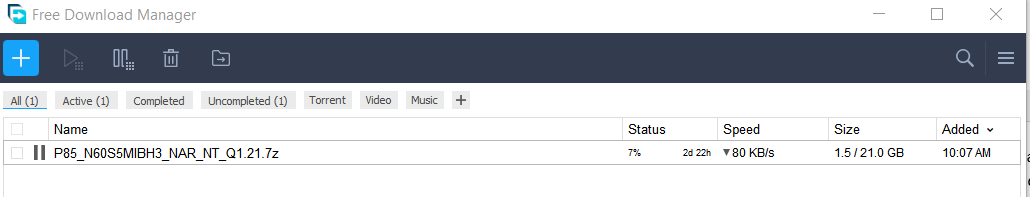
#437
A huge shout out to 718socal for his support today!
Amazing community of folks here that really help each other out....
Amazing community of folks here that really help each other out....
#438
Burning Brakes
Any chance you can also offer a fast link for the P87 maps?
I've been using FDM with some success (it was what eventually downloaded the P85's) but the P87 is taking FOREVER. I'm on my 6th? 7th? attempt now - so far each time it downloads about 1.3GB worth and then just sits at 0 kb/s with only 1 connection.
I've been using FDM with some success (it was what eventually downloaded the P85's) but the P87 is taking FOREVER. I'm on my 6th? 7th? attempt now - so far each time it downloads about 1.3GB worth and then just sits at 0 kb/s with only 1 connection.
#439
Burning Brakes
Any chance you can also offer a fast link for the P87 maps?
I've been using FDM with some success (it was what eventually downloaded the P85's) but the P87 is taking FOREVER. I'm on my 6th? 7th? attempt now - so far each time it downloads about 1.3GB worth and then just sits at 0 kb/s with only 1 connection.
I've been using FDM with some success (it was what eventually downloaded the P85's) but the P87 is taking FOREVER. I'm on my 6th? 7th? attempt now - so far each time it downloads about 1.3GB worth and then just sits at 0 kb/s with only 1 connection.
#440
Burning Brakes
I think? I am good! Finally downloaded successfully AND passed validation. (The only other time it completed the download, I got a bunch of data errors when trying to unpack the 7z.)
#441
RL Community Team
Rennlist Member
Rennlist Member
#442
Burning Brakes
The first completed download failed to unpack via 7Z.
#443
Track Day
Thanks for all the help so far, especially reinforcing the suggestion to use the download manager. I have followed the video instructions to the point of accessing the GEM. The combination of car+tuner buttons does not seem to work for me. Am I missing something?
Thanks again.
Thanks again.
#444
Rennlist Member
Thread Starter
Thanks for all the help so far, especially reinforcing the suggestion to use the download manager. I have followed the video instructions to the point of accessing the GEM. The combination of car+tuner buttons does not seem to work for me. Am I missing something?
Thanks again.
Thanks again.
The following users liked this post:
MGentry (02-23-2023)
#445
Track Day
Thanks again!!!!!
The following users liked this post:
718socal (02-23-2023)
#446
RL Community Team
Rennlist Member
Rennlist Member
Maps will be just using the appropriate PCM menu's, No AIO or MIB required. Just download the NAV files, and place in the root of the SDcard, insert into SD1, recommend doing P85 first followed by P87.
The following users liked this post:
718socal (02-23-2023)
#447
Burning Brakes
Just note - the P85 took 45-50 minutes to complete. P87 took 35 minutes to complete.
The following users liked this post:
718socal (02-23-2023)
#448
SANITY CHECK PLEASE:
First, a big thanks to all here who have contributed. I'm about ready to do the AIO patch on my 2021 GT4, and just want to double-check and ask a few questions.
My goal is to enable CarPlay and Android Auto. My car has Nav and the current PCM version is: MHI2_US_POG_P5177 (1453). I've downloaded "MHI2_US_POG11_K5186_1_MU1476_AIO_20220703" and prepared an SD card with it. I also have a battery tender to use during the update process.
Questions:
Ed
First, a big thanks to all here who have contributed. I'm about ready to do the AIO patch on my 2021 GT4, and just want to double-check and ask a few questions.
My goal is to enable CarPlay and Android Auto. My car has Nav and the current PCM version is: MHI2_US_POG_P5177 (1453). I've downloaded "MHI2_US_POG11_K5186_1_MU1476_AIO_20220703" and prepared an SD card with it. I also have a battery tender to use during the update process.
Questions:
1. I assume the latest version of AIO is still the 20220703 from last July?
2. About how long will it take to run the AIO update? (Since I tend to be impatient, I'd like to have an idea of what to expect)
3. Any other "tips"
Thanks,2. About how long will it take to run the AIO update? (Since I tend to be impatient, I'd like to have an idea of what to expect)
3. Any other "tips"
Ed
#449
RL Community Team
Rennlist Member
Rennlist Member
SANITY CHECK PLEASE:
First, a big thanks to all here who have contributed. I'm about ready to do the AIO patch on my 2021 GT4, and just want to double-check and ask a few questions.
My goal is to enable CarPlay and Android Auto. My car has Nav and the current PCM version is: MHI2_US_POG_P5177 (1453). I've downloaded "MHI2_US_POG11_K5186_1_MU1476_AIO_20220703" and prepared an SD card with it. I also have a battery tender to use during the update process.
Questions:
Ed
First, a big thanks to all here who have contributed. I'm about ready to do the AIO patch on my 2021 GT4, and just want to double-check and ask a few questions.
My goal is to enable CarPlay and Android Auto. My car has Nav and the current PCM version is: MHI2_US_POG_P5177 (1453). I've downloaded "MHI2_US_POG11_K5186_1_MU1476_AIO_20220703" and prepared an SD card with it. I also have a battery tender to use during the update process.
Questions:
1. I assume the latest version of AIO is still the 20220703 from last July?
2. About how long will it take to run the AIO update? (Since I tend to be impatient, I'd like to have an idea of what to expect)
3. Any other "tips"
Thanks,2. About how long will it take to run the AIO update? (Since I tend to be impatient, I'd like to have an idea of what to expect)
3. Any other "tips"
Ed

Watch this video to give you an idea of how to do this: OEM Navigation Retrofit DIY - Page 4 - Rennlist - Porsche Discussion Forums
https://youtu.be/QPRqR47_9qo
See post # 2 for the button combinations for and the different screens, but again, hands off until directed to do something!
Last edited by Westcoast; 02-23-2023 at 04:57 PM. Reason: add links and video
#450
Rennlist Member

