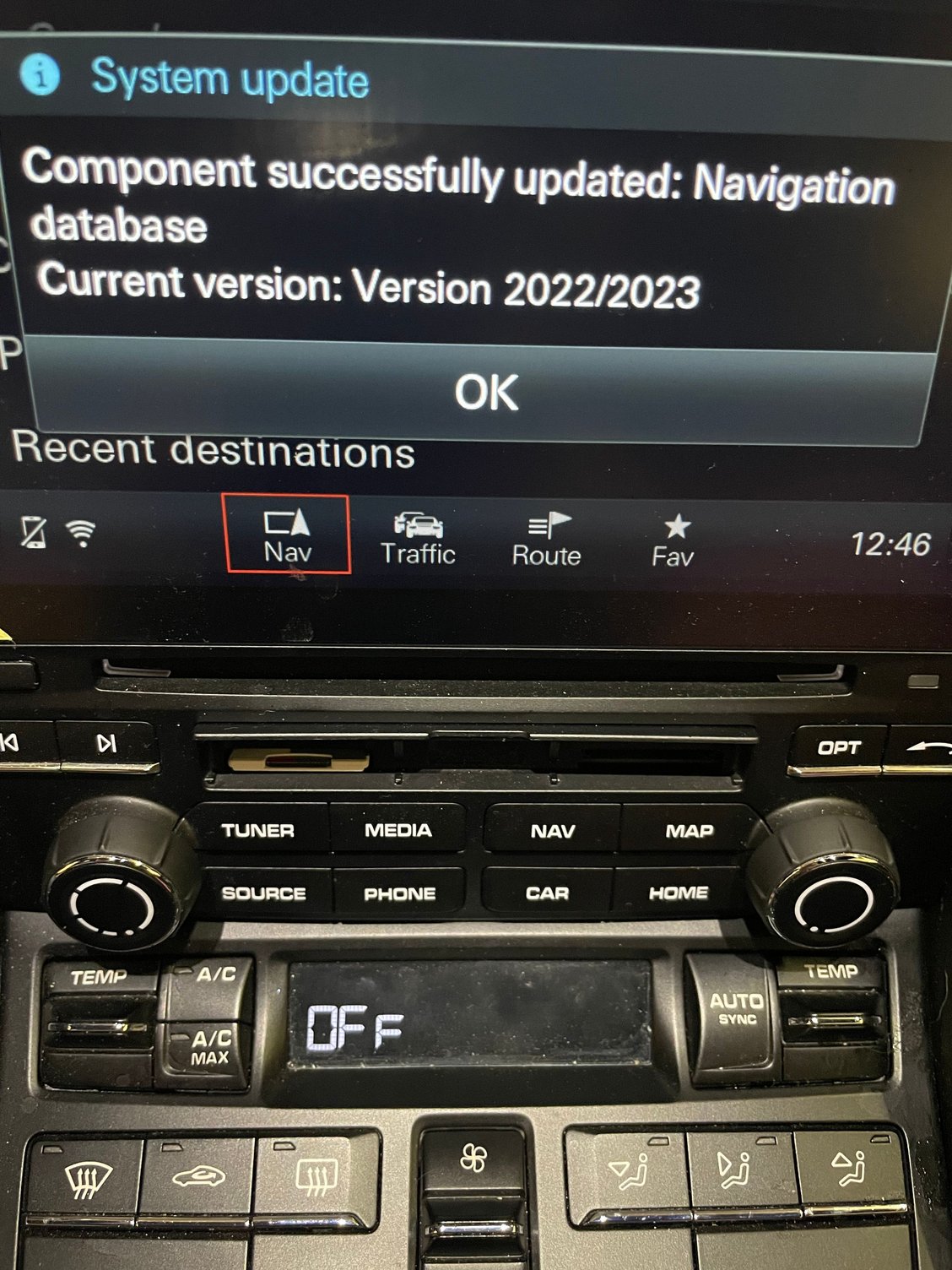OEM Navigation Retrofit DIY
#316
Pro
Join Date: Jun 2019
Location: Burlington, Ontario, Canada
Posts: 525
Received 354 Likes
on
196 Posts
@Z06jerry @West Coast there is a DST option in the cluster but it is not enabled by default. If I check it in the cluster, my time is off by an hour (+1) with Automatic Time Synch. We never enabled this on your car so I don't know why your time is off.
#317
Rennlist Member
Has anyone been able to code the cluster to show the nav using Launch431? I've been back and forth through it and can't find anything that looks like the PIWIS screenshots.
The following users liked this post:
cbracerx (12-20-2022)
#318
Rennlist Member
Thread Starter
#319
RL Community Team
Rennlist Member
Rennlist Member

The following users liked this post:
718socal (01-02-2023)
#320
Rennlist Member
I guess I deleted it, what's the preferred download manager to use for maps?
#321
Rennlist Member
Thread Starter
#322
Intermediate
Hats off to everyone that figured this out and to the brave souls that tackled it.
I'd pay someone to do this for me if you're in Los Angeles.
I considered getting the system from suncoast but it's $1800 or so.
I have apple car play but hate that interface.
I'd pay someone to do this for me if you're in Los Angeles.
I considered getting the system from suncoast but it's $1800 or so.
I have apple car play but hate that interface.
#323
Intermediate
Thanks for rhe heads up on the update. Couple of questions.
- is there a notification option for new updates on the MIB site?
- Is there an OTA option? Just curious, I do have factory Nav and Connect.
#324
RL Community Team
Rennlist Member
Rennlist Member
Yes, there is an OTA option for NAV updates, I tried it a number of times, never got it to work for anything other than a small subsection of the map and that still took forever. The entire update as one file makes a whole lot more sense.
#325
Rennlist Member
Thread Starter
Update
Please use the AIO method to enable NAV, Carplay and Android Auto.
I cannot edit the original posts. Here are the latest links for the AIO method.
Follow post 56 here.
Instructions from MIB Wiki
https://mibwiki.one/share/30b7c0f9-a...1-20f4309ef4bb
Please use the AIO method to enable NAV, Carplay and Android Auto.
I cannot edit the original posts. Here are the latest links for the AIO method.
Follow post 56 here.
Instructions from MIB Wiki
https://mibwiki.one/share/30b7c0f9-a...1-20f4309ef4bb
The following users liked this post:
sictiru (03-07-2023)
#326
Rennlist Member
#327
Rennlist Member
Thread Starter
#328
Intermediate
Thanks, you just confirmed what I thought was the case. I will grab the new map files in the am and update later.
No notifications of updates from the MIB site that I know of.
Yes, there is an OTA option for NAV updates, I tried it a number of times, never got it to work for anything other than a small subsection of the map and that still took forever. The entire update as one file makes a whole lot more sense.
Yes, there is an OTA option for NAV updates, I tried it a number of times, never got it to work for anything other than a small subsection of the map and that still took forever. The entire update as one file makes a whole lot more sense.
#329
I did this a few days ago and everything seemed to go smoothly. Nav works as intended. My AA is confirmed in GEM but doesn't seem to recognize my phone though (no icon changes) on the main pcm menu. My phone charges appropriately via USB in the arm rest. Anyone have any clues for troubleshooting? I'm going to swap out my cable once I can find another.
#330
RL Community Team
Rennlist Member
Rennlist Member
I did this a few days ago and everything seemed to go smoothly. Nav works as intended. My AA is confirmed in GEM but doesn't seem to recognize my phone though (no icon changes) on the main pcm menu. My phone charges appropriately via USB in the arm rest. Anyone have any clues for troubleshooting? I'm going to swap out my cable once I can find another.

You also say "seemed to go smoothly " but did it complete as per the video tutorial?
Last edited by Westcoast; 01-03-2023 at 01:13 PM.