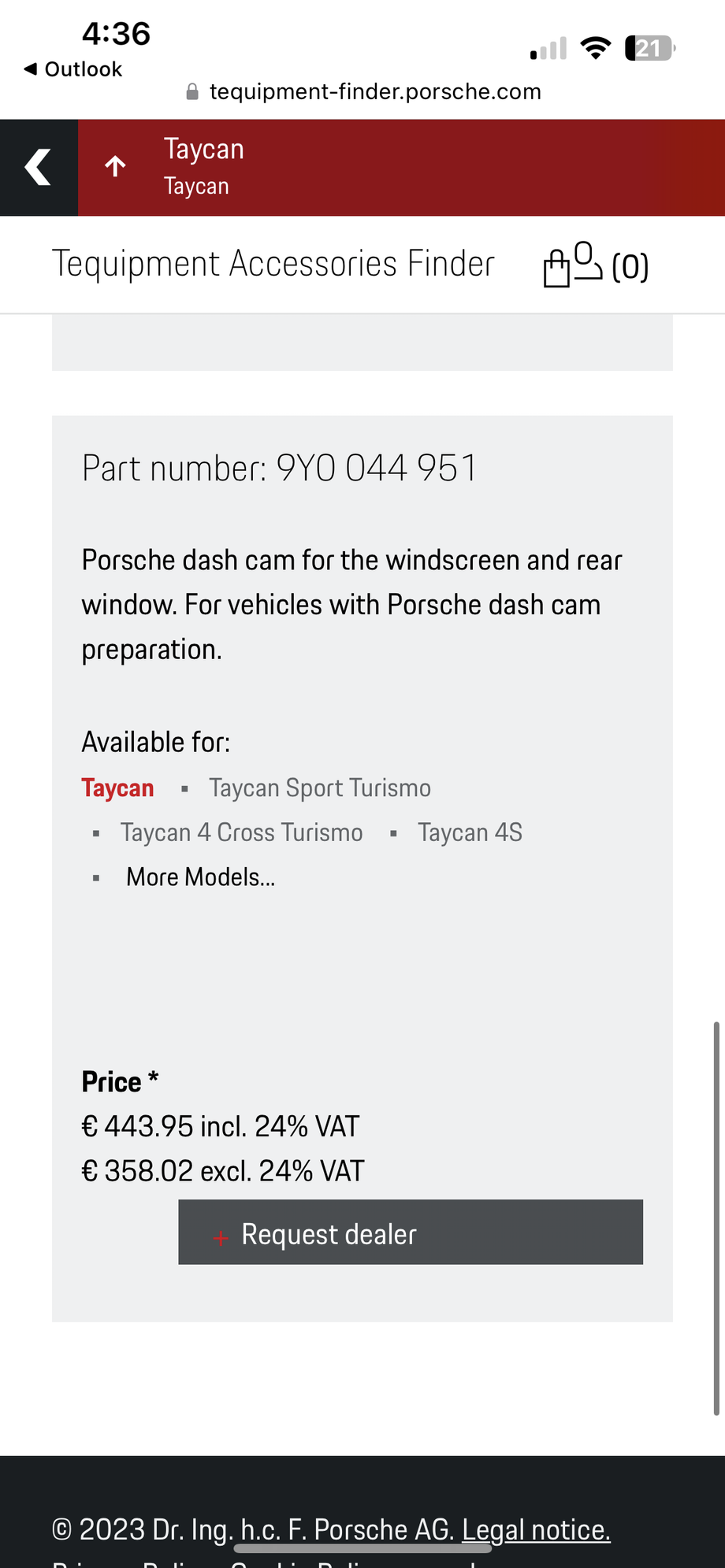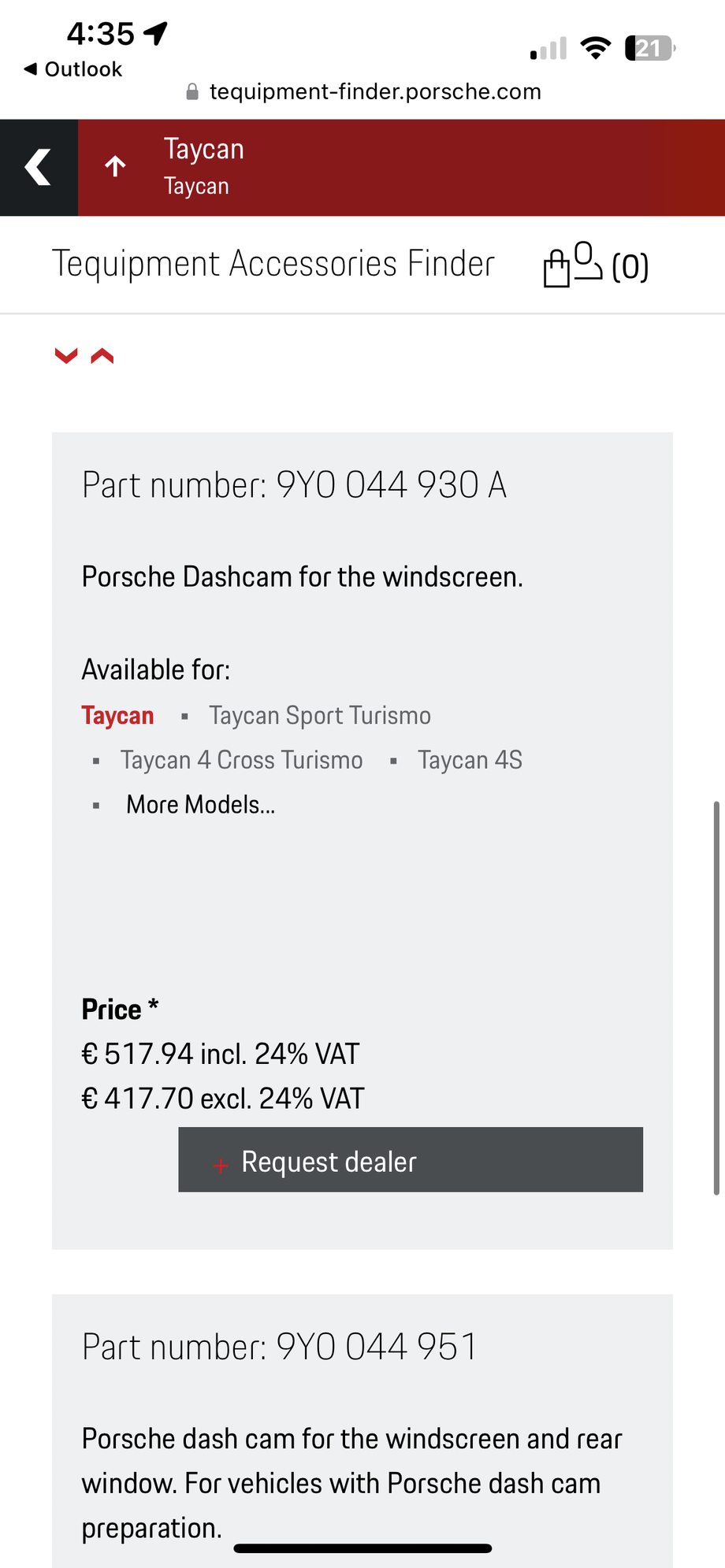Preparation for Porsche Dashcam (Front and Rear)
#167
Your dealer is full of it... my pre-wired car is getting the front and rear cameras installed for $910 (that's labour and equipment). Your dealer either doesn't understand how to do the work or is taking advantage. There is a post above with the technical document where Porsche itself says total install time is under 2 hours for the whole thing.
The following users liked this post:
HerrDr (05-04-2023)
#168
Burning Brakes
@audi4t Just confirming you're running BOTH a dash cam and radar detector off the pre-wired power connector? Thanks.
the pin outs are:
black wire - switched 12 volts
brown wire - ground (middle)
red/white wire - 12 volts
The following 6 users liked this post by audi4t:
alin2 (05-03-2023),
BrianFreeman (08-14-2023),
GeXen (05-16-2023),
HerrDr (05-04-2023),
minn19 (05-03-2023),
and 1 others liked this post.
#169
Rennlist Member

Prewired plug locations are under the drivers side C Pillar. They are shown in the middle of this image with a small black rectangular connector and a yellow connector. You need to remove the aft trim first, then the C pillar trim.

Remove aft trim first. Remove by pulling upward and aft from the very bottom. Note the alignment pins and clips.

Aft trim held in place by a strap. No need to remove the strap. Yes, I am one of THOSE owners who ordered an aft windshield wiper. LOL

With aft trim removed, C Pillar can be removed. Start from forward top and work down and inward. There is another strap holding the C pillar trim to structure. no need to remove.

Survey the route the wire harness will take.

Wire harness is prepped and ready to make connections. Plan how you will route and attach the harness to the frame. I suggest you follow OEM wires and fasten the two harnesses together with supplied tie-wraps.

Connections made for aft Camera.
I strongly suggest you have the aft camera mount marked and the camera mounted prior to completing the wire harness routing. This will ensure you have the proper length at the camera for connecting. Excess wire length can be tucked between headliner and structure.
Once completed, reinstall C Pillar trim first, then Aft trim. All that remains in the PITA of setting up the WIFI and configuring. Cheers!
The following 7 users liked this post by Schwarz992C4S:
alin2 (05-04-2023),
BrianFreeman (08-14-2023),
HerrDr (05-04-2023),
joydrive (05-04-2023),
minn19 (05-03-2023),
and 2 others liked this post.
#170

Prewired plug locations are under the drivers side C Pillar. They are shown in the middle of this image with a small black rectangular connector and a yellow connector. You need to remove the aft trim first, then the C pillar trim.

Remove aft trim first. Remove by pulling upward and aft from the very bottom. Note the alignment pins and clips.

Aft trim held in place by a strap. No need to remove the strap. Yes, I am one of THOSE owners who ordered an aft windshield wiper. LOL

With aft trim removed, C Pillar can be removed. Start from forward top and work down and inward. There is another strap holding the C pillar trim to structure. no need to remove.

Survey the route the wire harness will take.

Wire harness is prepped and ready to make connections. Plan how you will route and attach the harness to the frame. I suggest you follow OEM wires and fasten the two harnesses together with supplied tie-wraps.

Connections made for aft Camera.
I strongly suggest you have the aft camera mount marked and the camera mounted prior to completing the wire harness routing. This will ensure you have the proper length at the camera for connecting. Excess wire length can be tucked between headliner and structure.
Once completed, reinstall C Pillar trim first, then Aft trim. All that remains in the PITA of setting up the WIFI and configuring. Cheers!
How is the camera quality? Trying to decide between OEM and blackvue..
Last edited by ysiysiyksi; 05-04-2023 at 12:10 AM.
#171
Rennlist Member
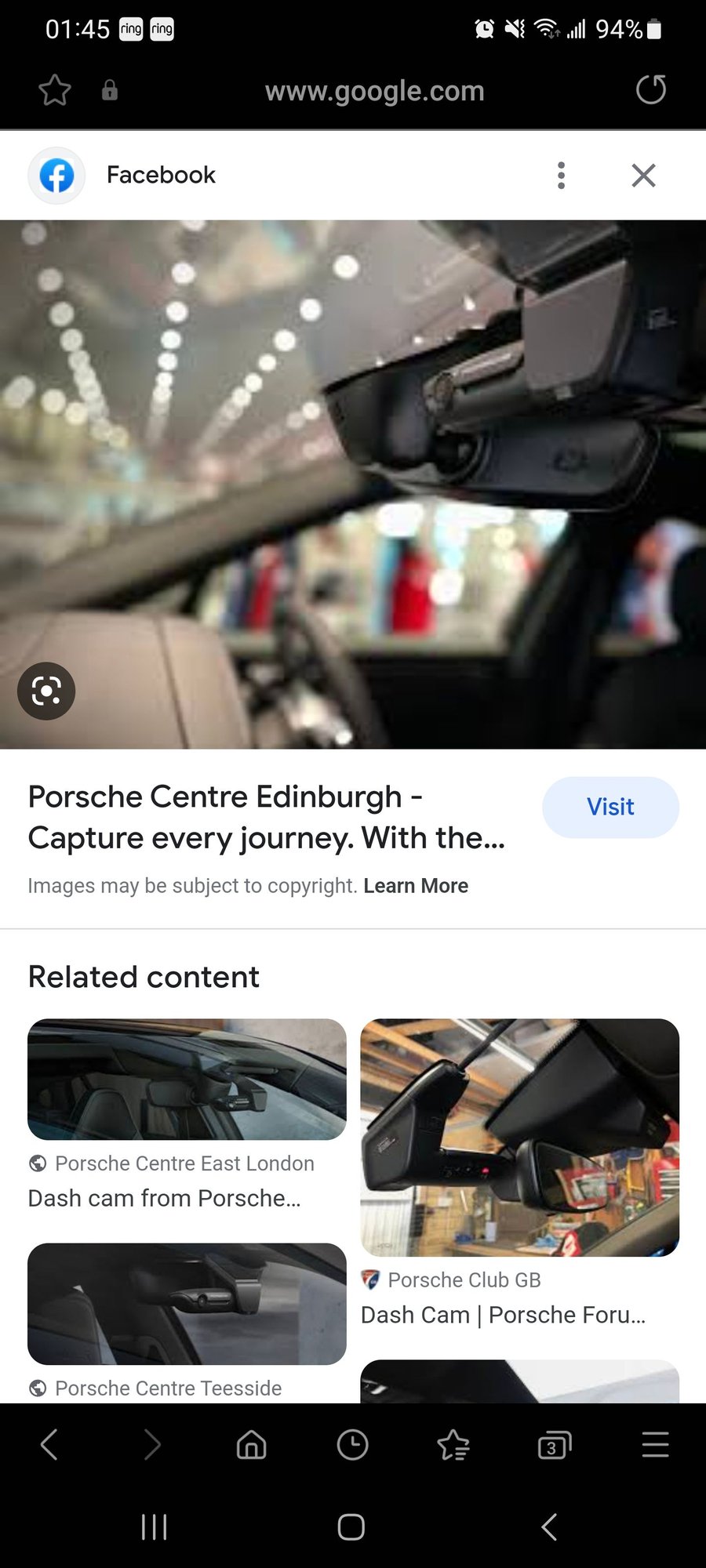
#172
Wow, lots of helpful DIY and comments, thank you all.
I wanted to offer my own thoughts on my basic setup in my GT3. I'm getting a 992 and probably will get prewire b/c it's $130 and who knows whether it will help (maybe good for resale).
- it seems from all comments above that the prewire has propriety connectors so only Porsche dashcam will work (cost $600). it seems there are many better options for much less.
- it's uncertain how well the Porsche dash cam park mode will work ?vibration ?radar sensors. Unclear how much it will drain battery, I assume it has auto shutoff based on voltage (similar to Blackvue)
- depends on how aggressively you drive, it may not even be useful to have camera on all the time while driving. Knock on wood, but I might find myself more in trouble if my camera footage shows how I am driving. I prefer the cameras more for when the cark is parked (eg vandalism etc)
My current setup is similar to what one user did above with the Garmin camera. I have one $50 one forward facing and another rear facing easily mounted and all wires hidden above and around to the passenger compartment. I have a Valentine detector that I hard wired (so it comes on when car powers on). When I park I simply insert the front camera connector to a power bank so that it continuously records so I don't have to worry that the sensors will work if another car hits mine, nor worry about any battery drain.
Anyway, I have had this setup on my GT3 for 9 yrs without issues. Total cost $100 for 2 dash cams, front and rear. And $30 for battery pack. I rarely park anywhere for more than few hours so never drain the power bank. it can probably last 24-36 hours. All DIY and I am not that handy.
I wanted to offer my own thoughts on my basic setup in my GT3. I'm getting a 992 and probably will get prewire b/c it's $130 and who knows whether it will help (maybe good for resale).
- it seems from all comments above that the prewire has propriety connectors so only Porsche dashcam will work (cost $600). it seems there are many better options for much less.
- it's uncertain how well the Porsche dash cam park mode will work ?vibration ?radar sensors. Unclear how much it will drain battery, I assume it has auto shutoff based on voltage (similar to Blackvue)
- depends on how aggressively you drive, it may not even be useful to have camera on all the time while driving. Knock on wood, but I might find myself more in trouble if my camera footage shows how I am driving. I prefer the cameras more for when the cark is parked (eg vandalism etc)
My current setup is similar to what one user did above with the Garmin camera. I have one $50 one forward facing and another rear facing easily mounted and all wires hidden above and around to the passenger compartment. I have a Valentine detector that I hard wired (so it comes on when car powers on). When I park I simply insert the front camera connector to a power bank so that it continuously records so I don't have to worry that the sensors will work if another car hits mine, nor worry about any battery drain.
Anyway, I have had this setup on my GT3 for 9 yrs without issues. Total cost $100 for 2 dash cams, front and rear. And $30 for battery pack. I rarely park anywhere for more than few hours so never drain the power bank. it can probably last 24-36 hours. All DIY and I am not that handy.
#173
Burning Brakes
Then again, you can also route wires to the fuse box with an add-a-fuse too without the pre-wire. Just think it might be a little easier splicing the pre-wire connector ...
#174
I'm also a little dubious about the Porsche branded dash cam. But, it's should't be too big a deal to splice the proprietary connector for 3rd party solutions. I think @audi4t is using it to power a 3rd party dash cam and RD.
Then again, you can also route wires to the fuse box with an add-a-fuse too without the pre-wire. Just think it might be a little easier splicing the pre-wire connector ...
Then again, you can also route wires to the fuse box with an add-a-fuse too without the pre-wire. Just think it might be a little easier splicing the pre-wire connector ...
#175
I'm also a little dubious about the Porsche branded dash cam. But, it's should't be too big a deal to splice the proprietary connector for 3rd party solutions. I think @audi4t is using it to power a 3rd party dash cam and RD.
Then again, you can also route wires to the fuse box with an add-a-fuse too without the pre-wire. Just think it might be a little easier splicing the pre-wire connector ...
Then again, you can also route wires to the fuse box with an add-a-fuse too without the pre-wire. Just think it might be a little easier splicing the pre-wire connector ...
Was thinking of adding my own mobile data sim directly to the camera vs activating Porsche connect data for 20 a month or buying a mobile data hotspot device like Alcatel linkzone2, that supposedly is slow.
And if it all works well. Then will connect it to the added pre-wiring similar to audi4t
#176
Wow, lots of helpful DIY and comments, thank you all.
I wanted to offer my own thoughts on my basic setup in my GT3. I'm getting a 992 and probably will get prewire b/c it's $130 and who knows whether it will help (maybe good for resale).
- it seems from all comments above that the prewire has propriety connectors so only Porsche dashcam will work (cost $600). it seems there are many better options for much less.
- it's uncertain how well the Porsche dash cam park mode will work ?vibration ?radar sensors. Unclear how much it will drain battery, I assume it has auto shutoff based on voltage (similar to Blackvue)
- depends on how aggressively you drive, it may not even be useful to have camera on all the time while driving. Knock on wood, but I might find myself more in trouble if my camera footage shows how I am driving. I prefer the cameras more for when the cark is parked (eg vandalism etc)
My current setup is similar to what one user did above with the Garmin camera. I have one $50 one forward facing and another rear facing easily mounted and all wires hidden above and around to the passenger compartment. I have a Valentine detector that I hard wired (so it comes on when car powers on). When I park I simply insert the front camera connector to a power bank so that it continuously records so I don't have to worry that the sensors will work if another car hits mine, nor worry about any battery drain.
Anyway, I have had this setup on my GT3 for 9 yrs without issues. Total cost $100 for 2 dash cams, front and rear. And $30 for battery pack. I rarely park anywhere for more than few hours so never drain the power bank. it can probably last 24-36 hours. All DIY and I am not that handy.
I wanted to offer my own thoughts on my basic setup in my GT3. I'm getting a 992 and probably will get prewire b/c it's $130 and who knows whether it will help (maybe good for resale).
- it seems from all comments above that the prewire has propriety connectors so only Porsche dashcam will work (cost $600). it seems there are many better options for much less.
- it's uncertain how well the Porsche dash cam park mode will work ?vibration ?radar sensors. Unclear how much it will drain battery, I assume it has auto shutoff based on voltage (similar to Blackvue)
- depends on how aggressively you drive, it may not even be useful to have camera on all the time while driving. Knock on wood, but I might find myself more in trouble if my camera footage shows how I am driving. I prefer the cameras more for when the cark is parked (eg vandalism etc)
My current setup is similar to what one user did above with the Garmin camera. I have one $50 one forward facing and another rear facing easily mounted and all wires hidden above and around to the passenger compartment. I have a Valentine detector that I hard wired (so it comes on when car powers on). When I park I simply insert the front camera connector to a power bank so that it continuously records so I don't have to worry that the sensors will work if another car hits mine, nor worry about any battery drain.
Anyway, I have had this setup on my GT3 for 9 yrs without issues. Total cost $100 for 2 dash cams, front and rear. And $30 for battery pack. I rarely park anywhere for more than few hours so never drain the power bank. it can probably last 24-36 hours. All DIY and I am not that handy.
you can get the dual porsche cameras now foe under 400 bucks, not 600
The following users liked this post:
audi4t (05-04-2023)
#178
#179