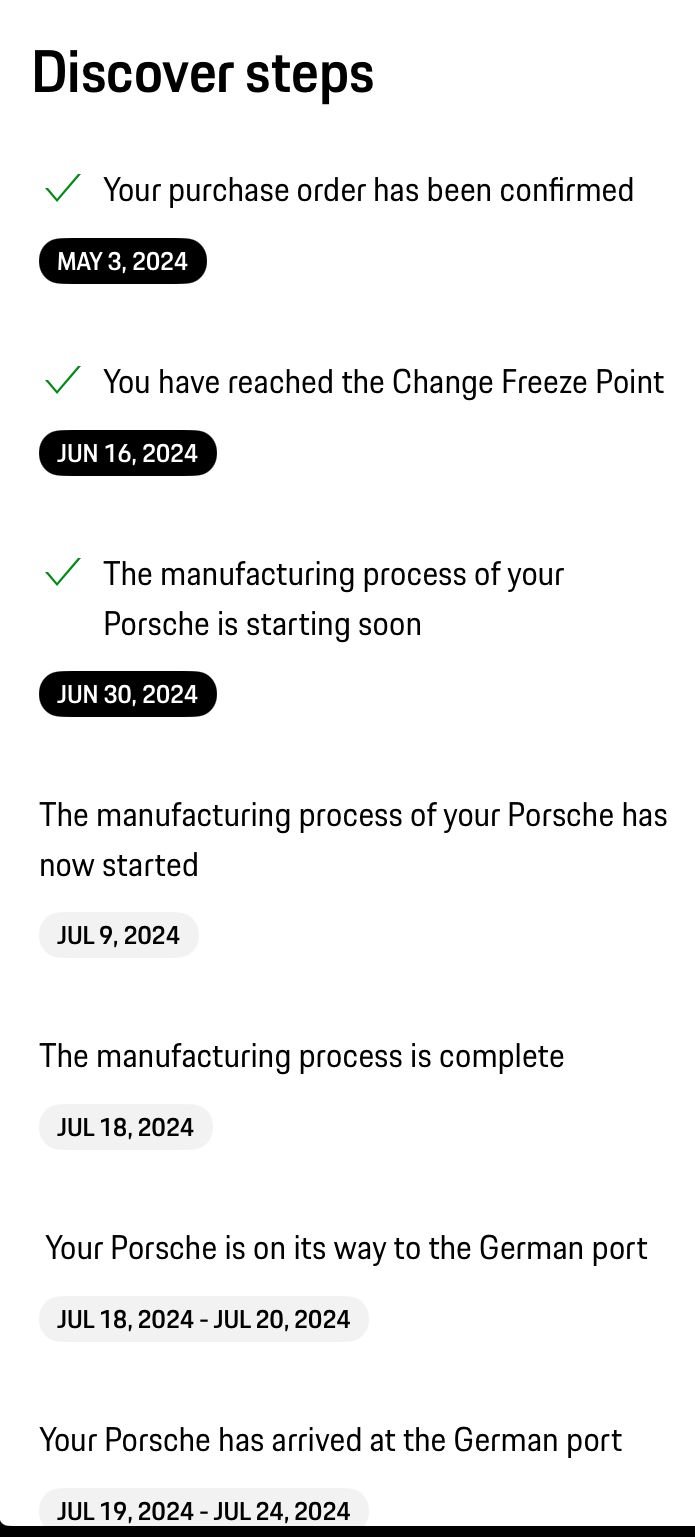Official waiting room for those with a new 992 on order --- come on in !!
Rennlist Member
The ship arrived in Rhode Island on June 29 and left yesterday but I haven’t received notice that my car is at port even though it was definitely on the ship. Hope my car is not sailing to Mexico (the ship’s next destination).
I received a notification via the TYD App around and hour or so ago that production is completed yet when I go to the app, it still shows it is in production. 🤣 Via the website it is completed, but no production photos have been uploaded. 🤦♂️ BTW, it finished three days earlier than scheduled too.
Last edited by RatherJaded; 07-02-2024 at 02:33 PM.
Instructor
Per my very recent experience, 11 production days from Step 3 to Step 5. FYI, Zuffenhausen production is at idle on Saturdays and Sundays.
Last edited by RatherJaded; 07-02-2024 at 03:38 PM.
Who else is hoping to hop aboard the Supreme Ace or Siem Cicero this week on its way to Davisville (and the subsequent stops). My Step 8 - Your Vehicle has left the German Port has a range of 6/28-7/17 and those are the only ships that appear to be leaving Emden within that timeframe. What are y'alls take on it (I'm feeling Siem Cicero given Supreme Ace is likely to leave later today or tomorrow based on schedule).
FYI, Step 2 is not the actual freeze point as changes can still be made at Step 2. V250 ~ Vehicle Fixed is the actual freeze point. Furthermore Step 3 via TYD is when your build actually freezes and it is assigned a VIN
Per my very recent experience, 11 production days from Step 3 to Step 5. FYI, Zuffenhausen production is at idle on Saturdays and Sundays.
Per my very recent experience, 11 production days from Step 3 to Step 5. FYI, Zuffenhausen production is at idle on Saturdays and Sundays.
Rennlist Member
I received a notification via the TYD App around and hour or so ago that production is completed yet when I go to the app, it still shows it is in production. 🤣 Via the website it is completed, but no production photos have been uploaded. 🤦♂️ BTW, it finished three days earlier than scheduled too.
HOW TO VIEW PRODUCTION LINE PICTURES IN YOUR TYD ACCOUNT
I posted these instructions on one of the other 992 topic postings, so I'll post them here again.
If you're comfortable with viewing website source code on a Windows PC, you can look into your TYD account to see what photos were taken during production.
Once you're in the code of the account, the picture URL's will be the only pictures that were taken on the assembly line. Most owners will see 3 photos, but there are times when you will only see 1 or 2. The lucky ones will get all 4 pictures.
You can get access to the picture URL with this trick...
1. Log in to your Porsche account.
2. Bring up your TYD page and click it and now you're at "On its way: Your 911 ..."
3. Right click anywhere on this page and select "Inspect" from the drop-down columns. The source codes for your TYD page will be visible.
4. Go to the top of this column find "Network" and click on it.
5. Refresh the web page you're currently on.
6. Source codes will load up again, now with hundreds of lines of items.
7. Once everything loads up, go to the filter section located near the top left of the columns and type "api.porsche" this narrows down the lines we're looking for.
8. Click the line that has your commission number in it. Should look like "USMxxxxxx", file type has to be Fetch/ XHR not preflight. The file type can be changed near the top of the page ...below the filter box.
9. Scroll down and look for the line that says "productionimages"
10. Click and expand to show all the pictures taken during production.
11. Expand each available picture line to see the URL for each picture. Copy and paste URL into your browser to see pictures
Hope you find pictures you didn't receive...Good Luck!
The following users liked this post:
Metalblond (07-02-2024)
You can check the source code in your TYD account to see if production pics are loaded...
HOW TO VIEW PRODUCTION LINE PICTURES IN YOUR TYD ACCOUNT
I posted these instructions on one of the other 992 topic postings, so I'll post them here again.
If you're comfortable with viewing website source code on a Windows PC, you can look into your TYD account to see what photos were taken during production.
Once you're in the code of the account, the picture URL's will be the only pictures that were taken on the assembly line. Most owners will see 3 photos, but there are times when you will only see 1 or 2. The lucky ones will get all 4 pictures.
You can get access to the picture URL with this trick...
1. Log in to your Porsche account.
2. Bring up your TYD page and click it and now you're at "On its way: Your 911 ..."
3. Right click anywhere on this page and select "Inspect" from the drop-down columns. The source codes for your TYD page will be visible.
4. Go to the top of this column find "Network" and click on it.
5. Refresh the web page you're currently on.
6. Source codes will load up again, now with hundreds of lines of items.
7. Once everything loads up, go to the filter section located near the top left of the columns and type "api.porsche" this narrows down the lines we're looking for.
8. Click the line that has your commission number in it. Should look like "USMxxxxxx", file type has to be Fetch/ XHR not preflight. The file type can be changed near the top of the page ...below the filter box.
9. Scroll down and look for the line that says "productionimages"
10. Click and expand to show all the pictures taken during production.
11. Expand each available picture line to see the URL for each picture. Copy and paste URL into your browser to see pictures
Hope you find pictures you didn't receive...Good Luck!
HOW TO VIEW PRODUCTION LINE PICTURES IN YOUR TYD ACCOUNT
I posted these instructions on one of the other 992 topic postings, so I'll post them here again.
If you're comfortable with viewing website source code on a Windows PC, you can look into your TYD account to see what photos were taken during production.
Once you're in the code of the account, the picture URL's will be the only pictures that were taken on the assembly line. Most owners will see 3 photos, but there are times when you will only see 1 or 2. The lucky ones will get all 4 pictures.
You can get access to the picture URL with this trick...
1. Log in to your Porsche account.
2. Bring up your TYD page and click it and now you're at "On its way: Your 911 ..."
3. Right click anywhere on this page and select "Inspect" from the drop-down columns. The source codes for your TYD page will be visible.
4. Go to the top of this column find "Network" and click on it.
5. Refresh the web page you're currently on.
6. Source codes will load up again, now with hundreds of lines of items.
7. Once everything loads up, go to the filter section located near the top left of the columns and type "api.porsche" this narrows down the lines we're looking for.
8. Click the line that has your commission number in it. Should look like "USMxxxxxx", file type has to be Fetch/ XHR not preflight. The file type can be changed near the top of the page ...below the filter box.
9. Scroll down and look for the line that says "productionimages"
10. Click and expand to show all the pictures taken during production.
11. Expand each available picture line to see the URL for each picture. Copy and paste URL into your browser to see pictures
Hope you find pictures you didn't receive...Good Luck!
Thank you greatly for sharing! Unfortunately I no longer own a Windows machine. We are strictly an Apple household.
The following users liked this post:
Metalblond (07-02-2024)