Modifying 991.1 steering software
#181
In the tablet open Chrome and go to this link on Thinkdiag website.
https://mythinkcar.com/pages/software-download
Download the very last app in the list
Try to install it. You'll get a message that installing apps from unknown sources is prohibited. You'll have the option to allow it (allow Chrome) and it will work.
That's how I did in my case.
The following 3 users liked this post by bokh:
#183
no need to return it. I also bought the cheapest Galaxy tab for this sole purpose and run into the same issue in Google Play Store. You can go around this issue by sideloading the app.
In the tablet open Chrome and go to this link on Thinkdiag website.
https://mythinkcar.com/pages/software-download
Download the very last app in the list
Try to install it. You'll get a message that installing apps from unknown sources is prohibited. You'll have the option to allow it (allow Chrome) and it will work.
That's how I did in my case.
In the tablet open Chrome and go to this link on Thinkdiag website.
https://mythinkcar.com/pages/software-download
Download the very last app in the list
Try to install it. You'll get a message that installing apps from unknown sources is prohibited. You'll have the option to allow it (allow Chrome) and it will work.
That's how I did in my case.
The following users liked this post:
desmotesta (12-15-2023)
#185
Ok so for the windows I enabled these four settings although I'm not 100% if you need the last two but I didn't bother to test without it. One of the last two may have already been enabled, I don't remember
1. System Selection -> Front-End Electronics -> Code/brush Hiding -> Rule Coding -> Coding value -> Coding value_2 -> "Coding value--Comfort functions--Window comfort open" Set to true
2. System Selection -> Front-End Electronics -> Code/brush Hiding -> Rule Coding -> Coding value -> Coding value_2 -> "Coding value--Comfort functions--Window comfort close" Set to true
3. System Selection -> Front-End Electronics -> Code/brush Hiding -> Rule Coding -> Coding value -> Coding value_1 -> "Coding value--Comfort functions--Comfort functions via door lock" (At the very bottom) Set to true
4. System Selection -> Front-End Electronics -> Code/brush Hiding -> Rule Coding -> Coding value -> Coding value_1 -> "Coding value--Comfort functions--Comfort functions via remote control" (At the very bottom) Set to true
1. System Selection -> Front-End Electronics -> Code/brush Hiding -> Rule Coding -> Coding value -> Coding value_2 -> "Coding value--Comfort functions--Window comfort open" Set to true
2. System Selection -> Front-End Electronics -> Code/brush Hiding -> Rule Coding -> Coding value -> Coding value_2 -> "Coding value--Comfort functions--Window comfort close" Set to true
3. System Selection -> Front-End Electronics -> Code/brush Hiding -> Rule Coding -> Coding value -> Coding value_1 -> "Coding value--Comfort functions--Comfort functions via door lock" (At the very bottom) Set to true
4. System Selection -> Front-End Electronics -> Code/brush Hiding -> Rule Coding -> Coding value -> Coding value_1 -> "Coding value--Comfort functions--Comfort functions via remote control" (At the very bottom) Set to true
#186
no need to return it. I also bought the cheapest Galaxy tab for this sole purpose and run into the same issue in Google Play Store. You can go around this issue by sideloading the app.
In the tablet open Chrome and go to this link on Thinkdiag website.
https://mythinkcar.com/pages/software-download
Download the very last app in the list
Try to install it. You'll get a message that installing apps from unknown sources is prohibited. You'll have the option to allow it (allow Chrome) and it will work.
That's how I did in my case.
In the tablet open Chrome and go to this link on Thinkdiag website.
https://mythinkcar.com/pages/software-download
Download the very last app in the list
Try to install it. You'll get a message that installing apps from unknown sources is prohibited. You'll have the option to allow it (allow Chrome) and it will work.
That's how I did in my case.
#187
Nordschleife Master
For those who did the GT3 steering mod, is everyone still getting the CEL? Has anyone figured out a way to remove it?
#188
The following 2 users liked this post by nsau:
Porsche_nuts (12-17-2023),
tilac999 (12-17-2023)
#189
Keep in mind that this trick silences all warnings related to the Electric Steering but not failures (you still get messages about failures).
Instrument Cluster =>Code/Brush Hiding=>Rule coding => you get a list of Warning Configurations (0 to 5 if I remember correctly)
In one of those Warning Configurations (I think it was the 3rd) you'll need to look for item number 121 (Warning Configuration --EPS warnings--Power steering fault warning (121). You set that to 0.
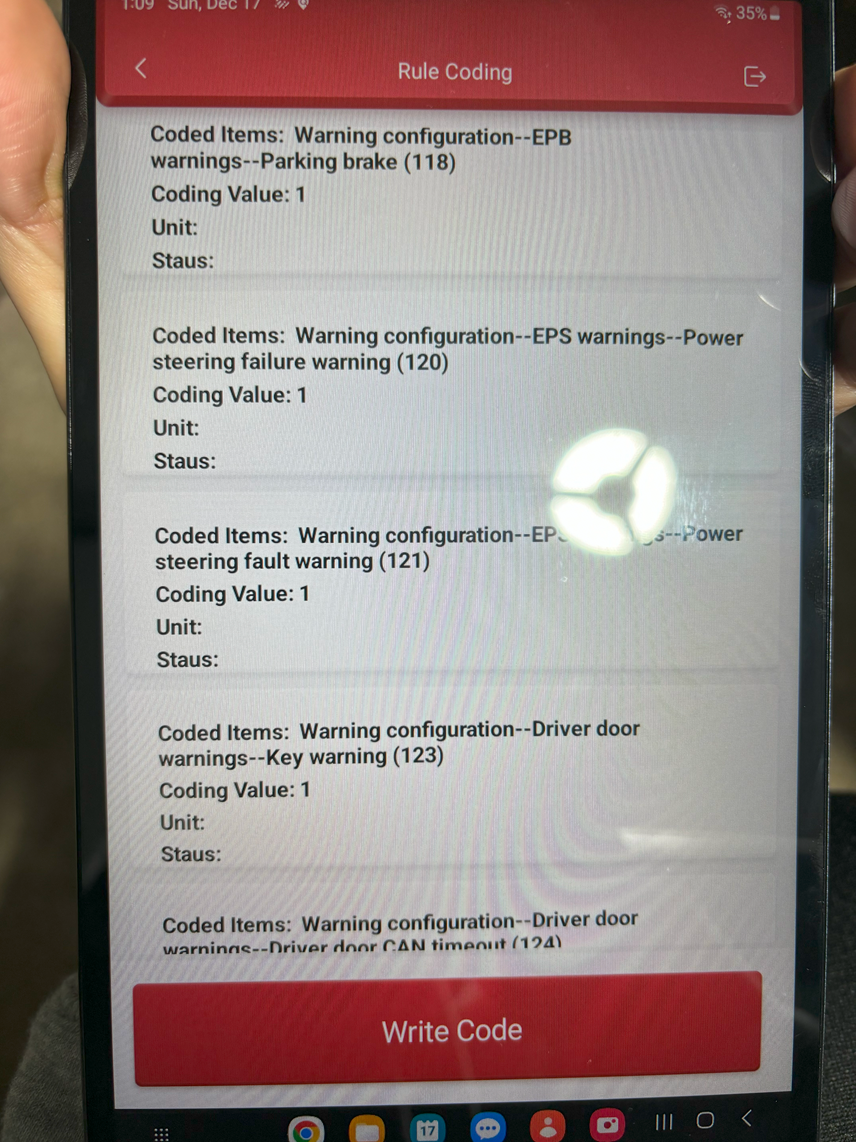
btw I started a thread on Thinkdiag just to have all these tricks in one place. I learned most of these tricks on this forum (except the one above).
https://rennlist.com/forums/991/1384...iag-magic.html
#191
Burning Brakes
【Car Diagnostic Tool Subscription Fee】
Per reset service/$49.95/year works for multi cars. Per software for one car model/$39.95/year, $70/year with full software.
You can select any of the manufacturer software in ThinkStore, and you can use them for free for one year.
Per reset service/$49.95/year works for multi cars. Per software for one car model/$39.95/year, $70/year with full software.
You can select any of the manufacturer software in ThinkStore, and you can use them for free for one year.
- Manufacturer Software Price for Each: $39.95/year
- Reset Software Price for Each: $49.95/year
- All Software Price ( All car software and All Reset Software+free update): $70.00 for 1 Years
#192
Hey all. I wanted to mention I bought this android tablet last year, opened the box but never ended up using it as I have a Google pixel. If anyone is wanting a basic android device to use your Thinkdiag, I will sell it for $60 shipped free to anywhere in the lower 48 states:
https://a.co/d/4U2imwG
SAMSUNG Galaxy Tab A7 Lite 8.7" 32GB WiFi Android Tablet, Compact, Portable, Slim Design, Kid Friendly, Sturdy Metal Frame, Expandable Storage, Long Lasting Battery, US Version, 2021, Gray https://a.co/d/j2Ovwqb
https://a.co/d/4U2imwG
SAMSUNG Galaxy Tab A7 Lite 8.7" 32GB WiFi Android Tablet, Compact, Portable, Slim Design, Kid Friendly, Sturdy Metal Frame, Expandable Storage, Long Lasting Battery, US Version, 2021, Gray https://a.co/d/j2Ovwqb
#193
Rennlist Member
i did this tonight with my 2012.5 991.1 S and got the message 'steering support limited. possible to drive on'
so i went for a drive and the difference was immediately noticeable and much better. i switched back to normal, the message went away and the steering felt very heavy again.
put the gt3 back and decided to live with the message. transformative, really.
so i went for a drive and the difference was immediately noticeable and much better. i switched back to normal, the message went away and the steering felt very heavy again.
put the gt3 back and decided to live with the message. transformative, really.
Thanks
#194
My 2015 had been happy as a clam since I updated the steering to GT3, ~1 month ago. Mine did not have an error messages for the record.
#195
Three Wheelin'
i have no fear that this is anything other than an upgrade.

