Has anyone done a CarPlay retrofit / Headunit replacement for 991.1
The following users liked this post:
bmxtreme (07-06-2024)
#3287
Looks interesting. I read through @andy2111 's guide and I have a couple of questions on the CHSTEK unit's functionality. Can you use the Porsche TPMS sensors or must you use the third party solution? Does it retain the standard Porsche menus for car settings?
Martin
Martin
#3288
Anothter convert to CHSTEK. Im assuming its ok to have a couple PCM HU plugs left over. Believe it was the XM and Video feed to cluster. Got everything working besides leveraging factory backup camera due to needing tap power. If anyone has detailed instructions on what they did I would love to see it to help guide me the next time I tear into. how much wire, gauge, taps used, path to route, etc.
Overall, super happy with the headunit. The factory launcher sucks and will have to get one of the different launchers going. I changed the boot image but I never see it since the carplay connection screen comes on right away (anyway to hide that?) and then immediately goes into car play. Audio quality is significantly approved over PCM/Bose. Its night and day IMO. Looks factory, sounds better, and works better. This is a no-brainer option if you are okay with not being a purist.
I bought attenuators just in case but had no need for them with the CHSTEK.
Overall, super happy with the headunit. The factory launcher sucks and will have to get one of the different launchers going. I changed the boot image but I never see it since the carplay connection screen comes on right away (anyway to hide that?) and then immediately goes into car play. Audio quality is significantly approved over PCM/Bose. Its night and day IMO. Looks factory, sounds better, and works better. This is a no-brainer option if you are okay with not being a purist.
I bought attenuators just in case but had no need for them with the CHSTEK.
#3289
Rennlist Member
Congratulations and welcome to the Chstek owners club!
Yes it's normal to have those original cables spare, I secured mine in the recess so they were out of the way but retrievable if I ever needed to get to them.
If you are installing a brand new backup camera rather than trying to connect an existing one, I recommend searching Rennlist as there are dedicated threads with lots of info. We can help here when it's time to connect to the Chstek.
If you are connecting factory camera the info is all here and summarised a couple of posts above, depending if PDK or manual.
Good luck and keep us updated!
Yes it's normal to have those original cables spare, I secured mine in the recess so they were out of the way but retrievable if I ever needed to get to them.
If you are installing a brand new backup camera rather than trying to connect an existing one, I recommend searching Rennlist as there are dedicated threads with lots of info. We can help here when it's time to connect to the Chstek.
If you are connecting factory camera the info is all here and summarised a couple of posts above, depending if PDK or manual.
Good luck and keep us updated!
Last edited by andy2111; 07-06-2024 at 12:47 PM.
#3290
Rennlist Member
Going slightly insane here,
So i got my Chstek, i told Them i already had a MOST box, and im thinking they forgot to send me a connection. On anything i received, there it NOTHING to wire the most box too (Power,ground,acc), i could use my Erisin connector, but even that wont work. Im getting no sound. Ive tried every which way and im getting nothing out of the unit.
(glad im doing this in a 100 degree garage)
Edit: Used Haidang to wire up the box. Also tapped into the same connection for the reverse camera but thats not working. I give up for today lol
Edit, saw i needed to tap the brown wire, and use Cam-VIn.. will try that later
(glad im doing this in a 100 degree garage)
Edit: Used Haidang to wire up the box. Also tapped into the same connection for the reverse camera but thats not working. I give up for today lol
Edit, saw i needed to tap the brown wire, and use Cam-VIn.. will try that later
Last edited by RwdConnor; 07-06-2024 at 11:28 PM.
#3291
Rennlist Member
Do you now have sound? Couldn't tell from your message..
If you are PDK then tapping into brown wire and using the cam vin RCA should be all you need to do..
If you are PDK then tapping into brown wire and using the cam vin RCA should be all you need to do..
#3292
I think this confusion shows the value of reading the Guide before attempting installation. The Guide has a very clear section on how to wire a MOST box, with step-by-step instructions and various illustrations.
#3293
Rennlist Member
Yes, i have sound! The EQ on this unit is interesting compared to the Erisin. Need to play with it more
#3294

#3295
Rennlist Member
also anyone know the radio codes for factory settings. Only 126 has worked for me. 3368 0000 etc did not work
Here is the camera i have that works perfect with my ERISIN:
Last edited by RwdConnor; 07-07-2024 at 02:48 PM.
#3296
interesting. Well it worked flawlessly on the ERISIN. you have a link for that one?
also anyone know the radio codes for factory settings. Only 126 has worked for me. 3368 0000 etc did not work
Here is the camera i have that works perfect with my ERISIN: https://www.amazon.com/gp/product/B0...?ie=UTF8&psc=1
also anyone know the radio codes for factory settings. Only 126 has worked for me. 3368 0000 etc did not work
Here is the camera i have that works perfect with my ERISIN: https://www.amazon.com/gp/product/B0...?ie=UTF8&psc=1
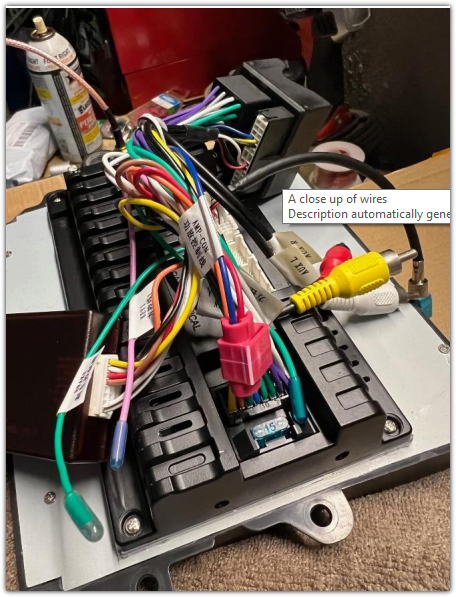
The codes mentioned in the Guide are126 or 6125.
#3297
Rennlist Member
I saw above that apparently if you have the parking brake engaged, that the camera wont work.. I bought better wire taps today and im going to make sure i have a good connection. Seems like there is another user here using the same camera and unit.. Good news is, the guide lines work with the CanBus (they move with the wheel)
#3298
Drifting
I saw above that apparently if you have the parking brake engaged, that the camera wont work.. I bought better wire taps today and im going to make sure i have a good connection. Seems like there is another user here using the same camera and unit.. Good news is, the guide lines work with the CanBus (they move with the wheel)
#3299
Rennlist Member
Re the factory codes.. 3368 is the code for Chstek for most of the settings
Out of interest, what cpu did you get.. Qualcomn or Mediatek?
I am interested to know if the cpu choice influences some of the underlying system settings and menu structure..
Out of interest, what cpu did you get.. Qualcomn or Mediatek?
I am interested to know if the cpu choice influences some of the underlying system settings and menu structure..
#3300
I saw above that apparently if you have the parking brake engaged, that the camera wont work.. I bought better wire taps today and im going to make sure i have a good connection. Seems like there is another user here using the same camera and unit.. Good news is, the guide lines work with the CanBus (they move with the wheel)

