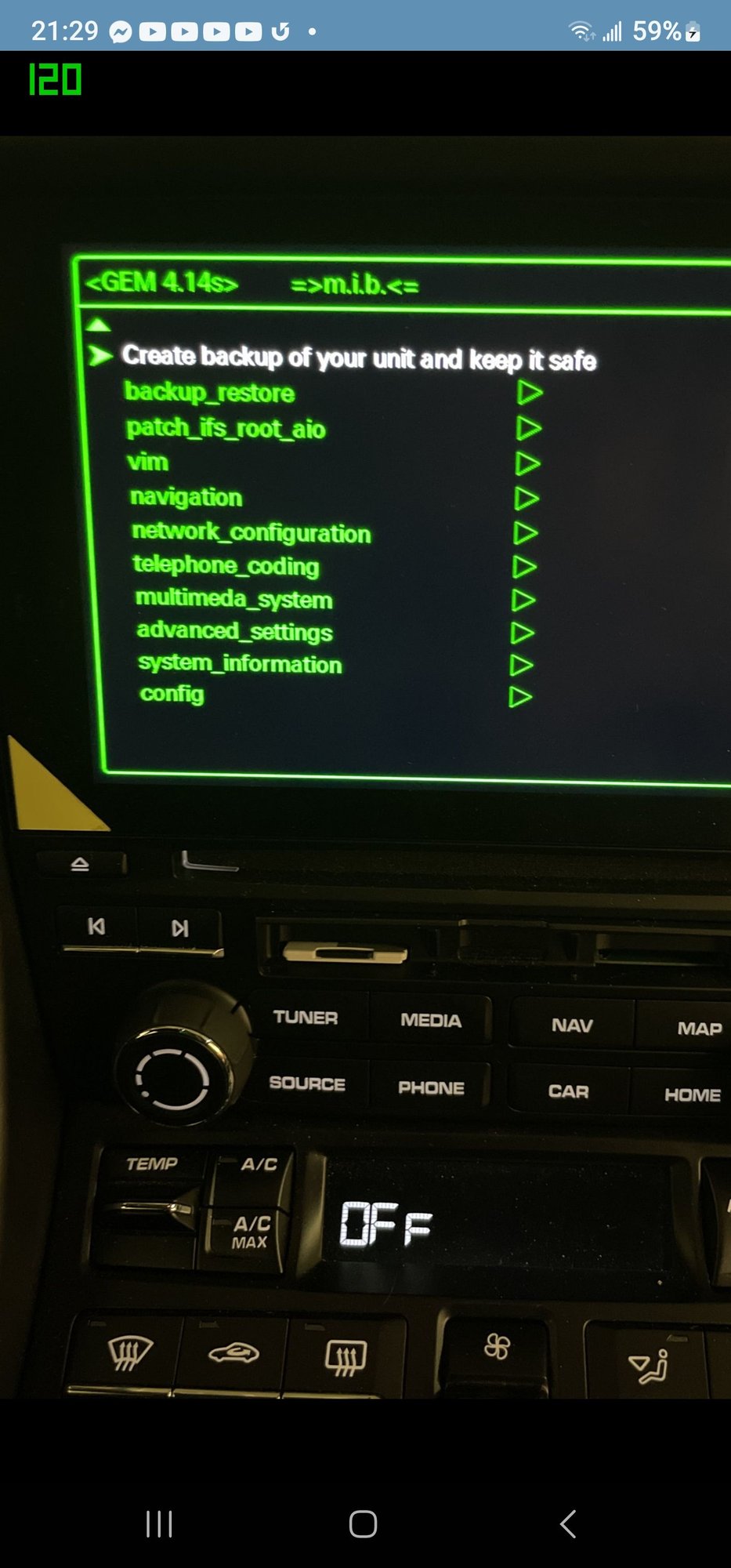OEM Navigation Retrofit DIY
#1021
#1022
Drifting
AA is displayed on may screen as i am using a Pixel 8 Pro. It connects quickly too, generally by the time i'm settled and the car is on, its up and running so theres almost no wait time and honestly is about as fast as when i had wireless AA on my M4.
Voice does work, but to be honest i've only used it with Spotify to perform a search when im driving but it does recognize my microphone in the car. I assume it would work everywhere else.
Voice does work, but to be honest i've only used it with Spotify to perform a search when im driving but it does recognize my microphone in the car. I assume it would work everywhere else.
#1023
Pro
AA is displayed on may screen as i am using a Pixel 8 Pro. It connects quickly too, generally by the time i'm settled and the car is on, its up and running so theres almost no wait time and honestly is about as fast as when i had wireless AA on my M4.
Voice does work, but to be honest i've only used it with Spotify to perform a search when im driving but it does recognize my microphone in the car. I assume it would work everywhere else.
Voice does work, but to be honest i've only used it with Spotify to perform a search when im driving but it does recognize my microphone in the car. I assume it would work everywhere else.
The following users liked this post:
pgap718 (08-31-2024)
#1024
AA is displayed on may screen as i am using a Pixel 8 Pro. It connects quickly too, generally by the time i'm settled and the car is on, its up and running so theres almost no wait time and honestly is about as fast as when i had wireless AA on my M4.
Voice does work, but to be honest i've only used it with Spotify to perform a search when im driving but it does recognize my microphone in the car. I assume it would work everywhere else.
Voice does work, but to be honest i've only used it with Spotify to perform a search when im driving but it does recognize my microphone in the car. I assume it would work everywhere else.
#1025
Rennlist Member
So I downloaded mib aio to my 2017 cayman. Everything went fine, but afterwards when I went to the GEM screen. I didn't have the patch prompt. And I can't really tell any difference. I got the track app to come up once and thats it. I still have no AA on my home screen or anything. Any suggestions?
#1026
RL Community Team
Rennlist Member
Rennlist Member
So I downloaded mib aio to my 2017 cayman. Everything went fine, but afterwards when I went to the GEM screen. I didn't have the patch prompt. And I can't really tell any difference. I got the track app to come up once and thats it. I still have no AA on my home screen or anything. Any suggestions?
No AA or CP unless you have the phone connected via USB or wireless if you have an external adapter.
#1027
Rennlist Member
#1028
Rennlist Member
Thread Starter
Which dongle are you using? Some use CP to emulate AA. If your dongle works with CP then it was patched successfully. Take a picture of your PCM version.
#1029
Drifting
Carlinkit 4.0. DO NOT get the 5.0 as it uses a different process to get wireless AA and only works on cars that already have it activated. No idea how it works but ever since i took delivery i've had working Android Auto thats wireless and it connects within seconds of me turning the car on. I was planning on switching to an iphone later on down the line just so i could use Carplay as i was unsure the quality of AA with the carlinkit but its been great, better than my M4 so might just get the new Pixel 9 instead.
#1030
Rennlist Member
Thread Starter
Carlinkit 4.0. DO NOT get the 5.0 as it uses a different process to get wireless AA and only works on cars that already have it activated. No idea how it works but ever since i took delivery i've had working Android Auto thats wireless and it connects within seconds of me turning the car on. I was planning on switching to an iphone later on down the line just so i could use Carplay as i was unsure the quality of AA with the carlinkit but its been great, better than my M4 so might just get the new Pixel 9 instead.
Last edited by 718socal; 09-01-2024 at 03:27 AM.
#1031
RL Community Team
Rennlist Member
Rennlist Member
Carlinkit 4.0. DO NOT get the 5.0 as it uses a different process to get wireless AA and only works on cars that already have it activated. No idea how it works but ever since i took delivery i've had working Android Auto thats wireless and it connects within seconds of me turning the car on. I was planning on switching to an iphone later on down the line just so i could use Carplay as i was unsure the quality of AA with the carlinkit but its been great, better than my M4 so might just get the new Pixel 9 instead.
I have no interest in the Apple world, certainly not an iPhone, always had Android portable devices (currently a Pixel 7 Pro), the Pixel 9 Pro XL arrives in a few days!

#1032
RL Community Team
Rennlist Member
Rennlist Member
As @718socal asks, what dongle are you using? To use any wireless adapter, it has to be able to connect to the PCM via the USB connection and provide a wireless connection for the phone. As I said above, I recommend the Carlinkit 4.0 unit.
#1033
Rennlist Member
#1034
Rennlist Member
Thread Starter
#1035
RL Community Team
Rennlist Member
Rennlist Member
The following users liked this post:
718socal (09-02-2024)