Aiptek Camera External Microphone Project . . .
#1
Rennlist Member
Thread Starter
Thanks to all that contributed to the last Aiptek Camera project for the 12 volt direct wire charger/ recording cable. It won the dubious distinction of being crowned as the "FrankenCharger".
But, by golly, it works!
I've had issues, as all of us have, with significant wind noise with all-in-one video camera recorders. Yes, I use the tape, band aides, whatever, but it's still not sounding right. It would be fantastic if the microphone can be relocated, maybe behind the seat near the floor.
There was a brief description of an external mic project in one of the other Aiptek threads. I'd like to open the floor for a detailed play-by-play installation for an external mic for the Aiptek HD series cameras.
Mine is the Action HD which is a package that includes a remote control. I'll assume the application will work for all the newer HD models.
Asking advice from those with more technical expertise to contribute.
Thank you ..................
.
But, by golly, it works!
I've had issues, as all of us have, with significant wind noise with all-in-one video camera recorders. Yes, I use the tape, band aides, whatever, but it's still not sounding right. It would be fantastic if the microphone can be relocated, maybe behind the seat near the floor.
There was a brief description of an external mic project in one of the other Aiptek threads. I'd like to open the floor for a detailed play-by-play installation for an external mic for the Aiptek HD series cameras.
Mine is the Action HD which is a package that includes a remote control. I'll assume the application will work for all the newer HD models.
Asking advice from those with more technical expertise to contribute.
Thank you ..................
.
Last edited by George3; 07-19-2008 at 07:42 PM.
#2
OK, let raise the game here. I've got an Aiptek on order, and when I get back into town a week from now it will be getting:
- An external mic jack [tooo easy, really]
- An external record/stop switch
- An external Recording LED indicator
Should be fairly simple surgery on the camera end, and a nice little Record button and LED on the console. The remote is fine, but I like the idea of a positive light to confirm the thing is recording.
- An external mic jack [tooo easy, really]
- An external record/stop switch
- An external Recording LED indicator
Should be fairly simple surgery on the camera end, and a nice little Record button and LED on the console. The remote is fine, but I like the idea of a positive light to confirm the thing is recording.
#4
Three Wheelin'
I've had issues, as all of us have, with significant wind noise with all-in-one video camera recorders. Yes, I use the tape, band aides, whatever, but it's still not sounding right. It would be fantastic if the microphone can be relocated, maybe behind the seat near the floor.
Here's the video
#5
Race Car
I just got one, and am planning on running not only an external mic into it, but also a picture-in-picture image from two bullet cameras. I know it will mean losing the HD part of the deal -- but has anyone else done this? (I'm assuming it won't require opening the camera up at all -- not even taking off the lens cap.)
#6
Instructor
Join Date: Feb 2008
Location: Ft Worth TX
Posts: 207
Likes: 0
Received 0 Likes
on
0 Posts
Jack, I'm not sure how you're going to get PIP with the Aiptek. It has an A/V in that can accept one external cam/mic, but I don't know how you'd do two. Let us know if you can because that'd be cool. Too bad that input makes you choose either internal cam/mic or external and not just external mic. 
Not sure if there's room with the Action HD model, but here's my external mic jack I added.

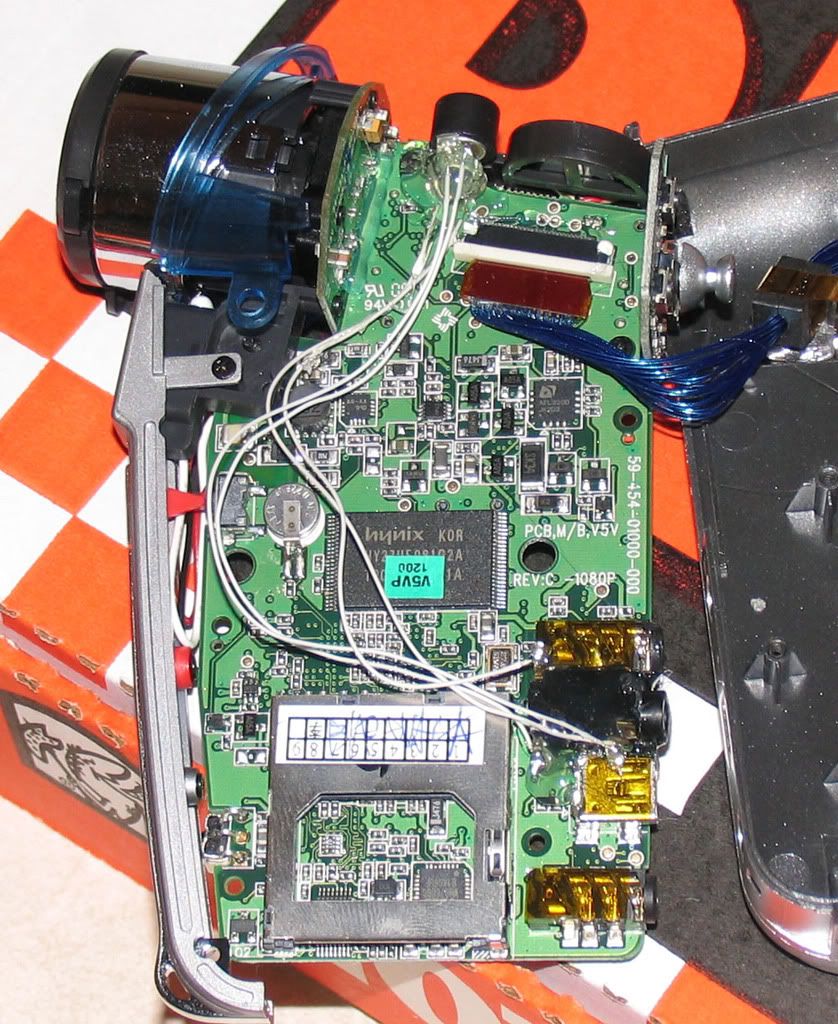
The jack is from an old tape recorder. I just rerouted the wires from the internal mic to the jack. Internal mic is bypassed when the external is plugged in. Hot glue is holding everything together. Radio shack does have something similar, but it may be a little bigger than this and could be harder to fit in that place.
Here's some links to Steve's Digicam forum about adding an extra jack.
http://forums.steves-digicams.com/fo...88&forum_id=92
http://forums.steves-digicams.com/fo...77&forum_id=92
The guy has the polarity of the mic backwards in this thread, so watch out for that. Apparently it makes a difference.
http://forums.steves-digicams.com/fo...62&forum_id=92
Sample video from a few weeks ago.
http://www.vimeo.com/1250281
Please be kind with any criticism of my droving! I had the mic in the glove box in this video and it was a lot better than the internal mic. You can hear something I forgot to take out sliding around in there
I had the mic in the glove box in this video and it was a lot better than the internal mic. You can hear something I forgot to take out sliding around in there  Still can't hear the tires too well so I'm going to try out a few other places in the future. May try wraping the mic with foam and putting it in the hatch or under the seat.
Still can't hear the tires too well so I'm going to try out a few other places in the future. May try wraping the mic with foam and putting it in the hatch or under the seat.

Not sure if there's room with the Action HD model, but here's my external mic jack I added.

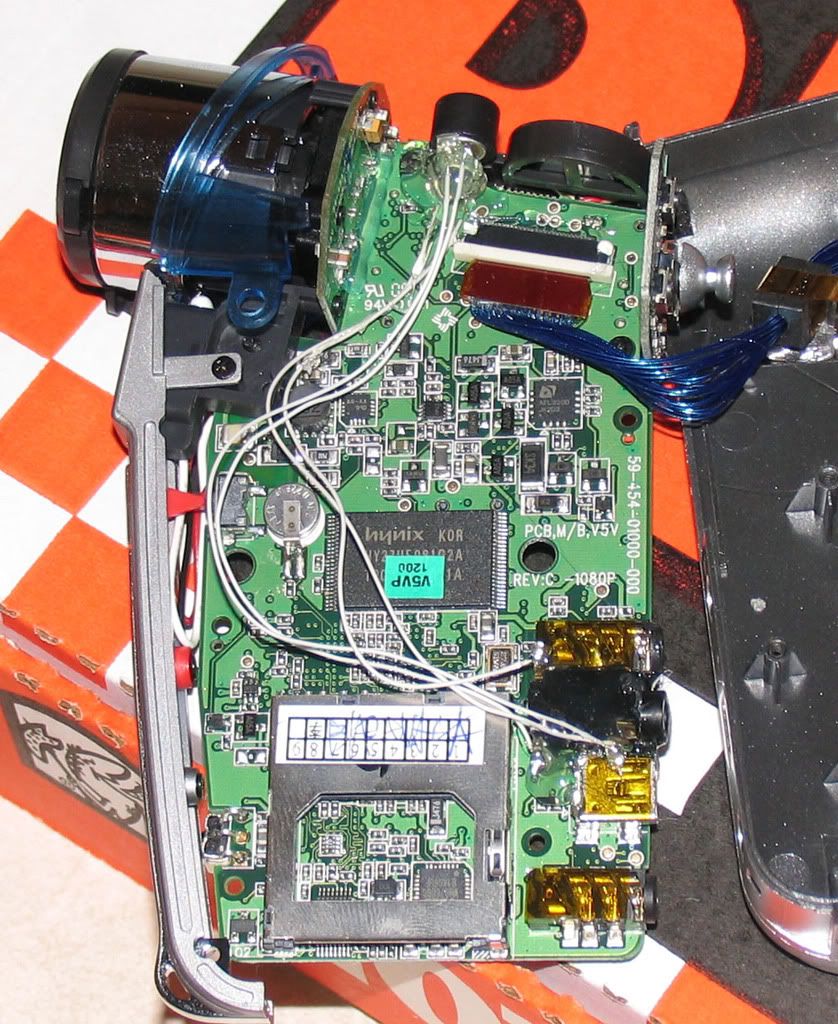
The jack is from an old tape recorder. I just rerouted the wires from the internal mic to the jack. Internal mic is bypassed when the external is plugged in. Hot glue is holding everything together. Radio shack does have something similar, but it may be a little bigger than this and could be harder to fit in that place.
Here's some links to Steve's Digicam forum about adding an extra jack.
http://forums.steves-digicams.com/fo...88&forum_id=92
http://forums.steves-digicams.com/fo...77&forum_id=92
The guy has the polarity of the mic backwards in this thread, so watch out for that. Apparently it makes a difference.
http://forums.steves-digicams.com/fo...62&forum_id=92
Sample video from a few weeks ago.
http://www.vimeo.com/1250281
Please be kind with any criticism of my droving!
 I had the mic in the glove box in this video and it was a lot better than the internal mic. You can hear something I forgot to take out sliding around in there
I had the mic in the glove box in this video and it was a lot better than the internal mic. You can hear something I forgot to take out sliding around in there  Still can't hear the tires too well so I'm going to try out a few other places in the future. May try wraping the mic with foam and putting it in the hatch or under the seat.
Still can't hear the tires too well so I'm going to try out a few other places in the future. May try wraping the mic with foam and putting it in the hatch or under the seat.
Trending Topics
#9
Rennlist Member
Thread Starter
OK, let raise the game here. I've got an Aiptek on order, and when I get back into town a week from now it will be getting:
- An external mic jack [tooo easy, really]
- An external record/stop switch
- An external Recording LED indicator
Should be fairly simple surgery on the camera end, and a nice little Record button and LED on the console. The remote is fine, but I like the idea of a positive light to confirm the thing is recording.
- An external mic jack [tooo easy, really]
- An external record/stop switch
- An external Recording LED indicator
Should be fairly simple surgery on the camera end, and a nice little Record button and LED on the console. The remote is fine, but I like the idea of a positive light to confirm the thing is recording.
Tony,
I like your idea. Particularly with the LED light. That's one of the problems I had with the remote. There were times I thought the camera was "on" and it was not. Keep us posted. Thanks.
G
#10
Rennlist Member
Since there are so many different Aiptek cameras, which one is the latest and greatest? After trying the Canon HD (CMOS), Pany HD- SD (CCD) cameras and returning them cuz they suck, The Aiptek looks 1000 times better than those expensive camcorders. I think it is worth a shot.
So which model should I get? Is there a model that is better with "Stock" sound or will I be doing a ext mic mod also?
So which model should I get? Is there a model that is better with "Stock" sound or will I be doing a ext mic mod also?
Last edited by Plavan; 08-05-2008 at 01:15 PM.
#11
Rennlist Member
Thread Starter
OK, let raise the game here. I've got an Aiptek on order, and when I get back into town a week from now it will be getting:
- An external mic jack [tooo easy, really]
- An external record/stop switch
- An external Recording LED indicator
Should be fairly simple surgery on the camera end, and a nice little Record button and LED on the console. The remote is fine, but I like the idea of a positive light to confirm the thing is recording.
- An external mic jack [tooo easy, really]
- An external record/stop switch
- An external Recording LED indicator
Should be fairly simple surgery on the camera end, and a nice little Record button and LED on the console. The remote is fine, but I like the idea of a positive light to confirm the thing is recording.
Just wondering if you ordered and received your Aiptek camera yet? If so, which model did you go with? I have the Action HD which is a kit of accessories and includes a remote for $199 at Wal-Mart.
Is the external mic installation project pretty much universal among the newer Aiptek camcorder cameras?
Has anyone completed the external mic project that can provide us with a step-by-step process?
Thanks
#12
Rennlist Member
I finally tested out my new Aiptek, Frankencharger, and wide angle lens. I am very impressed. The stock mic is not all that bad in my car.
This setup is way better the the previously high end HD camcorders I used-
Here is a taste- I think you can feel my frustration of breaking in a new race motor and having to keep the revs down
http://www.vimeo.com/4444183
This setup is way better the the previously high end HD camcorders I used-
Here is a taste- I think you can feel my frustration of breaking in a new race motor and having to keep the revs down

http://www.vimeo.com/4444183
#14
Rennlist Member
I got the lens from the link below. However, it looks like it is out of stock now. Another Rennlister posted about this same wide angle lens awhile back. So I bought it.
http://www.overstock.com/Electronics...9/product.html
I'm sure something similar will work. You attach it with the included magnet and some electrical tape. It looks better than it sounds
http://www.overstock.com/Electronics...9/product.html
I'm sure something similar will work. You attach it with the included magnet and some electrical tape. It looks better than it sounds

#15
Addict
Lifetime Rennlist
Member
Lifetime Rennlist
Member
I finally tested out my new Aiptek, Frankencharger, and wide angle lens. I am very impressed. The stock mic is not all that bad in my car.
This setup is way better the the previously high end HD camcorders I used-
Here is a taste- I think you can feel my frustration of breaking in a new race motor and having to keep the revs down
http://www.vimeo.com/4444183
This setup is way better the the previously high end HD camcorders I used-
Here is a taste- I think you can feel my frustration of breaking in a new race motor and having to keep the revs down

http://www.vimeo.com/4444183

