Has anyone done a CarPlay retrofit / Headunit replacement for 991.1
#541
Hi All! First post on Rennlist. Did the CarPlay retrofit install on my 2016 Boxster, here are my notes and a few follow up questions! Would appreciate folks weighing in.
- Kit: is the Joyeauto PCM3.1 with Wireless CarPlay, about 400$ USD shipped express to California on Aliexpress. Kit came nicely packaged and all components seem very high quality. Wiring harnesses nicely wrapped in fabric tape etc - looks automotive grade to my untrained eye.
- Car: Installation into a 2016 Boxster: Pulled trim pieces on each side of the shifter console. Requires a lot of force, feels like you're going to break the car, but they do come out, straight horizontally towards the doors on each side. After that, four screws to remove the PCM unit.
- First test: Connected everything together using included wiring chart - it is fairly fool proof EXCEPT one important item not noted on instructions - their main wiring harness pass-through does NOT include the two fibre optic cables, so the connector for them must be removed from the factory wiring block and moved over to the pass-through block they provide, such that the fibre cables are still going straight into the back of the radio. Didn't do this at first and the car both had no audio and would not change audio source.
- Satellite Radio problem: As mentioned by some, after removing the satellite radio board to make room for theirs, FM and AM radio no longer have sound. I've ordered the longer stand-offs - Question: I imagine I will have to put a "hard" bend in the ribbon cables in order to fit their board with longer stand-offs. Is that a no-no? It feels like it will really tight with both boards... Or is there a way to get FM/AM sound back with the satellite radio removed? That would probably be my preferred choice...
- Backup Camera problem: My factory backup camera no longer turns on when shifting into reverse with their kit installed. Their kit has an option for their own camera (for cars that didn't come with one) but even after making sure the DIP switch is set for "Factory original" backup camera, it doesn't work. I've emailed them asking for help on this point.
- Final Re-assembly: I still need to get the longer stand-offs and fix the backup camera before final re-assembly, but in the meantime I am left wondering where to put their box and the big bundle of cables that go to it. Any advice? There seems to be room below the PCM unit, which is basically behind the climate unit, but am unsure of how to get access to that space. Looks like I may have to pull the whole shifter console trim assembly? I'd actually be fine with leaving it in the glove box (where I have it temporarily now) but I can't seem to route the cables in a way where the glove box will close without pinching the wires. As it is now it was easy to get the cables to the glove box, but they pinch when closing.
- Kit: is the Joyeauto PCM3.1 with Wireless CarPlay, about 400$ USD shipped express to California on Aliexpress. Kit came nicely packaged and all components seem very high quality. Wiring harnesses nicely wrapped in fabric tape etc - looks automotive grade to my untrained eye.
- Car: Installation into a 2016 Boxster: Pulled trim pieces on each side of the shifter console. Requires a lot of force, feels like you're going to break the car, but they do come out, straight horizontally towards the doors on each side. After that, four screws to remove the PCM unit.
- First test: Connected everything together using included wiring chart - it is fairly fool proof EXCEPT one important item not noted on instructions - their main wiring harness pass-through does NOT include the two fibre optic cables, so the connector for them must be removed from the factory wiring block and moved over to the pass-through block they provide, such that the fibre cables are still going straight into the back of the radio. Didn't do this at first and the car both had no audio and would not change audio source.
- Satellite Radio problem: As mentioned by some, after removing the satellite radio board to make room for theirs, FM and AM radio no longer have sound. I've ordered the longer stand-offs - Question: I imagine I will have to put a "hard" bend in the ribbon cables in order to fit their board with longer stand-offs. Is that a no-no? It feels like it will really tight with both boards... Or is there a way to get FM/AM sound back with the satellite radio removed? That would probably be my preferred choice...
- Backup Camera problem: My factory backup camera no longer turns on when shifting into reverse with their kit installed. Their kit has an option for their own camera (for cars that didn't come with one) but even after making sure the DIP switch is set for "Factory original" backup camera, it doesn't work. I've emailed them asking for help on this point.
- Final Re-assembly: I still need to get the longer stand-offs and fix the backup camera before final re-assembly, but in the meantime I am left wondering where to put their box and the big bundle of cables that go to it. Any advice? There seems to be room below the PCM unit, which is basically behind the climate unit, but am unsure of how to get access to that space. Looks like I may have to pull the whole shifter console trim assembly? I'd actually be fine with leaving it in the glove box (where I have it temporarily now) but I can't seem to route the cables in a way where the glove box will close without pinching the wires. As it is now it was easy to get the cables to the glove box, but they pinch when closing.
The other big issue was what you had with no volume and not being able to switch sources. They told me I needed to take the two fiber optic cables from the OEM wiring harness and put them in the same spot on their wiring harness so that they connect directly to the PCM.
I'm assuming that's these two orange wires, correct? Do they just pull out?
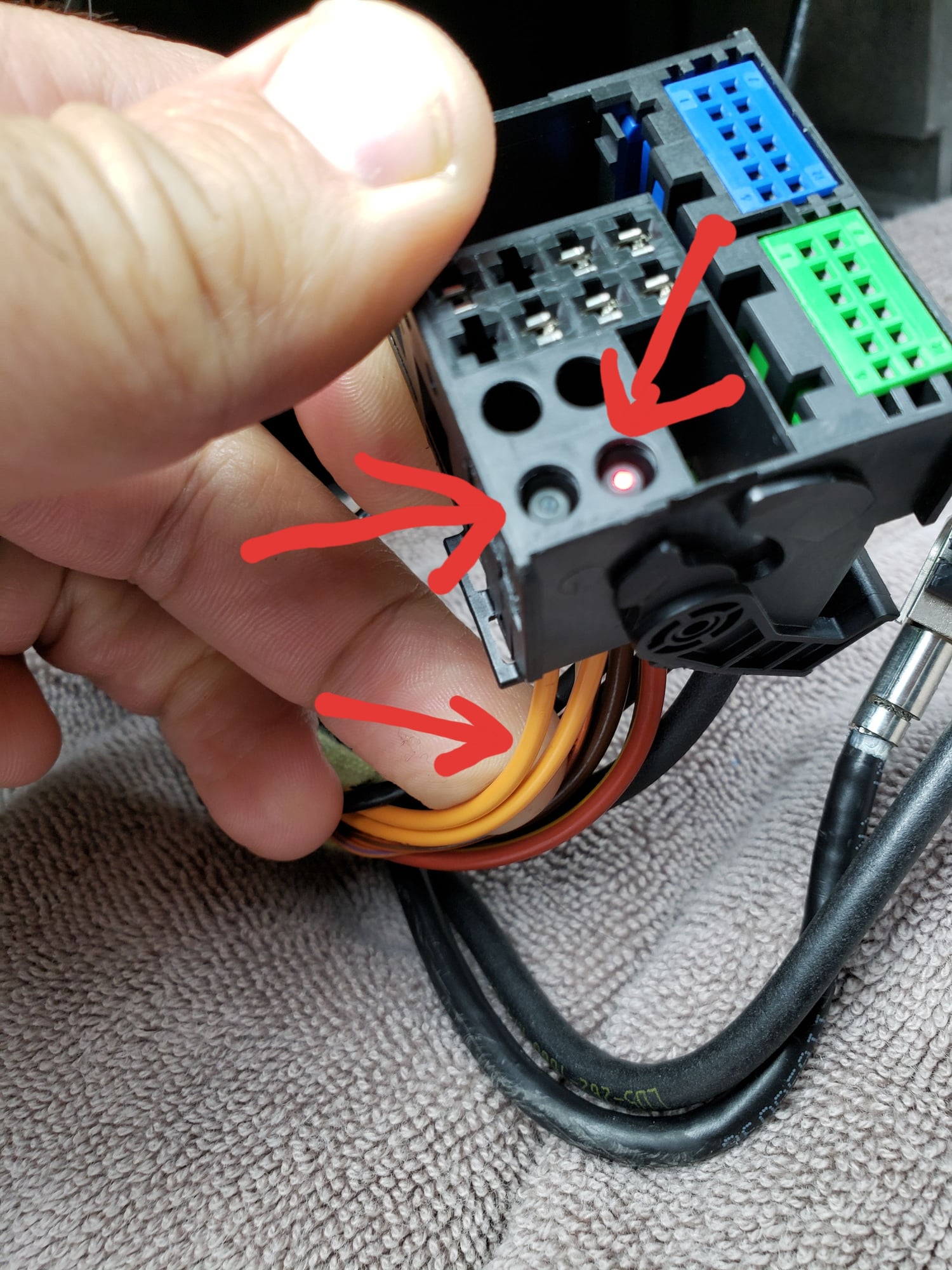
Last edited by pitrow; 07-06-2019 at 02:26 PM.
#542
You are correct..... The two orange fiber optic cables are paired. You need to use a small thin screwdriver to dislodge the cables at the bottom of the harness. Take caution not to break the clip at the bottom of the connector.
#545
Perfect, with a small screwdriver I pressed down on the little release and it pulled right out nicely. Attached that to the Joyeauto harness and now everything is working fine so tomorrow I'll have the fun job of finding a place for the unit and run all the cables.
#546
Good luck! Wish I was brave enough to do this upgrade on my car!
#549
If you donít have the CarPlay Kit here is a link for a back up camera.
https://www.maxspeed-motorsports.com...idelines_.html
https://www.maxspeed-motorsports.com...idelines_.html
#550
Hi everyone
I've recently bought a 991.1 GT3 and the first mod I wanted to do is to put carplay. This thread has been great value in helping through the process.
I've ordered the kit from Joyeauto and proceeded to install it successfully. The PCM works fine. I tested carplay and it works as well.
However, I can't seems to find a suitable place for the additional box. It is quite wide and with connectors on both sides it makes it impossible to put it anywhere. For now it's in the small hole at the back of the space pushed toward the steering wheel. But the PCM cannot be put back there.
Where did you put yours ? I saw that there is room in the space below the PCM. I tried to jam it through the small slot but it sticks out. The only way seems to be with removing the AC control unit but I couldn't find anywhere a tutorial on how to do that.
Finally, I got a message from the TPM that my rear left wheel is flat. The wheel is fine and it only appeared after put the box in its current location. Could it be blocking the signal ? It's the furthest wheel away from the driver side so it could be that. I hope I haven't disconnected anything though.
I've recently bought a 991.1 GT3 and the first mod I wanted to do is to put carplay. This thread has been great value in helping through the process.
I've ordered the kit from Joyeauto and proceeded to install it successfully. The PCM works fine. I tested carplay and it works as well.
However, I can't seems to find a suitable place for the additional box. It is quite wide and with connectors on both sides it makes it impossible to put it anywhere. For now it's in the small hole at the back of the space pushed toward the steering wheel. But the PCM cannot be put back there.
Where did you put yours ? I saw that there is room in the space below the PCM. I tried to jam it through the small slot but it sticks out. The only way seems to be with removing the AC control unit but I couldn't find anywhere a tutorial on how to do that.
Finally, I got a message from the TPM that my rear left wheel is flat. The wheel is fine and it only appeared after put the box in its current location. Could it be blocking the signal ? It's the furthest wheel away from the driver side so it could be that. I hope I haven't disconnected anything though.
#551
Would you be able to share any tips on accessing this spot? Any photos? Thanks in advance!
#552
Hi everyone
I've recently bought a 991.1 GT3 and the first mod I wanted to do is to put carplay. This thread has been great value in helping through the process.
I've ordered the kit from Joyeauto and proceeded to install it successfully. The PCM works fine. I tested carplay and it works as well.
However, I can't seems to find a suitable place for the additional box. It is quite wide and with connectors on both sides it makes it impossible to put it anywhere. For now it's in the small hole at the back of the space pushed toward the steering wheel. But the PCM cannot be put back there.
Where did you put yours ? I saw that there is room in the space below the PCM. I tried to jam it through the small slot but it sticks out. The only way seems to be with removing the AC control unit but I couldn't find anywhere a tutorial on how to do that.
Finally, I got a message from the TPM that my rear left wheel is flat. The wheel is fine and it only appeared after put the box in its current location. Could it be blocking the signal ? It's the furthest wheel away from the driver side so it could be that. I hope I haven't disconnected anything though.
I've recently bought a 991.1 GT3 and the first mod I wanted to do is to put carplay. This thread has been great value in helping through the process.
I've ordered the kit from Joyeauto and proceeded to install it successfully. The PCM works fine. I tested carplay and it works as well.
However, I can't seems to find a suitable place for the additional box. It is quite wide and with connectors on both sides it makes it impossible to put it anywhere. For now it's in the small hole at the back of the space pushed toward the steering wheel. But the PCM cannot be put back there.
Where did you put yours ? I saw that there is room in the space below the PCM. I tried to jam it through the small slot but it sticks out. The only way seems to be with removing the AC control unit but I couldn't find anywhere a tutorial on how to do that.
Finally, I got a message from the TPM that my rear left wheel is flat. The wheel is fine and it only appeared after put the box in its current location. Could it be blocking the signal ? It's the furthest wheel away from the driver side so it could be that. I hope I haven't disconnected anything though.
In in my car the back of the trim is completely open so itís easy to access and Iíve routed all the cables there. Iím waiting for some anti rattle tape to finish the cable and unit and find the right way to lock the box there.
#553




I will reroute the USB connector and make it accessible thru passenger fusebox, so it will be hidden but still easy to use just in case.
The following 2 users liked this post by cetin:
DriverDaily (04-13-2021),
elleff (07-12-2019)
#554
If you donít have the CarPlay Kit here is a link for a back up camera.
https://www.maxspeed-motorsports.com...idelines_.html
https://www.maxspeed-motorsports.com...idelines_.html
The LED light in the camera piece does not match in color to the left side OEM plate light.
#555


