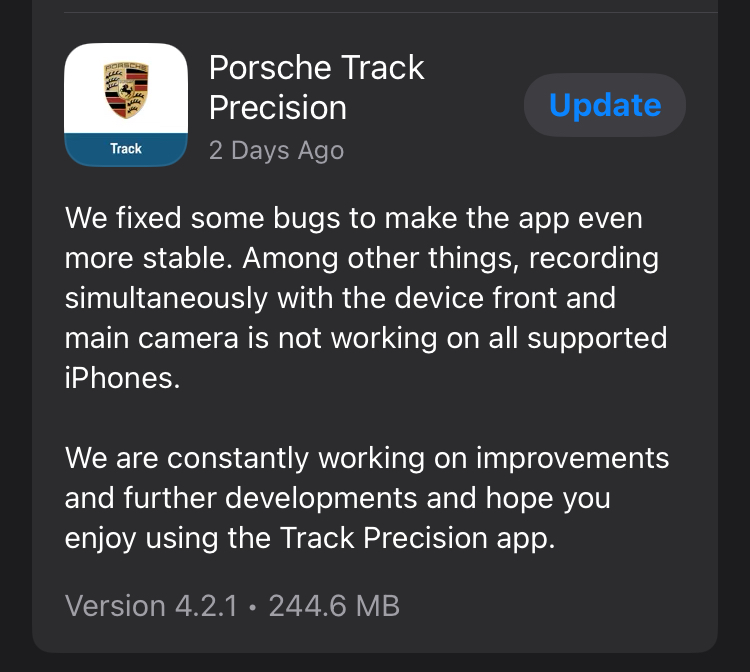Track Precision App
#422
Wasn't an option last time I tried on Android. Looks like iOS finally got the update that supports dashcams so I might give that a try this weekend. Sadly the last weekend I got before I store the car for the winter.
#423
I have yet to import my GoPro footage and attempt an export... that's always a challenge and literally a real PITA.
#424
The only thing I can think of that would prevent that is the video format,... frame rate or size or whatnot. What is maddening is that sometimes you can see the preview in the app, but it won't export due to something with the MPEG video parameters.
If you want to bang your head against the wall (as I do), then I suggest trying the following:
1. Do a test run in your neighborhood and set on the internal camera on your phone.
2. Examine the video file parameters that to app creates itself.
3. Check and adjust your Go Pro footage to match.
I did the above once, and the settings for Android PTPA were: H.264 codec, 1920x1080 at 29.97 fps. I use Handbrake (freeware) to reformat video. Crazy, eh?
All of the above is why Garmin is selling well....
The following users liked this post:
ANGST (10-19-2023)
#426
RL Community Team
Rennlist Member
Rennlist Member
Joined: Dec 2019
Posts: 9,291
Likes: 4,800
From: Victoria, BC, Canada
#428
RL Community Team
Rennlist Member
Rennlist Member
Joined: Dec 2019
Posts: 9,291
Likes: 4,800
From: Victoria, BC, Canada
I guess I should try mine again, they did update Android too, I have never been able to get a complete session downloaded from PTPA... 
Has anybody changed phones and successfully loaded runs/sessions from the older phone to the new phone? I went from a Samsun s9+ to a Google Pixel 7 Pro and thought maybe with the new app version exports might actually work?

Has anybody changed phones and successfully loaded runs/sessions from the older phone to the new phone? I went from a Samsun s9+ to a Google Pixel 7 Pro and thought maybe with the new app version exports might actually work?
#429
When I used Android, I was able to export tracks and recordings, but I could never import them. There was no way to "double click" the exported file to launch and import to Track Precision... like there was no registered application assigned to .TPARECORD filetypes....and Track Precision doesn't have a "file import" function. I never figured out how to import on Android.
Last edited by Fast-Eddie; 10-20-2023 at 01:52 PM.
#430
RL Community Team
Rennlist Member
Rennlist Member
Joined: Dec 2019
Posts: 9,291
Likes: 4,800
From: Victoria, BC, Canada
My family finally convinced me to get an iPhone after years of being a loyal Android user. I can tell you that exporting tracks and recordings from Android and trying to import to iPhone has failed every time, due to "invalid file" error.... I had to start over from scratch.
When I used Android, I was able to export tracks and recordings, but I could never import them. There was no way to "double click" the exported file to launch and import to Track Precision... like there was no registered application assigned to .TPARECORD filetypes....and Track Precision doesn't have a "file import" function. I never figured out how to import on Android.
When I used Android, I was able to export tracks and recordings, but I could never import them. There was no way to "double click" the exported file to launch and import to Track Precision... like there was no registered application assigned to .TPARECORD filetypes....and Track Precision doesn't have a "file import" function. I never figured out how to import on Android.
#431
I think the Track Precision App doesn't work with iOS 17.2. I just upgraded to iOS 17.2 (day before a track weekend!) and it says I need to give it GPS location permission, but iOS isn't listing that as a permission that the app is requesting. And there's no way to downgrade from iOS 17 back to 16.
#433
Not yet..I'll try it because why not. The downside is it will probably erase my track recordings.
Update: Well hot damn, it seems to have worked... and I can confirm that it does delete your Track Precision App data, including track recordings and settings. Thanks for the suggestion.
Update: Well hot damn, it seems to have worked... and I can confirm that it does delete your Track Precision App data, including track recordings and settings. Thanks for the suggestion.
Last edited by mthreat; 12-16-2023 at 02:07 AM.
#434
Not yet..I'll try it because why not. The downside is it will probably erase my track recordings.
Update: Well hot damn, it seems to have worked... and I can confirm that it does delete your Track Precision App data, including track recordings and settings. Thanks for the suggestion.
Update: Well hot damn, it seems to have worked... and I can confirm that it does delete your Track Precision App data, including track recordings and settings. Thanks for the suggestion.
Last edited by donR; 12-16-2023 at 02:35 AM.
The following users liked this post:
mthreat (12-16-2023)