Traqmate setup - please contribute
#1
Addict
Rennlist Member
Rennlist Member
Thread Starter
Here is a description to how to tap into your DME to record RPM input for your traqmate setup. This is FYI and feel free to contribute for other recording such as brake pedal, throttle position etc.
Here is a nice write up from traqmate forum for 6 GT3: http://forum.traqmate.com/viewtopic....=gt3+rpm#p3957
RPM pick up:
Don't ask me how I figure it out. For 7.1 GT3/RS, you need to tap into the green wire with light blue stripe on the gray plug at the end of DME shown below. Disconnect your battery first before working with DME. If you are color blind ... marry someone that sees better than you and ask her help. My wife thinks I am deaf and blind.

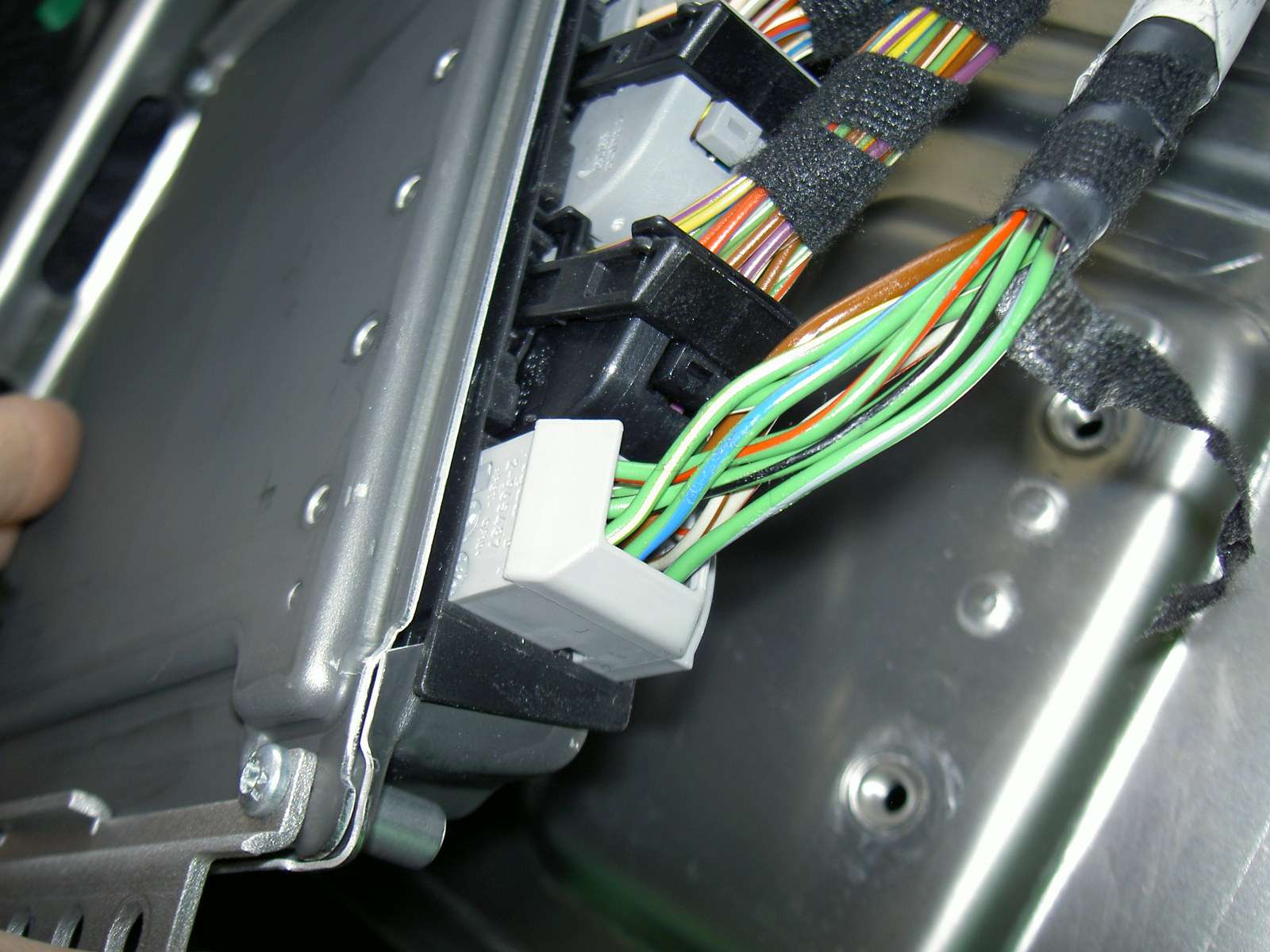
Splice the wire and connect to your traqmate RPM pick up module. I am sure you can splice the wire much better than me. Setup your traqmate unit on your computer to sense the RPM then you are good to go.


Here is a nice write up from traqmate forum for 6 GT3: http://forum.traqmate.com/viewtopic....=gt3+rpm#p3957
RPM pick up:
Don't ask me how I figure it out. For 7.1 GT3/RS, you need to tap into the green wire with light blue stripe on the gray plug at the end of DME shown below. Disconnect your battery first before working with DME. If you are color blind ... marry someone that sees better than you and ask her help. My wife thinks I am deaf and blind.

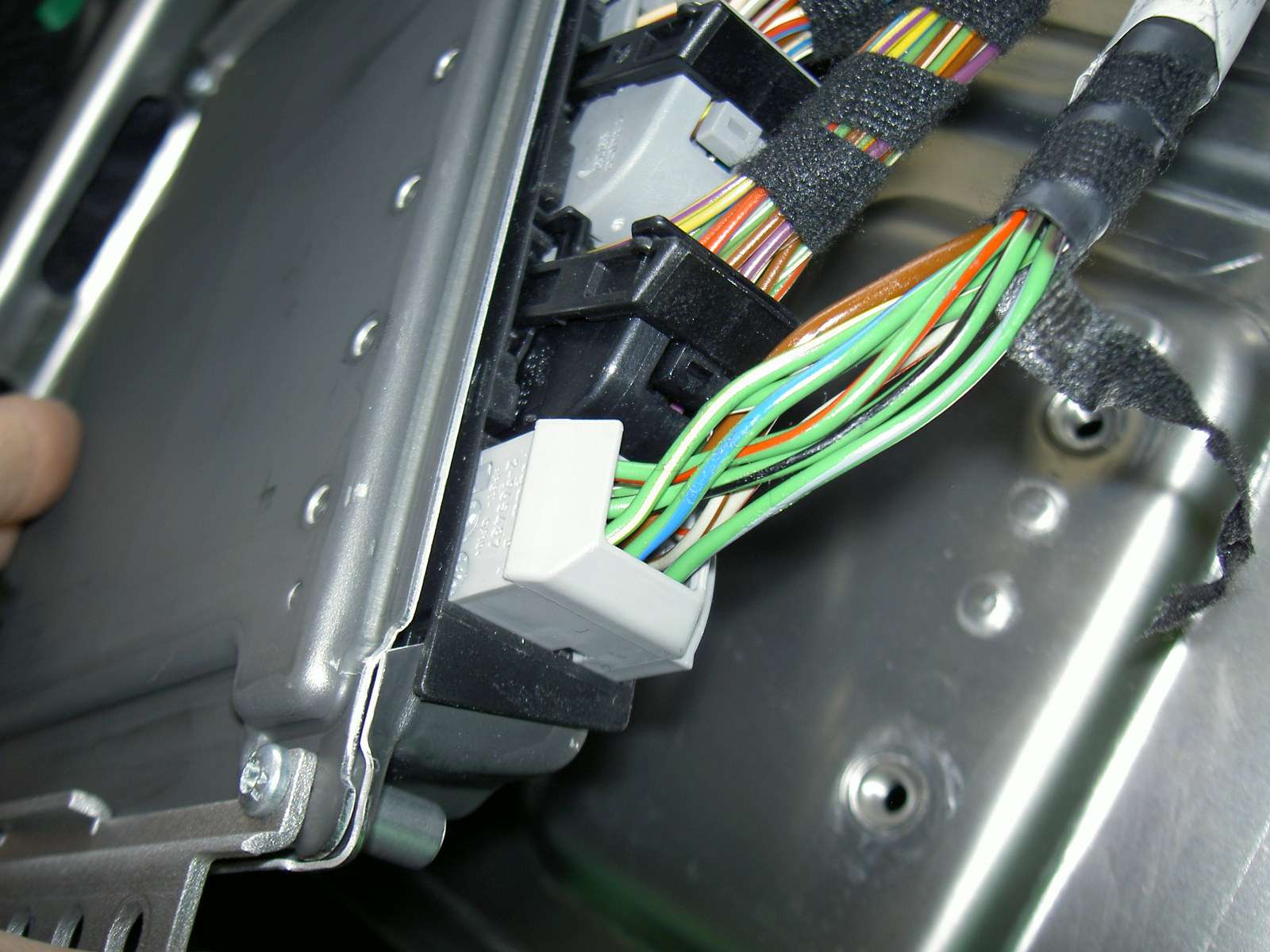
Splice the wire and connect to your traqmate RPM pick up module. I am sure you can splice the wire much better than me. Setup your traqmate unit on your computer to sense the RPM then you are good to go.


#2
Burning Brakes
Join Date: Oct 2008
Location: Trying to be the driver my car wants me to be
Posts: 1,249
Likes: 0
Received 0 Likes
on
0 Posts
Hey, check out this thread for some cool info. I have Throttle Position on my 2010 GT3 and find it very useful. Funny to see where you "think" you are flat out.
If you have any other questions please feel free to ping me
https://rennlist.com/forums/996-gt2-...a-install.html
If you have any other questions please feel free to ping me
https://rennlist.com/forums/996-gt2-...a-install.html
#3
Drifting
Join Date: Jul 2009
Location: Black Sheep Racing World HQ
Posts: 3,278
Likes: 0
Received 25 Likes
on
14 Posts
Hey, check out this thread for some cool info. I have Throttle Position on my 2010 GT3 and find it very useful.
https://rennlist.com/forums/996-gt2-...a-install.html
https://rennlist.com/forums/996-gt2-...a-install.html
Do not use the factory TPS. The traqmate may cause the car to go into "limp" mode." Are you all good with this method because you've got a 997.2 car?
Confused!

#5
Burning Brakes
Join Date: Oct 2008
Location: Trying to be the driver my car wants me to be
Posts: 1,249
Likes: 0
Received 0 Likes
on
0 Posts
OOPS!!! I guess that is what happens when you do this early in the morning. My bad and when I get home next week I will have to check out my info. I know you can get throttle position from my car (and pretty sure most other current models). The worst case scenario if I cannot find notes anywhere is when I get home to get in my car and look in the back of it to see what pin # was used.
Sorry again for the bad info. I hope nobody blew up their ECU yet!

#6
Burning Brakes
Join Date: Oct 2008
Location: Trying to be the driver my car wants me to be
Posts: 1,249
Likes: 0
Received 0 Likes
on
0 Posts
Hello all again.
I just did a little poking around and noticed that "himself" replied on a thread I started a while ago saying that he used the same pin listed in the thread link I listed above. I will send himself a pm asking him to reply to this thread to confirm or deny that he used the same pin. I just can't find any info on my computer as to where I got the connection. In any event, himself listed the following...
FWIW, you can also get throttle position from DME IV at 13 [D13] and get a binary brake signal from the light while you are back there. IMO, throttle position is more helpful than RPM, but both are really nice. I've been meaning to do a write up from my install, but it takes longer than the actual install I use Racelogic products, but it's the same steps.
I hope this can help clarify some info and hope to help sort this all out! If I recall correctly there is another wire that is a TPS in the car and this wire is what puts the car into limp mode. This wire is different than the DME wire suggested to use. I am not 100% sure on that, so this must be clarified first before taking it as 100% true
I just did a little poking around and noticed that "himself" replied on a thread I started a while ago saying that he used the same pin listed in the thread link I listed above. I will send himself a pm asking him to reply to this thread to confirm or deny that he used the same pin. I just can't find any info on my computer as to where I got the connection. In any event, himself listed the following...
FWIW, you can also get throttle position from DME IV at 13 [D13] and get a binary brake signal from the light while you are back there. IMO, throttle position is more helpful than RPM, but both are really nice. I've been meaning to do a write up from my install, but it takes longer than the actual install I use Racelogic products, but it's the same steps.
I hope this can help clarify some info and hope to help sort this all out! If I recall correctly there is another wire that is a TPS in the car and this wire is what puts the car into limp mode. This wire is different than the DME wire suggested to use. I am not 100% sure on that, so this must be clarified first before taking it as 100% true
#7
I'll post more later (downstairs on laptop right now). I got my pinout from the 996 GT3 DME wiring diagram. I'll have to check my notes to confirm. But my data feeds from the TPS and RPM work fine, with no parasitic loss causing engine issues. I didnt' run a brake line, as you can extrapolate brake info using braking Gs and a small formula. One of my connections recently came loose, so I may have to get back behind the roll bar. *sigh*
[edit]
I confirm that I connected to D13 on cluster IV at the DME to get TPS. There are actually 6 different cables listed on the pinout in that area that you should be aware of:
D12 - Ground Pedal Value Sensor 2 [Green/Red]
D13 - Signal Pedal Value Sensor 2 [Green/White]
D14 - +5 Pedal Value Sensor 2 [Green/Black]
D7 - Ground Pedal Value Sensor 1 [Green/Grey]
D8 - Signal Pedal Value Sensor 1 [Green/Yellow]
D9 - +5 Pedal Value Sensor 1 [Green/Violet]
I assume you can use D8 as well for TPS, but I used D13 and it worked. I don't know what ECU the 7GT3 uses, but if it is Bosch 7.8, then it should be the same pinout.
After getting connected you should confirm you have some signal before you close everything back up. You can do this with the car off, but ignition in on position. Turn our logger on and hit the gas pedal. If you register movement [should be a little, but some], then you are probably connected.
You then need to scale the values to get a proper TPS value for logging. Racelogic and Traqmate are a bit different, but here is what I did. First, I guessed, using a Traqmate guide posted/mentioned earlier. I got wacky values and couldn't use them. I ended up resetting everything at zero and then running up and down the highway in 6th gear first at zero throttle and then at full throttle [about 10 seconds each) for a few cycles. This will log max/min voltage values in the logger. Then you can scale using those numbers and should be pretty close to dead-on. Worked for me.
As for RPM, it's the same process, just using DME E6 (as noted above].
Here is the pin-out for the 6GT3, no idea how close it is to the 7GT3.

-td
[edit]
I confirm that I connected to D13 on cluster IV at the DME to get TPS. There are actually 6 different cables listed on the pinout in that area that you should be aware of:
D12 - Ground Pedal Value Sensor 2 [Green/Red]
D13 - Signal Pedal Value Sensor 2 [Green/White]
D14 - +5 Pedal Value Sensor 2 [Green/Black]
D7 - Ground Pedal Value Sensor 1 [Green/Grey]
D8 - Signal Pedal Value Sensor 1 [Green/Yellow]
D9 - +5 Pedal Value Sensor 1 [Green/Violet]
I assume you can use D8 as well for TPS, but I used D13 and it worked. I don't know what ECU the 7GT3 uses, but if it is Bosch 7.8, then it should be the same pinout.
After getting connected you should confirm you have some signal before you close everything back up. You can do this with the car off, but ignition in on position. Turn our logger on and hit the gas pedal. If you register movement [should be a little, but some], then you are probably connected.
You then need to scale the values to get a proper TPS value for logging. Racelogic and Traqmate are a bit different, but here is what I did. First, I guessed, using a Traqmate guide posted/mentioned earlier. I got wacky values and couldn't use them. I ended up resetting everything at zero and then running up and down the highway in 6th gear first at zero throttle and then at full throttle [about 10 seconds each) for a few cycles. This will log max/min voltage values in the logger. Then you can scale using those numbers and should be pretty close to dead-on. Worked for me.
As for RPM, it's the same process, just using DME E6 (as noted above].
Here is the pin-out for the 6GT3, no idea how close it is to the 7GT3.

-td
Last edited by himself; 01-15-2011 at 11:33 PM.
Trending Topics
#8
Burning Brakes
I haven't check on my own 7.2-3, but I don't think it is Bosch 7.8 anymore, although I may be wrong. However, I believe Porsche has been using D13 for TPS since 993 days, they generally don't change those pin-outs. My Cayman was using B7.8 as well, and D13 worked very well with RacePak, which calibrated the input without even starting the car. I need to do this with 3 now, hopefully it will work out as cleanly.
#9
Drifting
Join Date: Jul 2009
Location: Black Sheep Racing World HQ
Posts: 3,278
Likes: 0
Received 25 Likes
on
14 Posts
How about a layman's explanation as to where exactly to tap into D13 for TPS. Like Mikymu did for the tach - connector location relative to the car, wire location, wire color, etc.
#10
Addict
Rennlist Member
Rennlist Member
Thread Starter
#12

As an example, as shown in the original poster's pics above, if you want E6, you would find the 5th cluster (which has a white connector) and tap into wire 6. You can also see that the 4th cluster has a black lever connector. You need to tap wire 13. As shown in the wiring diagram above [my post #7], the correct color code from the 7.8 DME should be a green wire with a white tracer.
Lastly, for PRM, you can probaly use any of the ignition coils as illustrated in the PinOut below. IMO, there is not really any magic to using E6 other than others have done it and it worked. Each will be 1/6 of the total ignition sequence, so you should probaly scale 1/6 to get actual RPM.

For reference:
E6 is Green/Blue;
E7 is Green/Yellow;
E9 is Green/Grey;
E2 is Green/Black;
E4 is Green/White; and
E8 is Green/Red.
E7 is Green/Yellow;
E9 is Green/Grey;
E2 is Green/Black;
E4 is Green/White; and
E8 is Green/Red.
Based on the above pics, here is my guess at the wire colors for DME V. This may not be accurate


-td
Last edited by himself; 01-16-2011 at 11:24 AM.
#13
Burning Brakes
One tip: before you pull cluster D out and start tapping into electrical lines, disconnect the battery; otherwise you have a lot of unwanted error codes register, PSM, PASM, Sport mode failures, I even had limp mode engage on me. All clears out after 4-5 turn off/on sequence, but it is quite annoying. Disconnecting the batter will also lessen the chance of a short, and remember to ground yourself.


#14
^ And be sure you actually plug it all the way back in before you reconnect the battery. I forgot once and then tried to start the car with the DME partially unconnected. I got some crazy error and thought I had killed the car. Plugging it back in fixed the issue, all was right with the world!
-td
-td
#15
Drifting
Join Date: Jul 2009
Location: Black Sheep Racing World HQ
Posts: 3,278
Likes: 0
Received 25 Likes
on
14 Posts
Lot's of invaluable information here - many thanks to all who posted.
Can anyone go into detail with the brake light? I know you should tap into the 3rd light, on your deck lid or at the bottom of the rear window, but how do you identify the exact wire and location?
Can anyone go into detail with the brake light? I know you should tap into the 3rd light, on your deck lid or at the bottom of the rear window, but how do you identify the exact wire and location?


