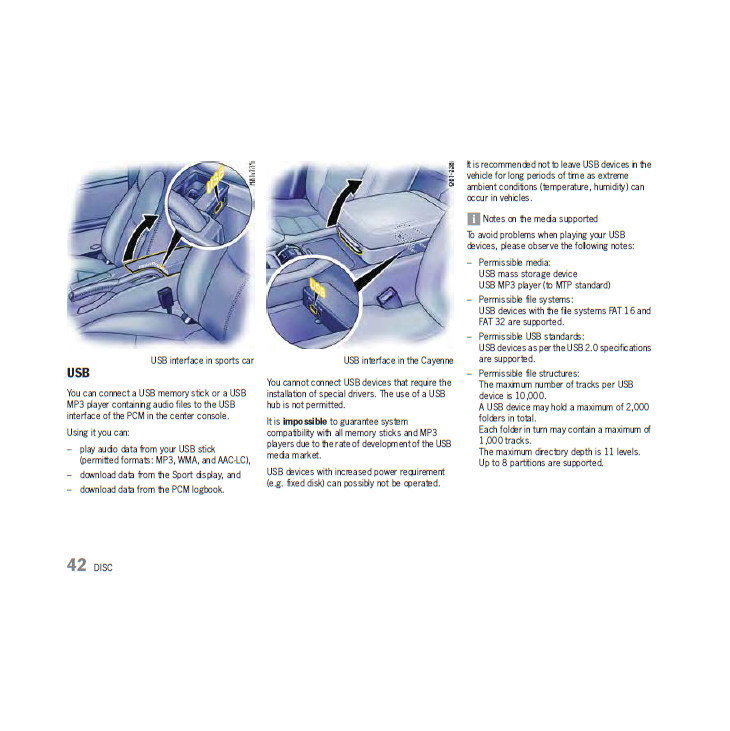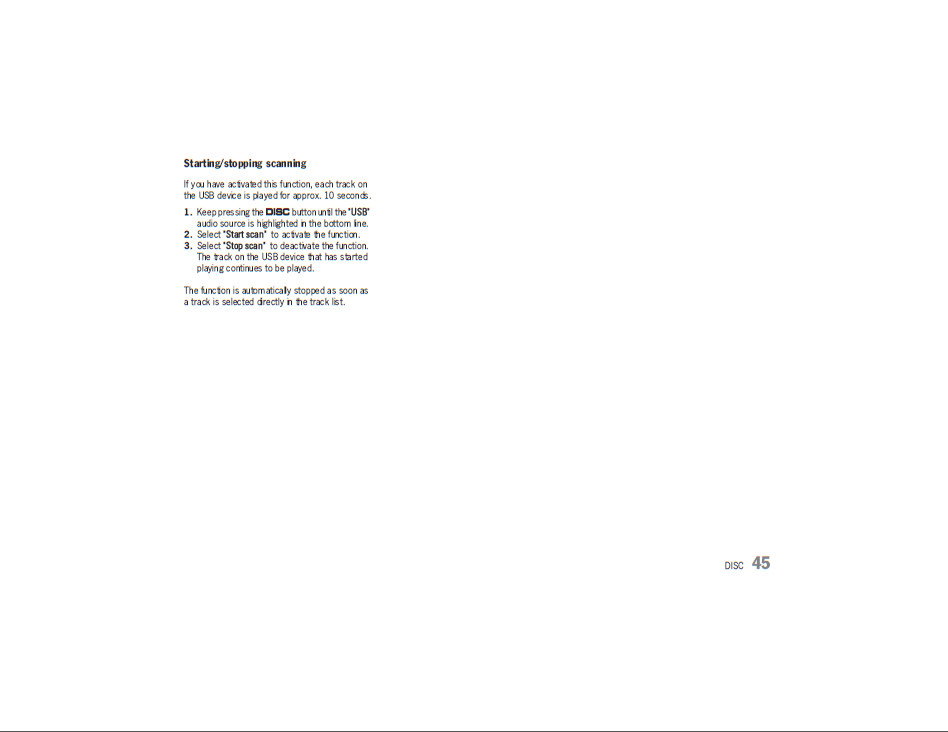USB stick and PCM3
#1
Has anyone succeeded in transferring their I-pod music to a large capacity stick and played it on PCM3 ('09 C2S cab)?
My PCM3 does not "see" the stick or its contents.
Any helpful advice appreciated as I dislike I-pod sound.
Tks in advance.
My PCM3 does not "see" the stick or its contents.
Any helpful advice appreciated as I dislike I-pod sound.
Tks in advance.
#4
#5
I got a 64GB stick, PCM couldn't see it. Had to mess around and format it as 32Gb with FAT 32, then it could be seen OK.
But occasionally it would 'lose' it; had to remove and re-seat it etc. I don't know if that is due to the format, number of tracks or what. I went back to my ipod in the end, much better experience all round.
But occasionally it would 'lose' it; had to remove and re-seat it etc. I don't know if that is due to the format, number of tracks or what. I went back to my ipod in the end, much better experience all round.
#7
I got a 64GB stick, PCM couldn't see it. Had to mess around and format it as 32Gb with FAT 32, then it could be seen OK.
But occasionally it would 'lose' it; had to remove and re-seat it etc. I don't know if that is due to the format, number of tracks or what. I went back to my ipod in the end, much better experience all round.
But occasionally it would 'lose' it; had to remove and re-seat it etc. I don't know if that is due to the format, number of tracks or what. I went back to my ipod in the end, much better experience all round.
It could be there is a PCM limit on the size of the drive itself - did the initial 64GB stick conform to FAT32?
Trending Topics
#8
The manual talks about file structure needing to be FAT32/16, the file type has to be right - and there are limits to the depth of directory trees (11 deep), total number of directories (2000), total files (10,000), files per folder (1,000), 8 partitions max and the like.
It could be there is a PCM limit on the size of the drive itself - did the initial 64GB stick conform to FAT32?
It could be there is a PCM limit on the size of the drive itself - did the initial 64GB stick conform to FAT32?
ipod is much better all round imho.
#9
2009 C2S
I have a 128GB USB stick and there are no usage problems. If any you geeks are curious, I have 189 folders at the root (artist/band), 87.9 GB of space used, FAT32, and 10,976 files.
However, given the size of the stick and my desire for a large library, I initially exceeded the number of file limitations as denoted in the manual. When I tried to use this stick with excess files, my issues were simply empty folders even though the MP3 files were there on the stick. I did not exceed folder limits. It did work with this limitation exceeded.
I don't use the MP3 tagging tools so my MP3s don't have this data in them. I have folders organized by artist/band first, the album names underneath, then the MP3 tunes for each album. After I discovered my excess, I just deleted out MP3 files until I was under the stated limit and now have no issues with reading or usage. To find tunes, I just navigate the folder tree structure... go to the folder of the band I want, then click on the album, then select the first tune in the list... it will then play sequentially. My tune files are names "01 tune name, 02 tune name, etc." so the tunes are in order of the album. My original ripper from CD did this naming for me.
However, I do experience annoyances that I attribute to the weak design of the system.... I think Porsche uses a Panasonic MP3 system. Issues include re-loading of the stick into the player which takes time, a wait of about 3 to 5 minutes before the directory tree loads with something like "building library" message (or something like that)... then I can start playing. Also, it can take time to navigate between the folders and tunes, and then when I select a tune... there is a delay before it plays. In short, the system is slow when you near its maximum limit of MP3 files. I have experienced, albeit rarely, and odd system reboot when playing MP3s..... silence, then the Porsche logo on the screen, then it starts again... really weird.
Another annoyance is that it doesn't seem to load in the background.... if I am listening to say XM, one would think it would load in the background so it is ready for you to play MP3s when you want but it doesn't do this. Sometimes it keeps it memory when you move to XM and back... sometimes not and has to re-load. Then navigating is clunky and a bit time consuming.
In all, it works but not well.
If you are curious how I loaded the stick up: I am an audiophile who cares about the highest quality sound I can get, so I originally ripped my extensive CD collection to bit-for-bit WAVs and store these on a music server for my home (file structure as I described above). Then I converted these bit-for-bit waves to MP3s using a LAME converter using its highest ("insane") setting without tagging. The negative to this highest MP3 rip setting is the largest file size for MP3s.... resulting in my MP3 files taking up a large volume of space on my stick. This audiophile pursuit and max files probably contributes to the slow and cumbersome system performance. It does work though.
Peace
Bruce in Philly
I have a 128GB USB stick and there are no usage problems. If any you geeks are curious, I have 189 folders at the root (artist/band), 87.9 GB of space used, FAT32, and 10,976 files.
However, given the size of the stick and my desire for a large library, I initially exceeded the number of file limitations as denoted in the manual. When I tried to use this stick with excess files, my issues were simply empty folders even though the MP3 files were there on the stick. I did not exceed folder limits. It did work with this limitation exceeded.
I don't use the MP3 tagging tools so my MP3s don't have this data in them. I have folders organized by artist/band first, the album names underneath, then the MP3 tunes for each album. After I discovered my excess, I just deleted out MP3 files until I was under the stated limit and now have no issues with reading or usage. To find tunes, I just navigate the folder tree structure... go to the folder of the band I want, then click on the album, then select the first tune in the list... it will then play sequentially. My tune files are names "01 tune name, 02 tune name, etc." so the tunes are in order of the album. My original ripper from CD did this naming for me.
However, I do experience annoyances that I attribute to the weak design of the system.... I think Porsche uses a Panasonic MP3 system. Issues include re-loading of the stick into the player which takes time, a wait of about 3 to 5 minutes before the directory tree loads with something like "building library" message (or something like that)... then I can start playing. Also, it can take time to navigate between the folders and tunes, and then when I select a tune... there is a delay before it plays. In short, the system is slow when you near its maximum limit of MP3 files. I have experienced, albeit rarely, and odd system reboot when playing MP3s..... silence, then the Porsche logo on the screen, then it starts again... really weird.
Another annoyance is that it doesn't seem to load in the background.... if I am listening to say XM, one would think it would load in the background so it is ready for you to play MP3s when you want but it doesn't do this. Sometimes it keeps it memory when you move to XM and back... sometimes not and has to re-load. Then navigating is clunky and a bit time consuming.
In all, it works but not well.
If you are curious how I loaded the stick up: I am an audiophile who cares about the highest quality sound I can get, so I originally ripped my extensive CD collection to bit-for-bit WAVs and store these on a music server for my home (file structure as I described above). Then I converted these bit-for-bit waves to MP3s using a LAME converter using its highest ("insane") setting without tagging. The negative to this highest MP3 rip setting is the largest file size for MP3s.... resulting in my MP3 files taking up a large volume of space on my stick. This audiophile pursuit and max files probably contributes to the slow and cumbersome system performance. It does work though.
Peace
Bruce in Philly
#10
All very interesting. I'm still struggling with this. Have tried all the methods above with no success. Reason for trying this is that I have + or - 10k songs on my I-pod but dislike the sound intensely, preferring the sound of older, less sophisticated players (Zune, i.e). I tried a smaller stick and that worked but I need 35GB to cram my 10k files in and so far have not succeeded in using the large capacity stick. Am about to give up.
#11
I somehow did not get a PCM 3.0 full up manual with my car a couple of weeks ago. Braking Bad was most useful!! I think I may have not been sequencing multiple DISC entries and just going to USB on the source screen directly. Not clear why this worked sometimes and not others.
Can Braking Bad please PM or email me a url for this manual or if not, then pages 42-45 as a jpg or pdf? I can't print out the pages you attached in a font I can read and bring to the car easily.
Thanks.
Charlie
Can Braking Bad please PM or email me a url for this manual or if not, then pages 42-45 as a jpg or pdf? I can't print out the pages you attached in a font I can read and bring to the car easily.
Thanks.
Charlie
#12
I somehow did not get a PCM 3.0 full up manual with my car a couple of weeks ago. Braking Bad was most useful!! I think I may have not been sequencing multiple DISC entries and just going to USB on the source screen directly. Not clear why this worked sometimes and not others.
Can Braking Bad please PM or email me a url for this manual or if not, then pages 42-45 as a jpg or pdf? I can't print out the pages you attached in a font I can read and bring to the car easily.
Thanks.
Charlie
Can Braking Bad please PM or email me a url for this manual or if not, then pages 42-45 as a jpg or pdf? I can't print out the pages you attached in a font I can read and bring to the car easily.
Thanks.
Charlie
http://www.6speedonline.com/forums/a...1&d=1351554366
p. 106-184
http://www.6speedonline.com/forums/a...2&d=1351554404