Activating Android Auto in 991
#47
RL Community Team
Rennlist Member
Rennlist Member
Joined: Dec 2019
Posts: 9,291
Likes: 4,800
From: Victoria, BC, Canada
Originally this one
https://mibsolution.one/wl/?id=ct7tZ...cHmPMm8pk1YYGa
However after doing some digging I found this SD card install guide, which has a link to the MIB through github.
https://github.com/Mr-MIBonk/M.I.B._...-install-M.I.B
Planning to cross check the steps from both this thread and that link to hopefully enable Android Auto.
https://mibsolution.one/wl/?id=ct7tZ...cHmPMm8pk1YYGa
However after doing some digging I found this SD card install guide, which has a link to the MIB through github.
https://github.com/Mr-MIBonk/M.I.B._...-install-M.I.B
Planning to cross check the steps from both this thread and that link to hopefully enable Android Auto.
What is the firmware version of your unit?
#48
I prefer the AIO method, Have you looked here: MIB Solution :: Login
What is the firmware version of your unit?
What is the firmware version of your unit?
This was also questionable
My software version:
MHI2_US_POG11_K3300 0809
The available patch in the patch download is:
MHI2_US_POG11_P3300_MU0809_PATCH
#49
RL Community Team
Rennlist Member
Rennlist Member
Joined: Dec 2019
Posts: 9,291
Likes: 4,800
From: Victoria, BC, Canada
Either of these will work: MIH2_US_POG11_K5186_1_AIO_MU1476_20230318 or MIH2_US_POG11_K5186_1_AIO_MU1476_20230318_20220723
This are All_In_One files they have the latest firmware and patches included.
See this video step-by-step found in this post, BTW this entire thread is an excellant source of information on this. OEM Navigation Retrofit DIY - Page 4 - Rennlist - Porsche Discussion Forums
#50
You are actually going to 'upgrade' the firmware level doing this, so the numbers will change, I just wanted to confirm what level you were starting from.
Either of these will work: MIH2_US_POG11_K5186_1_AIO_MU1476_20230318 or MIH2_US_POG11_K5186_1_AIO_MU1476_20230318_20220723
This are All_In_One files they have the latest firmware and patches included.
Either of these will work: MIH2_US_POG11_K5186_1_AIO_MU1476_20230318 or MIH2_US_POG11_K5186_1_AIO_MU1476_20230318_20220723
This are All_In_One files they have the latest firmware and patches included.
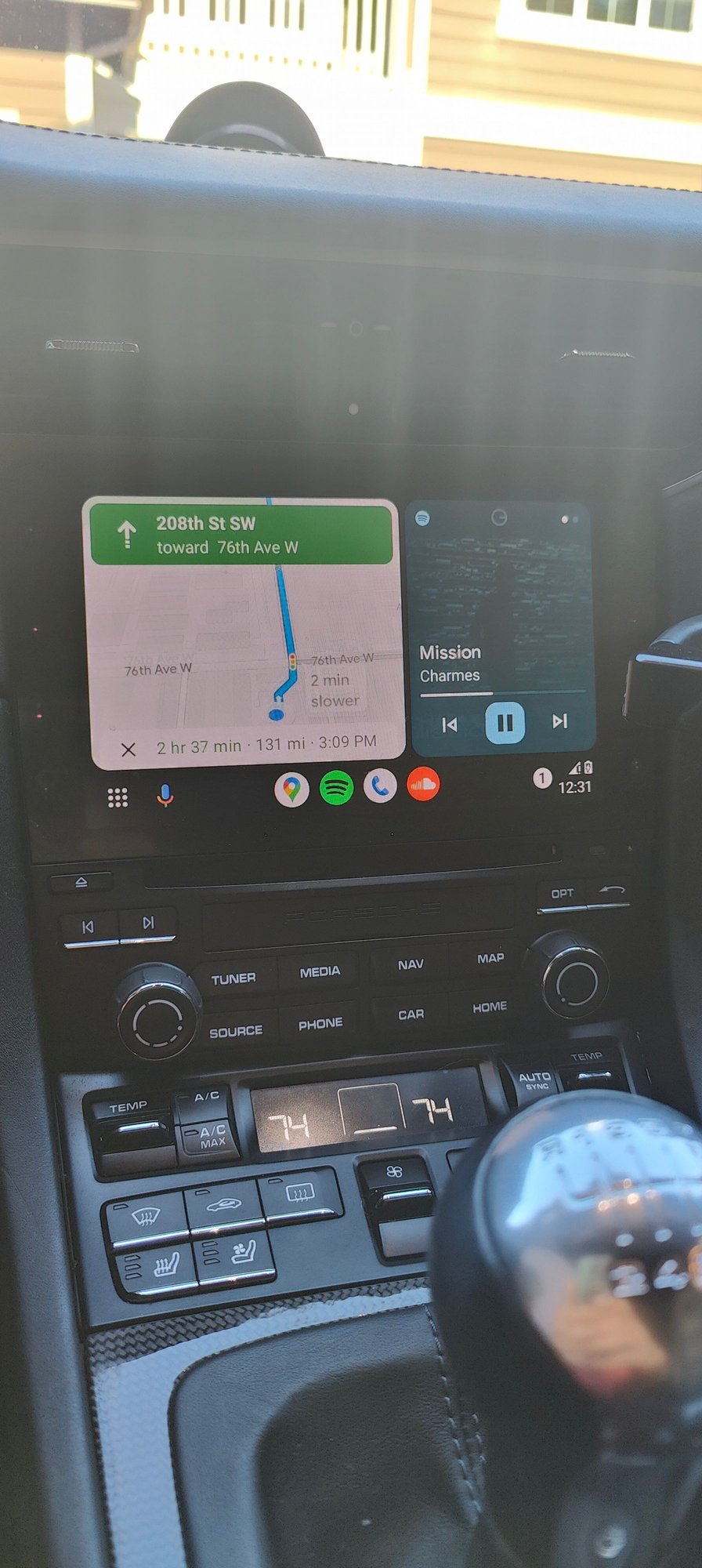
@Westcoast Thank you so much!! The AIO file worked for me, and I now have Android Auto without having to pay extra!
I think the only concern I have was I was unable to open the green menu to do the svf fix step. Will try again later.
Tried pressing the tuner+media combo.
EDIT: I see in the instructions it needs 5 minutes of a cold start to enable G.E.M.
Will try the maps update this weekend. Potentially the Bose one as well, any ideas why its disabled by default in the AIO file? Could it be a unworthy update?
Last edited by ShaanNotShawn; 10-18-2023 at 05:10 PM. Reason: Formatting and new question
#51
RL Community Team
Rennlist Member
Rennlist Member
Joined: Dec 2019
Posts: 9,291
Likes: 4,800
From: Victoria, BC, Canada
@Westcoast Thank you so much!! The AIO file worked for me, and I now have Android Auto without having to pay extra!
I think the only concern I have was I was unable to open the green menu to do the svf fix step. Will try again later.
Tried pressing the tuner+media combo.
EDIT: I see in the instructions it needs 5 minutes of a cold start to enable G.E.M.
Will try the maps update this weekend. Potentially the Bose one as well, any ideas why its disabled by default in the AIO file? Could it be a unworthy update?
@Westcoast Thank you so much!! The AIO file worked for me, and I now have Android Auto without having to pay extra!
I think the only concern I have was I was unable to open the green menu to do the svf fix step. Will try again later.
Tried pressing the tuner+media combo.
EDIT: I see in the instructions it needs 5 minutes of a cold start to enable G.E.M.
Will try the maps update this weekend. Potentially the Bose one as well, any ideas why its disabled by default in the AIO file? Could it be a unworthy update?
So, the SVF fix, also remember the AIO SD card needs to be in the left-hand slot (SD1) when you want to access the green engineering menu, then there are those keys... it can be tricky, they have to be pressed simultaneously, a slight difference in timing and it won't go, I have had this happen to me, just try again.
Maps, is very straight forward, extract the download onto a clean FAT32 formatted SD card and update it by way of the PCM menu screen. The latest file is P336_N60S5MIBH3_NAR_2023-2024
Regarding Bose, I do not recommend making any changes with this, it is greyed out by default so the AIO FW will not update the Bose amplifier firmware. Updating will require parameterization of the amplifier, which must be completed with PIWIS or at the dealer.
Last edited by Westcoast; 10-18-2023 at 07:47 PM.
#52
Awesome news, IMHO the AIO has never let me down and is why I recommend it.
So, the SVF fix, also remember the AIO SD card needs to be in the left-hand slot (SD1) when you want to access the green engineering menu, then there are those keys... it can be tricky, they have to be pressed simultaneously, a slight difference in timing and it won't go, I have had this happen to me, just try again.
Maps, is very straight forward, extract the download onto a clean FAT32 formatted SD card and update it by way of the PCM menu screen. The latest file is P336_N60S5MIBH3_NAR_2023-2024
Regarding Bose, I do not recommend making any changes with this, it is greyed out by default so the AIO FW will not update the Bose amplifier firmware. Updating will require parameterization of the amplifier, which must be completed with PIWIS or at the dealer.
So, the SVF fix, also remember the AIO SD card needs to be in the left-hand slot (SD1) when you want to access the green engineering menu, then there are those keys... it can be tricky, they have to be pressed simultaneously, a slight difference in timing and it won't go, I have had this happen to me, just try again.
Maps, is very straight forward, extract the download onto a clean FAT32 formatted SD card and update it by way of the PCM menu screen. The latest file is P336_N60S5MIBH3_NAR_2023-2024
Regarding Bose, I do not recommend making any changes with this, it is greyed out by default so the AIO FW will not update the Bose amplifier firmware. Updating will require parameterization of the amplifier, which must be completed with PIWIS or at the dealer.
#53
RL Community Team
Rennlist Member
Rennlist Member
Joined: Dec 2019
Posts: 9,291
Likes: 4,800
From: Victoria, BC, Canada
#54
I'm still unsure on where the AIO files live though? I unzipped the patches file in the MIB folder of the repository, but none of them had file names with AIO.
#55
Yeah I did find the MIB software. It looks like the zip file that once existed has now been replaced with a URL file with a link to github where I was able to download that.
I'm still unsure on where the AIO files live though? I unzipped the patches file in the MIB folder of the repository, but none of them had file names with AIO.
I'm still unsure on where the AIO files live though? I unzipped the patches file in the MIB folder of the repository, but none of them had file names with AIO.
The Gracenote database file is here: https://mibsolution.one/#/1/9/MHI2%2...RMAN/Gracenote
I used the "MHI2_US_POG11_K5186_1_MU1476_AIO_20220723" file for my 991.2, and all worked well! Not sure how useful the Gracenote stuff is since I'm using Android Auto, but I noticed the installer did update the database.
This is the installation guide I used: https://github.com/harman-f/MHI2_MIB...O-installation
You don't need to download the MIB repo separately.
Hope this helps!
Last edited by Skerlnik; 12-07-2023 at 03:03 PM.
#59
RL Community Team
Rennlist Member
Rennlist Member
Joined: Dec 2019
Posts: 9,291
Likes: 4,800
From: Victoria, BC, Canada


