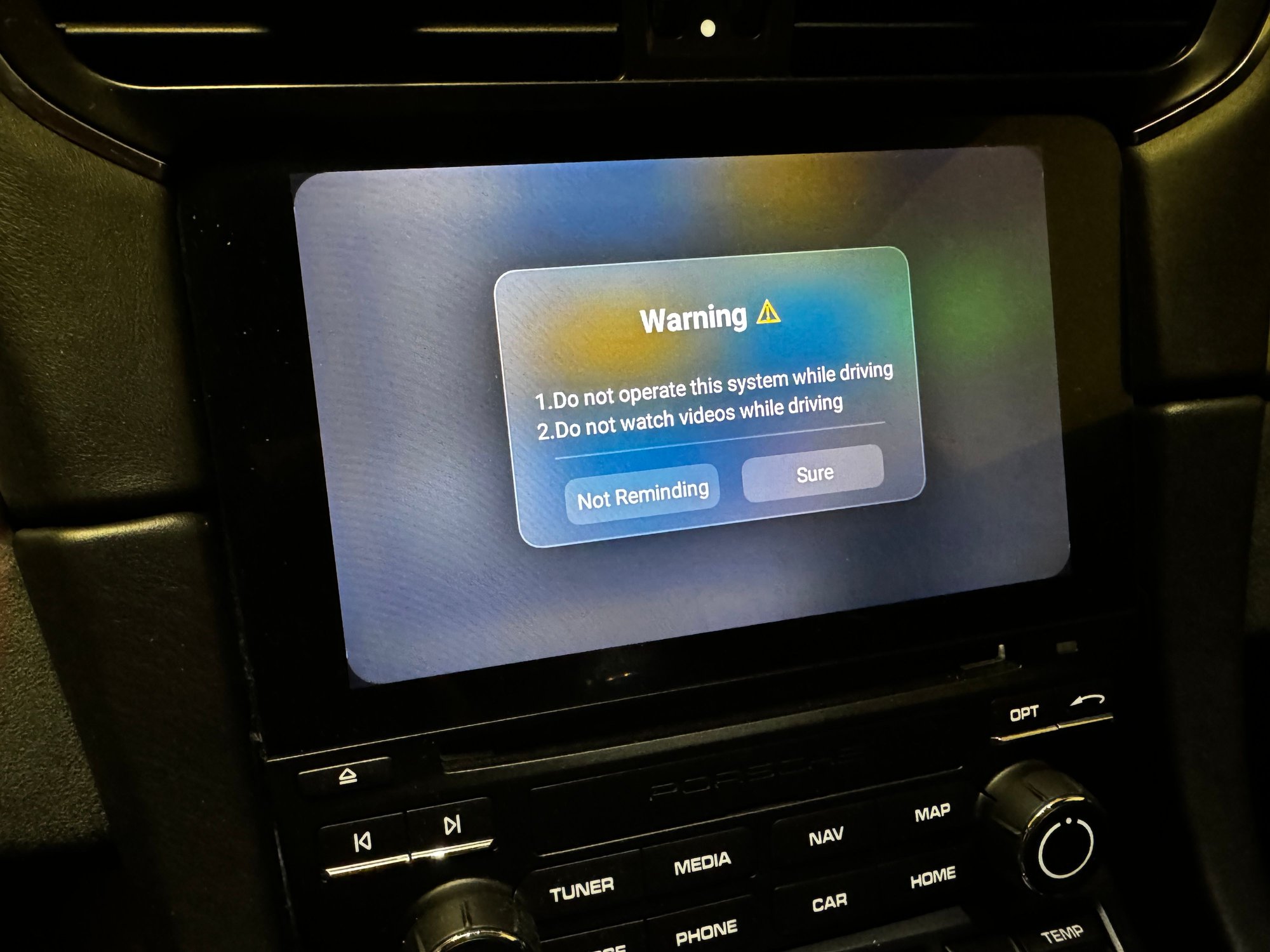Wireless Apple CarPlay options
#61
LINK TO THE PRODUCT
Forum members get $100 off coupon rennlist100
For $200 after the coupon above you get the unit it's made in the USA with five year warranty very high-quality built product
Forum members get $100 off coupon rennlist100
For $200 after the coupon above you get the unit it's made in the USA with five year warranty very high-quality built product
#62
Rennlist Member
Update on Ottocast: It worked great for the first couple of drives, and now I can't get it to reconnect. The blue light just flashes. It shows connected on my iPhone, but can't actually access CarPlay on my screen. I need to look through the instructions to see if there is a reset/reconnect process. If anyone else had this problem and can suggest some trouble shooting tips please let me know. Thanks.
#63
Rennlist Member
#65
Update on Ottocast: It worked great for the first couple of drives, and now I can't get it to reconnect. The blue light just flashes. It shows connected on my iPhone, but can't actually access CarPlay on my screen. I need to look through the instructions to see if there is a reset/reconnect process. If anyone else had this problem and can suggest some trouble shooting tips please let me know. Thanks.
#66
Update on Ottocast: It worked great for the first couple of drives, and now I can't get it to reconnect. The blue light just flashes. It shows connected on my iPhone, but can't actually access CarPlay on my screen. I need to look through the instructions to see if there is a reset/reconnect process. If anyone else had this problem and can suggest some trouble shooting tips please let me know. Thanks.
Honestly, when they designed the car, they didn't expect anything to be plugged in there permanently, just stuff like a thumb drive.
LINK TO THE PRODUCT
Forum members get $100 off coupon rennlist100
For $200 after the coupon above you get the unit it's made in the USA with five year warranty very high-quality built product
Last edited by DashLynx; 05-11-2024 at 02:42 PM.
#67
I don't see why users have to update it all the time, especially when it's a complicated update. Plus, those updates often end up bricking the units.
Last edited by DashLynx; 05-11-2024 at 02:42 PM.
#68
We've already sold over 100 units just on this forum alone. Obviously, we know that 97% of people just browse without being registered memebers, but I'm surprised that some active members who are active members haven't written anything up. I guess they're happy with their purchase.
#69
Rennlist Member
#71
Rennlist Member
Thank you for your order. I assume your vehicle has factory CarPlay, and this product will make your CarPlay wireless or give you the ability to use Android Auto wirelessly as well.
Your order will ship tomorrow via UPS ground and you will receive email with the tracking number
Your order will ship tomorrow via UPS ground and you will receive email with the tracking number
#72
Rennlist Member
#73
Rennlist Member
I put the Ottocast in the car today. It had one hiccup where everything was streaming and functioning but no sound from the speakers. It righted itself on the next startup and worked as intended the next few startups.
Carplay shows up on PCM in ~10 seconds after starting car.
Will have to see how it works longterm though.
Carplay shows up on PCM in ~10 seconds after starting car.
Will have to see how it works longterm though.
#74
Rennlist Member
#75
Rennlist Member