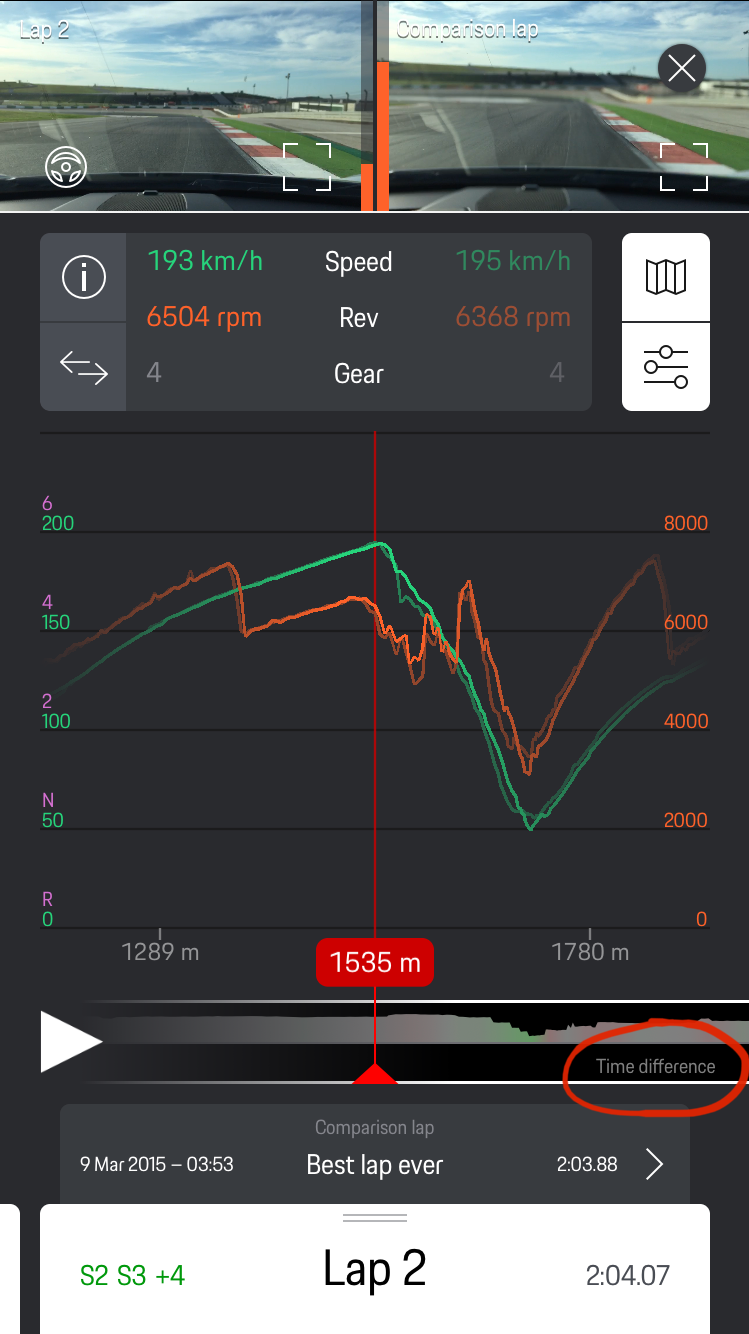Track Precision App – Initial Impressions
#46
Sadly it was working good again but the Nov 24th update it is 100% broken for me... Attaches then instantly crashes, tried removing, repairing, etc but no luck. I'm working directly with the developers now though, so they are addressing.
#47
another fling standing bug. If you turn on acoustic lap announcements, it doesn’t record any audio.
#48
Nordschleife Master
Lmao. Fellas, there is a reason the app is free now (used to be $1850) and porsche doesn't use it for their timed Nurburgring runs. It is totally unreliable. Get and aim or vbox and call it a day. Don't waste anymore time on this garbage
#49
@joe Porsche is starting to invest in the app now, vs the disaster it was before. The completely revamped version works much better and i have about a 90% success rate based on sessions. Not high enough but trending in the right direction.
No question, aim or vbox are better but there is something nice about not needing to tap the canbus and having everything on you phone and just airdropping to your Mac if you want to use vbox SW etc.
hopefully over the winter they will release some of the new functionality they have indicated in the app.
No question, aim or vbox are better but there is something nice about not needing to tap the canbus and having everything on you phone and just airdropping to your Mac if you want to use vbox SW etc.
hopefully over the winter they will release some of the new functionality they have indicated in the app.
#50
Rennlist Member
Thread Starter
The Cosworth PDR is king, hopefully the TPA will catchup in the future.
#51
#52
Nothing against the other systems, but they can be clunky and there are plenty of problems with them too.
I'll be at a race meet mid-week will post the output - if it fails, ill post that too.
#53
Burning Brakes
Some notes from my own use:
1) This Porsche Track App (PTA) works better on iOS than Android. My success rate with Android is near zero, my success rate with iOS is close to 100%, it is that different. If you personal phone is an Android, buy an iPad Mini, Hondo garage tablet mount, their vibration controller, adapter for a RAM mount but pair it to a Film Tools Grippier base. Leave the iPad permanently in the GloveBox.
2) Shut-off Cell Phone service if you're using an iPhone while using the PTA. Texts, Whatssap, emails, phone calls, background processes tend to interrupt the connection, don't blame the app entirely as these are errors cause by the operators.
3) I haven't found a way to display my speeds in MP/H. Data exported into .vbo for the RaceLogic Circuit Tools is the way to go. In Circuit Tools, all unit of measures are adjustable.
4) For any new upgrade. Export your old data, then delete the application from the iPad-Mini or iPhone, then install from scratch.
5) I can confirm that the latest version (3.1.1 from a month ago for iOS) is sampling at 10Hz on the GPS, meaning that it is using the car's GPS. I made an export to .vbo, and I'm able to see the g-force traces from the car's GPS and the ones from the VBox. The VBox graph has a higher resolution, but also a few spikes not seen in the smoother in-car GPS. This is confusing when setting up the app, because the only options for GPS are phone and Bluetooth, but the Phone one actually uses the car, not the phone. I'm going to do more testing with the in-car GPS, as I prefer the piece of mind to just place iPhone on mount, give it power through an usb cable, connect to car's wifi, shut off cell phone service and good to go. No battery problems, no memory problems either (assuming your iPhone has plenty of it).
6) Create your own tracks, there is something wrong with the pre-loaded tracks and sometimes they don't trigger the lap times or even the start. You can do segment analysis in Circuit Tools via export, or if in a rush, bring a laptop to the paddock and ask your coach to assist. It is very simple, on the Start Page click on "Create Before Driving", click the + icon, choose "Start/Finish" if running on a racetrack, or Start then Finish to define time trials or hill climbs or autocross courses. You can also add segments, be aware that once this track is saved, it doesn't allow edition like the older versions of PTA.
I have all sort of data acquisition systems, 4 different brands of ODB2 realtime readers (one wired and three wireless), RaceCapture, AIM+SmartyCam, VBox, Traqmate, Garmin VIRB paired to odb2+external gps, and the all sort of full licensed software: Harrys, RaceChrono, Racelogic LapTimer, SoloStorm, TrackAddict, maybe a few more, and I agree: RaceLogic Video VBox and AIM SoloDL+SmartyCAM are top notch.
However, I haven't used my AIM SoloDL+SmartyCam for a long while, just got the camera serviced by AIM. Both systems are less portable, more like permanent or semi-permanent installations. Once you have finished your track session, you need to pull a SD card, go to a laptop, open the software to access your session, watch video, etc.
With the PTA, you can watch your lap and compare them right away, no waiting time. I find PTA perfect for immediate analysis after a track session. For detailed analysis, Racelogic-Circuit Tools and AIM-Race Studio have all that is needed.
PTA actually helps me setup a car for a given track, I see how much understeer or oversteer is in the car after a few laps by watching the two separate in-video graphs, then make major adjustments with sway bars or minor adjustments with the DSC Sport software using the Shock Calibration table. As an example, back in August I was at Palm Beach Raceway and ran the sway bar setup that I usually run in the GT3RS (full stiff back, full soft front), my video from the PTA showed a lot of mild oversteer that was not apparent on my car's feedback. I adjusted one rear corner sway bar to full soft, next session showed a balance of understeer and oversteer within acceptable limits, lap time improved by 0.4s which for me it is a lot, given that with an empty track or no traffic, my laps are within 0.2 secs for the first 4-5 laps (before R7 fall off due to heat).
My AMB transponder with SCCA or NASA timing is the most accurate, but these GPS based timing systems are pretty close.
I hope Porsche keeps working on the PTA. All it takes is a phone call from the Porsche GT owners to PCNA's customer service asking for fixes or improvements. The small glitches are software defects, and the German-IT professionals are pretty proud on their products, so they shoot for perfection. However, we need to make enough noise to get a better solution.
To this day, my favorite in-car track app was the PDR in my 2016 Z06, with the Cosworth tool for deep analysis. Porsche could build something like that or better, I would rather click that option than some senseless Stitching color on a dashboard that creates a distraction when driving.
1) This Porsche Track App (PTA) works better on iOS than Android. My success rate with Android is near zero, my success rate with iOS is close to 100%, it is that different. If you personal phone is an Android, buy an iPad Mini, Hondo garage tablet mount, their vibration controller, adapter for a RAM mount but pair it to a Film Tools Grippier base. Leave the iPad permanently in the GloveBox.
2) Shut-off Cell Phone service if you're using an iPhone while using the PTA. Texts, Whatssap, emails, phone calls, background processes tend to interrupt the connection, don't blame the app entirely as these are errors cause by the operators.
3) I haven't found a way to display my speeds in MP/H. Data exported into .vbo for the RaceLogic Circuit Tools is the way to go. In Circuit Tools, all unit of measures are adjustable.
4) For any new upgrade. Export your old data, then delete the application from the iPad-Mini or iPhone, then install from scratch.
5) I can confirm that the latest version (3.1.1 from a month ago for iOS) is sampling at 10Hz on the GPS, meaning that it is using the car's GPS. I made an export to .vbo, and I'm able to see the g-force traces from the car's GPS and the ones from the VBox. The VBox graph has a higher resolution, but also a few spikes not seen in the smoother in-car GPS. This is confusing when setting up the app, because the only options for GPS are phone and Bluetooth, but the Phone one actually uses the car, not the phone. I'm going to do more testing with the in-car GPS, as I prefer the piece of mind to just place iPhone on mount, give it power through an usb cable, connect to car's wifi, shut off cell phone service and good to go. No battery problems, no memory problems either (assuming your iPhone has plenty of it).
6) Create your own tracks, there is something wrong with the pre-loaded tracks and sometimes they don't trigger the lap times or even the start. You can do segment analysis in Circuit Tools via export, or if in a rush, bring a laptop to the paddock and ask your coach to assist. It is very simple, on the Start Page click on "Create Before Driving", click the + icon, choose "Start/Finish" if running on a racetrack, or Start then Finish to define time trials or hill climbs or autocross courses. You can also add segments, be aware that once this track is saved, it doesn't allow edition like the older versions of PTA.
I have all sort of data acquisition systems, 4 different brands of ODB2 realtime readers (one wired and three wireless), RaceCapture, AIM+SmartyCam, VBox, Traqmate, Garmin VIRB paired to odb2+external gps, and the all sort of full licensed software: Harrys, RaceChrono, Racelogic LapTimer, SoloStorm, TrackAddict, maybe a few more, and I agree: RaceLogic Video VBox and AIM SoloDL+SmartyCAM are top notch.
However, I haven't used my AIM SoloDL+SmartyCam for a long while, just got the camera serviced by AIM. Both systems are less portable, more like permanent or semi-permanent installations. Once you have finished your track session, you need to pull a SD card, go to a laptop, open the software to access your session, watch video, etc.
With the PTA, you can watch your lap and compare them right away, no waiting time. I find PTA perfect for immediate analysis after a track session. For detailed analysis, Racelogic-Circuit Tools and AIM-Race Studio have all that is needed.
PTA actually helps me setup a car for a given track, I see how much understeer or oversteer is in the car after a few laps by watching the two separate in-video graphs, then make major adjustments with sway bars or minor adjustments with the DSC Sport software using the Shock Calibration table. As an example, back in August I was at Palm Beach Raceway and ran the sway bar setup that I usually run in the GT3RS (full stiff back, full soft front), my video from the PTA showed a lot of mild oversteer that was not apparent on my car's feedback. I adjusted one rear corner sway bar to full soft, next session showed a balance of understeer and oversteer within acceptable limits, lap time improved by 0.4s which for me it is a lot, given that with an empty track or no traffic, my laps are within 0.2 secs for the first 4-5 laps (before R7 fall off due to heat).
My AMB transponder with SCCA or NASA timing is the most accurate, but these GPS based timing systems are pretty close.
I hope Porsche keeps working on the PTA. All it takes is a phone call from the Porsche GT owners to PCNA's customer service asking for fixes or improvements. The small glitches are software defects, and the German-IT professionals are pretty proud on their products, so they shoot for perfection. However, we need to make enough noise to get a better solution.
To this day, my favorite in-car track app was the PDR in my 2016 Z06, with the Cosworth tool for deep analysis. Porsche could build something like that or better, I would rather click that option than some senseless Stitching color on a dashboard that creates a distraction when driving.
#54
Rennlist Member
Thread Starter
Some notes from my own use:
1) This Porsche Track App (PTA) works better on iOS than Android. My success rate with Android is near zero, my success rate with iOS is close to 100%, it is that different. If you personal phone is an Android, buy an iPad Mini, Hondo garage tablet mount, their vibration controller, adapter for a RAM mount but pair it to a Film Tools Grippier base. Leave the iPad permanently in the GloveBox.
2) Shut-off Cell Phone service if you're using an iPhone while using the PTA. Texts, Whatssap, emails, phone calls, background processes tend to interrupt the connection, don't blame the app entirely as these are errors cause by the operators.
3) I haven't found a way to display my speeds in MP/H. Data exported into .vbo for the RaceLogic Circuit Tools is the way to go. In Circuit Tools, all unit of measures are adjustable.
4) For any new upgrade. Export your old data, then delete the application from the iPad-Mini or iPhone, then install from scratch.
5) I can confirm that the latest version (3.1.1 from a month ago for iOS) is sampling at 10Hz on the GPS, meaning that it is using the car's GPS. I made an export to .vbo, and I'm able to see the g-force traces from the car's GPS and the ones from the VBox. The VBox graph has a higher resolution, but also a few spikes not seen in the smoother in-car GPS. This is confusing when setting up the app, because the only options for GPS are phone and Bluetooth, but the Phone one actually uses the car, not the phone. I'm going to do more testing with the in-car GPS, as I prefer the piece of mind to just place iPhone on mount, give it power through an usb cable, connect to car's wifi, shut off cell phone service and good to go. No battery problems, no memory problems either (assuming your iPhone has plenty of it).
6) Create your own tracks, there is something wrong with the pre-loaded tracks and sometimes they don't trigger the lap times or even the start. You can do segment analysis in Circuit Tools via export, or if in a rush, bring a laptop to the paddock and ask your coach to assist. It is very simple, on the Start Page click on "Create Before Driving", click the + icon, choose "Start/Finish" if running on a racetrack, or Start then Finish to define time trials or hill climbs or autocross courses. You can also add segments, be aware that once this track is saved, it doesn't allow edition like the older versions of PTA.
I have all sort of data acquisition systems, 4 different brands of ODB2 realtime readers (one wired and three wireless), RaceCapture, AIM+SmartyCam, VBox, Traqmate, Garmin VIRB paired to odb2+external gps, and the all sort of full licensed software: Harrys, RaceChrono, Racelogic LapTimer, SoloStorm, TrackAddict, maybe a few more, and I agree: RaceLogic Video VBox and AIM SoloDL+SmartyCAM are top notch.
However, I haven't used my AIM SoloDL+SmartyCam for a long while, just got the camera serviced by AIM. Both systems are less portable, more like permanent or semi-permanent installations. Once you have finished your track session, you need to pull a SD card, go to a laptop, open the software to access your session, watch video, etc.
With the PTA, you can watch your lap and compare them right away, no waiting time. I find PTA perfect for immediate analysis after a track session. For detailed analysis, Racelogic-Circuit Tools and AIM-Race Studio have all that is needed.
PTA actually helps me setup a car for a given track, I see how much understeer or oversteer is in the car after a few laps by watching the two separate in-video graphs, then make major adjustments with sway bars or minor adjustments with the DSC Sport software using the Shock Calibration table. As an example, back in August I was at Palm Beach Raceway and ran the sway bar setup that I usually run in the GT3RS (full stiff back, full soft front), my video from the PTA showed a lot of mild oversteer that was not apparent on my car's feedback. I adjusted one rear corner sway bar to full soft, next session showed a balance of understeer and oversteer within acceptable limits, lap time improved by 0.4s which for me it is a lot, given that with an empty track or no traffic, my laps are within 0.2 secs for the first 4-5 laps (before R7 fall off due to heat).
My AMB transponder with SCCA or NASA timing is the most accurate, but these GPS based timing systems are pretty close.
I hope Porsche keeps working on the PTA. All it takes is a phone call from the Porsche GT owners to PCNA's customer service asking for fixes or improvements. The small glitches are software defects, and the German-IT professionals are pretty proud on their products, so they shoot for perfection. However, we need to make enough noise to get a better solution.
To this day, my favorite in-car track app was the PDR in my 2016 Z06, with the Cosworth tool for deep analysis. Porsche could build something like that or better, I would rather click that option than some senseless Stitching color on a dashboard that creates a distraction when driving.
1) This Porsche Track App (PTA) works better on iOS than Android. My success rate with Android is near zero, my success rate with iOS is close to 100%, it is that different. If you personal phone is an Android, buy an iPad Mini, Hondo garage tablet mount, their vibration controller, adapter for a RAM mount but pair it to a Film Tools Grippier base. Leave the iPad permanently in the GloveBox.
2) Shut-off Cell Phone service if you're using an iPhone while using the PTA. Texts, Whatssap, emails, phone calls, background processes tend to interrupt the connection, don't blame the app entirely as these are errors cause by the operators.
3) I haven't found a way to display my speeds in MP/H. Data exported into .vbo for the RaceLogic Circuit Tools is the way to go. In Circuit Tools, all unit of measures are adjustable.
4) For any new upgrade. Export your old data, then delete the application from the iPad-Mini or iPhone, then install from scratch.
5) I can confirm that the latest version (3.1.1 from a month ago for iOS) is sampling at 10Hz on the GPS, meaning that it is using the car's GPS. I made an export to .vbo, and I'm able to see the g-force traces from the car's GPS and the ones from the VBox. The VBox graph has a higher resolution, but also a few spikes not seen in the smoother in-car GPS. This is confusing when setting up the app, because the only options for GPS are phone and Bluetooth, but the Phone one actually uses the car, not the phone. I'm going to do more testing with the in-car GPS, as I prefer the piece of mind to just place iPhone on mount, give it power through an usb cable, connect to car's wifi, shut off cell phone service and good to go. No battery problems, no memory problems either (assuming your iPhone has plenty of it).
6) Create your own tracks, there is something wrong with the pre-loaded tracks and sometimes they don't trigger the lap times or even the start. You can do segment analysis in Circuit Tools via export, or if in a rush, bring a laptop to the paddock and ask your coach to assist. It is very simple, on the Start Page click on "Create Before Driving", click the + icon, choose "Start/Finish" if running on a racetrack, or Start then Finish to define time trials or hill climbs or autocross courses. You can also add segments, be aware that once this track is saved, it doesn't allow edition like the older versions of PTA.
I have all sort of data acquisition systems, 4 different brands of ODB2 realtime readers (one wired and three wireless), RaceCapture, AIM+SmartyCam, VBox, Traqmate, Garmin VIRB paired to odb2+external gps, and the all sort of full licensed software: Harrys, RaceChrono, Racelogic LapTimer, SoloStorm, TrackAddict, maybe a few more, and I agree: RaceLogic Video VBox and AIM SoloDL+SmartyCAM are top notch.
However, I haven't used my AIM SoloDL+SmartyCam for a long while, just got the camera serviced by AIM. Both systems are less portable, more like permanent or semi-permanent installations. Once you have finished your track session, you need to pull a SD card, go to a laptop, open the software to access your session, watch video, etc.
With the PTA, you can watch your lap and compare them right away, no waiting time. I find PTA perfect for immediate analysis after a track session. For detailed analysis, Racelogic-Circuit Tools and AIM-Race Studio have all that is needed.
PTA actually helps me setup a car for a given track, I see how much understeer or oversteer is in the car after a few laps by watching the two separate in-video graphs, then make major adjustments with sway bars or minor adjustments with the DSC Sport software using the Shock Calibration table. As an example, back in August I was at Palm Beach Raceway and ran the sway bar setup that I usually run in the GT3RS (full stiff back, full soft front), my video from the PTA showed a lot of mild oversteer that was not apparent on my car's feedback. I adjusted one rear corner sway bar to full soft, next session showed a balance of understeer and oversteer within acceptable limits, lap time improved by 0.4s which for me it is a lot, given that with an empty track or no traffic, my laps are within 0.2 secs for the first 4-5 laps (before R7 fall off due to heat).
My AMB transponder with SCCA or NASA timing is the most accurate, but these GPS based timing systems are pretty close.
I hope Porsche keeps working on the PTA. All it takes is a phone call from the Porsche GT owners to PCNA's customer service asking for fixes or improvements. The small glitches are software defects, and the German-IT professionals are pretty proud on their products, so they shoot for perfection. However, we need to make enough noise to get a better solution.
To this day, my favorite in-car track app was the PDR in my 2016 Z06, with the Cosworth tool for deep analysis. Porsche could build something like that or better, I would rather click that option than some senseless Stitching color on a dashboard that creates a distraction when driving.
I tried the VBox Lite and was extremely disappointed in the one channel logging, 480 "HQ" camera for $1,500!!! Felt more like an ebay special for $75, but have played with the HD a very small amount. How did you get over the OBD/Can inputs? Did you splice the wiring at the ODD port and run Can protocols?
If you are running an AIM and Smarty check out the mount that they make for the "Track Day Special", this might make it a bit easier on you. That being said I don't like the AIM, the software was terrible, setting up the units is difficult and despite all the reading, testing and configuration I still don't have all the OBD working and communicating with the Smarty. The Interface on the Solo II is terrible, they don't tell you that you have to add tracks, the OBD configuration is spotty at best and you have to WIFI into the Solo II there is no card or port but the Smarty requires a mini-usb and you have to remove the card. It all sounds silly until your connected and can't get the internet to load tracks, settings, ect. I will say that the SOLO II as a pure lap timer works and works more consistently than any other device.
https://www.demon-tweeks.com/us/aim-...y-kit-2005274/
You may want to check out the VIRB Ultra 30 if you get bored. I couple the camera to an external GPS and OBD. The video is WAY better than any of the Telemetry devices sold, it have 10HZ resolution and pulls in some OBD data. You can overlay the video using their APP or after the fact allowing you to pick and choose what overlays to use and where to place them.
Hope to meet you at the track one of these days? Are you competing with a 911 or is it a fun day car?
#55
When you export to .VBO and Circuit Tools do you get data and video? When I exported session only got data, no video.
#56
Some notes from my own use:
1) This Porsche Track App (PTA) works better on iOS than Android. My success rate with Android is near zero, my success rate with iOS is close to 100%, it is that different. If you personal phone is an Android, buy an iPad Mini, Hondo garage tablet mount, their vibration controller, adapter for a RAM mount but pair it to a Film Tools Grippier base. Leave the iPad permanently in the GloveBox.
2) Shut-off Cell Phone service if you're using an iPhone while using the PTA. Texts, Whatssap, emails, phone calls, background processes tend to interrupt the connection, don't blame the app entirely as these are errors cause by the operators.
3) I haven't found a way to display my speeds in MP/H. Data exported into .vbo for the RaceLogic Circuit Tools is the way to go. In Circuit Tools, all unit of measures are adjustable.
4) For any new upgrade. Export your old data, then delete the application from the iPad-Mini or iPhone, then install from scratch.
5) I can confirm that the latest version (3.1.1 from a month ago for iOS) is sampling at 10Hz on the GPS, meaning that it is using the car's GPS. I made an export to .vbo, and I'm able to see the g-force traces from the car's GPS and the ones from the VBox. The VBox graph has a higher resolution, but also a few spikes not seen in the smoother in-car GPS. This is confusing when setting up the app, because the only options for GPS are phone and Bluetooth, but the Phone one actually uses the car, not the phone. I'm going to do more testing with the in-car GPS, as I prefer the piece of mind to just place iPhone on mount, give it power through an usb cable, connect to car's wifi, shut off cell phone service and good to go. No battery problems, no memory problems either (assuming your iPhone has plenty of it).
6) Create your own tracks, there is something wrong with the pre-loaded tracks and sometimes they don't trigger the lap times or even the start. You can do segment analysis in Circuit Tools via export, or if in a rush, bring a laptop to the paddock and ask your coach to assist. It is very simple, on the Start Page click on "Create Before Driving", click the + icon, choose "Start/Finish" if running on a racetrack, or Start then Finish to define time trials or hill climbs or autocross courses. You can also add segments, be aware that once this track is saved, it doesn't allow edition like the older versions of PTA.
I have all sort of data acquisition systems, 4 different brands of ODB2 realtime readers (one wired and three wireless), RaceCapture, AIM+SmartyCam, VBox, Traqmate, Garmin VIRB paired to odb2+external gps, and the all sort of full licensed software: Harrys, RaceChrono, Racelogic LapTimer, SoloStorm, TrackAddict, maybe a few more, and I agree: RaceLogic Video VBox and AIM SoloDL+SmartyCAM are top notch.
However, I haven't used my AIM SoloDL+SmartyCam for a long while, just got the camera serviced by AIM. Both systems are less portable, more like permanent or semi-permanent installations. Once you have finished your track session, you need to pull a SD card, go to a laptop, open the software to access your session, watch video, etc.
With the PTA, you can watch your lap and compare them right away, no waiting time. I find PTA perfect for immediate analysis after a track session. For detailed analysis, Racelogic-Circuit Tools and AIM-Race Studio have all that is needed.
PTA actually helps me setup a car for a given track, I see how much understeer or oversteer is in the car after a few laps by watching the two separate in-video graphs, then make major adjustments with sway bars or minor adjustments with the DSC Sport software using the Shock Calibration table. As an example, back in August I was at Palm Beach Raceway and ran the sway bar setup that I usually run in the GT3RS (full stiff back, full soft front), my video from the PTA showed a lot of mild oversteer that was not apparent on my car's feedback. I adjusted one rear corner sway bar to full soft, next session showed a balance of understeer and oversteer within acceptable limits, lap time improved by 0.4s which for me it is a lot, given that with an empty track or no traffic, my laps are within 0.2 secs for the first 4-5 laps (before R7 fall off due to heat).
My AMB transponder with SCCA or NASA timing is the most accurate, but these GPS based timing systems are pretty close.
I hope Porsche keeps working on the PTA. All it takes is a phone call from the Porsche GT owners to PCNA's customer service asking for fixes or improvements. The small glitches are software defects, and the German-IT professionals are pretty proud on their products, so they shoot for perfection. However, we need to make enough noise to get a better solution.
To this day, my favorite in-car track app was the PDR in my 2016 Z06, with the Cosworth tool for deep analysis. Porsche could build something like that or better, I would rather click that option than some senseless Stitching color on a dashboard that creates a distraction when driving.
1) This Porsche Track App (PTA) works better on iOS than Android. My success rate with Android is near zero, my success rate with iOS is close to 100%, it is that different. If you personal phone is an Android, buy an iPad Mini, Hondo garage tablet mount, their vibration controller, adapter for a RAM mount but pair it to a Film Tools Grippier base. Leave the iPad permanently in the GloveBox.
2) Shut-off Cell Phone service if you're using an iPhone while using the PTA. Texts, Whatssap, emails, phone calls, background processes tend to interrupt the connection, don't blame the app entirely as these are errors cause by the operators.
3) I haven't found a way to display my speeds in MP/H. Data exported into .vbo for the RaceLogic Circuit Tools is the way to go. In Circuit Tools, all unit of measures are adjustable.
4) For any new upgrade. Export your old data, then delete the application from the iPad-Mini or iPhone, then install from scratch.
5) I can confirm that the latest version (3.1.1 from a month ago for iOS) is sampling at 10Hz on the GPS, meaning that it is using the car's GPS. I made an export to .vbo, and I'm able to see the g-force traces from the car's GPS and the ones from the VBox. The VBox graph has a higher resolution, but also a few spikes not seen in the smoother in-car GPS. This is confusing when setting up the app, because the only options for GPS are phone and Bluetooth, but the Phone one actually uses the car, not the phone. I'm going to do more testing with the in-car GPS, as I prefer the piece of mind to just place iPhone on mount, give it power through an usb cable, connect to car's wifi, shut off cell phone service and good to go. No battery problems, no memory problems either (assuming your iPhone has plenty of it).
6) Create your own tracks, there is something wrong with the pre-loaded tracks and sometimes they don't trigger the lap times or even the start. You can do segment analysis in Circuit Tools via export, or if in a rush, bring a laptop to the paddock and ask your coach to assist. It is very simple, on the Start Page click on "Create Before Driving", click the + icon, choose "Start/Finish" if running on a racetrack, or Start then Finish to define time trials or hill climbs or autocross courses. You can also add segments, be aware that once this track is saved, it doesn't allow edition like the older versions of PTA.
I have all sort of data acquisition systems, 4 different brands of ODB2 realtime readers (one wired and three wireless), RaceCapture, AIM+SmartyCam, VBox, Traqmate, Garmin VIRB paired to odb2+external gps, and the all sort of full licensed software: Harrys, RaceChrono, Racelogic LapTimer, SoloStorm, TrackAddict, maybe a few more, and I agree: RaceLogic Video VBox and AIM SoloDL+SmartyCAM are top notch.
However, I haven't used my AIM SoloDL+SmartyCam for a long while, just got the camera serviced by AIM. Both systems are less portable, more like permanent or semi-permanent installations. Once you have finished your track session, you need to pull a SD card, go to a laptop, open the software to access your session, watch video, etc.
With the PTA, you can watch your lap and compare them right away, no waiting time. I find PTA perfect for immediate analysis after a track session. For detailed analysis, Racelogic-Circuit Tools and AIM-Race Studio have all that is needed.
PTA actually helps me setup a car for a given track, I see how much understeer or oversteer is in the car after a few laps by watching the two separate in-video graphs, then make major adjustments with sway bars or minor adjustments with the DSC Sport software using the Shock Calibration table. As an example, back in August I was at Palm Beach Raceway and ran the sway bar setup that I usually run in the GT3RS (full stiff back, full soft front), my video from the PTA showed a lot of mild oversteer that was not apparent on my car's feedback. I adjusted one rear corner sway bar to full soft, next session showed a balance of understeer and oversteer within acceptable limits, lap time improved by 0.4s which for me it is a lot, given that with an empty track or no traffic, my laps are within 0.2 secs for the first 4-5 laps (before R7 fall off due to heat).
My AMB transponder with SCCA or NASA timing is the most accurate, but these GPS based timing systems are pretty close.
I hope Porsche keeps working on the PTA. All it takes is a phone call from the Porsche GT owners to PCNA's customer service asking for fixes or improvements. The small glitches are software defects, and the German-IT professionals are pretty proud on their products, so they shoot for perfection. However, we need to make enough noise to get a better solution.
To this day, my favorite in-car track app was the PDR in my 2016 Z06, with the Cosworth tool for deep analysis. Porsche could build something like that or better, I would rather click that option than some senseless Stitching color on a dashboard that creates a distraction when driving.
#57
Rennlist Member
I agree. I have a Corvette Grand Sport and a Camaro ZL1 1LE in addition to my 2 3RS (my son tracks with me, so that's why we have so many track cars). We find ourselves lately using the Chevy's more mainly because of the ease of the PDR. Funny that our $70k cars have built in PDR, but Porsche can't do it at $250k. Frustrating. I would probably feel better about it if my Porsche Track App worked with a Go Pro or Garmin Virb via bluetooth. Having to use my phone in the window is stupid and I have yet to find a good window mount solution that works with my iPhone 11 camera system.
#58
I agree. I have a Corvette Grand Sport and a Camaro ZL1 1LE in addition to my 2 3RS (my son tracks with me, so that's why we have so many track cars). We find ourselves lately using the Chevy's more mainly because of the ease of the PDR. Funny that our $70k cars have built in PDR, but Porsche can't do it at $250k. Frustrating. I would probably feel better about it if my Porsche Track App worked with a Go Pro or Garmin Virb via bluetooth. Having to use my phone in the window is stupid and I have yet to find a good window mount solution that works with my iPhone 11 camera system.
 . Moreover it tends to give a true drivers or passengers perspective. My RS is RHD so I use the passenger side visor as the PTA steering wheel position is set up for LHD cars
. Moreover it tends to give a true drivers or passengers perspective. My RS is RHD so I use the passenger side visor as the PTA steering wheel position is set up for LHD cars 
#59
Rennlist Member
Ordering rubber bands from Amazon now. Thanks for the tip. Any particular brand you recommend? Is there an RS model? 
Still ridiculous that we are using rubber bands in our $200k cars. haha

Still ridiculous that we are using rubber bands in our $200k cars. haha
#60
App works really well for me other than it won't tell me the lap time on the main screen. I have to go to the export screen to see my lap times. And also the speed is in kph with no way to change it.
My biggest issue is camera shake. I'm using an iPhone X. I custom made a windshield mount by bolting an IPhone case you a ram mount. Solid as a rock. Problem is vibrations through the window make the camera shake badly even though the mount is solid. Anyone know if this Is this better with the iPhone 11?
My biggest issue is camera shake. I'm using an iPhone X. I custom made a windshield mount by bolting an IPhone case you a ram mount. Solid as a rock. Problem is vibrations through the window make the camera shake badly even though the mount is solid. Anyone know if this Is this better with the iPhone 11?