2018 Panamera PCM vs 2019 Cayenne PCM?
#1
Intermediate
Thread Starter
Join Date: Apr 2018
Location: Chicago, IL
Posts: 28
Likes: 0
Received 0 Likes
on
0 Posts
My 2018 Panamera E-Hybrid is being serviced at the dealership (bunch of recalls/software updates & oil change). They gave me a 2019 Cayenne as a loaner, and Iíve been driving it around for a few days. One thing Iíve noticed immediately is how responsive the PCM unit is in the 2016 Cayenne. The screen resolution also seems higher than my 18 Panamera, because I see more icons/rows of icons when Apple CarPlay is active. I wonder if the PCM hardware unit in the 19 Cayenne has improved? Or itís just a software update?
Anyone?
Thanks!
Anyone?
Thanks!
#2
Burning Brakes
My 2018 Panamera E-Hybrid is being serviced at the dealership (bunch of recalls/software updates & oil change). They gave me a 2019 Cayenne as a loaner, and Iíve been driving it around for a few days. One thing Iíve noticed immediately is how responsive the PCM unit is in the 2016 Cayenne. The screen resolution also seems higher than my 18 Panamera, because I see more icons/rows of icons when Apple CarPlay is active. I wonder if the PCM hardware unit in the 19 Cayenne has improved? Or itís just a software update?
Anyone?
Thanks!
Anyone?
Thanks!
#3
Intermediate
Thread Starter
Join Date: Apr 2018
Location: Chicago, IL
Posts: 28
Likes: 0
Received 0 Likes
on
0 Posts
That's interesting. I have an '18, and CarPlay shows two rows of 4 icons. What does the 19 show? My wife's 2019 LR Discovery not only shows 2 rows of 5 icons, it also displays Apple Maps (or Waze, etc) across the entire widescreen display rather than the left-justified 16:9 rectangle in the '18 Panamera. Does the '19 do this?
#4
Burning Brakes
#5
Intermediate
Thread Starter
Join Date: Apr 2018
Location: Chicago, IL
Posts: 28
Likes: 0
Received 0 Likes
on
0 Posts

Stock map app now displays exit info on interstates

2 rows 5 icons across
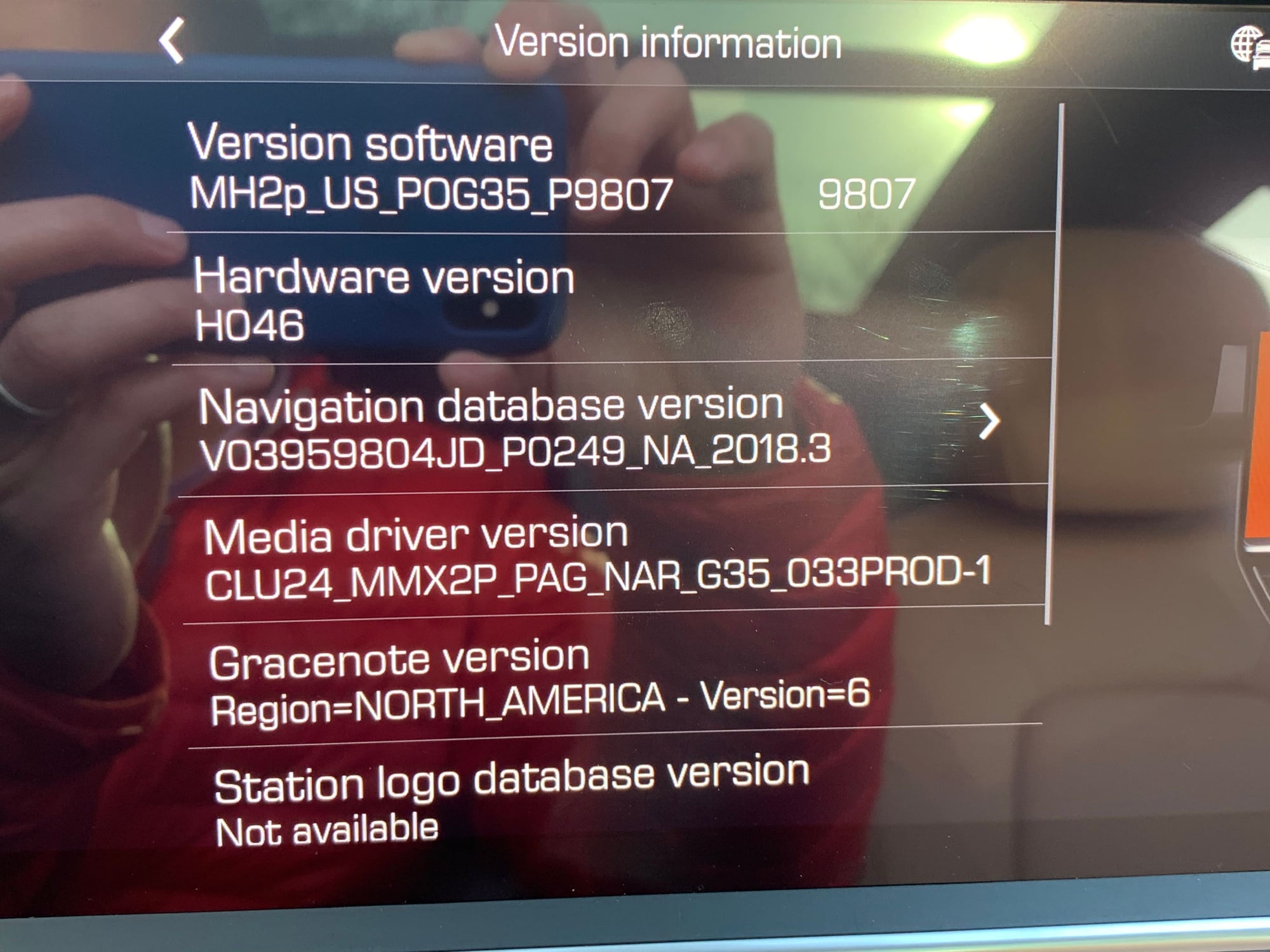
Version info
I wonít have my car back until this Thursday or Friday. Let me know the version number on our 18 Panamera.
thanks!
#6
Burning Brakes
Thanks. Definitely different. I will check and post a pic tomorrow. Please check if CarPlay maps will expand left to right to fill the entire screen if you can thanks!
#7
Intermediate
Thread Starter
Join Date: Apr 2018
Location: Chicago, IL
Posts: 28
Likes: 0
Received 0 Likes
on
0 Posts
I bet the resolution upgrade is a PCM hardware upgrade, so I doubt we will be able to get our 2018 units to look like that, but I wonder if there are software updates for 2018 units out there to address bugs and freezing issues with CarPlay.
Trending Topics
#8
Burning Brakes
Check this morning, the CarPlay map does not expand to fill the entire screen. The dynamic menu (whatever its called) on the right 1/3 of the screen is now permanent and fixed, and cannot be hidden.
I bet the resolution upgrade is a PCM hardware upgrade, so I doubt we will be able to get our 2018 units to look like that, but I wonder if there are software updates for 2018 units out there to address bugs and freezing issues with CarPlay.
I bet the resolution upgrade is a PCM hardware upgrade, so I doubt we will be able to get our 2018 units to look like that, but I wonder if there are software updates for 2018 units out there to address bugs and freezing issues with CarPlay.
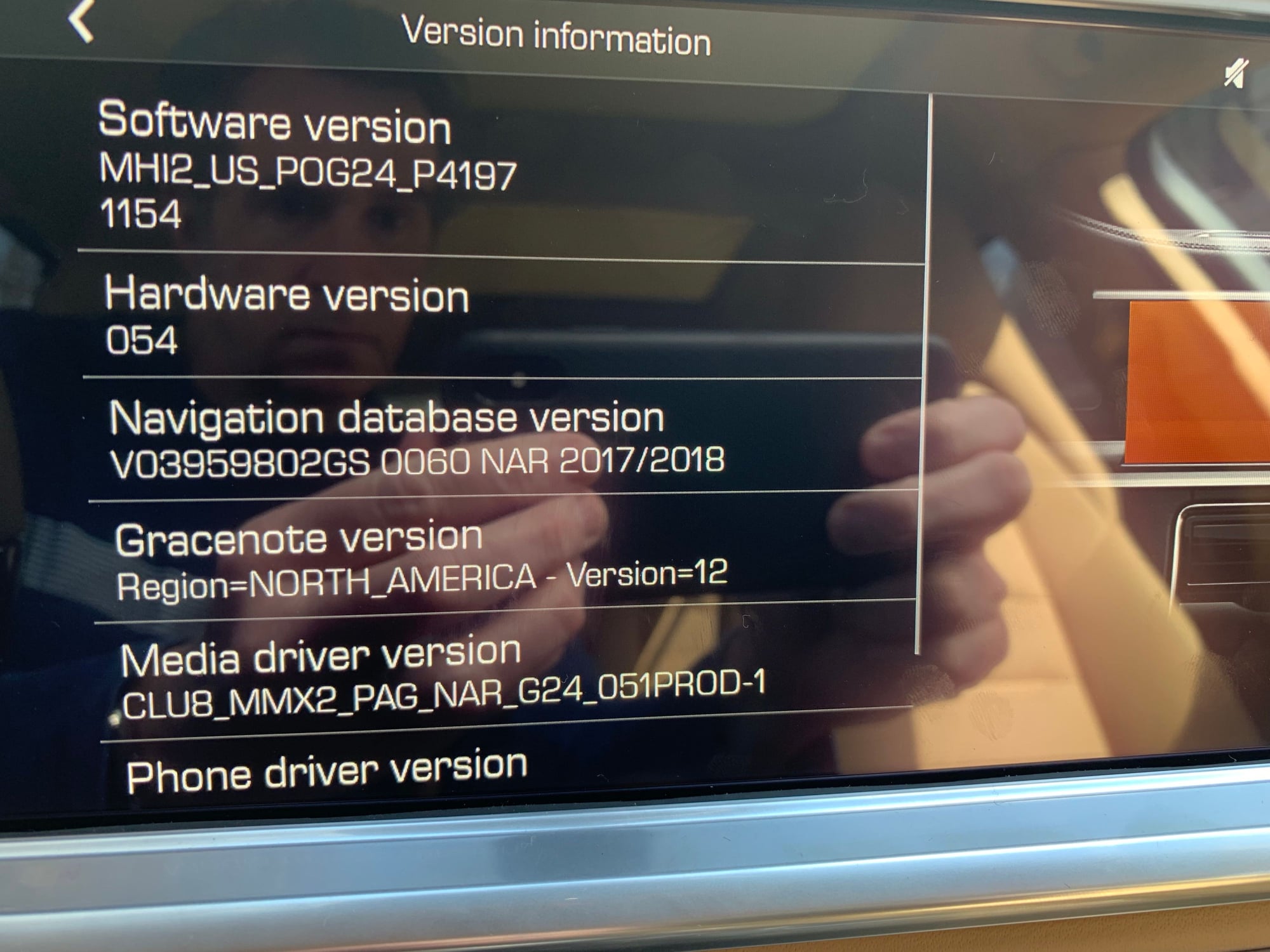
Comparing the two, it would seem that:
-your "Version Software" is a later version than mine
-the "Hardware Version" is tougher to say as the numerals in yours are lower, though mine lacks the 'H'/alpha prefix, and of course logic would dictate that yours is a newer version and the CarPlay screen certainly points that way. More to the point, they're different, and probably thus not upgradeable, at least not without preposterous levels of Porsche tax.
-your Nav database is newer (Q3 2018) whereas mine is 17/18
-my Gracenote seems newer LOL
-your Media Driver is newer
EDIT - anyone with a 2019 Panamera willing to check these things, in particular the hardware version, and CarPlay screen handling?
#9
I have a 2018 4s and my versions match yours, except I have V03959802HE 0063 NAR 2018 for Navi Database (I did update it once online, but just tried . again and it said mine expired and I need to subscribe again via Porsche connect.
Curious, what phone driver do you have as I have had major issues with my Apple Xs Max. I have phone version: 10.615.471
Thanks
Curious, what phone driver do you have as I have had major issues with my Apple Xs Max. I have phone version: 10.615.471
Thanks
#10
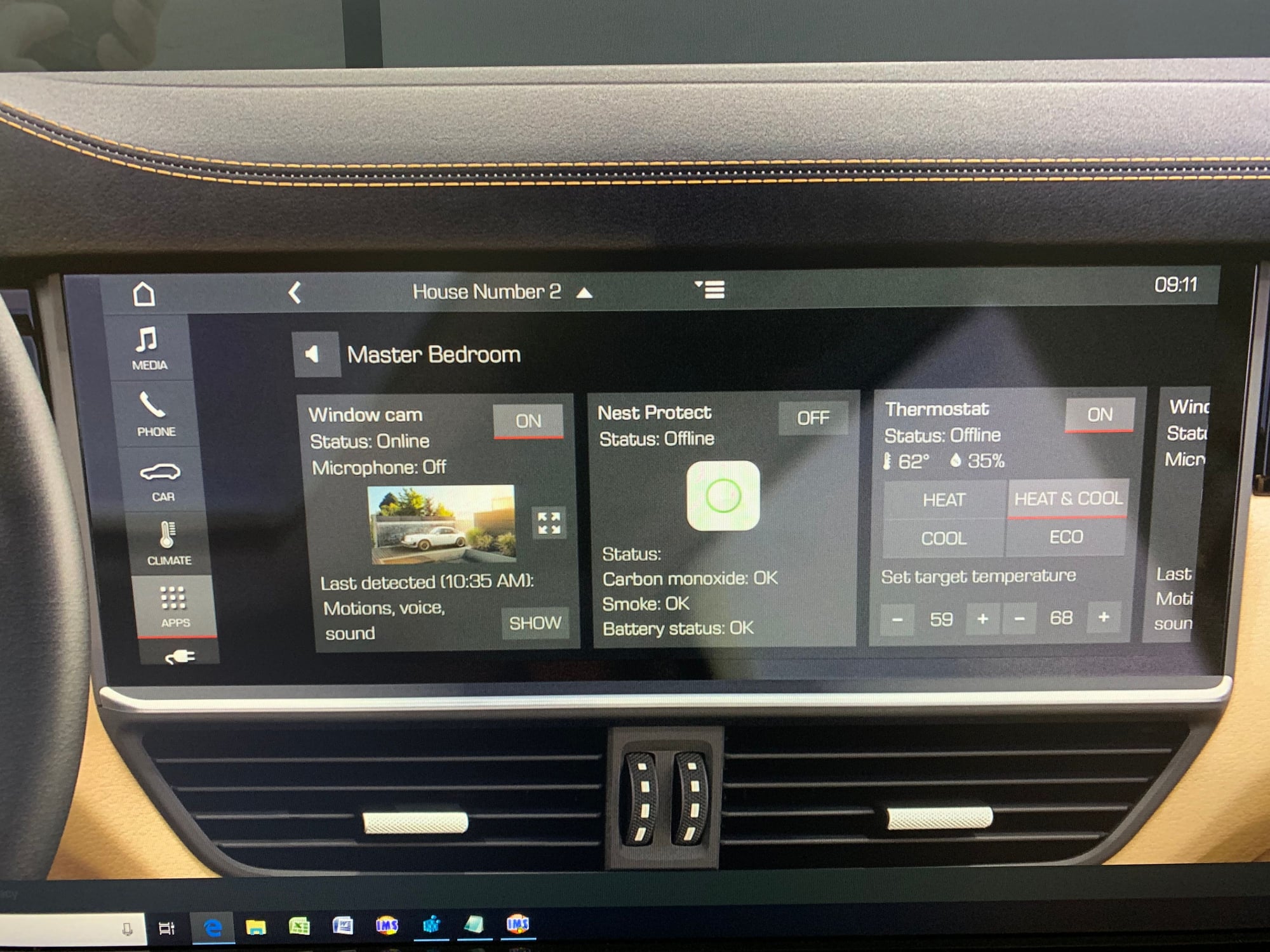
The increased resolution in the 19 cayenne could easily be software driven for apple CarPlay. I had a similar 19 cayenne loaner. I thought the resolution on the stock Porsche pcm seemed sharper too though. But could be software driven. These new cayennes also have new connect features. Like having control of your nest thermostat and doorbell. I have a 17 panamera 4S so my software is even older then your 18 versions.
Lastly the album art is pulled through Bluetooth and doesnít need gracenotes online to update it anymore when listening to songs via Bluetooth. The album art will always match whatís on your phone now.
hope my next 19 panamera GTS has these new features and isnít hardware limited to the new cayenne only.
#11
Burning Brakes
I have a 2018 4s and my versions match yours, except I have V03959802HE 0063 NAR 2018 for Navi Database (I did update it once online, but just tried . again and it said mine expired and I need to subscribe again via Porsche connect.
Curious, what phone driver do you have as I have had major issues with my Apple Xs Max. I have phone version: 10.615.471
Thanks
Curious, what phone driver do you have as I have had major issues with my Apple Xs Max. I have phone version: 10.615.471
Thanks
#12
Burning Brakes
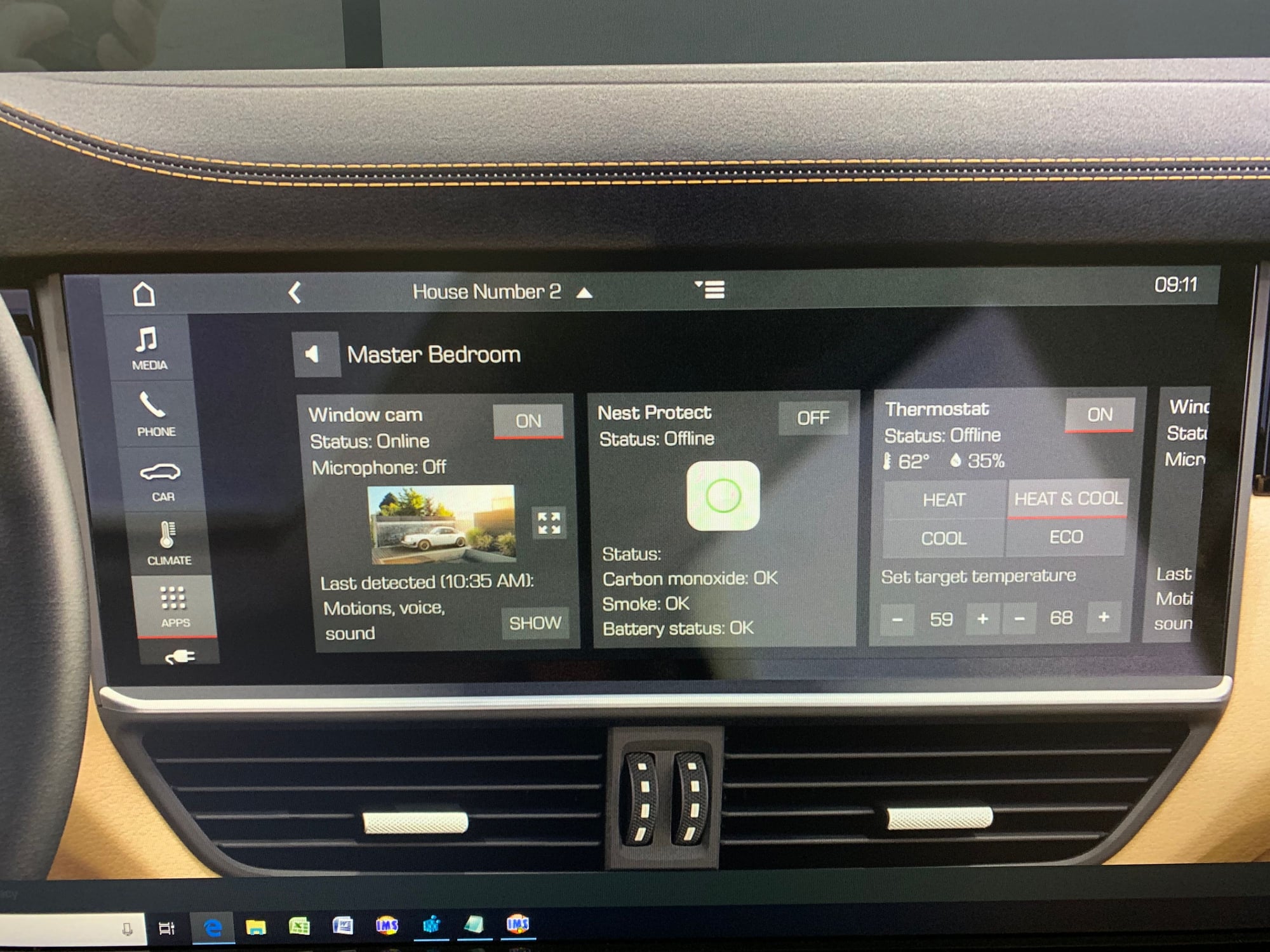
The increased resolution in the 19 cayenne could easily be software driven for apple CarPlay. I had a similar 19 cayenne loaner. I thought the resolution on the stock Porsche pcm seemed sharper too though. But could be software driven. These new cayennes also have new connect features. Like having control of your nest thermostat and doorbell. I have a 17 panamera 4S so my software is even older then your 18 versions.
Lastly the album art is pulled through Bluetooth and doesnít need gracenotes online to update it anymore when listening to songs via Bluetooth. The album art will always match whatís on your phone now.
hope my next 19 panamera GTS has these new features and isnít hardware limited to the new cayenne only.
#13
For me the issues I have with the iPhone XS Max are the following:
1. When using Apple Car Play at times it will not allow other already selected audio to play so it just goes silent. For example listening to Sirius and then all the sudden silence. I then select Sirius again and get sound. There have also been instances that I can never get sound back therefore requiring me to unplug the phone and then replay it. This also happens with other selections itís like car play and pcm are in a battle.
2. When cars sim car drops cellular signal the pcm backs out of car play and goes to main pcm screen.
3. At times the car will not recognize when phone is plugged in and I use a Apple cable not 3rd party. And I have swapped to see if itís the cable.
4. There are times the Apple car play freezes the entire system requiring me to reboot the pcm or turn off and restart the car.
5. The small slide out pcm window on the right does not auto fill the screen when in Car Play mode. It only did it for a day after the dealer reset the pcm and stopped working afterwards.
1. When using Apple Car Play at times it will not allow other already selected audio to play so it just goes silent. For example listening to Sirius and then all the sudden silence. I then select Sirius again and get sound. There have also been instances that I can never get sound back therefore requiring me to unplug the phone and then replay it. This also happens with other selections itís like car play and pcm are in a battle.
2. When cars sim car drops cellular signal the pcm backs out of car play and goes to main pcm screen.
3. At times the car will not recognize when phone is plugged in and I use a Apple cable not 3rd party. And I have swapped to see if itís the cable.
4. There are times the Apple car play freezes the entire system requiring me to reboot the pcm or turn off and restart the car.
5. The small slide out pcm window on the right does not auto fill the screen when in Car Play mode. It only did it for a day after the dealer reset the pcm and stopped working afterwards.
#14
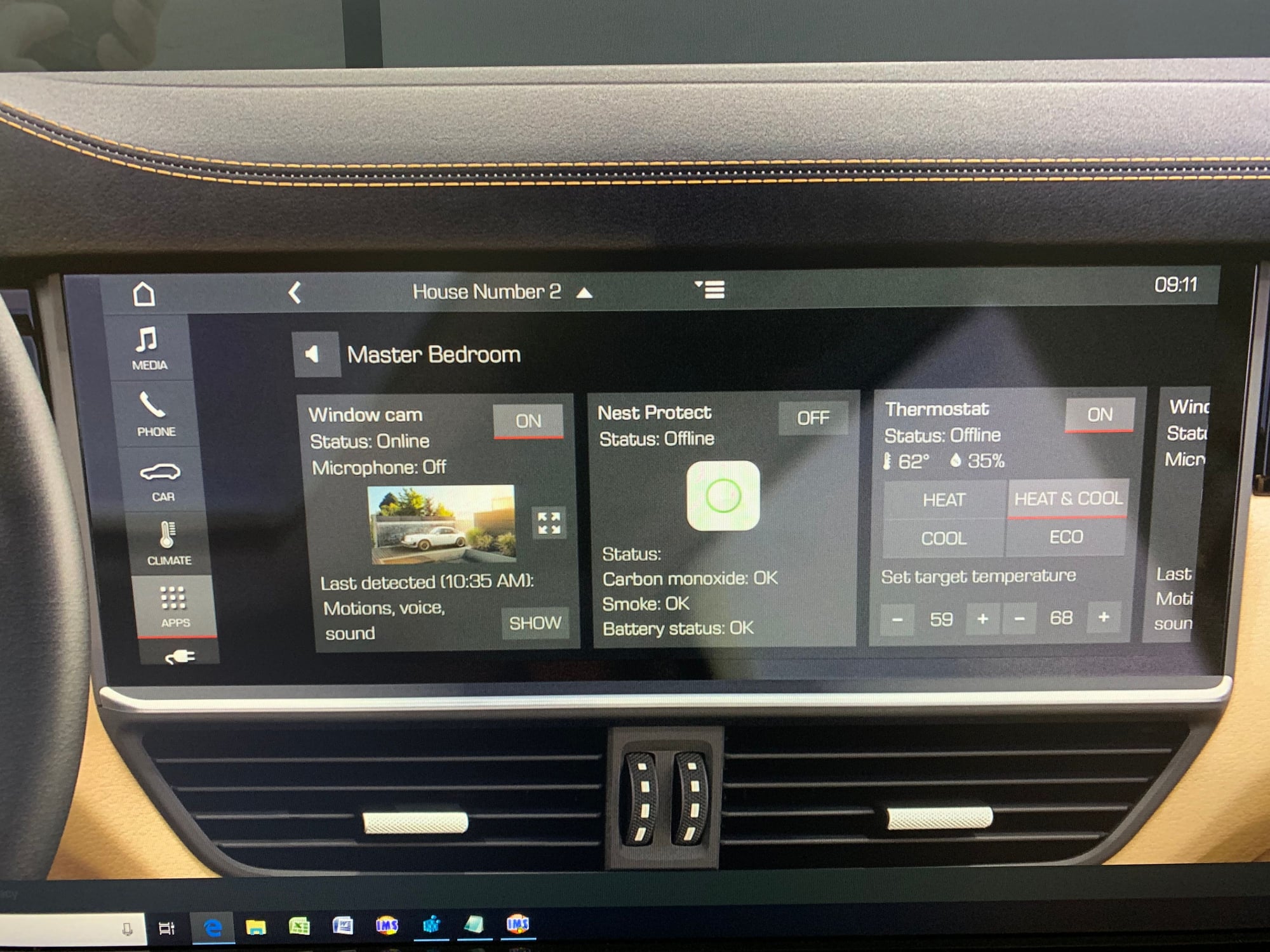
The increased resolution in the 19 cayenne could easily be software driven for apple CarPlay. I had a similar 19 cayenne loaner. I thought the resolution on the stock Porsche pcm seemed sharper too though. But could be software driven. These new cayennes also have new connect features. Like having control of your nest thermostat and doorbell. I have a 17 panamera 4S so my software is even older then your 18 versions.
Lastly the album art is pulled through Bluetooth and doesnít need gracenotes online to update it anymore when listening to songs via Bluetooth. The album art will always match whatís on your phone now.
hope my next 19 panamera GTS has these new features and isnít hardware limited to the new cayenne only.
#15
Intermediate
Thread Starter
Join Date: Apr 2018
Location: Chicago, IL
Posts: 28
Likes: 0
Received 0 Likes
on
0 Posts
i called Porsche customer service. Apparently the 19 Cayenne has PCM hardware version 5, and 18 Panameras have version 4.1. The guy also told me that the 19 Panameras are getting the 4.1, not the 5...which sucks for folks getting the 19. I really would like to know if there are software updates for our version though, because itís ridiculous to have a computer in the car that basically controls everything and no updates to fix navigation/entertainment related bugs.


