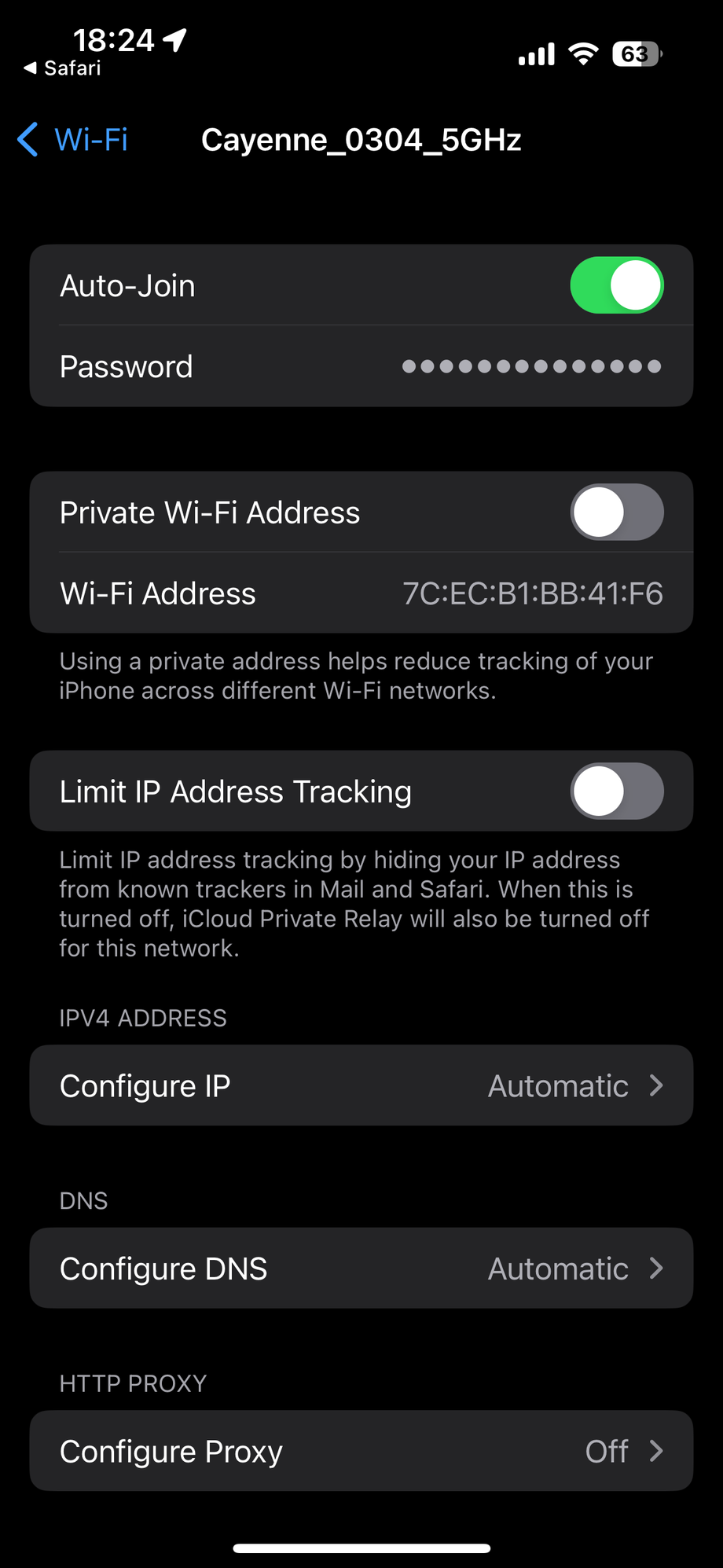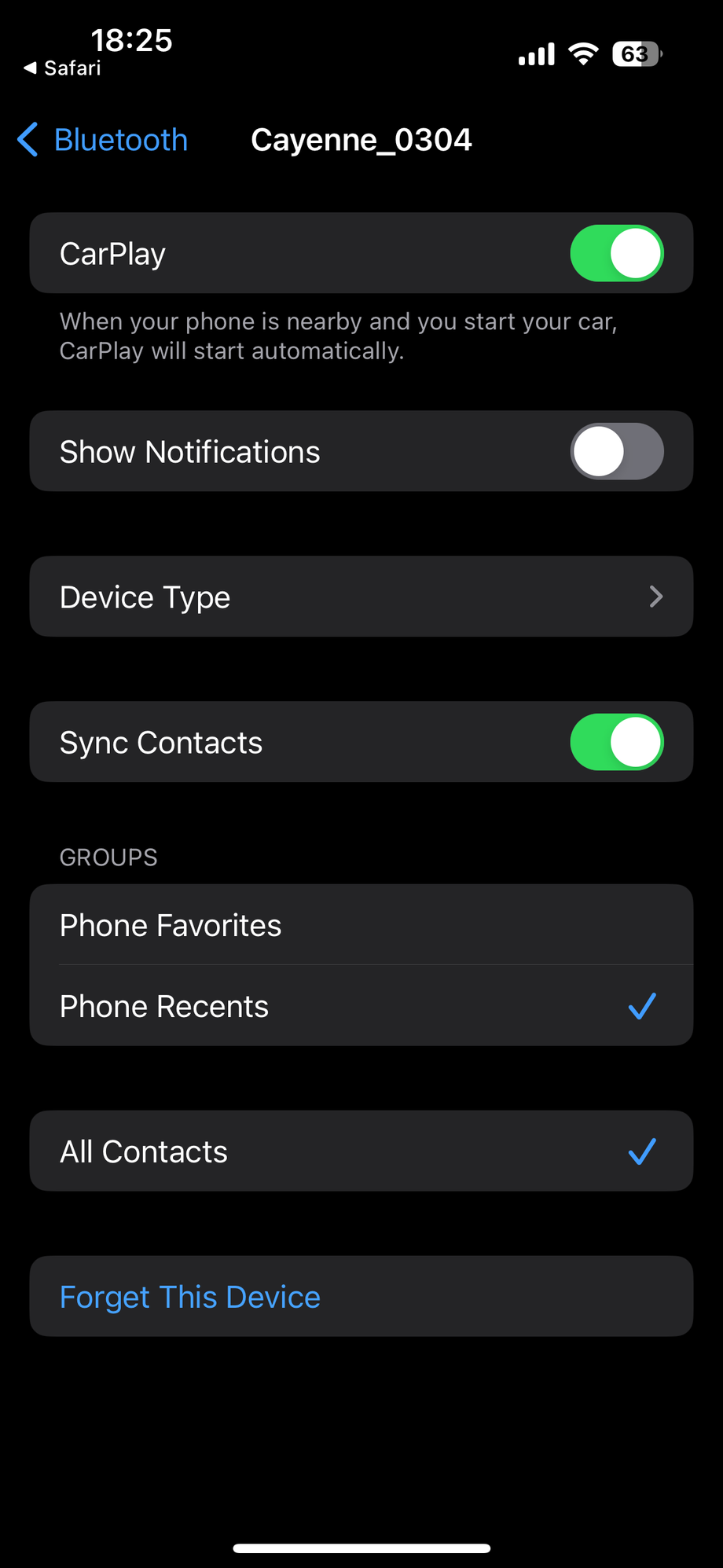Cayenne 2024 - Wireless CarPlay Not Working
#1
Hi guys, I just got my 2024 Cayenne Coupe today, but I noticed that wireless CarPlay isn't working. When I try to connect my phone via CarPlay, I see loading but nothing happens(attached). However, it works with the cable. What could be the issue?
https://www.veed.io/view/d38bfa70-89...et=true&panel=
https://www.veed.io/view/d38bfa70-89...et=true&panel=
#2
Burning Brakes
bluetooth and wifi both on? check to see if u see an entry for your cayenne in your bluetooth settings and in settings carplay to see if you also see you cayenne under my cars.
in the car from the main pcm screen tap devices, and for ur phone tap the carplay icon…see if it connects.
also this - i am not sure if we are always supposed to have a cayenne wireless network if you check ur wireless settings. mine is currently not showing as one of my wireless networks, but when it was i had to chance the settings per this post:
https://rennlist.com/forums/cayenne-9y0-2019/1385971-2024-carplay-connectivity-issues.html#post19193835
if i go to my car today and carplay isn’t working then i assume i will need to rejoin the cayenne’s wireless network for it to work.
in the car from the main pcm screen tap devices, and for ur phone tap the carplay icon…see if it connects.
also this - i am not sure if we are always supposed to have a cayenne wireless network if you check ur wireless settings. mine is currently not showing as one of my wireless networks, but when it was i had to chance the settings per this post:
https://rennlist.com/forums/cayenne-9y0-2019/1385971-2024-carplay-connectivity-issues.html#post19193835
if i go to my car today and carplay isn’t working then i assume i will need to rejoin the cayenne’s wireless network for it to work.
Last edited by ThomasWShea; 01-11-2024 at 03:14 PM.
#3
Hi guys, I just got my 2024 Cayenne Coupe today, but I noticed that wireless CarPlay isn't working. When I try to connect my phone via CarPlay, I see loading but nothing happens(attached). However, it works with the cable. What could be the issue?
https://www.veed.io/view/d38bfa70-89...et=true&panel=
https://www.veed.io/view/d38bfa70-89...et=true&panel=
having same trouble, got my coupe today...it connects by BT, but at the moment it says open carplay nothing happens. If i try to do it manually in devices the circle spins but nothing happens, if i press the carplay button on the left bar, says that i must connect using USB.
At the dealer say it is only by cable, i show them tutorials on youtube it connects by BT, now they say will check...
does not make any sense to me placing a wireless charger and then give option of carplay only by cable, right?
im in Panama btw...
#5
#6
Burning Brakes
Last edited by ThomasWShea; 01-28-2024 at 02:06 AM.
#7
I tried near home and pairing also far from any wifi, several times from scratch. Feels like some sort of limitation, cause devices see each others.
Last edited by keroh; 01-28-2024 at 02:15 AM.
Trending Topics
#8
having same trouble, got my coupe today...it connects by BT, but at the moment it says open carplay nothing happens. If i try to do it manually in devices the circle spins but nothing happens, if i press the carplay button on the left bar, says that i must connect using USB.
At the dealer say it is only by cable, i show them tutorials on youtube it connects by BT, now they say will check...
does not make any sense to me placing a wireless charger and then give option of carplay only by cable, right?
im in Panama btw...
At the dealer say it is only by cable, i show them tutorials on youtube it connects by BT, now they say will check...
does not make any sense to me placing a wireless charger and then give option of carplay only by cable, right?
im in Panama btw...
#9
Burning Brakes
yes airplane mode cause is old no active sim, but wifi and bt actived and connected to cayenne. The iphones are with sim and no airplane mode and still, get at the same point.
I tried near home and pairing also far from any wifi, several times from scratch. Feels like some sort of limitation, cause devices see each others.
I tried near home and pairing also far from any wifi, several times from scratch. Feels like some sort of limitation, cause devices see each others.
#10
im worried cause the solution they give me as dealers is to buy the connector to make it wireless...wtf🫠
#11
where is you dealer located? Maybe i can tell mine to contact yours and get the solution.
#13
have 4 iphones in the house, all working well on the other cars. I believe problem is the cayenne
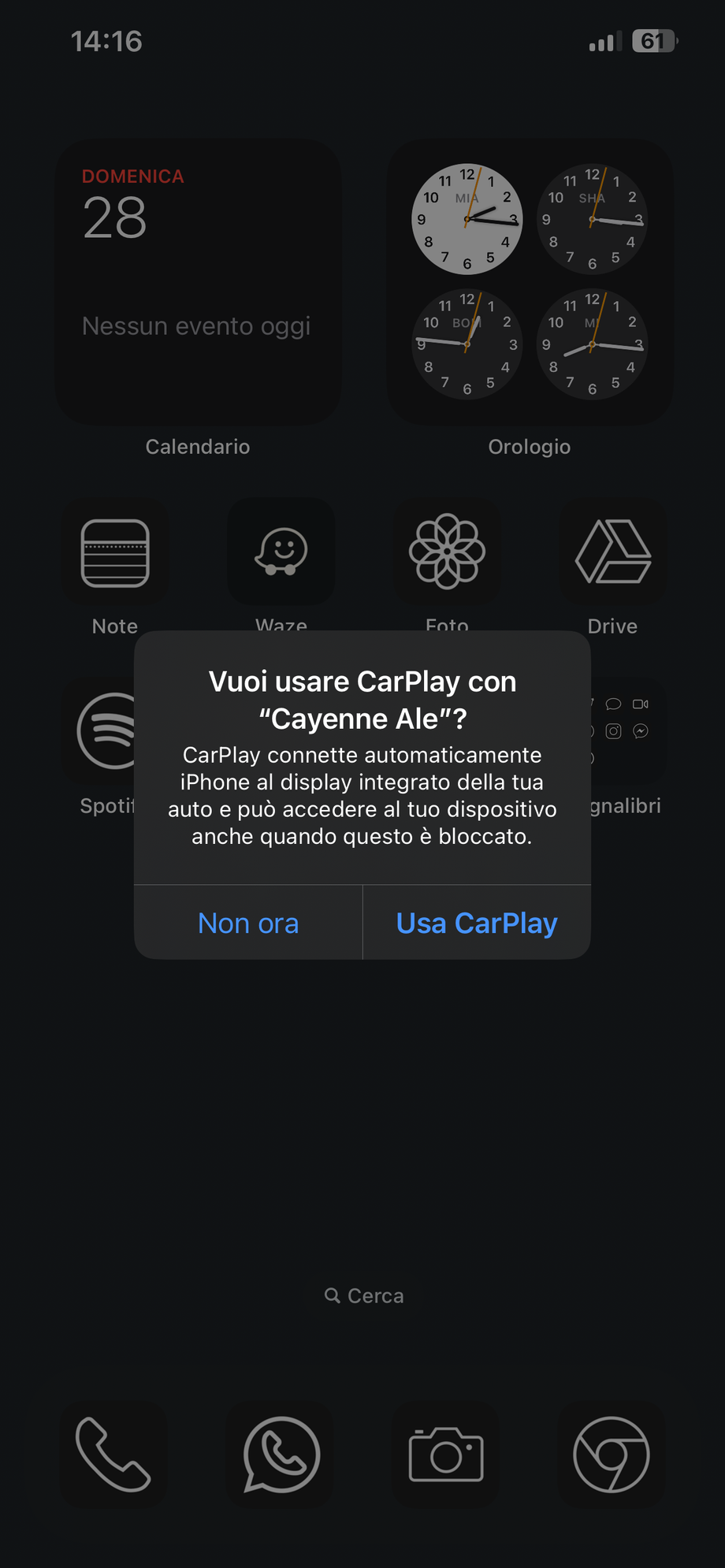
Phone is ready
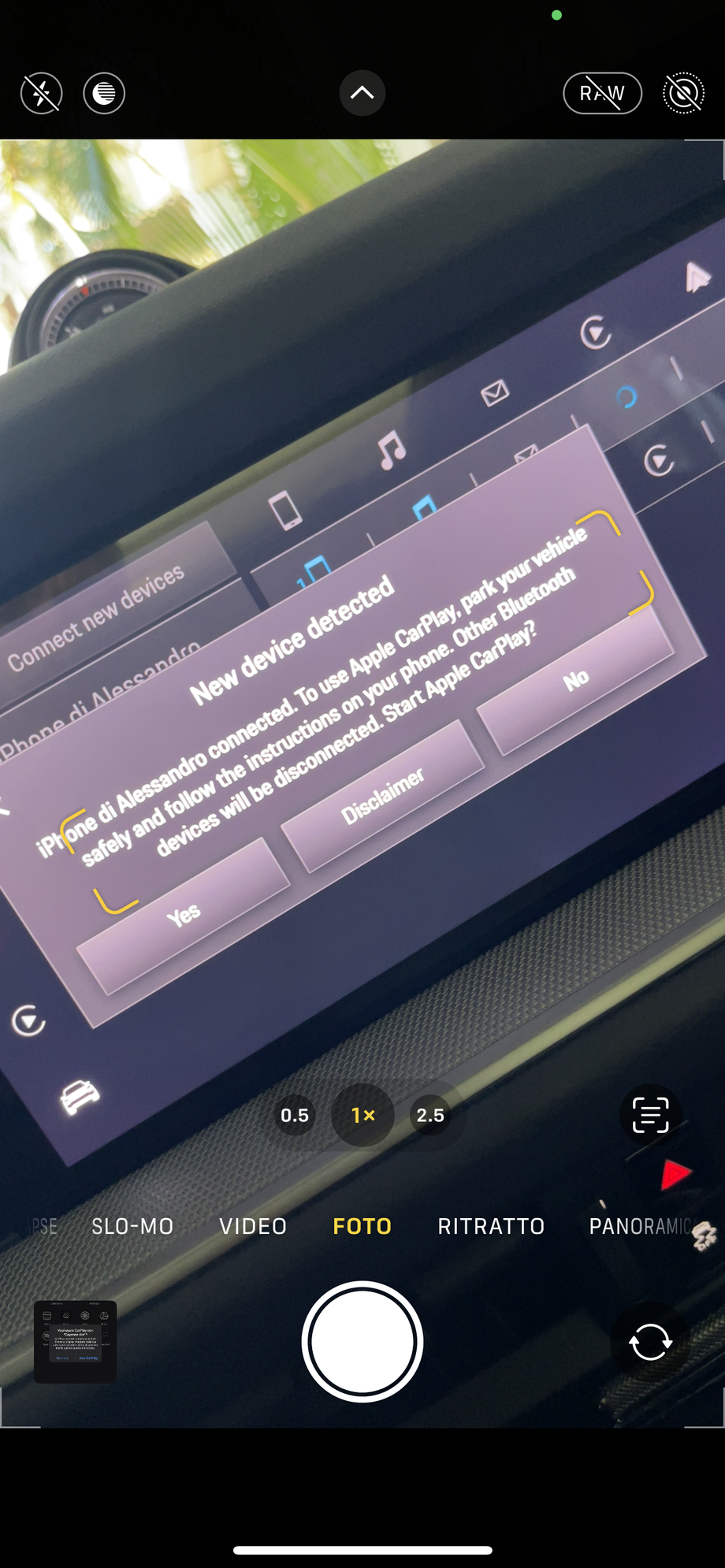
Car is ready too
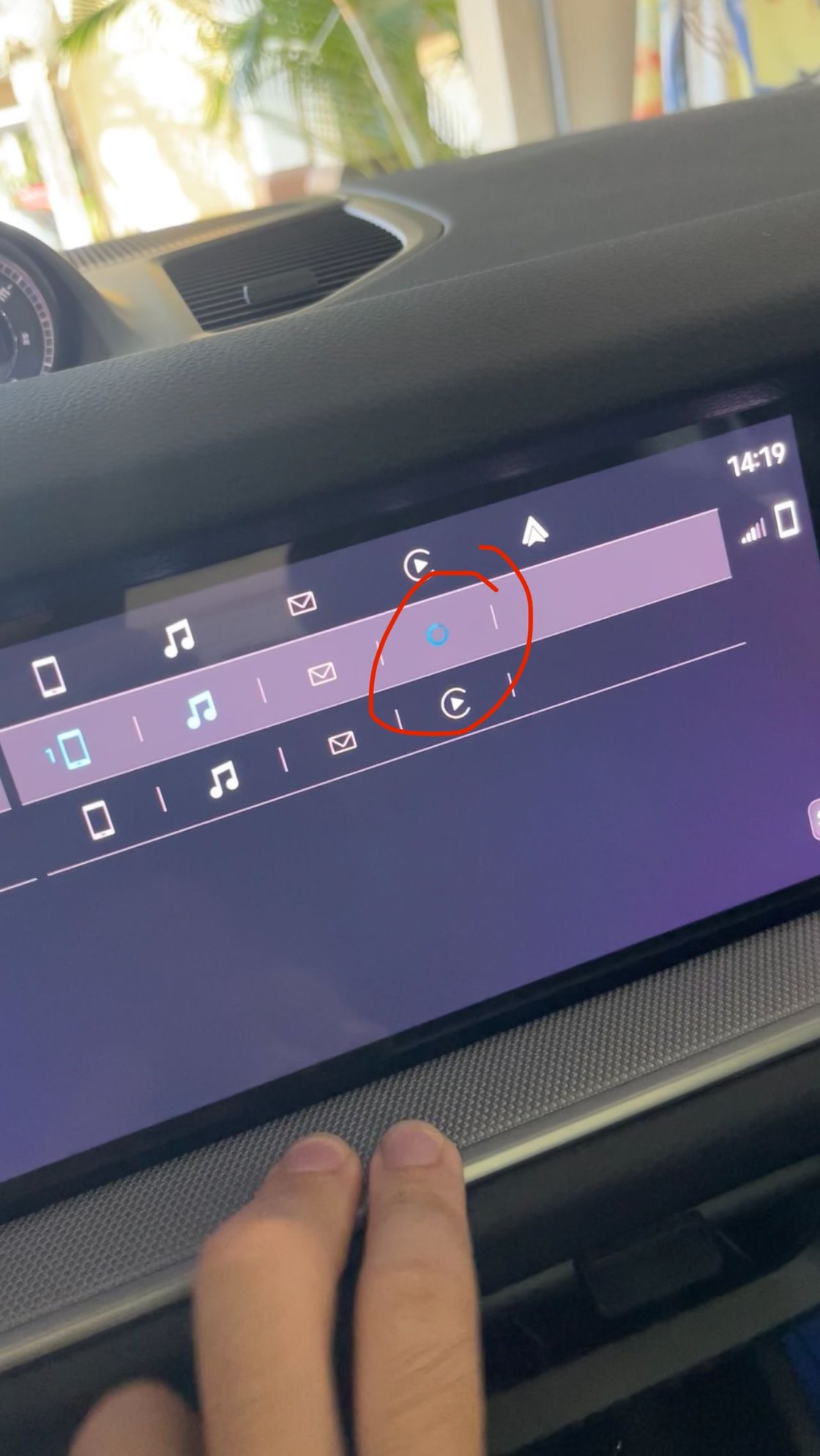
I say yes on both devices, this circle begins to spin...but then nothing happens. If i press it again is the same, is not connecting.
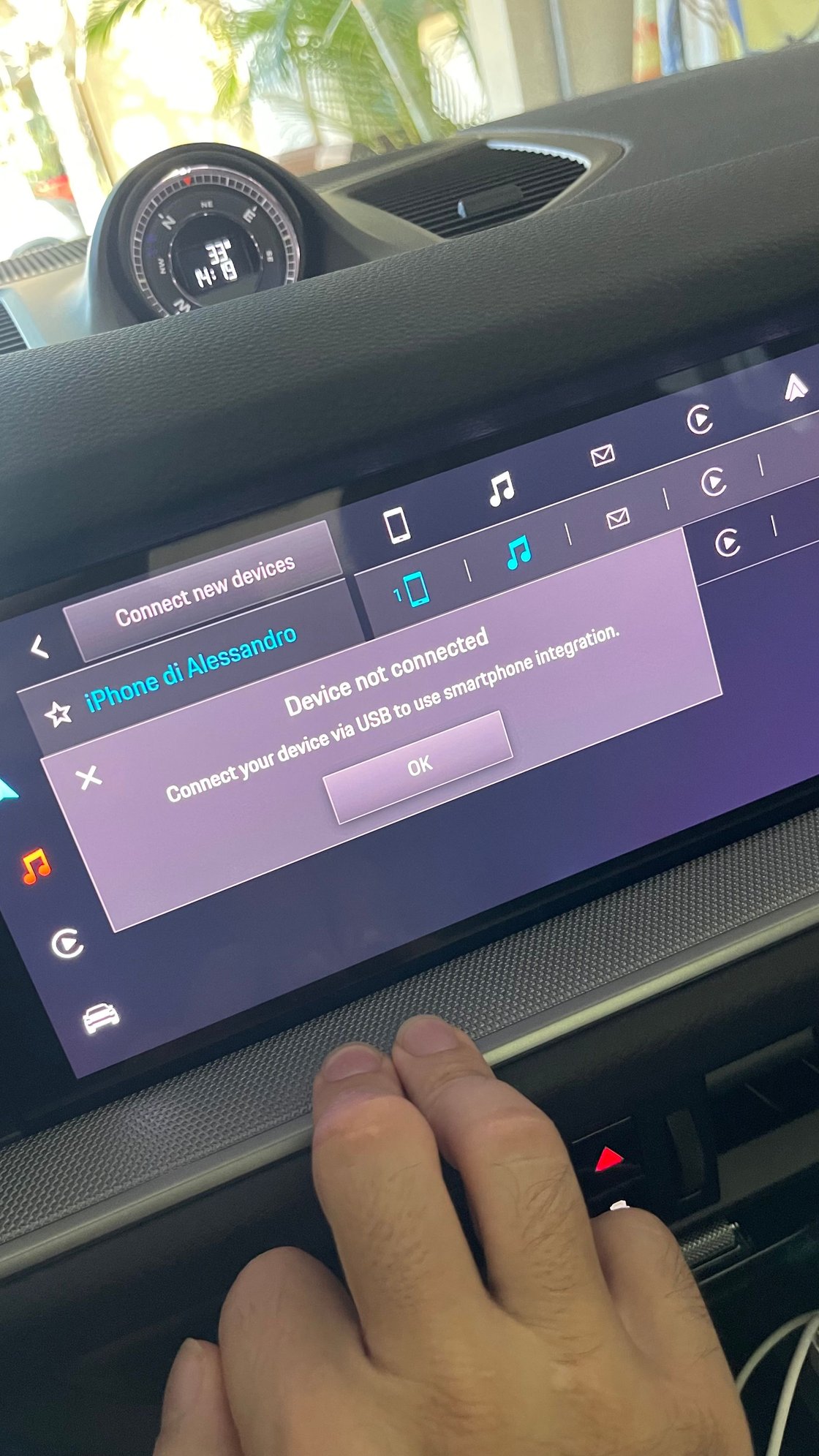
If i press the carplay icon on the left vertical bar, this is the message i get.
#14
My dealer is Porsche Dubai and I experienced the EXACT same issue. After the loading animation, nothing happens and it only works via cable. Your service should perform a hard reset on the PCM (they connected something under the bonnet).
#15
Rennlist Member
I think this is a general issue for '24 models. I've fought it a couple times, seems like it lasts a day, two or three, then goes away for a month.