Wireless CarPlay issues?
#31
Got it. So you are able to connect your car to your home WIFI, then while using carplay, depart from our house, and your system (music, phone) doesn't start stuttering? I've tried it with my 9Y0 and loaner macan and Cayenne, all current gen, and they all do it. Solution was to delete the WIFI from the car, so it only connects to the phone, and not the house.
I wanted it on the WIFI cause map data syncs much faster, and all the app data and connect location features populate far faster.
Something to do with a conflict in my vehicle's hotspot...
I'd much prefer to have my PDLS+ lights activated, however that's an issue for another thread https://rennlist.com/forums/cayenne-...is-active.html
I wanted it on the WIFI cause map data syncs much faster, and all the app data and connect location features populate far faster.
Something to do with a conflict in my vehicle's hotspot...
I'd much prefer to have my PDLS+ lights activated, however that's an issue for another thread https://rennlist.com/forums/cayenne-...is-active.html
#32
Rennlist Member
I tried the home Wi-Fi when I first purchased the Cayenne and experienced similar problems. I had to do a factory reset to get the embedded SIM to reactivate. For me, the juice wasn’t worth the squeeze. Since then, I have been quite satisfied with the data performance of the embedded SIM.
Granted, cellular coverage is good in my area. In areas with poor signal, Wi-Fi and the associated CarPlay issues may be a better solution.
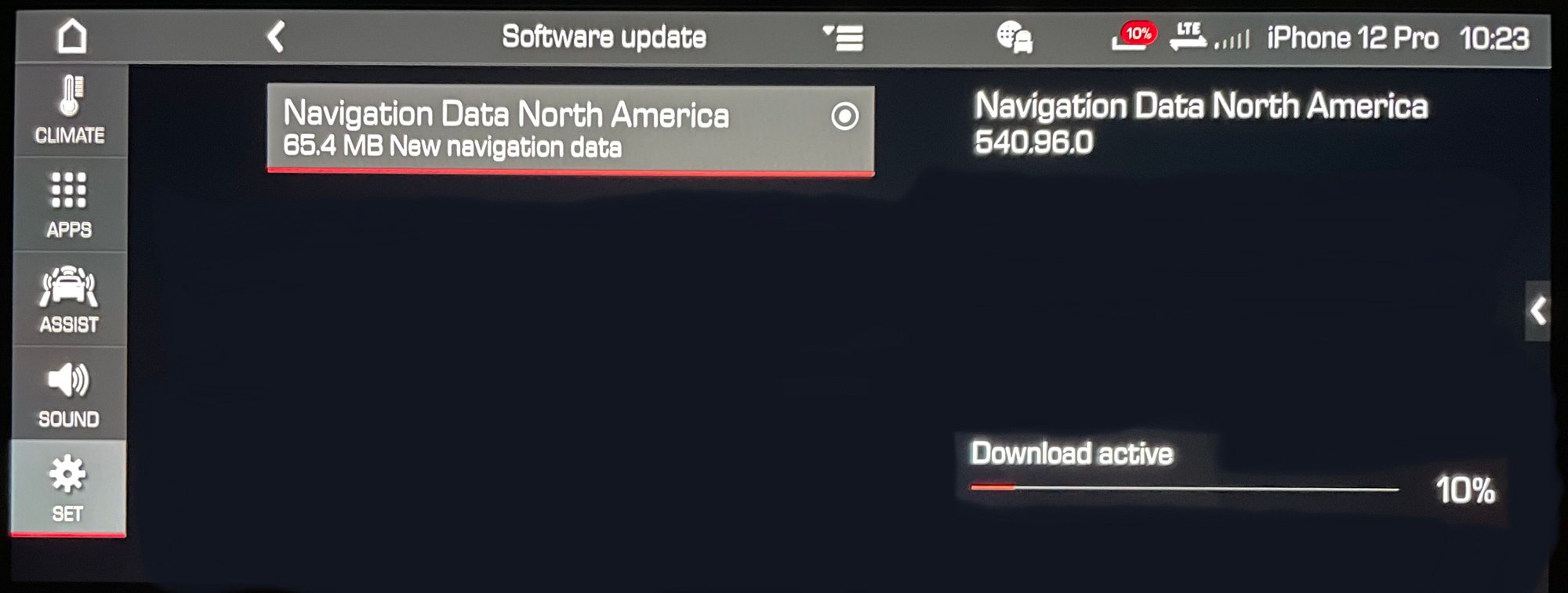
Last edited by Schnave; 10-18-2021 at 10:26 PM.
The following users liked this post:
IslandPorsche (10-19-2021)
#33
Got it. So you are able to connect your car to your home WIFI, then while using carplay, depart from our house, and your system (music, phone) doesn't start stuttering? I've tried it with my 9Y0 and loaner macan and Cayenne, all current gen, and they all do it. Solution was to delete the WIFI from the car, so it only connects to the phone, and not the house.
I wanted it on the WIFI cause map data syncs much faster, and all the app data and connect location features populate far faster.
Something to do with a conflict in my vehicle's hotspot...
I'd much prefer to have my PDLS+ lights activated, however that's an issue for another thread https://rennlist.com/forums/cayenne-...is-active.html
I wanted it on the WIFI cause map data syncs much faster, and all the app data and connect location features populate far faster.
Something to do with a conflict in my vehicle's hotspot...
I'd much prefer to have my PDLS+ lights activated, however that's an issue for another thread https://rennlist.com/forums/cayenne-...is-active.html
No, I do not keep my Cayenne connected to my home wifi. I understand that you like the speed of the wifi when you first start your car and for map updates, but map updates don't happen that frequently. I've only seen 3 in a little over a year, the most recent one being the one @Schnave mentioned. The car must be on for the map update download and instillation, so I just let it happen on drives of 20 minutes or longer.
I know you won't like this, but the Cayenne needs a data source for the connect services, SOS, realtime traffic and such. When you connect to your home wifi, you turn off the embedded sim. When you leave your home, the car starts looking for a data source through the wifi which you told it to use. The car doesn't know to switch back to the embedded sim when you leave your house. It thinks you still want it to use wifi because that is what it was told to do. Since CarPlay uses wifi also, the car sacrifices the CarPlay connection to search for a new wifi data source.
The decision you need to make is whether the home wifi speed that you see on the initial start up of the car is worth sacrificing a good CarPlay connection. Think of it as you are choosing wifi in airplane mode or no wifi with a cell data connection. It may not be ideal, but that is how the Cayenne OS operates.
Last edited by IslandPorsche; 10-19-2021 at 09:02 AM.
The following users liked this post:
Schnave (10-19-2021)
#34
That's a great explanation, and the crux of the issue. Due to issues with the PCM operating system, when the vehicle is tethered it to a home or office WIFI and drives away from that source, it results in the system going haywire. This is due to a signal handoff issue between losing the WIFI and transitioning to the embedded sim.
My point is: This is a problem that is unique to the PCM system. I have other vehicles with Carplay, with the same hotspot features, that can tether and untether with home / office WIFI without causing major interference in data / phone.
You are right, I don't like paying almost 200k for a car, and having to make the choice of turning off certain features in the car because they don't work, in favor of a subscription based service Porsche wants to maintain. Especially when I hop in Cadillac or BMW or Honda and they don't experience the same issue, yet advertise the same features.
My point is: This is a problem that is unique to the PCM system. I have other vehicles with Carplay, with the same hotspot features, that can tether and untether with home / office WIFI without causing major interference in data / phone.
You are right, I don't like paying almost 200k for a car, and having to make the choice of turning off certain features in the car because they don't work, in favor of a subscription based service Porsche wants to maintain. Especially when I hop in Cadillac or BMW or Honda and they don't experience the same issue, yet advertise the same features.


