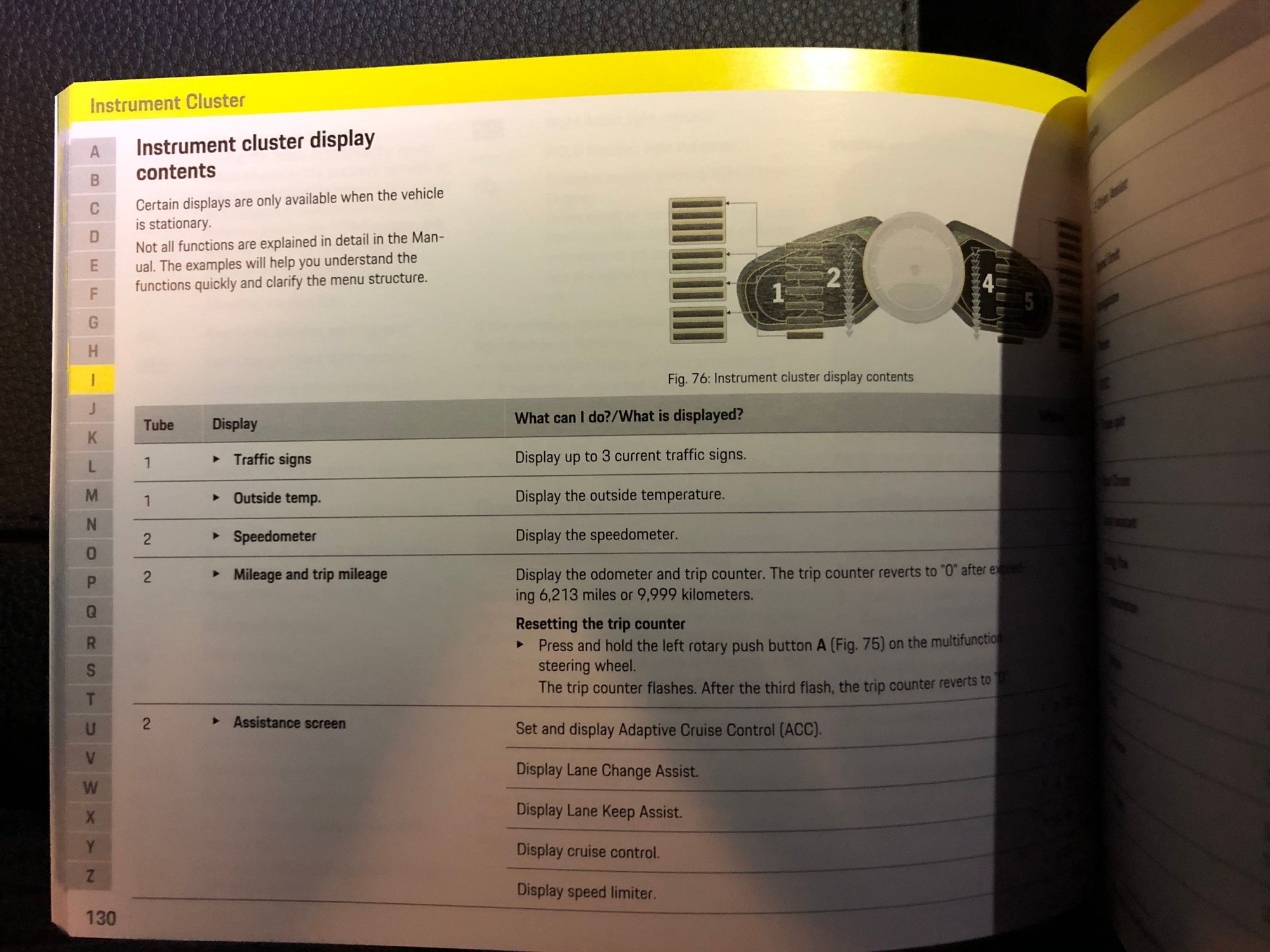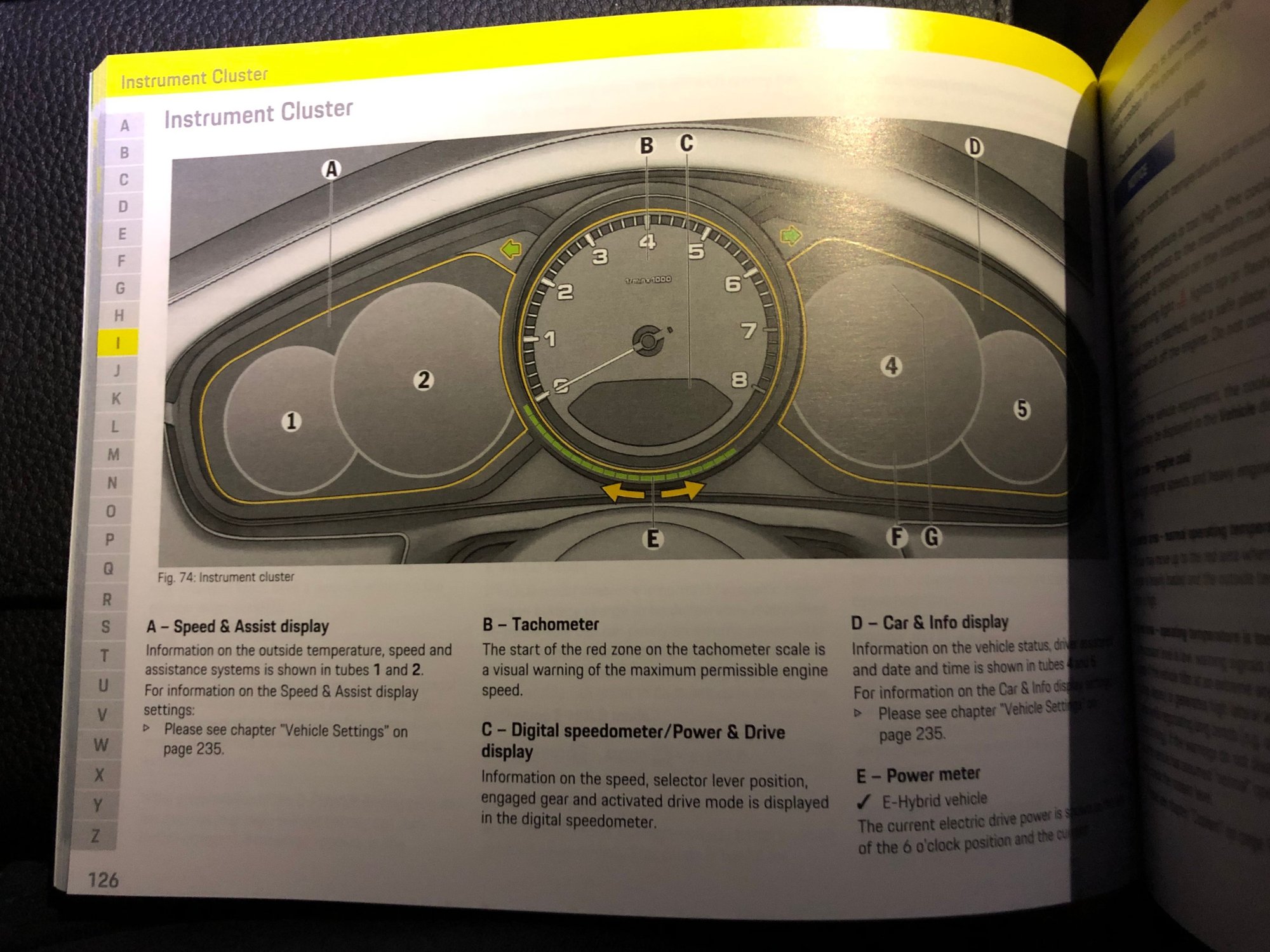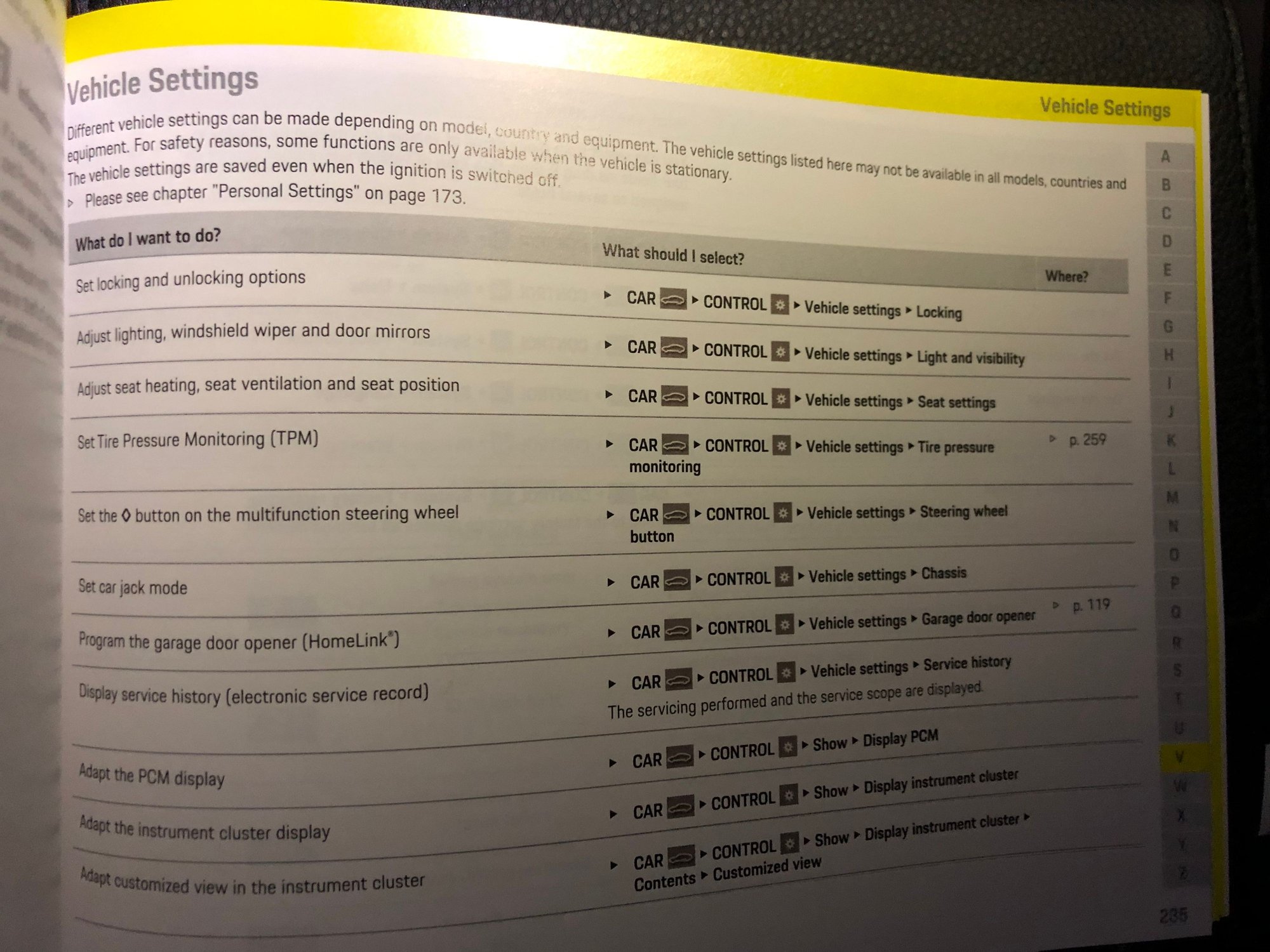Instrument Cluster Display
#1
AutoX
Thread Starter
Hello everyone, How do I set the far left instrument cluster to display the road / speed limit signs? My Nav would show them but I just can't figure it out in the instrument cluster.
#3
In the 2019 Cayenne, it seems you cannot display Nav system-generated speed limit signs in the instrument cluster. I tried long and hard to find a way to display the speed limit in the instrument cluster's map display (which my 911 does), but without success. So to see the speed limit being reported by the Nav system in the Cayenne, I've found it s necessary to look away and down to the PCM's Nav display. Really frustrating Porsche would do this, but apparently that's the way it designed the system.
#4
Burning Brakes
Wait. You can't get it to show the little roadsign with the posted speed limit +right in the speedo??
The following users liked this post:
Amaru (08-22-2019)
#6
AutoX
Thread Starter
I tried to follow the menu to set it up but when I get to that step it’s not letting me to change the temperature screen to speed signs. Here's the images from the menu:
Trending Topics
#8
Yeah I spent a good half hour fiddling with it today and going through the same frustration. The manual seems to indicate Tube 1 should be able to show traffic signs. But no luck in trying to change the left hand most part of the cluster (tube 1). Will be watching this thread to see if some one figures this out
#9
Do any of you have the Lane Keep Assist system on your Cayenne. It is my understanding that speed limit and cornering signs are only displayed in the instrument cluster if your vehicle has visual Traffic Sign Recognition. From what I understand reading Porsche's literature, this feature is bundled together with the Lane Keep Assist option on the Cayenne.
#10
Very interested in this too. Tube 1 does seem to be useless without the ability to customize.
#12
Burning Brakes
Yeah I'd read that the speed limit signs are part of Innodrive but had assumed/hoped that it was also there with ACC. I've gotten very used to this feature in my (much cheaper) other vehicles.
Here's a question: if you have Innodrive but are not currently using it, do the speed limit signs still show up?
Here's a question: if you have Innodrive but are not currently using it, do the speed limit signs still show up?
#13
I agree. The Panamera was ordered with the Innodrive and I had the feature on my 2014 Cayenne so I assumed it would be included with the latest version of the PCM. You can configure the tube to show the speed limit sign along with traffic signs with the Innodrive off.
#15
So we are saying that only with innodrive, the speed limits signs show in tube 1. Also there was another thread that said innodrive is needed to show the speed limit signs in the HUD. That is very bad and I hope that Porsche updates the system via a software update to allow non innodrive folks to see the signs.