PCM 3.1 Stopped Working Repair?
#1
My 2013 911 C2S's PCM 3.1 just stopped working. Previously, I had Apple Carplay and a rearview camera installed on the PCM. Has anyone had their PCM repaired? The dealer would replace it, and I would have aftermarket reinstallation of Apple CarPlay, which would all cost ~$ $5000.
#2
Pro
My 2013 911 C2S's PCM 3.1 just stopped working. Previously, I had Apple Carplay and a rearview camera installed on the PCM. Has anyone had their PCM repaired? The dealer would replace it, and I would have aftermarket reinstallation of Apple CarPlay, which would all cost ~$ $5000.
If it is "just" the hard drive that stopped working, there are cheaper ways to rescue your PCM. See for example this thread: https://rennlist.com/forums/audio-an...ve-to-ssd.html
#3
The screen is black, and there is no sound from the radio or CarPlay. There are some blue letters on the screen, but no camera. I tried the reset, pulled the fuse, etc., but nothing.
Last edited by 356lajolla; 04-17-2024 at 02:51 PM.
#4
Pro
If it started right after you got CP installed, there may be issues with how the cables were installed/fitted. But given the black screen it could be the hard drive. Or it could be a complete hardware failure of the PCM. It would probably be cheaper to first check with the installer of the CP system if that was just recently done to make sure everything got connected correctly. Otherwise, check out the PCM hard drive. You can easily take it out and connect it to your Mac or PC and check if the HD has corrupted sectors (you cannot read the content of the drive though).
Last edited by Mike981S; 04-17-2024 at 06:19 PM.
#5
No sound could be caused by the optical audio connectors connected incorrectly. For example, I did a mistake initially by plugging the optical audio cable into the splitter box instead of the box connected into the PCM when i installed my AA/CP mr12Volt extension (since the video I watched was a bit unclear). However, I still could see the tuner and input sources on the screen.
If it started right after you got CP installed, there may be issues with how the cables were installed/fitted. But given the black screen it could be the hard drive. Or it could be a complete hardware failure of the PCM. It would probably be cheaper to first check with the installer of the CP system if that was just recently done to make sure everything got connected correctly. Otherwise, check out the PCM hard drive. You can easily take it out and connect it to your Mac or PC and check if the HD has corrupted sectors (you cannot read the content of the drive though).
If it started right after you got CP installed, there may be issues with how the cables were installed/fitted. But given the black screen it could be the hard drive. Or it could be a complete hardware failure of the PCM. It would probably be cheaper to first check with the installer of the CP system if that was just recently done to make sure everything got connected correctly. Otherwise, check out the PCM hard drive. You can easily take it out and connect it to your Mac or PC and check if the HD has corrupted sectors (you cannot read the content of the drive though).

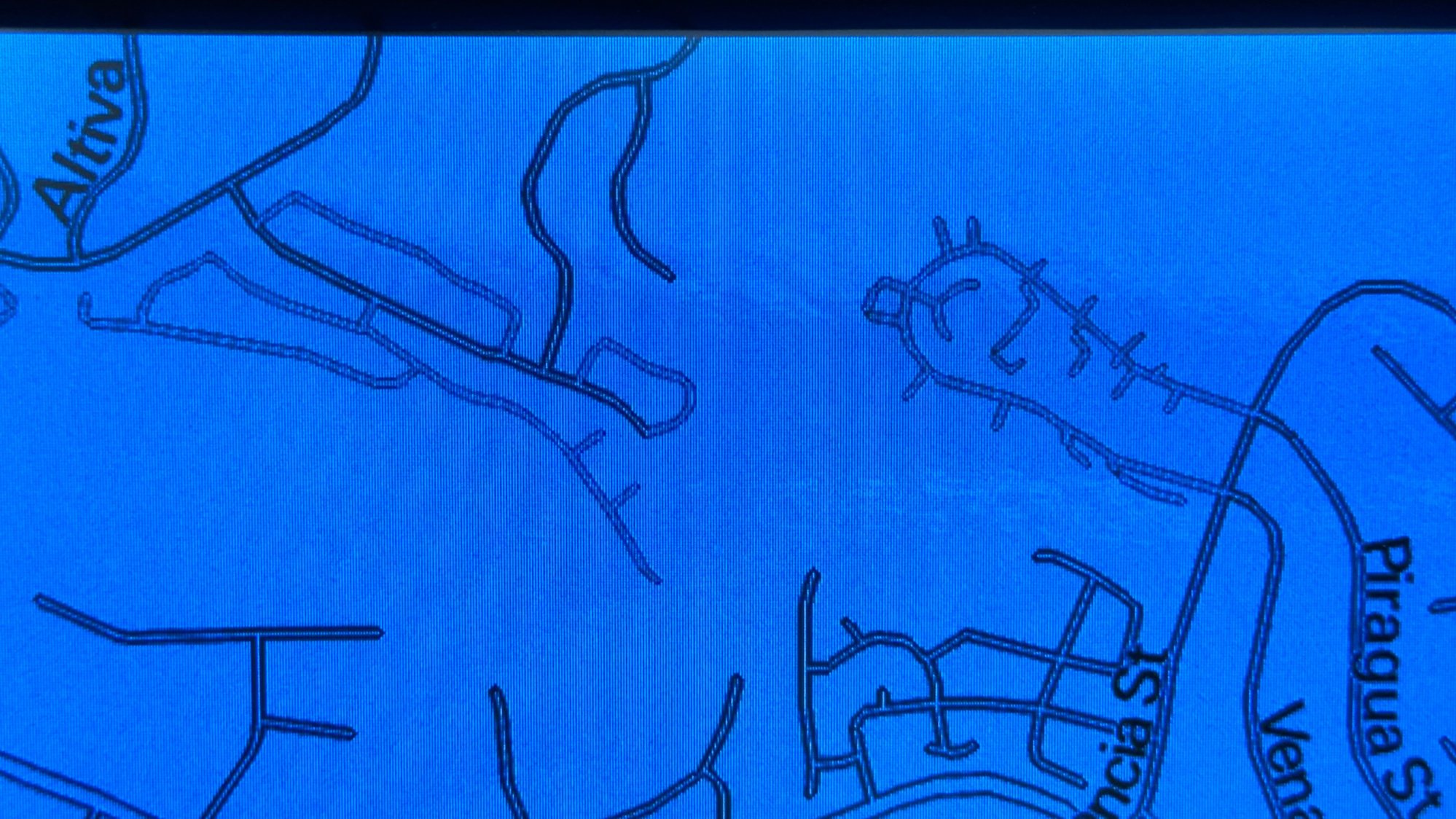
#6
I'm sorry to hear about your PCM issue! It's frustrating when such integral components malfunction. Regarding your concern, seeking repair options from the dealer sounds reasonable, though the cost can be significant. When contemplating aftermarket installations, consider how they integrate with your car's systems. Similarly, in networking, decisions between Layer 2 Vs Layer 3 protocols involve weighing compatibility and functionality. Exploring alternatives and understanding the implications can lead to the best solution for your situation.


