How do you change the date?
#1
I feel a bit silly about having to ask this here, but I suppose I can be excused because this is my first Porsche and I bought it less than two weeks ago:
How in the world can I change the calendar date displayed on my console display??
I can't find any mention of this in the manual. If it's explained in a supplemental manual, it must be one that I don't have. This 2006 997 came with the date set one day "ahead". I couldn't find any information about this online either (including on this forum).
So, what's the secret?
How in the world can I change the calendar date displayed on my console display??
I can't find any mention of this in the manual. If it's explained in a supplemental manual, it must be one that I don't have. This 2006 997 came with the date set one day "ahead". I couldn't find any information about this online either (including on this forum).
So, what's the secret?
#2
Rennlist Member
First, find an empty Wallmart parking lot (preferably at night), then strap in and take your 911 up to 88 mph...
oh, wait...wrong make of car. Sorry. What was I thinking?
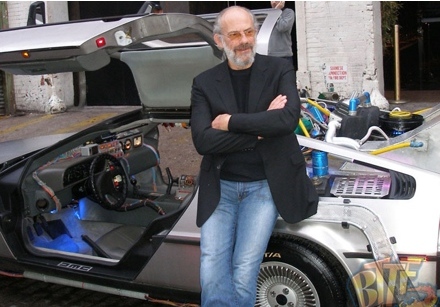
You can adjust the date (and the time) in the PCM.
oh, wait...wrong make of car. Sorry. What was I thinking?
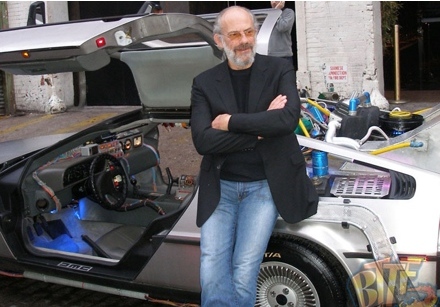
You can adjust the date (and the time) in the PCM.
#3
Poseur
Rennlist Member
Rennlist Member
Nolt silly at all. My car came with navigator and both date and time is updated dynamically from the GPS constellation. However, there has to be a provision to change the date for other cars. I would start in MAIN SETUP, and PCM SYSTEM and select a date format. Try around there.
The following users liked this post:
dmen (03-11-2024)
#5
Racer
It's on page 17 & 18 of the PCM book. If you email me I will send you a pdf of the book. It won't upload for me because it's 3.2 megs.
#6
Burning Brakes
The PCM manual is available for download here. You need to be a member of renntech.org to download the manual.
http://www.renntech.org/forums/index...owners-manual/
http://www.renntech.org/forums/index...owners-manual/
#7
Thanks, everyone. I thought I had probed the PCM menus fairly thoroughly, but obviously I must be wrong. I'll take another stab, using the information I've received here.
Much appreciated!
Much appreciated!
Trending Topics
#8
Instructor
Join Date: Feb 2002
Location: San Jose, CA
Posts: 209
Likes: 0
Received 0 Likes
on
0 Posts
Lazy me never changed the time when DST ended. Does changing the time on the console also adjust the digital clock on the dashboard? Looks like there's a clock setting **** on the dashboard. Are the two clocks set separately?
Note, I don't have the sport chrono clock on the dashboard, just the one in the PCM and the digital readout on the dashboard gauge.
Thanks
Note, I don't have the sport chrono clock on the dashboard, just the one in the PCM and the digital readout on the dashboard gauge.
Thanks
#9
Rennlist Member
Lazy me never changed the time when DST ended. Does changing the time on the console also adjust the digital clock on the dashboard? Looks like there's a clock setting **** on the dashboard. Are the two clocks set separately?
Note, I don't have the sport chrono clock on the dashboard, just the one in the PCM and the digital readout on the dashboard gauge.
Thanks
Note, I don't have the sport chrono clock on the dashboard, just the one in the PCM and the digital readout on the dashboard gauge.
Thanks
#10
Poseur
Rennlist Member
Rennlist Member
The sport chrono simply gives you some more customizing capabilities. Change the time via the PCM and it will also affect the only on the dash.
#11
Instructor
Join Date: Feb 2002
Location: San Jose, CA
Posts: 209
Likes: 0
Received 0 Likes
on
0 Posts
Learn something new every day

#12
Is supposed to, after select date&time, the menu of the left page, shows up. I cannot find the left page menu in PCM 1.0. Some help please?!
Thanks.
#13
Advanced
The date is set automatically based upon the GPS time. Unfortunately, due to a GPS week rollover, this no longer works correctly, something that the software developers at the time did not take into account...
The following users liked this post:
8x57IRS (03-12-2024)
#14
I was gonna say, I thought this was something that wasn't fixable.
#15
That┤s a software "bug". GPS DVD should have the option of a update, but that is not possible. No more option left than replace the PCM module for the 3.0 version of the 997.2. However, my option is keeping the original one.



