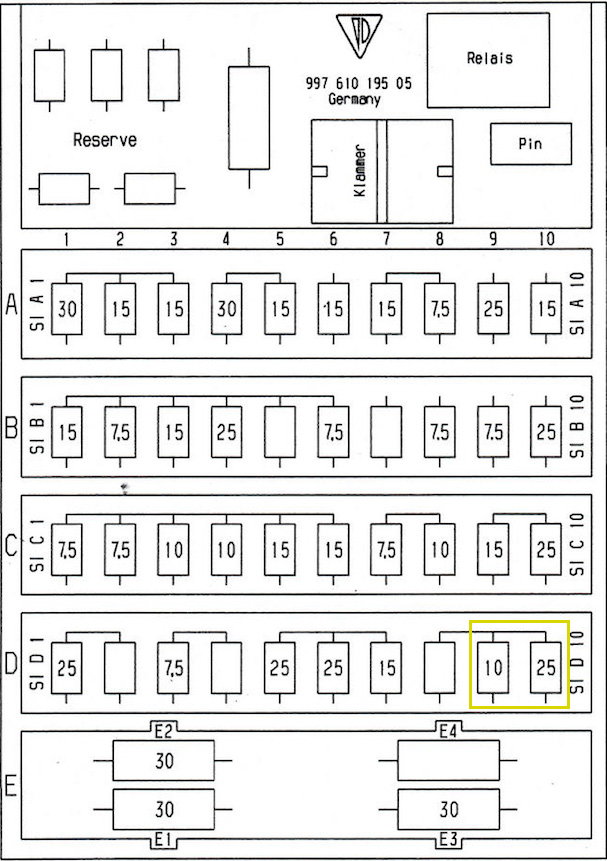Question - PCM - Reset
#1
Advanced
Thread Starter
Quick question (s) -
Is there a way to rest the PCM (997.2) - without disconnecting the battery - i.e. through the user interface itself?
As well - for some reason after I wash the car by hand each week - I start the car up and the Porsche logo lights up on PCM - I assume this indicates a reset - but for the life of me have no idea what triggers this in washing the car - but happens virtually every time.
I ask because my SAT radio button goes away from time to time and this seems to bring it back
Thanks
Is there a way to rest the PCM (997.2) - without disconnecting the battery - i.e. through the user interface itself?
As well - for some reason after I wash the car by hand each week - I start the car up and the Porsche logo lights up on PCM - I assume this indicates a reset - but for the life of me have no idea what triggers this in washing the car - but happens virtually every time.
I ask because my SAT radio button goes away from time to time and this seems to bring it back
Thanks
#2
RL Community Team
Rennlist Member
Rennlist Member
Quick question (s) -
Is there a way to rest the PCM (997.2) - without disconnecting the battery - i.e. through the user interface itself?
As well - for some reason after I wash the car by hand each week - I start the car up and the Porsche logo lights up on PCM - I assume this indicates a reset - but for the life of me have no idea what triggers this in washing the car - but happens virtually every time.
I ask because my SAT radio button goes away from time to time and this seems to bring it back
Thanks
Is there a way to rest the PCM (997.2) - without disconnecting the battery - i.e. through the user interface itself?
As well - for some reason after I wash the car by hand each week - I start the car up and the Porsche logo lights up on PCM - I assume this indicates a reset - but for the life of me have no idea what triggers this in washing the car - but happens virtually every time.
I ask because my SAT radio button goes away from time to time and this seems to bring it back
Thanks
Again, just part of the charm.
Peace,
Bruce in Philly
#3
I don't know on the 997.2 but on .1 you can press 1-4-8 simultaneously and the PCM will do a soft reset/reboot. You will have to hit the power button to turn it back on.
#4
Rennlist Member
I don't think there's a way to reset on the 3.0s beyond pulling the fuse or disconnecting the battery for a while.
#5
Pulling the fuses is the easiest way to reset. It takes about 30 secs to diy. When reset, the Porsche logo shows up on pcm.
#7
Trending Topics
#8
#9
Instructor
I just did this on my 2009 997 C2. It’s the F10 fuse only in the D row - in my case a “15” on a blue coloured fuse. My PCM stopped playing CDs and didn’t recognized USBs today - just nothing happening so had to use the tuner ... I pulled the fuse out, after about 10 seconds heard a “click” from the dash area (assuming a reset of some type)... left the fuse out for 30 more second and put it back in... voila... CD (Jerry Lee Lewis) and USB (Tragically Hip) playing at full volume... happy man.
The following users liked this post:
drshorter (09-16-2020)
#10
I just did the 1-4-8 Reset to reboot the NAV System so that it would request a West Coast Map after ejecting an East Coast in my presumable PCM in a 2004 911 40th AE. I check the Software and Firmware and both are at 3.0 (I think there was a dealer upgrade from 2.0 on some late 2.0 systems) Seems to be working for 17 Year old technology.
#11
RL Community Team
Rennlist Member
Rennlist Member
2009 C2S 178K miles
To reset a 997.2 PCM 3, just press and hold INFO. You will not lose your stations or other settings.
Peace
Bruce in Philly (now Atlanta)
To reset a 997.2 PCM 3, just press and hold INFO. You will not lose your stations or other settings.
Peace
Bruce in Philly (now Atlanta)
The following users liked this post:
jbkusa (04-29-2022)
#12
RL Community Team
Rennlist Member
Rennlist Member
#13
RL Community Team
Rennlist Member
Rennlist Member
Thanks Bruce.
I see these guys show a few additional steps after that…
https://www.youtube.com/watch?v=2ZZjRpdYaKo
Karl.
I see these guys show a few additional steps after that…
https://www.youtube.com/watch?v=2ZZjRpdYaKo
Karl.
Yea, those steps wipe out all the memory... I recommend just the INFO reset to see if that clears your problems... otherwise you will have to set up all you stations and other options you set. For me, I have the thing very customized so that full memory wipe is a pain.
Peace
Bruce in Philly (now Atlanta)
#14
Rennlist Member
I just did the 1-4-8 Reset to reboot the NAV System so that it would request a West Coast Map after ejecting an East Coast in my presumable PCM in a 2004 911 40th AE. I check the Software and Firmware and both are at 3.0 (I think there was a dealer upgrade from 2.0 on some late 2.0 systems) Seems to be working for 17 Year old technology.