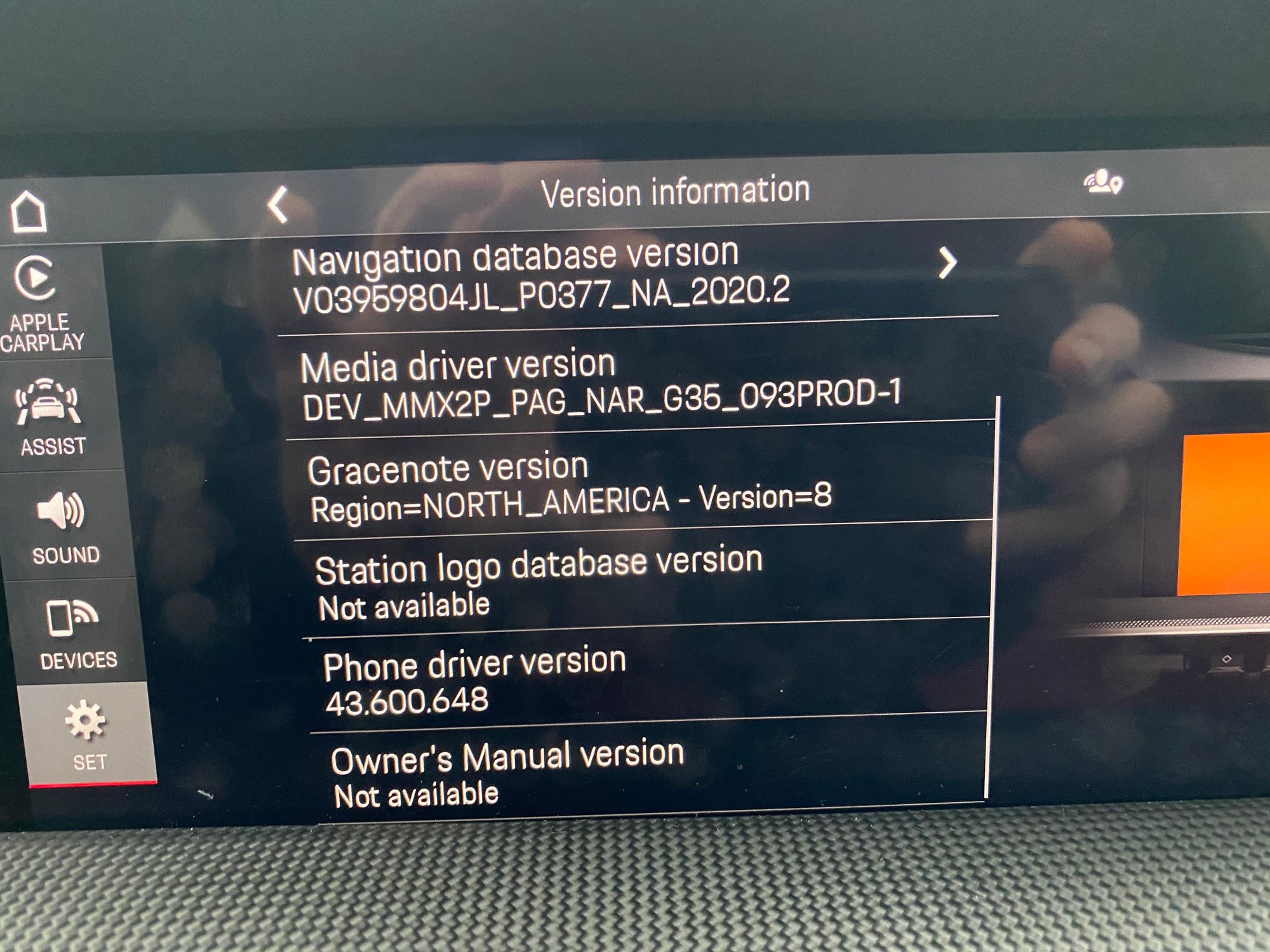HOMELINK - 992
#16
RL Community Team
Rennlist Member
Rennlist Member
The wide home screen button has been working great for me ó I added it via customization. One tap to open and close.
#17
Not solved yet, unfortunately, at least for me. I live in an apartment and so the garage door opener is used by many people and doesn't have a "learn" button that I can see. I also don't want to do something that messes this up for others.
#18
Racer
I was using a small button on the home screen but the wide one actually lists the profiles you have programmed, and one push sends the signal. Not perfect but much better. Thank you.
The following users liked this post:
detansinn (01-22-2020)
#19
RL Community Team
Rennlist Member
Rennlist Member
Thanks JHesketh. The wide home screen button works better than assigning HomeLink it to a physical button.
The following users liked this post:
JHesketh (01-22-2020)
#20
I tied mine to a physical button. Sorry, but not very familiar with the car yet.......could you share a few specifics about how you are using the wide screen button? Thanks!
#21
RL Community Team
Rennlist Member
Rennlist Member
(PS. I didn't bother to do this until I put about 5k miles on the car, so, don't feel bad. Be sure to add a button to your home screen to toggle automatic start/stop if you don't have such a button. CarPlay button is useful as well)
#22
When the car is stopped or in park, tap on the hamburger button (three horizontal lines) above the home screen. A menu will drop down that allows you to completely customize the home screen and even have three different configurations saved. Changing elements is a drag and drop affair, but the layouts are fixed. Enjoy!
(PS. I didn't bother to do this until I put about 5k miles on the car, so, don't feel bad. Be sure to add a button to your home screen to toggle automatic start/stop if you don't have such a button. CarPlay button is useful as well)
(PS. I didn't bother to do this until I put about 5k miles on the car, so, don't feel bad. Be sure to add a button to your home screen to toggle automatic start/stop if you don't have such a button. CarPlay button is useful as well)
The following users liked this post:
detansinn (01-22-2020)
#23
Rennlist Member
Thank you Henryeng. This is the same thing I did and it now works like a charm!
#24
I programmed the diamond button on my steering wheel to activate the home link so when Iím in reverse backing out of the garage the camera is on and then I simply click the camera off and hit the diamond button on the steering wheel to bring up the homelink to close the garage door. Iím sure Porsche will fix this so that the homelink button on the video screen will appear alongside the backup camera screen so you can simply close the garage door with one push.
The following users liked this post:
992Sam (02-09-2020)
#26
also I took my 992 in to swap to summer racing wheels yesterday and there are two software updates they flashed to the vehicle. Took 90 mins to flash both so likely significant updates. The dealer had little intel on what the updates did other than control functions. Suggest to stop by your dealer and get the updates flashed.
#27
Instructor
also I took my 992 in to swap to summer racing wheels yesterday and there are two software updates they flashed to the vehicle. Took 90 mins to flash both so likely significant updates. The dealer had little intel on what the updates did other than control functions. Suggest to stop by your dealer and get the updates flashed.