.1 PCM Waze Question
#16
This is the long version of what KenTO said:
1. Go to the Waze app and hit the magnifying glass on the lower left
2. push the cogwheel button that comes up on the upper right for settings
3. Go to Sound, under advanced settings
4. Turn "prefer Bluetooth" to off, and "play sound to phone speaker" to on.
You will either need to turn your phone volume all the way up, and listen to alerts over the phone, or if you listen to music through your phone (Pandora, music stored in the phone) Waze will mute the music and announce the alerts over the car speakers.
1. Go to the Waze app and hit the magnifying glass on the lower left
2. push the cogwheel button that comes up on the upper right for settings
3. Go to Sound, under advanced settings
4. Turn "prefer Bluetooth" to off, and "play sound to phone speaker" to on.
You will either need to turn your phone volume all the way up, and listen to alerts over the phone, or if you listen to music through your phone (Pandora, music stored in the phone) Waze will mute the music and announce the alerts over the car speakers.
#17
Instructor
This is the long version of what KenTO said:
1. Go to the Waze app and hit the magnifying glass on the lower left
2. push the cogwheel button that comes up on the upper right for settings
3. Go to Sound, under advanced settings
4. Turn "prefer Bluetooth" to off, and "play sound to phone speaker" to on.
You will either need to turn your phone volume all the way up, and listen to alerts over the phone, or if you listen to music through your phone (Pandora, music stored in the phone) Waze will mute the music and announce the alerts over the car speakers.
1. Go to the Waze app and hit the magnifying glass on the lower left
2. push the cogwheel button that comes up on the upper right for settings
3. Go to Sound, under advanced settings
4. Turn "prefer Bluetooth" to off, and "play sound to phone speaker" to on.
You will either need to turn your phone volume all the way up, and listen to alerts over the phone, or if you listen to music through your phone (Pandora, music stored in the phone) Waze will mute the music and announce the alerts over the car speakers.
Screen shot of the setup page:
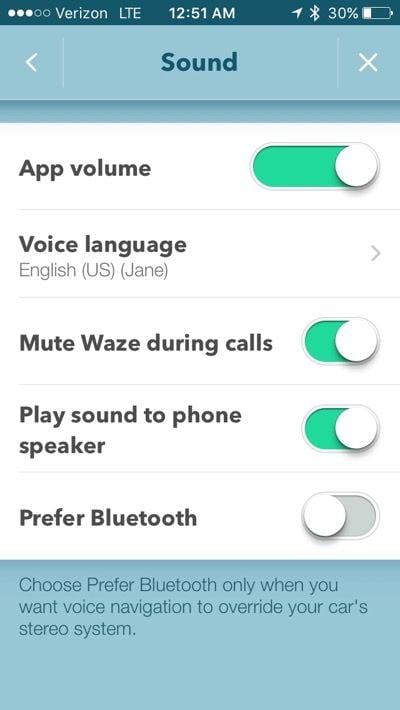
#18
Intermediate
Guys - the answer is not in the WAZE settings....the solution is actually quite simple....with a caveat.
You need to connect your iPhone via cable (plugged into the USB in the glovebox) and select "iPhone" as the source in PCM. Now WAZE will play directly though the car speakers without Bluetooth connecting as if a call coming in. The only limitation is that your sound source is now your iPhone and not the radio.
I leave the play via bluetooth setting on in WAZE for cases where I don't plug in the phone (short trip, etc).
You need to connect your iPhone via cable (plugged into the USB in the glovebox) and select "iPhone" as the source in PCM. Now WAZE will play directly though the car speakers without Bluetooth connecting as if a call coming in. The only limitation is that your sound source is now your iPhone and not the radio.
I leave the play via bluetooth setting on in WAZE for cases where I don't plug in the phone (short trip, etc).
#19
Burning Brakes
Thread Starter
Guys - the answer is not in the WAZE settings....the solution is actually quite simple....with a caveat. You need to connect your iPhone via cable (plugged into the USB in the glovebox) and select "iPhone" as the source in PCM. Now WAZE will play directly though the car speakers without Bluetooth connecting as if a call coming in. The only limitation is that your sound source is now your iPhone and not the radio. I leave the play via bluetooth setting on in WAZE for cases where I don't plug in the phone (short trip, etc).


