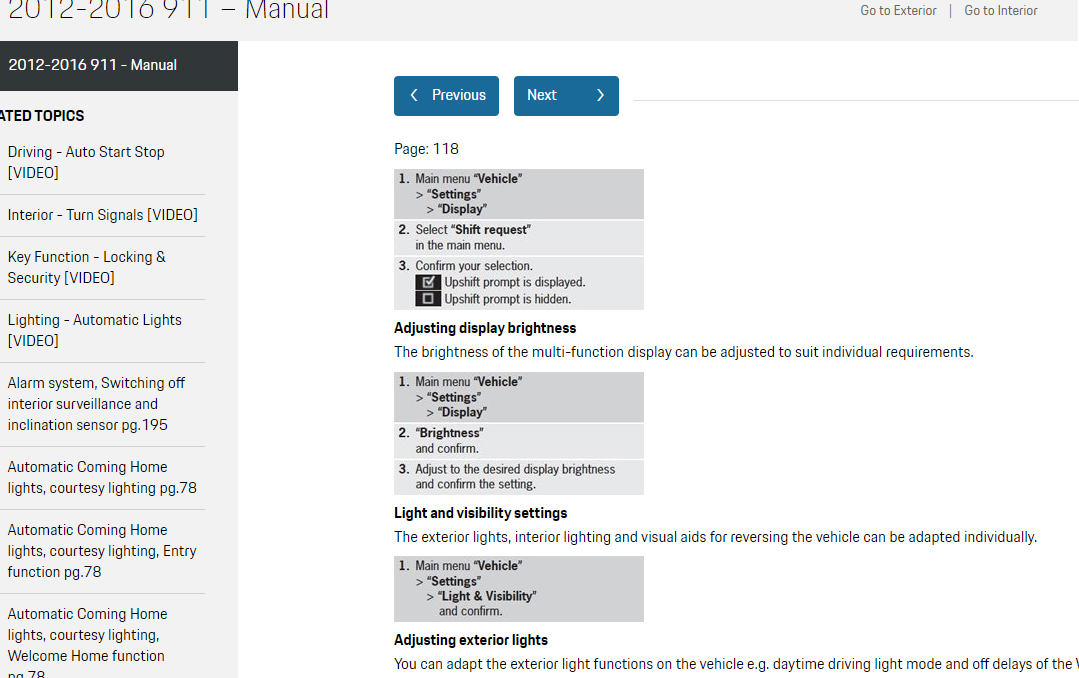PCM & AC Button Brightness Adjustment
#1
Rennlist Member
Thread Starter
Hey all, I recently bought a 2013 991.1 CPO and cannot figure out how to adjust the brightness on the PCM and AC panel buttons. I was surprised to see how dim they were at night compared to the instrument panel. I've been through videos and the owners manual and found multiple ways to adjust the brightness of the instrument panel, but no way to turn up the brightness on the buttons on the PCM. Any suggestions?
#2
Rennlist Member
#3
Rennlist Member
Thread Starter
Turning the odometer reset to the right also did the same; just instrument panel brightness.