991.2 apple car play connection problems
#1
I've had two instances now where I connected my iphone and carplay would not start. Today was the second time. Restarted car several times as well as phone. I happened to be near my dealer so I stopped in. We tried three different iphones and two diff cables - still no connection. They said I needed to bring the car in next week for a service call.
Get home and car sits for 3 or 4 hours then I try again and it connects normally. Albeit I had to choose the options that are chosen the first time it is connected ( do you want to use htis as an ipod or iphone etc). I suppose this is because the service guy erased the carplay settings and restored it all to default.
This is pretty frustrating, as now I feel like a trip to the dealer for this might be a waste of time, and the dealer is not close to me.
Anyone else run into this? tks
Get home and car sits for 3 or 4 hours then I try again and it connects normally. Albeit I had to choose the options that are chosen the first time it is connected ( do you want to use htis as an ipod or iphone etc). I suppose this is because the service guy erased the carplay settings and restored it all to default.
This is pretty frustrating, as now I feel like a trip to the dealer for this might be a waste of time, and the dealer is not close to me.
Anyone else run into this? tks
#2
Rennlist Member
I had similar trouble over a year ago when I first bought my 991.2, and ultimately the thing that fixed it was doing a PCM reset (from within the PCM settings). Had to re-setup all my car settings after that, which was annoying, but CarPlay has been working ever since.
#3
Interesting. Ill give it a try. Tks
#4
Happens to my once in a blue moon. I usually just do a shut down/ restart to my iPhone and it’s good.
Doesnt seem like there isnt a rhyme or reason for when it doesn’t detect. Sometime I found manually selecting the phone connection and pushing the CarPlay connect works.
Annoying but it always comes back.
Doesnt seem like there isnt a rhyme or reason for when it doesn’t detect. Sometime I found manually selecting the phone connection and pushing the CarPlay connect works.
Annoying but it always comes back.
#5
RL Community Team
Rennlist Member
Rennlist Member
Since ios12, I have been experiencing issues if I plug in before starting the car. Sometimes I have to unplug and reconnect to get it to work. Doesn't seem to be the same issue...
#6
My iPhone used to work without a problem but after upgrading to ios12, I have been experiencing some bugs. Most of the time the phone works OK, but there are some opportunities that the phone won't connect unless I unlock it first (related to new safety iphone features ?) . Some other times, the phone is connected to Carplay but if I make a call, it won't connect to it and I will need to use the phone speaker.
Disconnecting the phone and connecting it again seems to solve the problem.
Disconnecting the phone and connecting it again seems to solve the problem.
#7
Rennlist Member
It used to happen maybe once every 10 drives or so. After I updated to iOS 12, it's been very stable and hasn't happened once.
Trending Topics
#8
Rennlist Member
#9
#10
I'm still having this issue - driving me insane. Happened on the drive home today. Its definitely something with the car - as this has happened once at the dealer and we tried multiple phones as well as cables. Nothing would connect via carplay. On this occasion they told me I needed to book an appointment and bring the car back as I had just dropped in.
If I turn off the car and let it sit and turn it back on it will always start working again. This was the case today after the car was off for about 30 minutes.
If I take it in for service do you think anything can be done, given that it will be working just fine when I bring it in?
If I turn off the car and let it sit and turn it back on it will always start working again. This was the case today after the car was off for about 30 minutes.
If I take it in for service do you think anything can be done, given that it will be working just fine when I bring it in?
#11
Rennlist Member
Join Date: Jan 2016
Location: New Orleans, LA (NOLA)
Posts: 5,261
Received 2,279 Likes
on
1,045 Posts
I have the same problem. It goes away if I restart phone and car. Its definitely not the cable. I think there is some kind of synching handshaking going on that is getting interrupted somehow.
#12
i wish restarting car fixed mine.... even tried restarting when I was at a red light - no dice.
#13
Rennlist Member
Good news, hopefully, for those having Car Play connectivity troubles:
iOS 12.1.3 addresses some CarPlay disconnects experienced by owners of the three new iPhone models released in late 2018. It was released today.
iOS 12.1.3 addresses some CarPlay disconnects experienced by owners of the three new iPhone models released in late 2018. It was released today.
#14
My phone is a couple years old, but I’ll try anything. Tks for the update.
#15
Rennlist Member
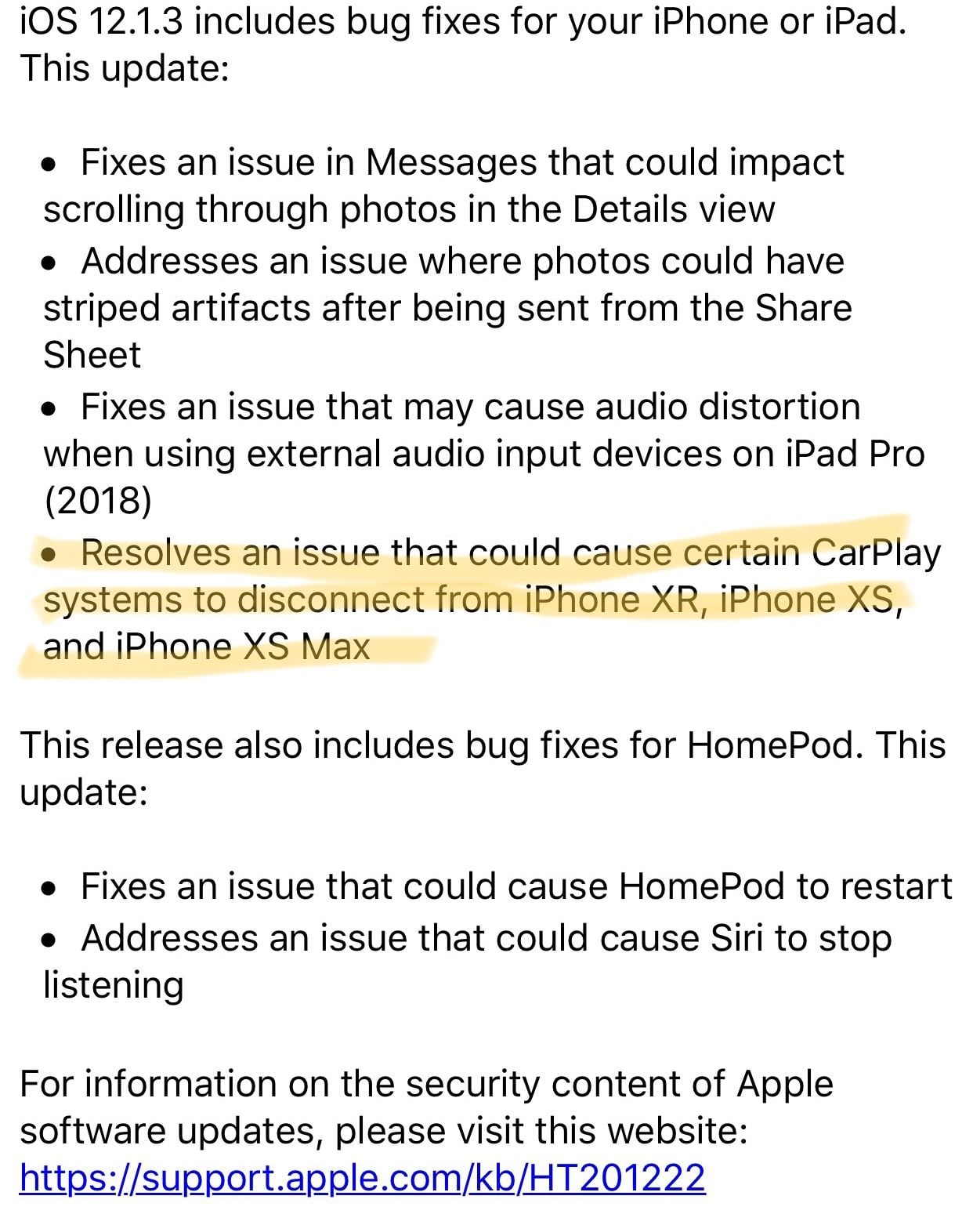
If you have an iPhone, go and perform the latest software update. Seems that they are at least attempting to address the issue.......


