First Porsche...some questions on HUD & Radio
#1
Folks,
Just brought home our first Porsche...Cayenne S (Chalk over Bordeaux red interior), fairly well eqiupped - as I try and figure out WTH I'm doing I have a few quick questions:
HUD
1. I can't seem to get the customized HUD to show on the HUD. It just shows the limit/speed and i guess distance lines - what am i missing???
2. The car is my wifes DD, she's all of 5ft1in tall...can the HUD be moved up/down (like on my vett & bmw)???
Radio
3. The next track button on the wheel, when i select favorites as my source, it goes thru the favorites in reverse order (e.g. if my favorites are sirius stations 2,5,7,8 it toggles thru them 8,7,5,2 even though the arrow points to the right (to me indicating the next station, not the previous station). Is this normal? nothing major just seemed odd
Appreciate any input - I'm sure I am missing something very obvious but can't figure this out.
Thank you in advance
Aceman
Just brought home our first Porsche...Cayenne S (Chalk over Bordeaux red interior), fairly well eqiupped - as I try and figure out WTH I'm doing I have a few quick questions:
HUD
1. I can't seem to get the customized HUD to show on the HUD. It just shows the limit/speed and i guess distance lines - what am i missing???
2. The car is my wifes DD, she's all of 5ft1in tall...can the HUD be moved up/down (like on my vett & bmw)???
Radio
3. The next track button on the wheel, when i select favorites as my source, it goes thru the favorites in reverse order (e.g. if my favorites are sirius stations 2,5,7,8 it toggles thru them 8,7,5,2 even though the arrow points to the right (to me indicating the next station, not the previous station). Is this normal? nothing major just seemed odd
Appreciate any input - I'm sure I am missing something very obvious but can't figure this out.
Thank you in advance
Aceman
#3
Rennlist Member
. . . The next track button on the wheel, when i select favorites as my source, it goes thru the favorites in reverse order (e.g. if my favorites are sirius stations 2,5,7,8 it toggles thru them 8,7,5,2 even though the arrow points to the right (to me indicating the next station, not the previous station). Is this normal? nothing major just seemed odd. . .
From Home Screen, go to Settings > Car > Quick Access Buttons > Steering Wheel Button. Select Next Station / Track.
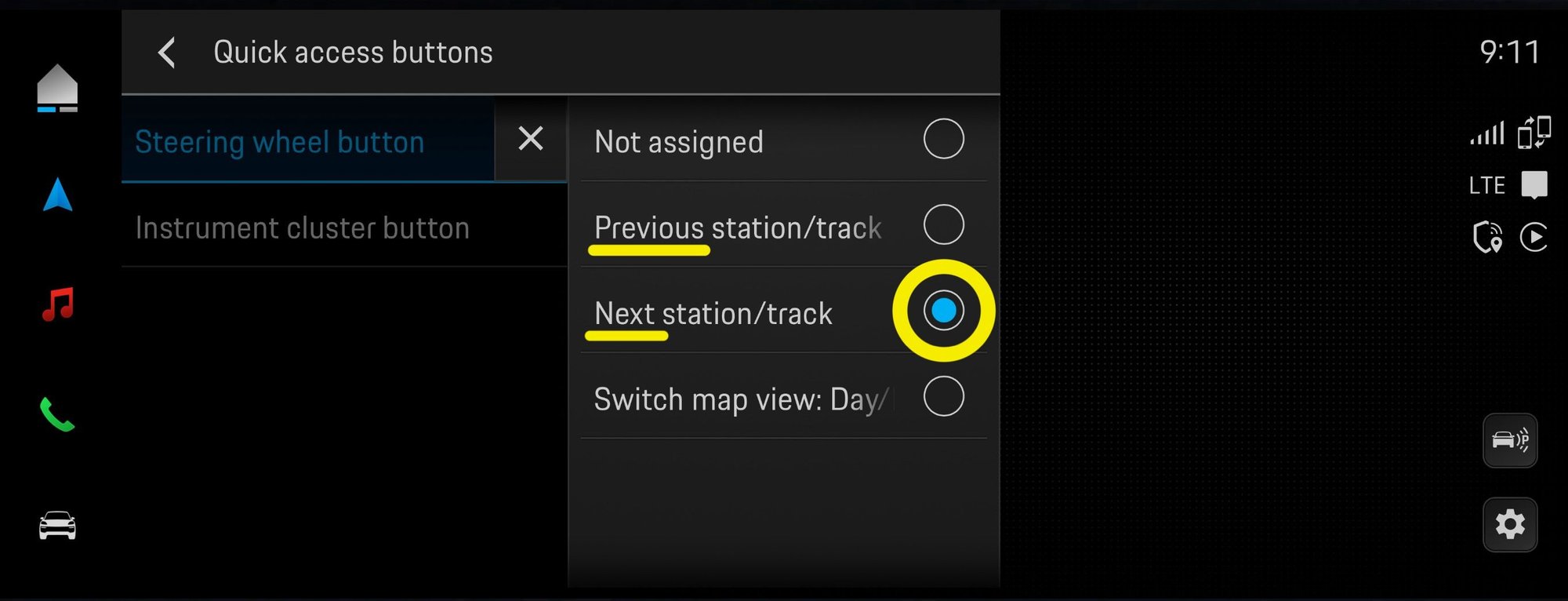
Last edited by Schnave; Today at 06:32 PM.
#6
Rennlist Member
My mistake. I thought you were talking about the ♦️ button. Not sure how to configure the next track button, or if it is configurable. I don’t have access to a 2024 owner’s manual.
Last edited by Schnave; Today at 07:18 PM.

