Hard wire install Blackvue dash cam -- having some trouble
#16
Nordschleife Master
yeah, you should call installer and ask where he put it so you can make timing adjustments if needed - plus he charged you for it!
#17
I didn't pay extra for the PMP (though I was very willing). I asked twice for it and the first time he said: "It came with it, thanks for reminding me." So I thought: "oh, he's throwing it into the package price." The second time, as I was picking the car up I asked and he said yes.
As per his instagram he is in Florida right now on vacation so I'll ask him once he returns. I'm not mad, just annoyed. He's in NJ and I'm in NYC so it's a hassle to get to him. If I decide to get the new Escort Max ci 360 then I'll ask him again to install it...or I'll just install it myself if it's easy enough.




#18
Rennlist Member
Thread Starter
It's not a big deal to pull the trim around the fuse box. If you pull it towards you (if you are sitting in the driver's seat) it will pop right out. You should be able to easily trace the wiring.
#19
#20
Rennlist Member
Thread Starter
#21
I'm hardwired to the driver side fusebox for both my dash cam and Escort Max using that same ground nut. I use Vantrue's version of a battery-protecting hardwired cable, although I've gone back and forth a couple of times on using full time power (for parking mode) and switched power.
For full time power in a 991.1 I use fusebox position C3 (which is normally an empty fuse of my car). For switched power I use D1, which was also normally unused (rear wiper). These have been reliable for me.
For full time power in a 991.1 I use fusebox position C3 (which is normally an empty fuse of my car). For switched power I use D1, which was also normally unused (rear wiper). These have been reliable for me.
 on shipping). So I can see which positions I'm supposed to use the ACC and battery, but that's where I'm a little lost (sorry!). Do I unplug these two wires, plug the PMP fuses into them? Where do I connect the wires I'm taking out? Am I supposed to splice to the dashcam power? Any help would be appreciated.
on shipping). So I can see which positions I'm supposed to use the ACC and battery, but that's where I'm a little lost (sorry!). Do I unplug these two wires, plug the PMP fuses into them? Where do I connect the wires I'm taking out? Am I supposed to splice to the dashcam power? Any help would be appreciated.
#22
Rennlist Member
I think I uploaded a photo of the C3 and D1 positions? I couldn't find the PMP anywhere under the trim so I ordered it from Blackvue in South Korea ( ordered it Sunday and received it today  on shipping). So I can see which positions I'm supposed to use the ACC and battery, but that's where I'm a little lost (sorry!). Do I unplug these two wires, plug the PMP fuses into them? Where do I connect the wires I'm taking out? Am I supposed to splice to the dashcam power? Any help would be appreciated.
on shipping). So I can see which positions I'm supposed to use the ACC and battery, but that's where I'm a little lost (sorry!). Do I unplug these two wires, plug the PMP fuses into them? Where do I connect the wires I'm taking out? Am I supposed to splice to the dashcam power? Any help would be appreciated.
 on shipping). So I can see which positions I'm supposed to use the ACC and battery, but that's where I'm a little lost (sorry!). Do I unplug these two wires, plug the PMP fuses into them? Where do I connect the wires I'm taking out? Am I supposed to splice to the dashcam power? Any help would be appreciated.
on shipping). So I can see which positions I'm supposed to use the ACC and battery, but that's where I'm a little lost (sorry!). Do I unplug these two wires, plug the PMP fuses into them? Where do I connect the wires I'm taking out? Am I supposed to splice to the dashcam power? Any help would be appreciated.If you still have questions after reading through that, let me know and I'll try to help.
The one I currently have from Vantrue is less sophisticated than this and lets my battery get too low so I've stopped using it. This one looks much better so I'm ordering one too. It should work just fine with any camera. I like that this one can be set to record to handle parking mode when I'm away from home, but will shut down after a programmable time or power level to prevent drain.
Thanks for letting me know about it!
#23
You can download the installation guide for the Blackvue PMP here: https://www.blackvue.com/power-magic...-b035489d-7d5c
If you still have questions after reading through that, let me know and I'll try to help.
The one I currently have from Vantrue is less sophisticated than this and lets my battery get too low so I've stopped using it. This one looks much better so I'm ordering one too. It should work just fine with any camera. I like that this one can be set to record to handle parking mode when I'm away from home, but will shut down after a programmable time or power level to prevent drain.
Thanks for letting me know about it!
If you still have questions after reading through that, let me know and I'll try to help.
The one I currently have from Vantrue is less sophisticated than this and lets my battery get too low so I've stopped using it. This one looks much better so I'm ordering one too. It should work just fine with any camera. I like that this one can be set to record to handle parking mode when I'm away from home, but will shut down after a programmable time or power level to prevent drain.
Thanks for letting me know about it!

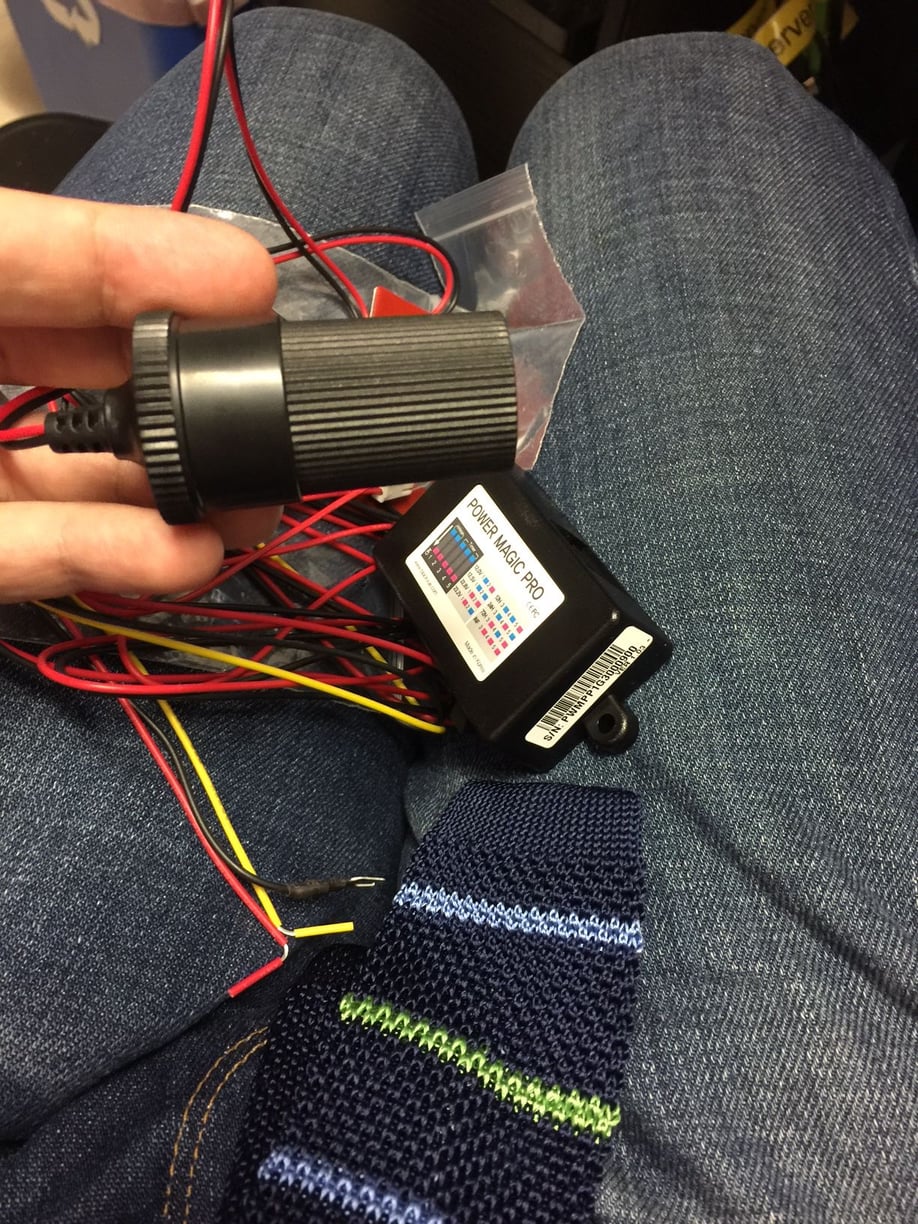

Ok, the first pic is my driver's fuse box currently. I can see the C3 and D1 slots have something in them, my guess the Blackvue hardwired into it (and my understanding, no cigarette adapter, since it's plugged directly into the fuse box). The other two is the part of the PMP that is supposed to connect to the blackvue. This is where I'm a little unsure what to do. I know the Acc and Battery are to go into the C3 and D1, but what am I to do with those wires currently in the slot. Am I to cut the adapter off the PMP and just splice them together?
Thanks
#24
Rennlist Member
I'm guessing that you already have a PMP sitting behind the trim. Those two wires look just like the ones on the PMP. You should probably pull off the trim and look behind it and trace the wires. I think you'll find the PMP at the other end of those two wires. There is no other reason I can think of for them to have tapped both the switched and unswitched power at those two fusebox positions.
To remove the trim panel, you have to be careful not to break the tabs at the front. To remove it correctly, you first pull straight out on the trim (towards the brake) at the very back of the trim next to the floorboard under the dash and there are heavy-duty velcro-like fasteners that will release, one at the top and one at the bottom. Once the back is released, you may be able to see behind it well enough to check what is behind there. If not, you can remove the panel the rest of the way by pulling the edge of the panel nearest to the door towards the back of the car. It will unsnap at the bottom and pivot out and away from the rubber seal around the door area. Then you'll have a clear view.
If this doesn't help enough, let me know and I'll do it on my car and take some photos.
To remove the trim panel, you have to be careful not to break the tabs at the front. To remove it correctly, you first pull straight out on the trim (towards the brake) at the very back of the trim next to the floorboard under the dash and there are heavy-duty velcro-like fasteners that will release, one at the top and one at the bottom. Once the back is released, you may be able to see behind it well enough to check what is behind there. If not, you can remove the panel the rest of the way by pulling the edge of the panel nearest to the door towards the back of the car. It will unsnap at the bottom and pivot out and away from the rubber seal around the door area. Then you'll have a clear view.
If this doesn't help enough, let me know and I'll do it on my car and take some photos.
#26
I'm guessing that you already have a PMP sitting behind the trim. Those two wires look just like the ones on the PMP. You should probably pull off the trim and look behind it and trace the wires. I think you'll find the PMP at the other end of those two wires. There is no other reason I can think of for them to have tapped both the switched and unswitched power at those two fusebox positions.
To remove the trim panel, you have to be careful not to break the tabs at the front. To remove it correctly, you first pull straight out on the trim (towards the brake) at the very back of the trim next to the floorboard under the dash and there are heavy-duty velcro-like fasteners that will release, one at the top and one at the bottom. Once the back is released, you may be able to see behind it well enough to check what is behind there. If not, you can remove the panel the rest of the way by pulling the edge of the panel nearest to the door towards the back of the car. It will unsnap at the bottom and pivot out and away from the rubber seal around the door area. Then you'll have a clear view.
If this doesn't help enough, let me know and I'll do it on my car and take some photos.
To remove the trim panel, you have to be careful not to break the tabs at the front. To remove it correctly, you first pull straight out on the trim (towards the brake) at the very back of the trim next to the floorboard under the dash and there are heavy-duty velcro-like fasteners that will release, one at the top and one at the bottom. Once the back is released, you may be able to see behind it well enough to check what is behind there. If not, you can remove the panel the rest of the way by pulling the edge of the panel nearest to the door towards the back of the car. It will unsnap at the bottom and pivot out and away from the rubber seal around the door area. Then you'll have a clear view.
If this doesn't help enough, let me know and I'll do it on my car and take some photos.
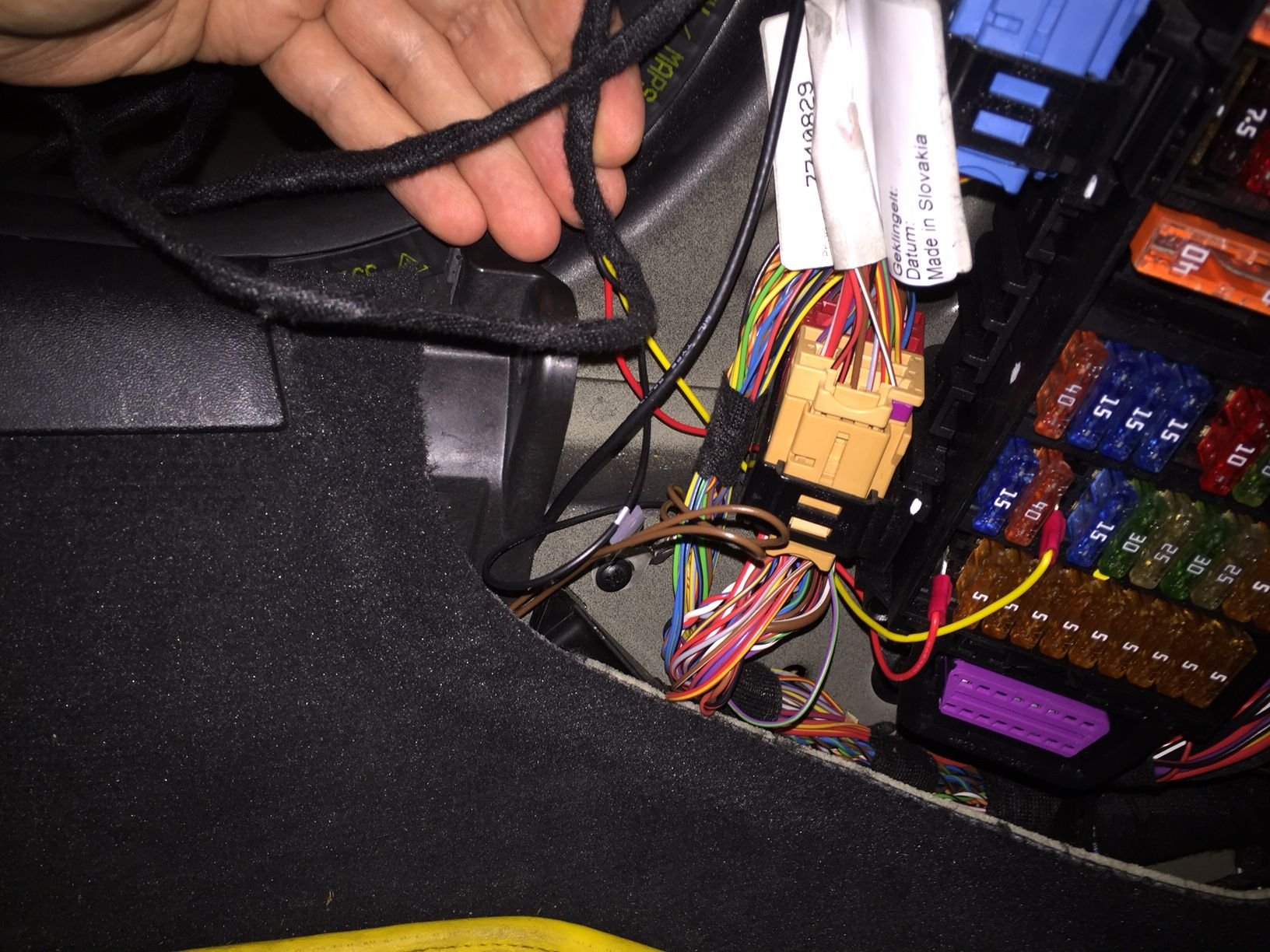
Traced the harness and...

Hidden in the panel. I had to pop the cover off to discover it...VERY pleasantly surprised
 . He didn't charge me for the installation, nor the part. A little annoyed because he didn't tell me anything and I ordered the PMP but I also ordered the 128gb SD card and the tamperproof case (not really all that tamperproof btw, all you need an Allen wrench to unsecure it), so no biggie and very happy nonetheless.
. He didn't charge me for the installation, nor the part. A little annoyed because he didn't tell me anything and I ordered the PMP but I also ordered the 128gb SD card and the tamperproof case (not really all that tamperproof btw, all you need an Allen wrench to unsecure it), so no biggie and very happy nonetheless. Thank you to rk-d and StormRune.
#27
Rennlist Member
rk-d did a good job of making the correct call on it in the first place. But I was glad to help too and glad that it has worked out. I learned from this thread as well so thanks to both of you!
I see you have the timer set at infinity... I don't think I'll be so brave when I install the one I just ordered. I'll probably just set it to 12 hours since that would cover the longest likely time I'll leave the car sitting anywhere away from home.
Hopefully you can return the extra PMP you bought. If not for some reason, PM me with your PayPal info and I'll buy it for the price I could get it for on Amazon Prime to use for my pickup truck's dash cam (I already ordered one for my 911 last night from Amazon).
I see you have the timer set at infinity... I don't think I'll be so brave when I install the one I just ordered. I'll probably just set it to 12 hours since that would cover the longest likely time I'll leave the car sitting anywhere away from home.
Hopefully you can return the extra PMP you bought. If not for some reason, PM me with your PayPal info and I'll buy it for the price I could get it for on Amazon Prime to use for my pickup truck's dash cam (I already ordered one for my 911 last night from Amazon).
#28
rk-d did a good job of making the correct call on it in the first place. But I was glad to help too and glad that it has worked out. I learned from this thread as well so thanks to both of you!
I see you have the timer set at infinity... I don't think I'll be so brave when I install the one I just ordered. I'll probably just set it to 12 hours since that would cover the longest likely time I'll leave the car sitting anywhere away from home.
Hopefully you can return the extra PMP you bought. If not for some reason, PM me with your PayPal info and I'll buy it for the price I could get it for on Amazon Prime to use for my pickup truck's dash cam (I already ordered one for my 911 last night from Amazon).
I see you have the timer set at infinity... I don't think I'll be so brave when I install the one I just ordered. I'll probably just set it to 12 hours since that would cover the longest likely time I'll leave the car sitting anywhere away from home.
Hopefully you can return the extra PMP you bought. If not for some reason, PM me with your PayPal info and I'll buy it for the price I could get it for on Amazon Prime to use for my pickup truck's dash cam (I already ordered one for my 911 last night from Amazon).
Yeah, I initially set it to 12 hours but then I calculated I could be away for 14-15 hours, or maybe at a shop for several days, so I thought it's best. If it drops to an unsafe level the camera will shut off, and I'll start my car enough that it will automatically shift when I'm driving. Basically, set it and forget it. I didn't move it either, it's still in the side.
#29
Been meaning to post this. When I started my car this morning, after being away for 13 hours, the battery Voltage reading was 14.3V so few should have a worry about a battery drain...I think.

