Fake "your phone has a virus" app redirect
#1
Advanced
Thread Starter
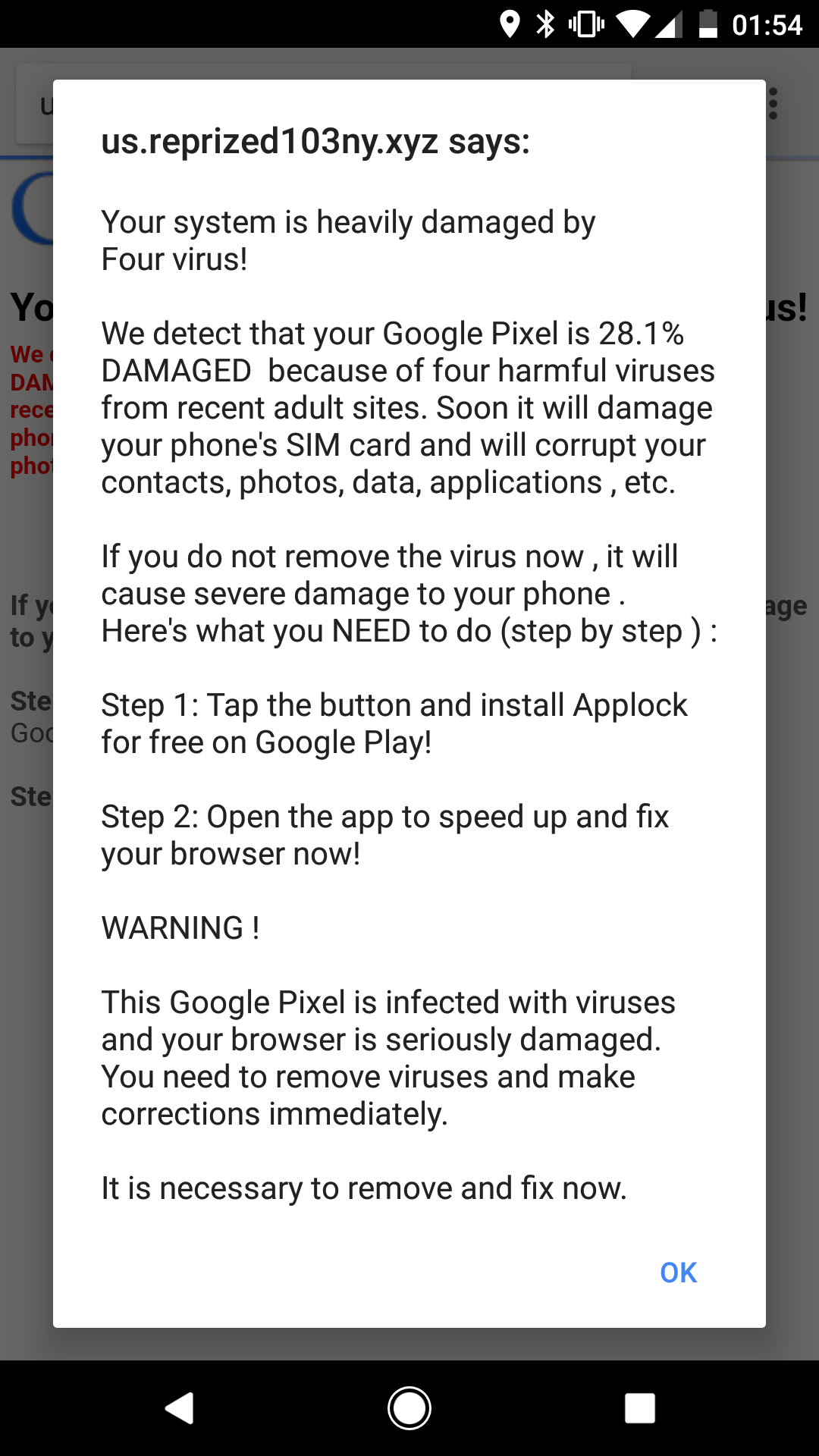
I joined RL a few weeks ago as I began my 911 research and shopping. I have been impressed with the wealth of resources here, not to mention the knowledge and enthusiasm of the community.
One big disappointment is that occasionally when I'm browsing the site I will get a fake/scam "your phone has a virus" redirect that immediately takes me away from RL and forced me to close the window in order to do anything other than go to the offending app's download page. It's probably happened three times in the last week. I haven't looked every time but tonight when it happened the scam was to download an app called "Applock." Image attached.
This seems likely to be part of the/an affiliate advertising program in which RL is involved, such as the one disclosed at the bottom of the site (on my mobile browser). This type of redirect behavior is designed to prey on the less technically savvy, and is explicitly prohibited by some advertising partnerships (see, e.g. https://support.google.com/adwordspolicy/answer/6368661?hl=en )
I'm posting the issue here because although I'm guessing RL probably has little to no control over which apps/merchants are allowed to advertise through its affiliate advertising program (s), the fact that I have to deal with this despite a paid membership is frustrating.
If it's possible, I'd ask RL to report this app and web page behavior to their affiliate advertising program. Any such "hard redirects" should be banned, imo. In addition, I'd ask that you consider removing all advertisements for paid memberships, or consider a "premium" tier membership for those of us who don't want to deal with any ads -- I'd pay extra for that.
Thanks for reading.
#2
IB Staff
hi Benjamin,
Are you using Chrome on an Android device? This is not our site, but nefarious advertisers taking advantages of weaknesses in the Android OS/Chrome. I can provide a solution if that is the case.
cheers,
robb
Are you using Chrome on an Android device? This is not our site, but nefarious advertisers taking advantages of weaknesses in the Android OS/Chrome. I can provide a solution if that is the case.
cheers,
robb
#3
Advanced
Thread Starter
Also, I would note that I *very* rarely have experienced this on other sites. Maybe once or twice when I fall for some sort of "Man Did 100 Push Ups and You Will Never Believe What Happened Next" type links

-Ben
#4
IB Staff
Hi Ben,
you can go this URL in your browser and change the highlighted option to "Enabled": chrome
://flags/#enable-
framebusting-needs-sameorigin-
or-usergesture and that will prevent this from happening in the future.
cheers,
robb
you can go this URL in your browser and change the highlighted option to "Enabled": chrome
://flags/#enable-
framebusting-needs-sameorigin-
or-usergesture and that will prevent this from happening in the future.
cheers,
robb
#6
IB Staff
oops, didn't realize it got broken like that, it's one link and works on both desktop and mobile Chrome.
#7
Addict
Lifetime Rennlist
Member
Lifetime Rennlist
Member
OK, this is the link - for some reason it won't show as a single line:
chrome
://flags/#enable-
framebusting-needs-sameorigin-
or-usergesture
I did set that to Enabled - will see if it goes away.
Thanks, Robb.
chrome
://flags/#enable-
framebusting-needs-sameorigin-
or-usergesture
I did set that to Enabled - will see if it goes away.
Thanks, Robb.

