MoTeC Maths for Gear Display?
#1
I've got a 997.1 Cup car and want to show the gear selection in a graphical display. It seems like I can use Maths to do this, as the channels do offer gear level voltage. Has anyone done this and would share how?
#2
Rennlist
Basic Site Sponsor
Basic Site Sponsor
Joined: Jun 2008
Posts: 19,273
Likes: 3,470
From: Durham, NC and Virginia International Raceway
Wow! On a separate note, I just got materials from Matt Romanowki's Jorge Segers seminar. Unreal!
Major upgrade from several years ago!
Major upgrade from several years ago!
__________________
-Peter Krause
www.peterkrause.net
www.gofasternow.com
"Combining the Art and Science of Driving Fast!"
Specializing in Professional, Private Driver Performance Evaluation and Optimization
Consultation Available Remotely and at VIRginia International Raceway
-Peter Krause
www.peterkrause.net
www.gofasternow.com
"Combining the Art and Science of Driving Fast!"
Specializing in Professional, Private Driver Performance Evaluation and Optimization
Consultation Available Remotely and at VIRginia International Raceway
#5
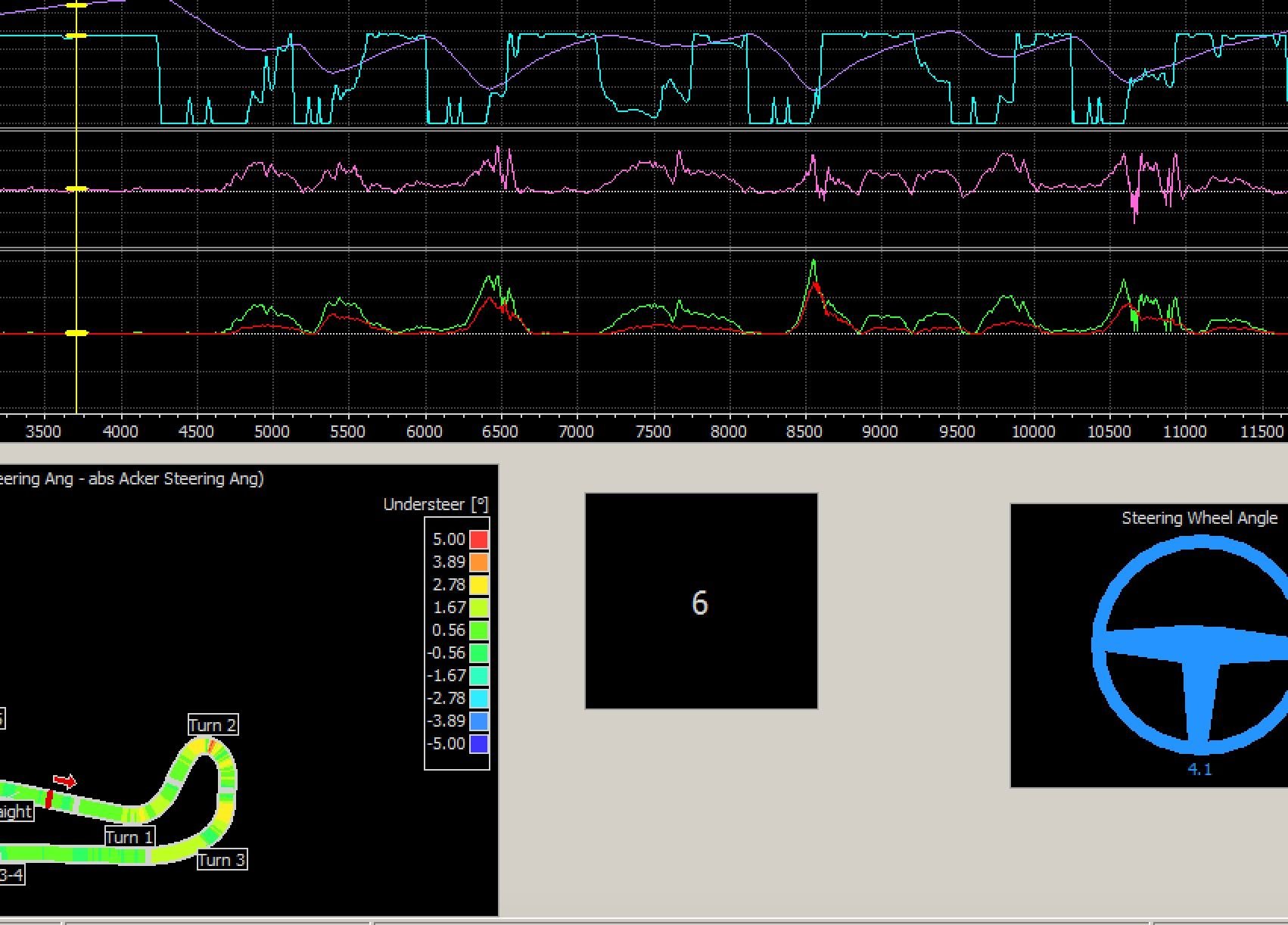
In the I2 software, you create a time line and add the channel. Or you can create a graphical button and choose the same channel. Sometimes it is call gang. Make sense?
Peter, I received it also. Love that stuff. That guy is amazing.
Rightclick in gray space, Add, Gage and choose gang.
#6
Still trying to figure out how fleadh got the channel "GLOAD" as shown in his post #8...
https://rennlist.com/forums/racing-a...n-997-cup.html
#7
Still trying to figure out how fleadh got the channel "GLOAD" as shown in his post #8...
https://rennlist.com/forums/racing-a...n-997-cup.html
sqrt(sqr("G LAT"[G]) + sqr("G LONG"[G])) is my specific equation.
Trending Topics
#8
#9
I'm not sure what dash is in the 997.1 cup, but if it's like my ADL3, you may need/want to correct the g-long (required if your dash is not mounted at 90░ to the ground - mine is at 23░). In that case:
sqrt(('G Force Lat' [G]*'G Force Lat' [G])+('Corrected G Long' [G]*'Corrected G Long' [G]))
where corrected g-long is:
'G Force Vert' [G] * sin('dash mounting angle'[rad]) + 'G Force Long' [G] * cos('Dash Mounting Angle' [rad])
sqrt(('G Force Lat' [G]*'G Force Lat' [G])+('Corrected G Long' [G]*'Corrected G Long' [G]))
where corrected g-long is:
'G Force Vert' [G] * sin('dash mounting angle'[rad]) + 'G Force Long' [G] * cos('Dash Mounting Angle' [rad])
#11
24Chromium
I am using sqrt with I2 Pro v 1.1.0.792. It works fine. Make sure you have the correct names for G lat and G long. For some wacky reason, multiple names exist in Motec. You need to use the name in YOUR data file.
I am using sqrt with I2 Pro v 1.1.0.792. It works fine. Make sure you have the correct names for G lat and G long. For some wacky reason, multiple names exist in Motec. You need to use the name in YOUR data file.
#12
Sorry for being so obtuse. I'm a newbie to MoTeC and the Cup car. After a year of Cup ownership, I'm finally getting my hands dirty with data.
I've come to learn that MoTeC, at least with the Cup car, is a two-tiered system. The "freebie" dash that came with my car outputs "standard" data which must be read/analyzed by i2 standard (not pro). My confusion came from the fact that a friend gave me data to play with from his car (identical Cup car) and, as it so happens, his dash is "unlocked" and therefore outputs "pro" data. On top of that, you are free to download both i2 standard and pro versions from the MoTeC web site. I've got both here on my PC, so even more confusion. Obviously, there are limitations when dealing with the standard dash and i2 program. Maths is one of those limitations (can't use terms such as "sqr" or "sqrt"), hence my frustration.
How much does it cost to "unlock" the dash in my Cup? How does that actually work, unlocking it? Would I need to upgrade anything else (memory?) in order to fully benefit? Also, I'd like to add a steering angle sensor to mine. Can I do that with the standard dash/i2 standard, or do I need the pro version to see/use it? Lastly, I want the predictive lap timer function on my dash to see if I'm gaining or losing relative to my reference lap. Again, do I need the pro dash/i2 Pro s/w to do this?
Thanks in advance for any help/insight/tips!
I've come to learn that MoTeC, at least with the Cup car, is a two-tiered system. The "freebie" dash that came with my car outputs "standard" data which must be read/analyzed by i2 standard (not pro). My confusion came from the fact that a friend gave me data to play with from his car (identical Cup car) and, as it so happens, his dash is "unlocked" and therefore outputs "pro" data. On top of that, you are free to download both i2 standard and pro versions from the MoTeC web site. I've got both here on my PC, so even more confusion. Obviously, there are limitations when dealing with the standard dash and i2 program. Maths is one of those limitations (can't use terms such as "sqr" or "sqrt"), hence my frustration.
How much does it cost to "unlock" the dash in my Cup? How does that actually work, unlocking it? Would I need to upgrade anything else (memory?) in order to fully benefit? Also, I'd like to add a steering angle sensor to mine. Can I do that with the standard dash/i2 standard, or do I need the pro version to see/use it? Lastly, I want the predictive lap timer function on my dash to see if I'm gaining or losing relative to my reference lap. Again, do I need the pro dash/i2 Pro s/w to do this?
Thanks in advance for any help/insight/tips!
Last edited by 24Chromium; 02-28-2015 at 04:24 PM.
#13
You need to contact a MoTeC dealer to get the unlocking info. I'm not sure who you use for race/car support but the two folk that have done MoTeC work for me are Dave Ferguson (Veracity Racing Data) and Rich Walton at Jerry Woods. Dave is a long-time MoTeC guru and is now located near Paso Robles. Rich at JWE is very familiar with cup cars' MoTeC and what is allowed (or not) for the various series.
Adding a steering potentiometer can be done to any dash and it can be accessed in the normal or Pro analysis. I don't know if the predictive lap info is available in the standard version, it certainly is in the Pro version (and is very easy to use).
It's been a few years, but it's a simple software update/upgrade with the code to unlock a dash and like anything MoTeC it isn't cheap. IIRC about $4k. You do not need extra memory. You can do amazing things with the Pro functionality - configure lots of different 'alarms', turn your shift light module into a brake pressure meter to help with braking, and lots of additional calculations for analysis.
Adding a steering potentiometer can be done to any dash and it can be accessed in the normal or Pro analysis. I don't know if the predictive lap info is available in the standard version, it certainly is in the Pro version (and is very easy to use).
It's been a few years, but it's a simple software update/upgrade with the code to unlock a dash and like anything MoTeC it isn't cheap. IIRC about $4k. You do not need extra memory. You can do amazing things with the Pro functionality - configure lots of different 'alarms', turn your shift light module into a brake pressure meter to help with braking, and lots of additional calculations for analysis.
#15
You more than likely have the steering angle pot on your steering column. You just have to log it in MoTec (set up logging that channel). If you don't have one, I have a brand new one.


